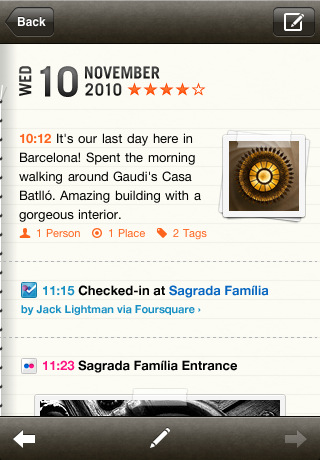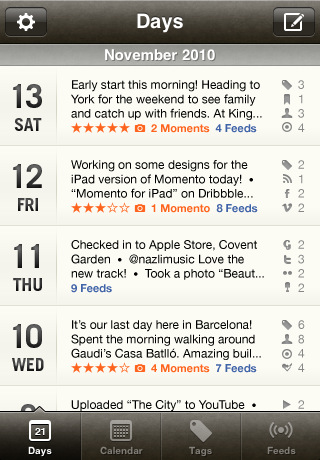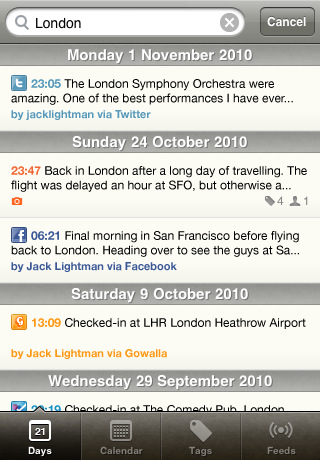Momento is a diary and journal writing app for iPhone I first reviewed back in December 2009 when it came out. Not much happened since then: the developers released a few updates with no new features, Apple released the iPad and the iPhone 4, but a completely new Momento was nowhere to be seen on the new devices. We didn’t get an iOS 4 / iPhone 4 update this summer, we didn’t get the chance to run the app on our tablets.
iPad version aside, everything else is about to change today with Momento 2.0, a free update for previous Momento owners (that like me, might have uninstalled the app as it wasn’t getting an update). Momento 2.0 features an awful lot more feeds you can import your activity from such as Youtube and Foursquare, not to mention the possibility to add any RSS feed and create multiple accounts. For those who missed it: Momento collects all your online activity in one single, beautiful place. And with full Retina Display support and a new landscape view, you can bet it’s beautiful. I’m trying the app right now and it looks great on my iPhone. I liked the UI before; now it just shines.
Momento 2.0 comes with so many new features it’s really hard to cover them all here. If you want, you can take a look at the changelog below and see how much the developers refined, implemented and fixed. For instance, you can now easily backup and restore and export in plain text format.
Momento 2.0 is a free update for existing customers and it’s available at $1.99 in the App Store. Check out the full changelog and screenshots below.
New feeds
- Foursquare check-ins
- Gowalla check-ins
- YouTube videos
- Vimeo videos
- Diggs
- RSS/Atom web feeds
New features
- Backup and restore (OS4 required).
- Retina display ready.
- Full landscape support with a new landscape calendar view.
- Multiple feed accounts.
- Improved export now features plain text format with feed data and images (OS4 required).
- Day view navigation bar to jump to next and previous day.
- Moments can be added without a timestamp.
- Links in moments can be viewed in the in-app browser.
- Feed items now link to their original source.
- Browse all moments with photos from the ‘Tags’ tab.
Enhancements
- New moments can now be created from the day view.
- Feeds can now be updated manually.
- Setting to toggle sounds.
- Setting to view moments in ascending or descending order.
- Setting to start calendar on Sunday or Monday.
- Setting to select whether photos are saved to the camera roll.
- Setting to toggle feed updates on launch.
- Twitter feed option to ignore #tags.
- Twitter feed option to only import tweets containing #momento or #m.
- Twitter feed option to include official retweets.
- Flickr images now load the image browser when tapped.
- Photos are now stored at a higher resolution.
- Improved photo browser with zoom functionality.
- Quick links to contact support and view FAQ.
- Improved GPS accuracy for ‘Find my location’.
- Moments can now contain an unlimited amount of photos.