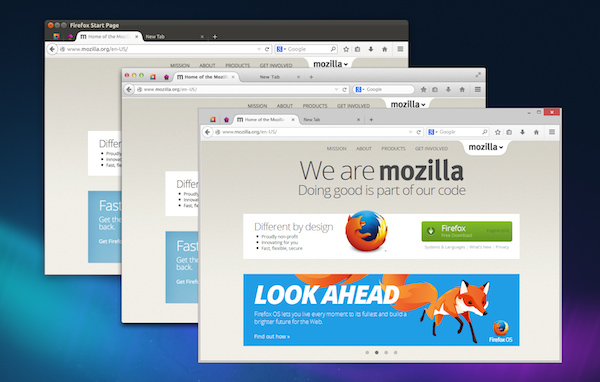Something I’ve been following very closely is the development of Firefox, which has become my browser of choice, replacing Safari on OS X and Chrome on Windows. What it lacks in the latest and greatest features it makes up for with privacy controls and a robust library of add-ons. Opera’s interesting since it dropped the Presto rendering engine in favor of WebKit, but despite being a near carbon copy of Chrome it’s currently without expected features such as tearaway tabs. Chrome is a privacy concern, and Apple dropped Safari on Windows. Firefox it is.
There’s a lot to talk about with Firefox, namely Mozilla’s proactive efforts in the mobile space. Firefox has seen rapid development for Android phones and tablets, and Mozilla has made Firefox OS for use in developing countries. In a very Apple “back to the Mac” sorta way, Mozilla is taking what they’ve learned and bringing it back to the desktop.
The result is Australis (not to be confused with Aurora).
It’s been a long time coming. Firefox’s latest design beginnings stem all the way back to 2011, when Mozilla’s Product Visual Designer showed off early designs in a detailed blog post. You might also recognize Australis from the Mozilla Wiki; last year potential mockups were published that demonstrated new Firefox features such as a new options panel and customization mode. TechCrunch highlighted the latest design earlier this year, and Mozilla even hinted at the updated interface in their celebratory ninth birthday post.
Mozilla is talking about the surface changes in their UX blog update, focusing on the organic design of their tabs, how customizable Firefox is, and how streamlined the interface has become. Having used Firefox throughout the years, it’s refreshing but I’m interested to see where it ends up. I’m currently using the Nightly build for my day to day browsing to get an idea of where the browser is headed, and for the most part they’re all good changes. The entire interface has been simplified, right down to the menus. There’s little things, however, that I’m concerned about for the time being.
All the major browsers have combined address and search bars, but Firefox remains in the past unless you install an extension such as Omnibar. Maybe it’s in the works since it’s not omitted from the mobile designs, but I’d really like to hear Mozilla’s reasoning if they decide to keep the search bar separate for Australis’ stable build.
The same goes for the currently missing-in-action Add-on Bar. There are certain add-ons (like the EFF’s HTTPS Everywhere) that don’t need to be in the same space as add-ons like Evernote’s Clearly, and could be kept neatly out of the way at the bottom of the browser window. With the Add-on Bar gone, however, status indicators like HTTPS Everywhere are left heaped in with actionable tools or are hidden in the menu panel.
Firefox was known for being a memory hog in the past, but this has gotten much better in recent versions. While not design related, Mozilla’s main goal for Firefox should be focusing on things like sandboxed tabs for safer browsing. If a Flash plug-in chugs or halts, it affects the entire browser, which usually isn’t the case in multi-process browsers like Chrome that simply stop offending tab. Projects like Electrolysis aimed to solve this, which was put on hold for a while, but has since been put back on the table and is currently in continued development.
As for Australis, I think the new visual theme is largely beneficial for garnering interest from new users or recapturing those who left for Chrome after sensing stagnation. I don’t know if this alone will be enough to keep them if Mozilla doesn’t have key performance improvements under the hood, but I personally welcome the changes (especially on OS X where a visual refresh was much needed).
Read more about the changes on Mozilla’s UX Blog, and download the Nightly here if you’d like to help contribute feedback and bug fixes.