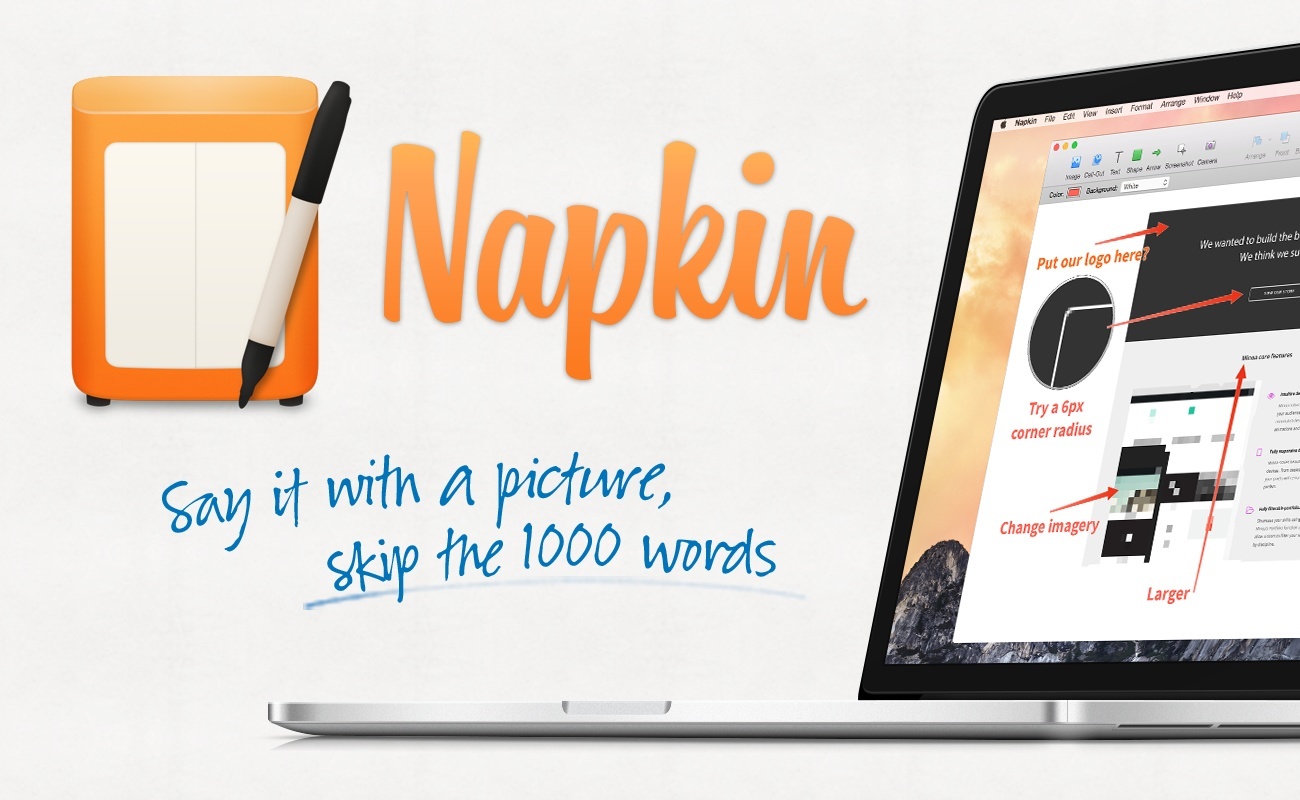Sometimes explaining something with an email or instant message is frustrating and slow. Miscommunication costs time and money. Use Napkin for OS X to effortlessly create an image that makes your point crystal clear and avoid all that confusion.
Start by importing images or screenshots to your Napkin canvas. Sketch and type to create tasteful annotations such as arrows, shapes and text. Highlight a specific detail in an image by magnifying it with Napkin’s unique call-outs. When you are done creating, share your result quickly with the sharing menu or a simple drag and drop export from the toolbar.
Napkin is designed to be easy to learn and efficient to use. The innovative user interface dispenses with the need for complicated tools and lets you just scribble directly on the canvas to create annotations and markup. Napkin gets out of your way and lets you express your thoughts with ease.
Designers, product managers, software developers, photographers, journalists, and educators have all found that Napkin makes their work easier. Creating an accurate bug report was never easier. Clear and concise design feedback is now a breeze. If you’ve ever needed to show someone the steps to do something on their computer you will appreciate how quick Napkin makes that task. Annotated images created in Napkin add a touch of class and clarity to lecture notes and presentations.
The new 1.5 release includes many features that make Napkin even more valuable. Napkin can now crop images directly in the app – no need to work with another tool to get rid of the excess. When you need to cover up a sensitive portion of an image, the new pixelate and blur redaction styles look great and keep your privacy intact. Napkin is also right at home on Yosemite, with an updated user interface and style.
Napkin is available on the Mac App Store for Macs running Yosemite or Mavericks. You can learn all about Napkin and see several videos of how Napkin can help you at aged-and-distilled.com.
Our thanks to Napkin for sponsoring MacStories this week.