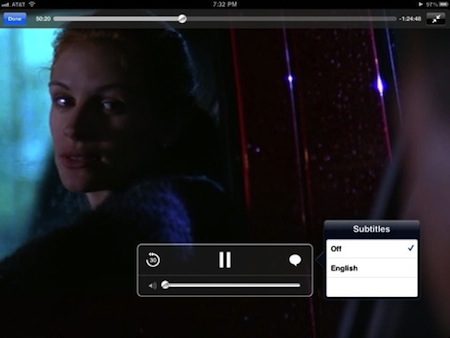Users of the official Netflix app for iPhone and iPad might want to fire up iTunes and check for updates: a new version of the app is propagating now and, as confirmed by the changelog, it finally brings subtitles to the native iOS interface. Subtitles are of course available in English, and can be turned on and off from a menu in the media player, next to the volume slider and pause button. Netflix says subtitles are recommended for foreign content, or for situations when it’s impossible to listen to audio because of noises around you – “such as when working out, or in loud environments.”
Get Netflix 1.3 here.