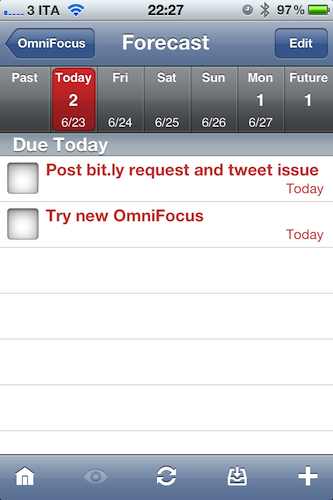Users of the OmniFocus application for iPad who also happen to have an iPhone and are tied to The Omni Group’s software ecosystem might want to check for updates in iTunes and download the latest version of OmniFocus for iPhone. Released a few minutes ago, OmniFocus 1.10 adds one major new feature: Forecast mode for overdue, due, and future actions. Forecast was one of the new OmniFocus features exclusive to the iPad version, and a hint of things to come in the much-anticipated OmniFocus 2.0 for Mac. Just like on the iPad, you’ll have a bar along the top displaying a summary of your upcoming week, as well as past tasks and stuff that needs to be taken care of sometime in the future. Forecast mode replaces the Due and Overdue lists and it provides an incredibly useful way to see what’s going on at a glance, without having to find your way around sections and taps. It’s a huge time saver.
OmniFocus 1.10 also comes with several refinements all around the UI and bug fixes, which you can read in detail here. Just to name a few, the first-run sync process has been redesigned to be more intuitive, and the Action and Project editors got “Go to Project” and “Go to Context” buttons. Overall, the app feels a lot faster and it’s clear The Omni Group set out to fix all those minor annoyances that are not so minor when you have to work with an app on a daily basis.
You can find OmniFocus for iPhone at $19.99 on the App Store.