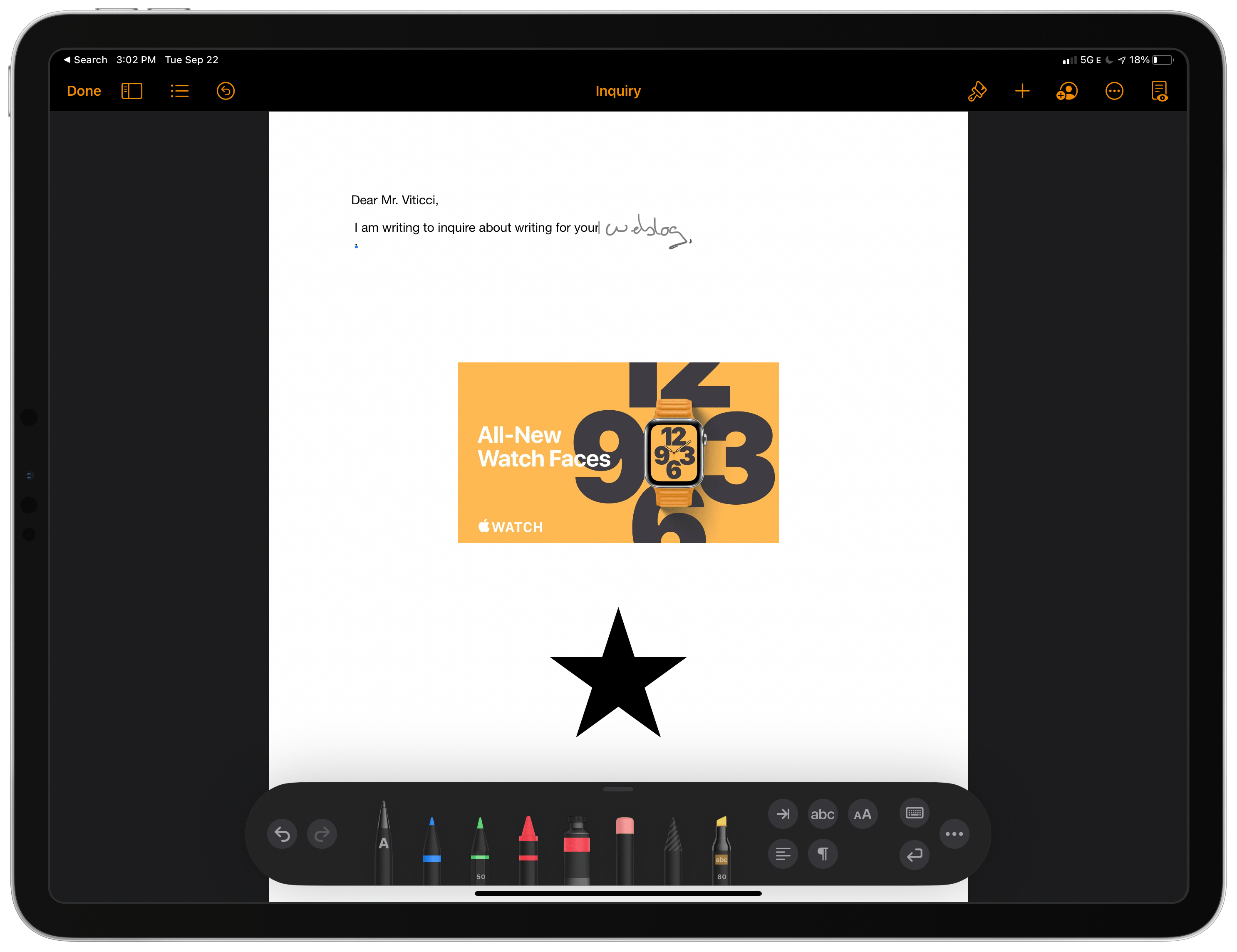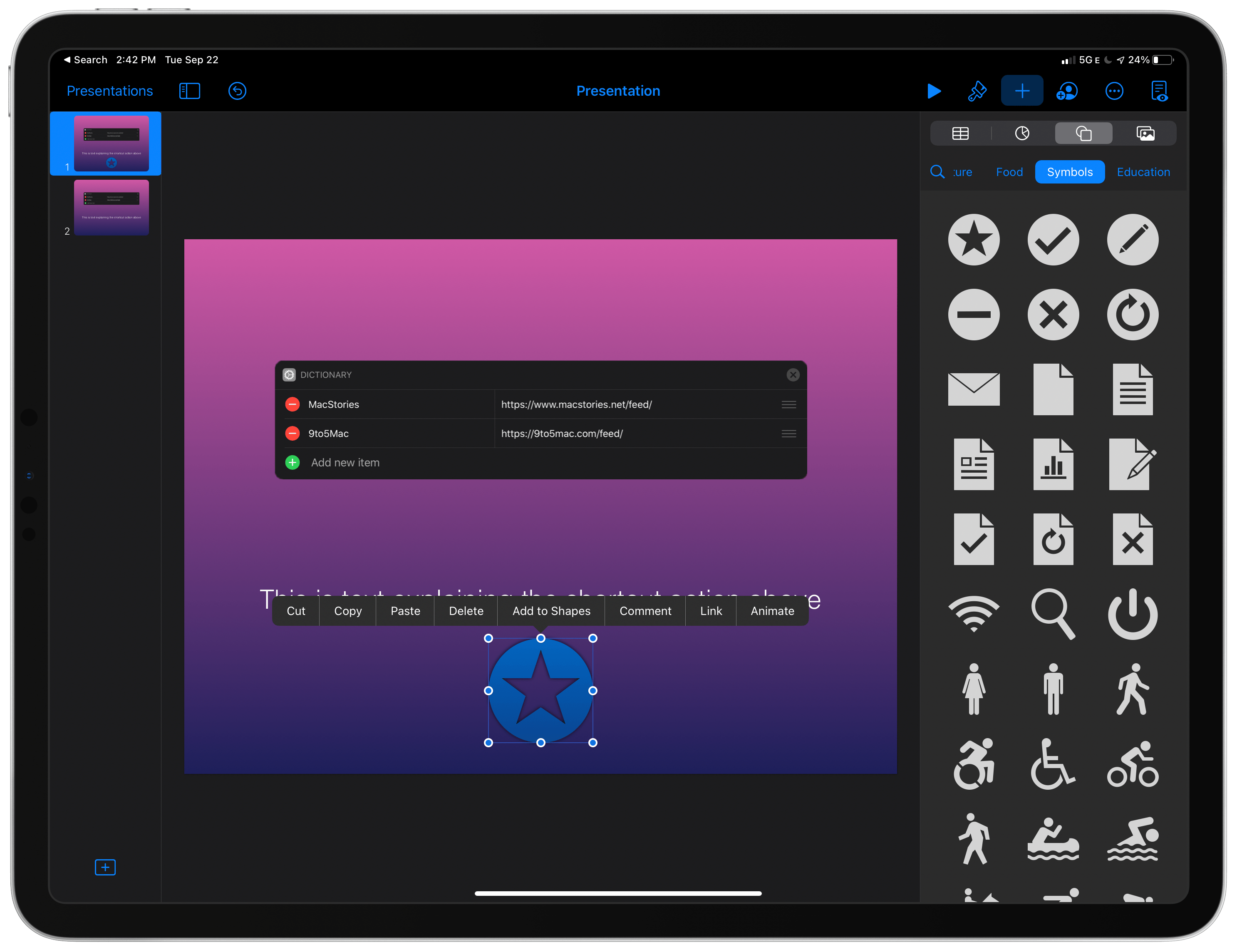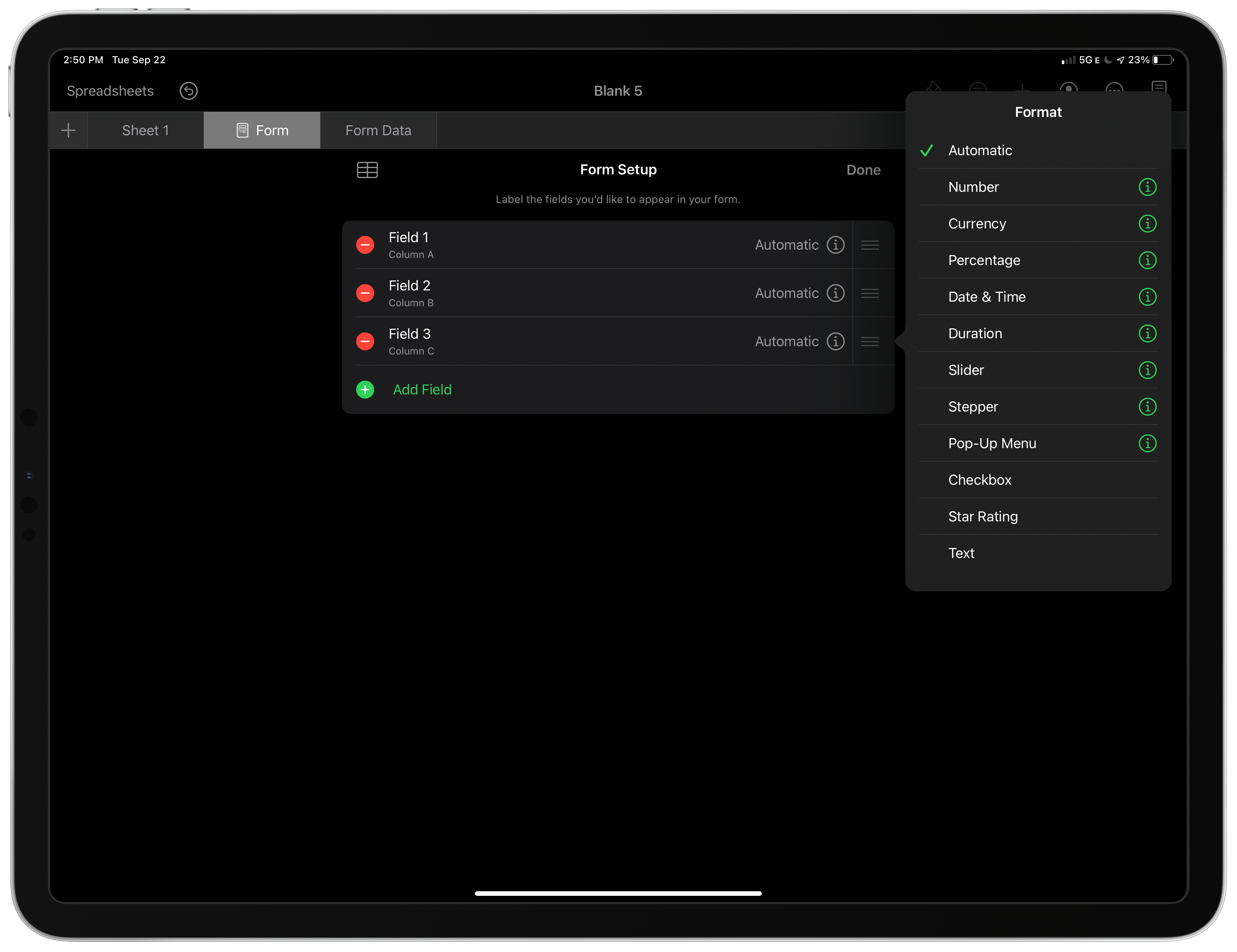Apple has updated Pages, Numbers, and Keynote with Scribble support, new editable shapes, along with a variety of app-specific updates.
Scribble is the new iPadOS 14 feature that allows you to use the Apple Pencil to handwrite text into a text field that the app then converts into text. The feature also allows you to do things like scratch out text with the Pencil to erase it.
On the iPad, Pages, Numbers, and Keynote now all support the feature using a custom version of the PencilKit markup tools found in other apps like Notes and some third-party apps. The first tool in the palette, which is marked with a capital ‘A,’ is the Scribble tool. Selecting it allows you to handwrite in any of the three iWork apps, which then convert your handwriting into text. The other tools include pens for drawing, one for creating color-filled shapes, and selecting images. Pages’ toolset includes an annotation tool too.
A particularly nice touch included in Pages that Numbers or Keynote doesn’t have is a message that appears in the body of your document explaining what the selected tool does. Also, one Scribble feature that doesn’t work in the iWork suite is the ability to create perfect shapes by pausing before lifting the Pencil after hand drawing one.
All three apps also come with new editable shapes and the updated iOS and iPadOS image and video picker that incorporate search functionality and album support. I’m delighted that the photo and video picker has been updated and gained new ways to find the images for which you’re looking. The picker hasn’t changed in a long time, and the latest version is light years better than before.
Each app also gained some features unique to it. Pages adds new report templates. Numbers has made it easier to create and customize forms, which are fast ways to enter data into a table. Keynote added the most features, gaining an outline view for quickly editing the content of slides without distraction, the ability to embed YouTube and Vimeo videos, new movie export options with more formats and frame rates, and the ability to Option-drag objects to duplicate them.
I haven’t used Scribble a lot yet, but it’s nice to see it implemented in the iWork apps. All three apps combine text with other media, so it’s only natural to use the Pencil for text input alongside drawing and other uses. If you haven’t tried Pages, Numbers, or Keynote in a while, especially on the iPad, they’re worth another look. All three apps support deep, sophisticated functionality that rivals their desktop competition.