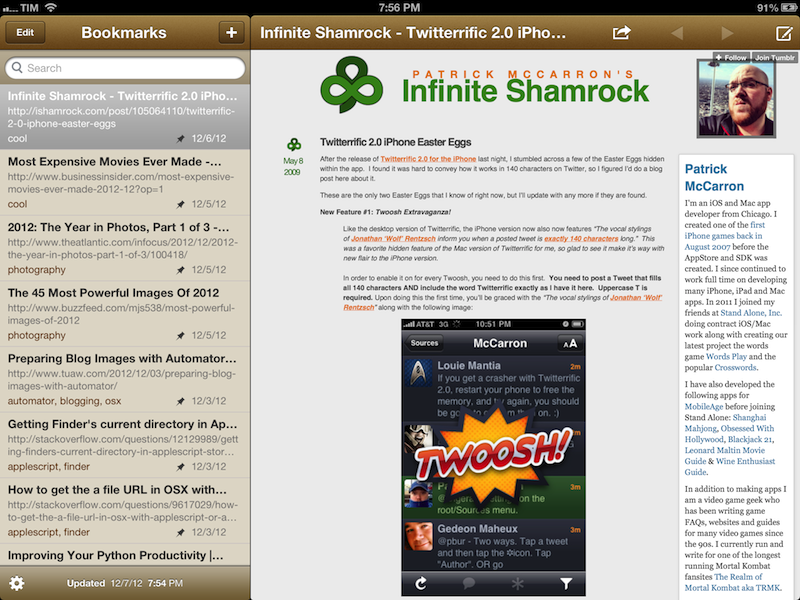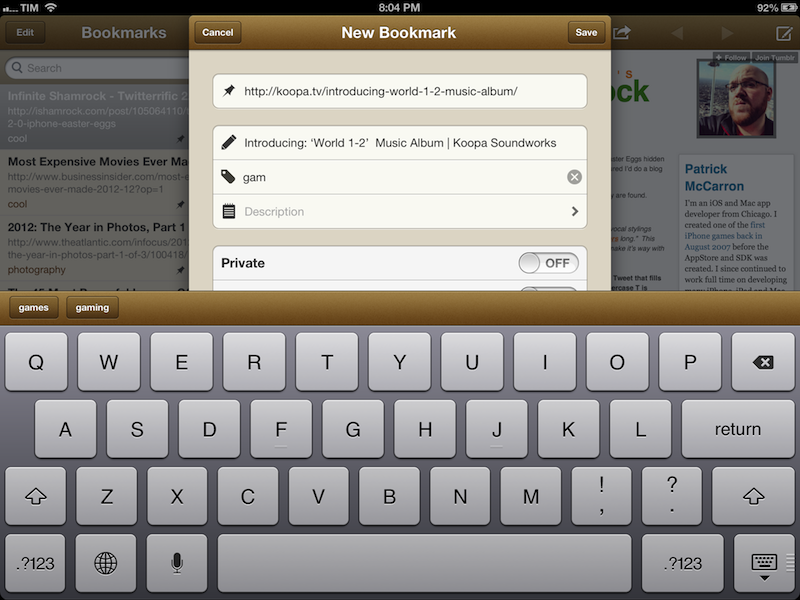Pinbook by Collin Donnell is my favorite iOS app for Pinboard. From my previous review of version 1.0:
I think there are several additions the developer could make to Pinbook to make it a more complete app with a faster workflow. Firstly, I’d like to have a bookmarklet that sends a page’s URL and title to Pinbook; for as much as Launch Center support is handy, it doesn’t allow me to copy two arguments simultaneously to the iOS clipboard. The great thing about the Pinboard bookmarklet is that it grabs a link’s URL and title automatically, and then offers suggested tags with auto-completion: Pinbook should do the same.
An iPad version and more navigation options would also be welcome. Like I said, I don’t just use Pinboard to add new bookmarks, but also to discover new ones added by someone else. Access to Popular page and user profiles would be a start.
Today, Pinbook has been updated to version 1.2, which introduces a native iPad app and some new features that I really like. The iPad version features a standard Mail-like layout with a sidebar for bookmarks on the left, and website previews on the right. I find Pinbook for iPad to be a much more pleasant experience to sit back and check on saved bookmarks without switching back and forth between lists and multiple views. On the iPad, Pinbook retains the speed and interface polish that led me to write a positive review of version 1.0: the app takes less than 3 seconds to fetch over 500 bookmarks from my account.
The experience of adding new bookmarks has been improved as well. Aside from the tag suggestions of version 1.1, Pinbook can now also auto-complete titles: independently from the way you send a bookmark (from Launch Center Pro, bookmarklet, or by simply pasting a URL), Pinbook will now automatically fetch the title of the webpage and insert it in the Title field of the Add Bookmark screen.
Personally, I either save bookmarks by pasting a URL saved from somewhere else (usually Tweetbot) or by sending directly to Pinbook. I used to rely on a Pythonista script to save items to Pinboard, but now that Pinbook runs on the iPad and has a more reliable URL scheme I prefer to use this rather than Python. Here’s a bookmarklet to send the current page from Safari to Pinbook:
javascript:window.location='pinbook:///add?url='+encodeURIComponent(location.href)
Last, while Pinbook still doesn’t have any social/discovery features for Pinboard – I am not sure whether the API allows this – it does come with bookmark editing now. Simply open a bookmark and tap on the compose button in the toolbar to start editing.
Pinbook 1.2 is available on the App Store, and I recommend it to every Pinboard user looking for a native and great-looking iOS app.