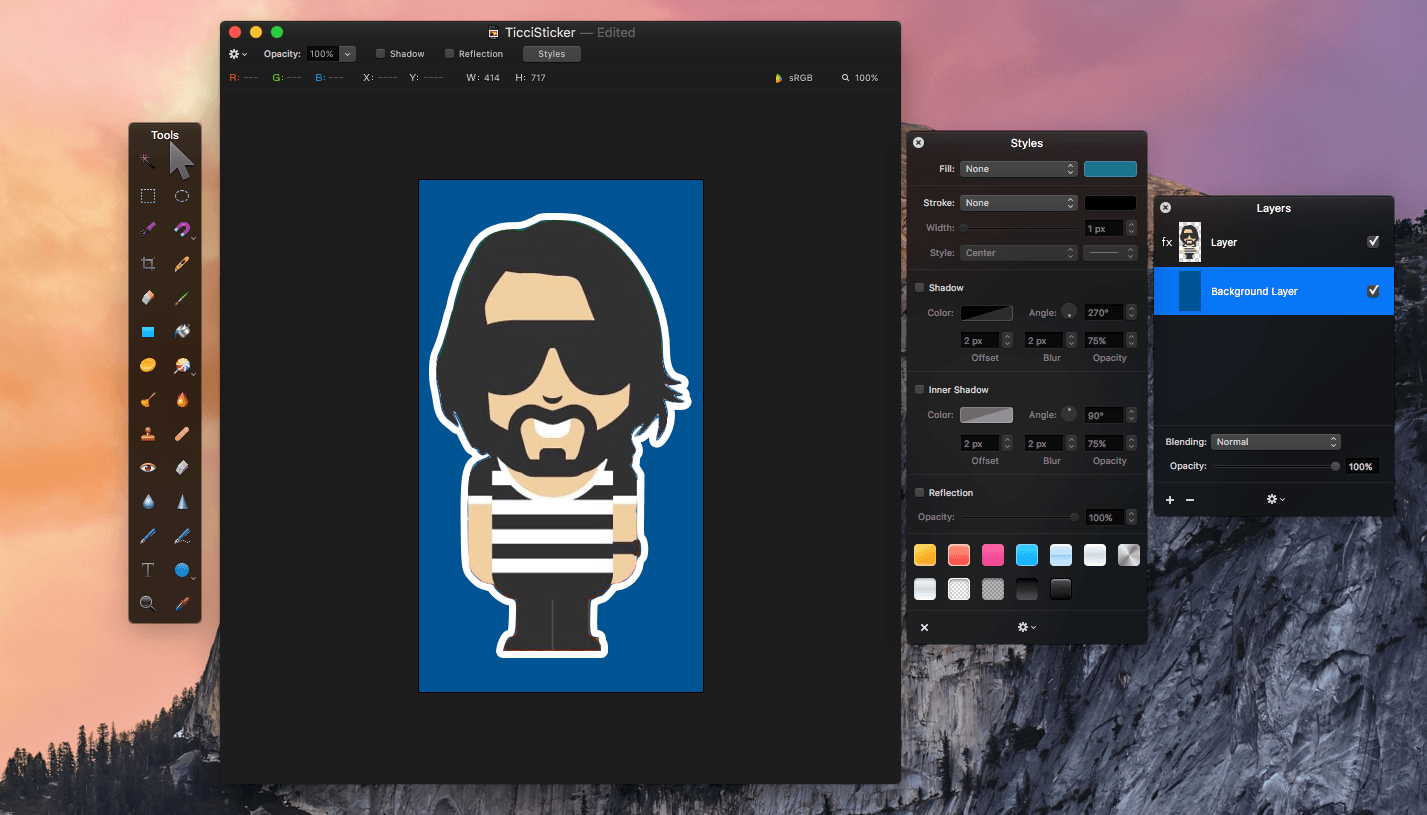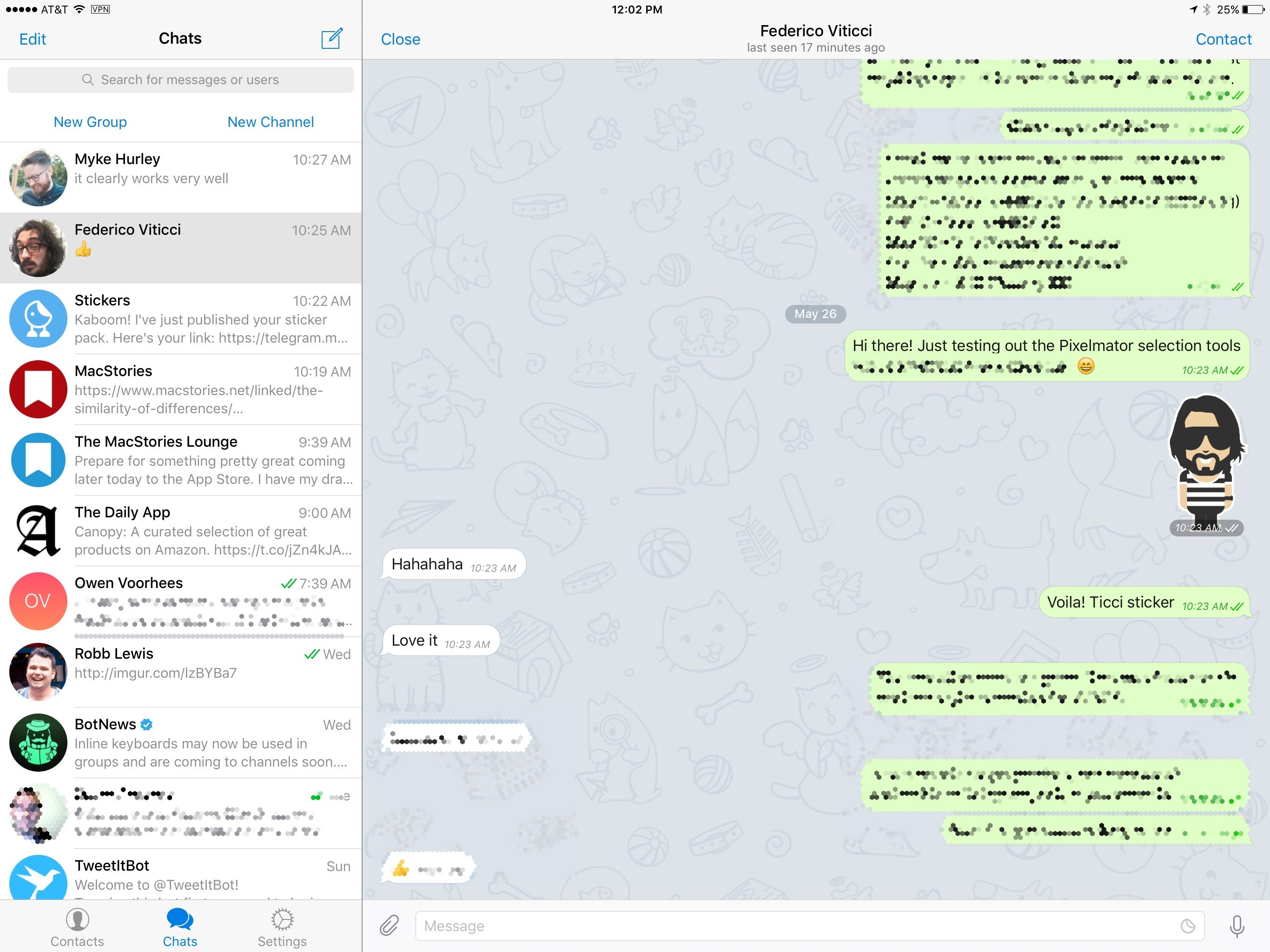Pixelmator 3.5 was released today with three new tools - Quick Selection, Magnetic Selection, and a retouch extension for Apple’s Photos app. Pixelmator has been my go-to image editor for a long time. I use if for everything from screenshot editing for MacStories and creating assets for my own website, to retouching family photos. As many readers may know, we started a Telegram channel a couple months ago called The MacStories Lounge. One of Telegram’s strengths is its media integration. I figured, what better way to test the new Pixelmator selection tools than to create a Telegram sticker – of Federico.
I have some artwork that Frank Towers created that includes a version of the cartoon Federico used for the upcoming Relay FM meetup in London. I opened the image in Pixelmator and created a sticker first using quick selection and later, magnetic selection to cut the image of Federico from the background. Quick selection lets you paint over an image to select it. When I made the sticker, quick selection had a little trouble where the white of Federico’s shirt overlapped with the white background, but otherwise worked very well.
Magnetic selection worked a little better overall because the edges of the image are sharp. Magnetic selection grabs the outline of an object based on anchor points you create as you trace around the object. When I got to the white-on-white portions of the image using magnetic selection, I held down the Option key to temporarily switch the selection tool from the magnetic selector to the polygonal lasso tool, which let me extend the selection in those areas using a straight line.
In addition to the new selection tools, Pixelmator 3.5 adds a handy photos extension that can be accessed directly from the editing window of Apple’s Photos app so you can use Pixelmator’s retouch tools on your photos without opening Pixelmator.
For video demonstrations of the features covered above and a complete list of other improvements in Pixelmator 3.5, check out Pixelmator’s website.
Pixelmator 3.5 is a free upgrade to existing customers and $29.99 for new users, which is a great bargain for an app that can replace Adobe Photoshop for many users.