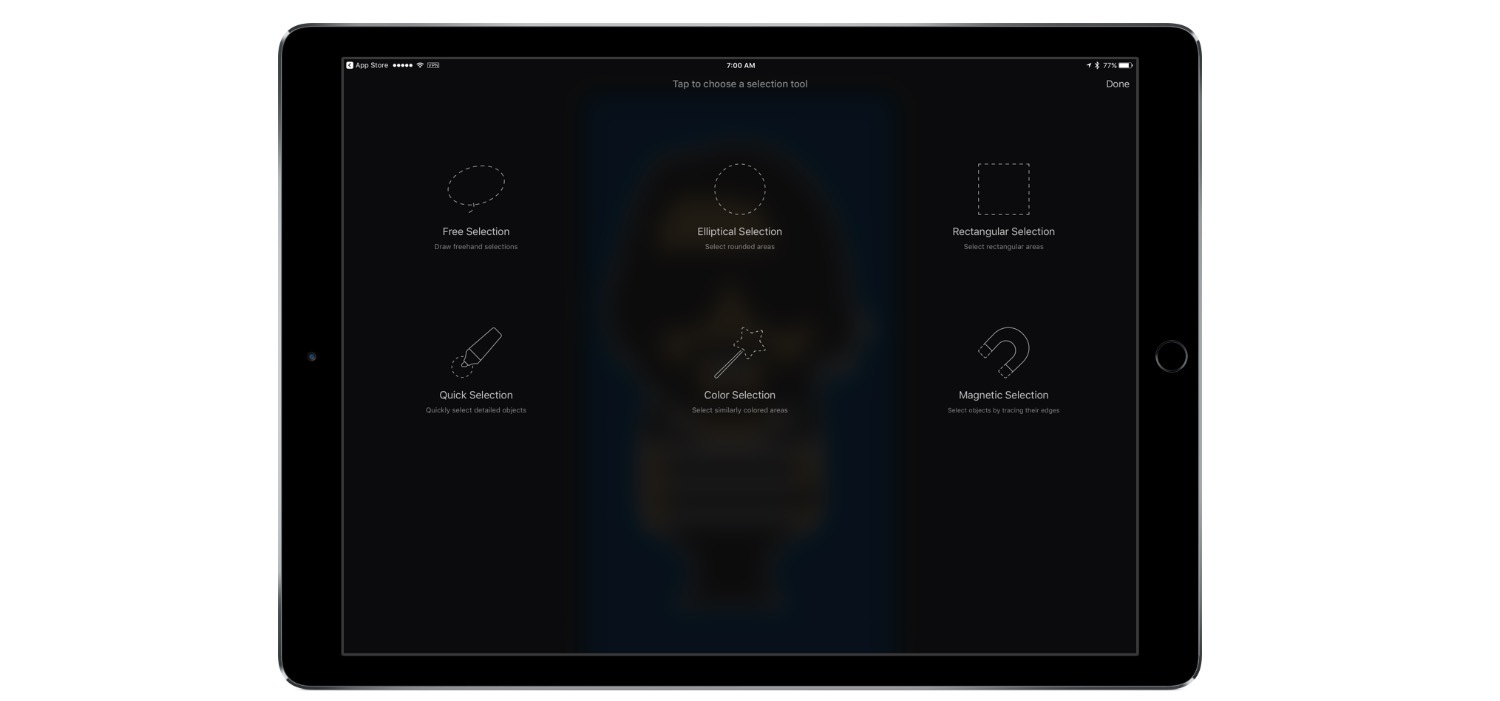Pixelmator 2.3 for iOS was updated today to add the same Quick Selection and Magnetic Selection tools that were introduced on the Mac with Pixelmator 3.5 in May. The Quick Selection Tool lets you paint over an image with your finger to select it. Magnetic selection grabs the outline of an object based on anchor points you create as you trace around the object with your finger. Pixelmator detects the edges of the object in the image and snaps the section to them. In my brief tests, both selection tools worked well and are particularly well-suited to touch.
In addition to the new selection tools, Pixelmator 2.3 adds many small refinements and other improvements, including:
- Apple Pencil pressure sensitivity support for the Quick Selection Tool;
- Greater Apple Pencil precision when using the Free Selection Tool;
- a ‘tap to invert selection’ button;
- improvements to the precision and speed of the Color Selection Tool; and
- snap to pixel precision for the Free, Rectangular, and Elliptical Selection Tools.
Pixelmator 2.3 for iOS is a free upgrade for existing Pixelmator customers and is available to new customers on the App Store for $4.99. Pixelmator 3.5 for Mac, which we previously covered, is available for $29.99 on the Mac App Store.