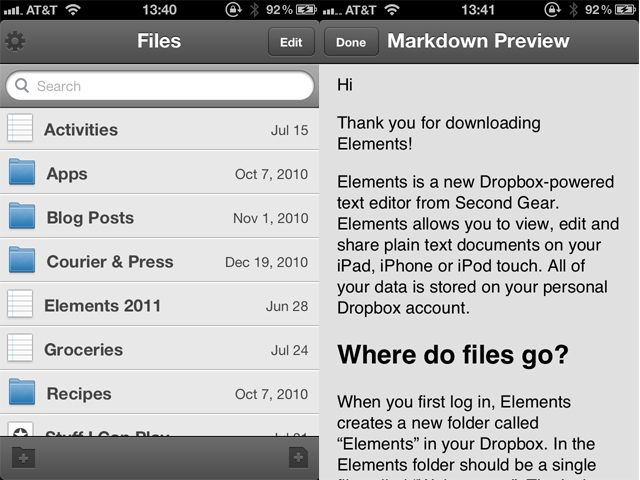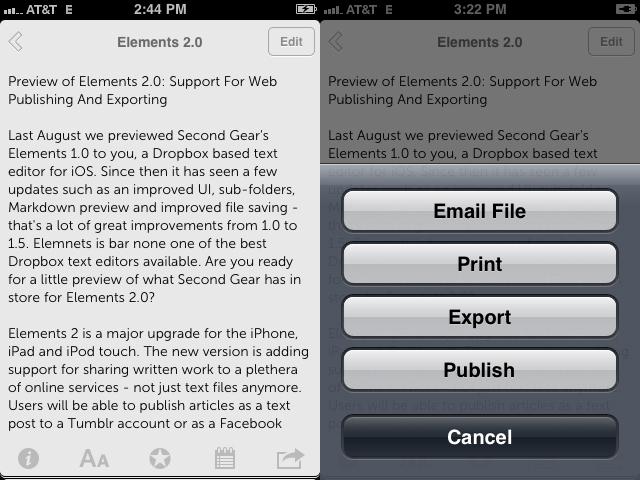Last August we previewed Second Gear’s Elements 1.0, a Dropbox based text editor for iOS. Since then it has seen a few updates such as an improved UI, sub-folders, Markdown preview and improved file saving - that’s a lot of great improvements from 1.0 to 1.5. Elements is bar none one of the best Dropbox text editors available. Are you ready for a little preview of what Second Gear has in store for Elements 2.0?
Elements 2 is a major upgrade for the iPhone, iPad and iPod touch. The new version is adding support for sharing written work to a plethora of online services - not just text files anymore. Users will be able to publish articles as a text post to a Tumblr account or as a Facebook note. Elements 2 is also adding support for exporting files in both HTML and PDF formats. Users will also be able to save the exported files to Evernote, Dropbox or share them via email or iTunes.
Elements 2 is getting a completely redesigned user interface for both the iPhone and iPad versions with a new application icon to boot. Second Gear has received bonus points for this: the new UI and icon are stunning. Elements still has the awesome features that made version 1.0 great like full text search; word counts, line counts, and character counts; a scratchpad for ideas or to store bits of information; email files as an attachments, in-line or as rendered HTML; printing support; sort file listings by name or modified date; TextExpander touch support; plus free (and fantastic) customer support via email.
Elements 2.0 will be a free update for existing 1.0 users. New users will be able to purchase a copy of Elements 2 for $4.99 via the App Store.
Now, the juicy stuff - when will Elements 2.0 be available? A little bird has just told me that it will be available this Thursday. Please visit the Second Gear page or @secondgear for more/upcoming details.
*NOTE Elements 2.0 requires an iPhone, iPad or iPod touch running iOS 4.2. A free Dropbox account is also required.
UPDATE! Elements 2.0 is now live in the App Store, get it here!