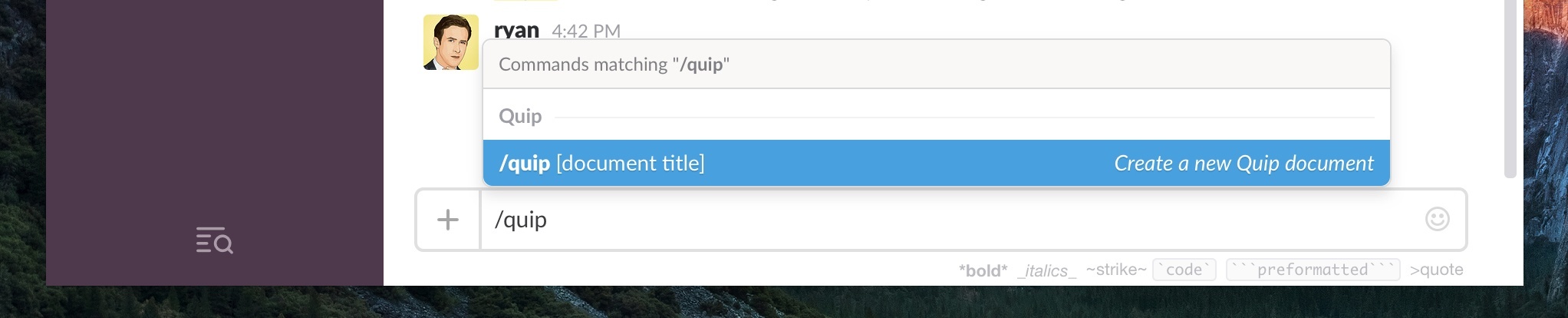Since Google ended up offering one of the worst productivity suites on the iPad, we’ve moved several of our Relay FM show documents and MacStories research material to Quip.
Quip is a powerful alternative to Google Docs and Sheets with proper support for iOS 9 and multitasking on the iPad Pro. Despite some minor issues (the Apple Pencil can’t scroll or select text in the app; there’s no search in spreadsheets on iOS), I work better with Quip on iOS because they respect the platform and they take advantage of the latest iOS tech.
It’s unsurprising, then, that I’m excited about Quip’s integration with another service I use on a daily basis – Slack. Starting today, you’ll be able to create Quip documents in Slack and mirror notifications from Quip to Slack conversations.
Spark ideas in Slack conversations and give them structure in Quip docs where you can organize, discuss, and evolve your team’s most important work. Use the Slack slash-command to create a new Quip doc where things can really take off.
And:
You won’t lose track of those groundbreaking, killer, disruptive ideas even if they’re happening in both the Slack channel and a Quip docu- ment at the same time. Any @mentions, messages, and edits to your Quip docs will in- stantly post to Slack so you can easily follow along and jump in on the action.
I haven’t been able to test these features prior to today’s launch, but I’m interested. I’m already mirroring notifications from a bunch of services (such as RSS and GitHub) into Slack channels, and adding Quip document status to the mix could be useful.
Also new today: Slack is rolling out a new ‘Sign In with Slack’ feature to quickly start using a service/app with your Slack identity and automatically get people from your Slack team on it.
Here’s the Slack blog with an example for Quip:
When a user signs up for your app using Sign in with Slack, they’ll be instantly connected to their teammates within your product. For customers, this is an invisible but delightful feature. It exemplifies our mission in action — making people’s working lives simpler, more pleasant, and more productive — by keeping teams effortlessly in sync.
[…]
Upon signing in with Slack you are automatically connected to your Slack team within Quip. No extra team creation required — your team already exists within Quip in one fell swoop. From there, you can use Slack and Quip to supercharge the way that you brainstorm and create documents with your team.
As the owner of a Slack team, I’m also eager to take this for a spin.