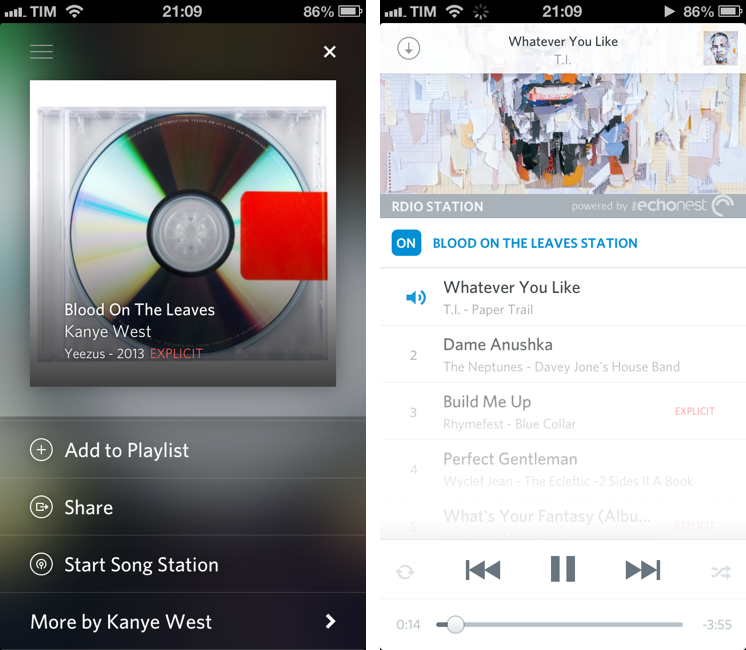In an update released today, Rdio has added a new radio functionality to the service, called “Song Stations”. Once again, Rdio is using The Echo Nest as a backend for stations.
Song Stations can be created through the sharing menu available by tapping & holding on a song; this will launch a new station based on songs from similar and related artists, with unlimited skips and possibility to look at four upcoming songs. Unlike Apple’s recently announced iTunes Radio, Rdio doesn’t let you “vote” on songs that have been automatically selected by the service, and, right now, there doesn’t seem to be an option to save song stations either.
Alongside various UI improvements and fixes, the latest version of Rdio for iOS also contains a new AutoPlay feature to “hear more like what you’ve recently listened to” after the music you’re playing has ended. AutoPlay is available in Rdio’s Stations menu as well (accessible by tapping on the blue Stations link in the Now Playing screen).
Rdio 2.2.1 is available on the App Store.