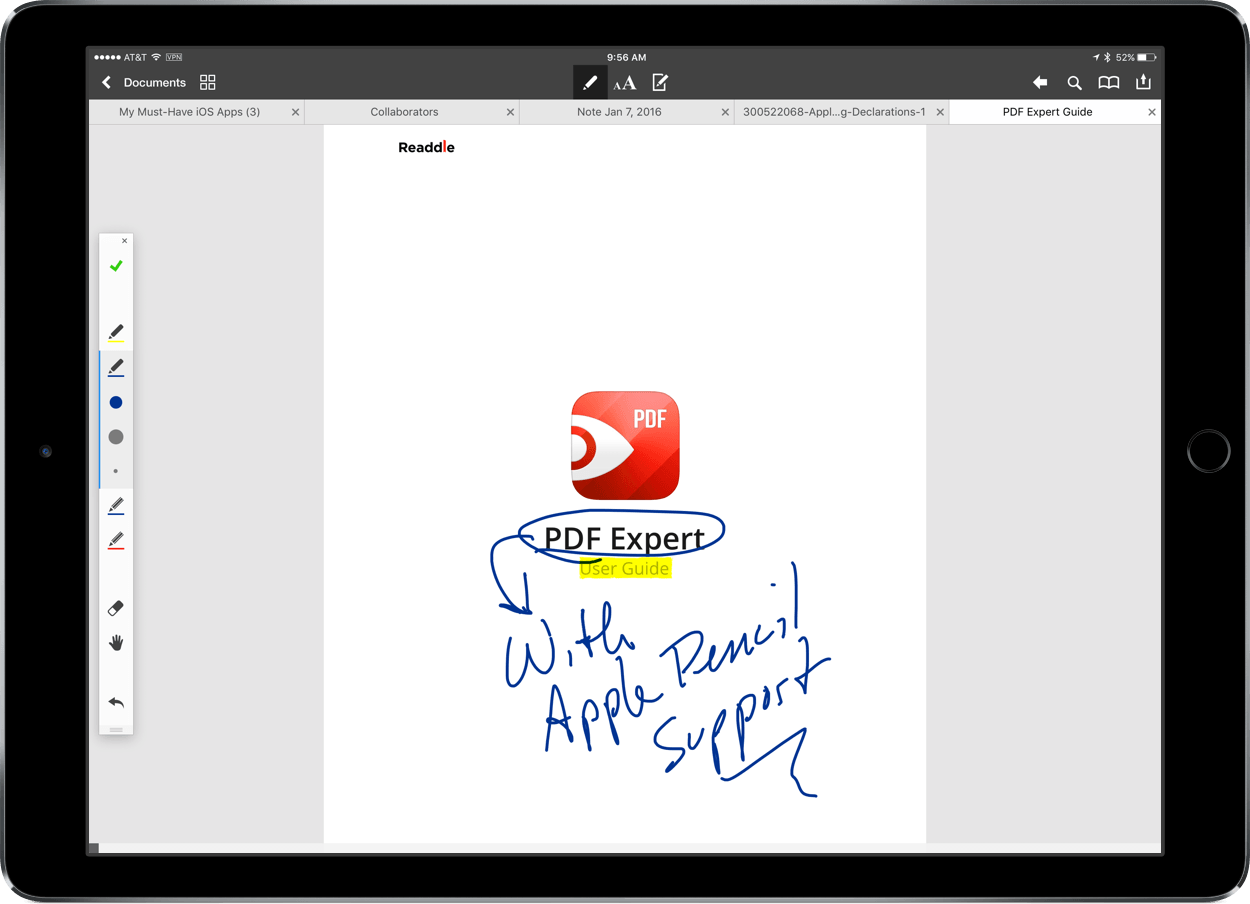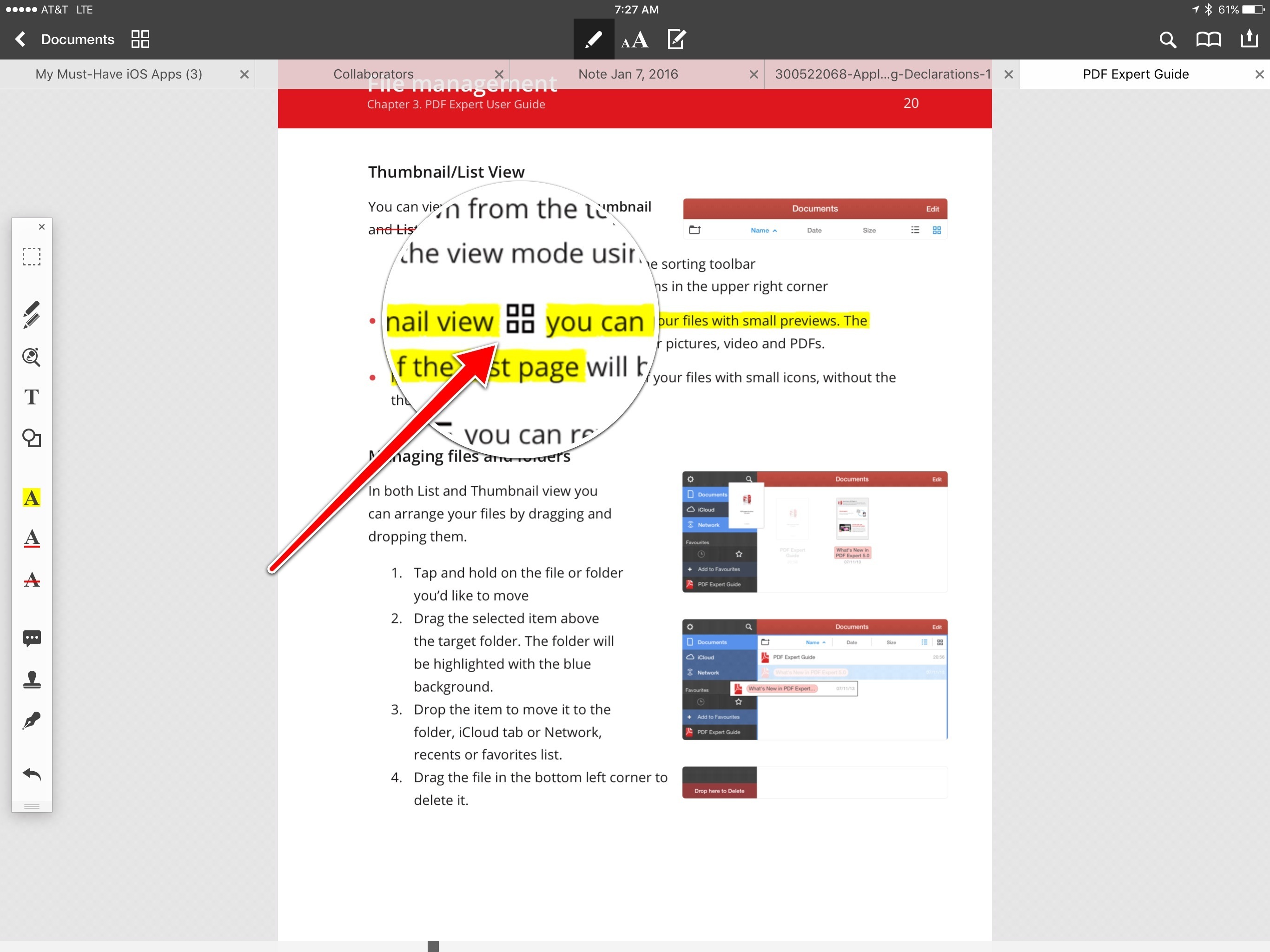Today Readdle updated PDF Expert for the Mac and iOS with two new features - Apple Pencil support for the iPad Pro and file transfer between the Mac and iOS. In my initial tests, Apple Pencil worked well in most circumstances and file transfer may come in handy for some people, though it’s a little cumbersome compared with saving PDFs to a cloud storage service.
PDF Expert for iOS has added Apple Pencil support for marking up PDFs on the iPad Pro. Apple Pencil support allows you to easily highlight a document or take notes in the margins. Both features work well and are great for anyone who marks up PDFs.
I ran into one small snag highlighting a PDF with the Apple Pencil. In my tests I tried highlighting Readdle’s PDF Expert user guide. The experience was great until I hit an image of an icon surrounded by text as seen in the screenshot below. Highlighting wouldn’t skip over the image unless I proceeded to drag down to the next line of text. It’s a small issue that most people shouldn’t run into regularly, but it was an irritating interruption when I was in the middle of highlighting the document.
The second feature is dubbed Readdle Transfer and lets you hand off PDFs you are working on between a Mac and iOS device. For Readdle Transfer to work, PDF Expert must be open on your iOS device and Mac and connected to the same WiFi network. When you are ready to transfer, the process is easy. On the Mac, an iPhone button will appear in the upper righthand corner of the toolbar of PDF Expert. Clicking on the button reveals a dropdown list of open PDFs on your iOS device that can be pulled onto your Mac. On an iOS device, the sidebar list of PDF sources will include a ‘Mac’ entry if PDF Expert is open on your Mac. Tapping on ‘Mac’ will display a list of open PDFs on your Mac that you can pull onto your iOS device.
In my tests, the transfer of PDFs was fast and worked well. It is important to note, though, that this is not a real-time sync system. If you transfer a PDF from your Mac to an iOS device you can make edits to the PDF on iOS that will cause an alert to open on your Mac telling you that changes have been made to your PDF and offering to reload the PDF on your Mac to view the changes. When you close the PDF on your iOS device, you will be given the choice to save a copy to your iOS device, save back to your Mac, or discard the edits. If PDF Expert is no longer open on your Mac and you try to save back to your Mac, you will get an error telling you that you need to open PDF Expert on your Mac. The process works the same way in reverse if you have transferred a PDF from your iOS device to your Mac.
Support for the Apple Pencil on PDF Expert for iOS is a welcome addition to the app. Despite the occasional hiccup when I tried to highlight over an image, the drawing and highlighting are both smooth and attractive, which is a nice for anyone who marks up a lot of PDF documents. Readdle Transfer works as advertised, but requiring the apps to be open on your Mac and iOS device to transfer documents and save changes is cumbersome and of limited value when you could save to iCloud Drive or another cloud-based service instead, unless, of course, that is not an option due to restrictions imposed by your employer.
PDF Expert for iOS is available on the App Store for $9.99 and PDF Expert for the Mac is on the Mac App Store for $59.99.