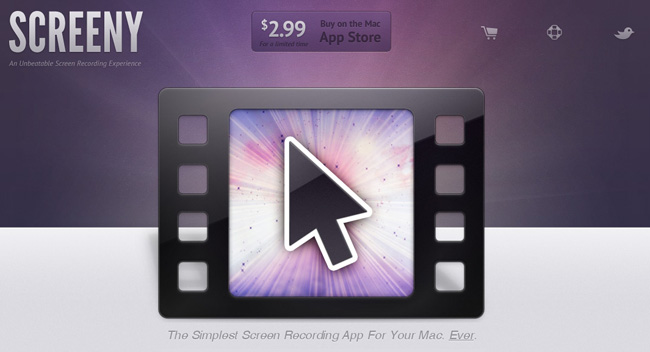In the world of screen recording apps for Mac there are many options, but most are complex and expensive. What if you could have a great screen recording app that was easy to use, had a great UI and was under $20 US? Well, browse no further my friends.
Drew Wilson, the designer developer behind dialoggs, Pictos and Valio, has just released a screen recording application for the Mac called Screeny.
Screeny is an “unbeatable screen recording experience” and could be the easiest one you have ever used as well. Before we go into details, here’s how it works: Launch the app - it lives in your menu bar. Set the capture area. Use the floating control panel, the menu bar shortcut or set a key command to record and boom, you’re done.
Screeny lets you capture your videos or images at any size - just click and drag to resize the capture area. There is also an option to select common sizes from a drop down list in the control panel or input a specific pixel size. Using a selectable capture area dramatically reduces video file size and draws more focus to what you’re recording on your Mac.
The control panel is very simple with a large, well-designed record button for video and a smaller camera button for screenshots. The control panel allows you to set the size of your capture area, snap an image or record a video. If you want, you can set configureable keyboard shortcuts for all the recording commands too.
Once you start recording, the menu bar icon will display the elapsed recording time so you know how much time has passed.
Here’s an interesting little fact about Screeny: it can record more frames per second that QuickTime. It saves a lossless quality (highest quality available) version of your recorded video. You can then open the video in QuickTime for compression, file size, etc. There is also an option to automatically open videos in QuickTime once you stop recording.
Don’t forget that Screeny can also snap images too; it also supports snapping images across multiple monitors.
In all my tests (including the beta), this app has been nothing but great! Unlike Camtasia or ScreenFlow for Mac, there’s no chrome. It’s very easy to use, has a beautifully designed user interface and the selectable capture size option is outstanding.
Today, Screeny is on sale in the MAS for only $2.99. After today, the price goes up to $14.99 (still a great price).