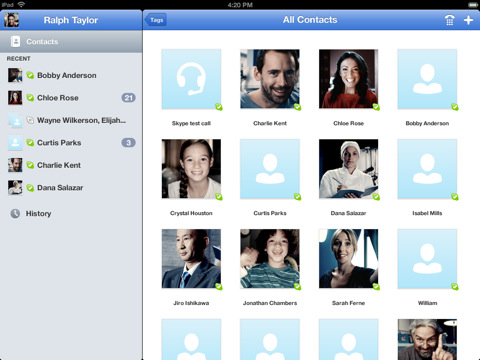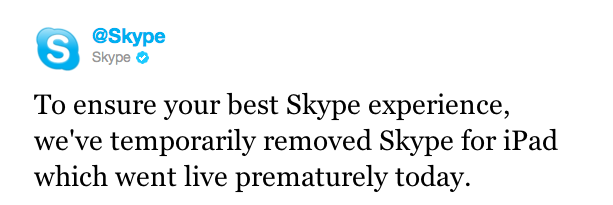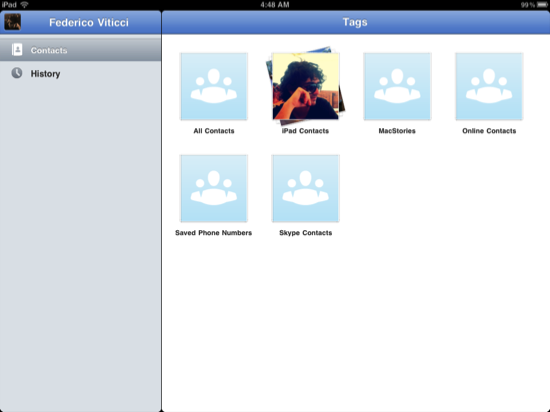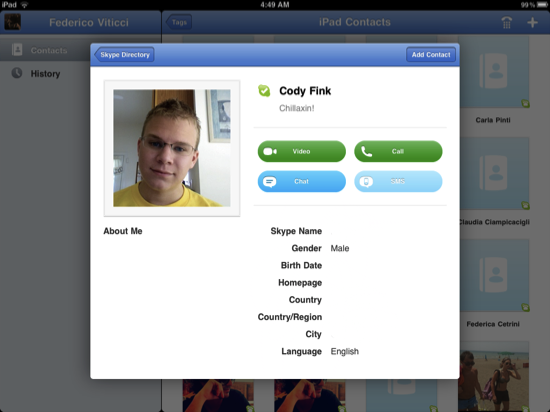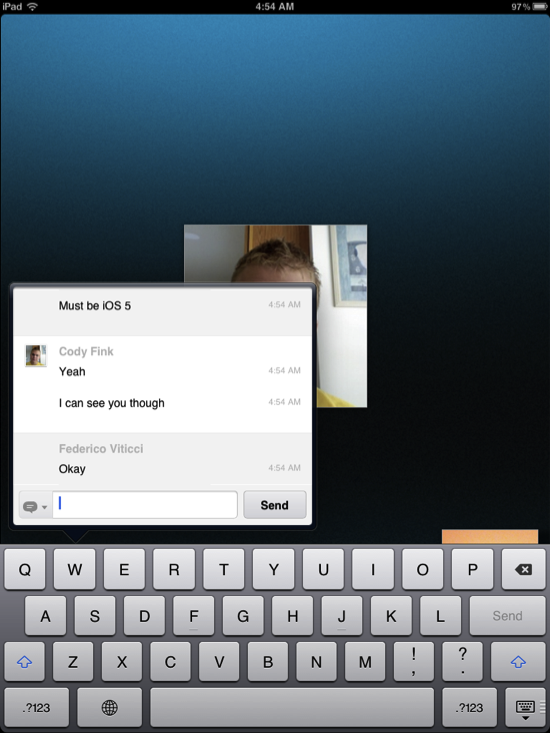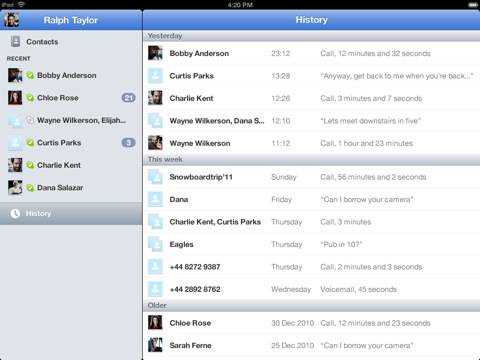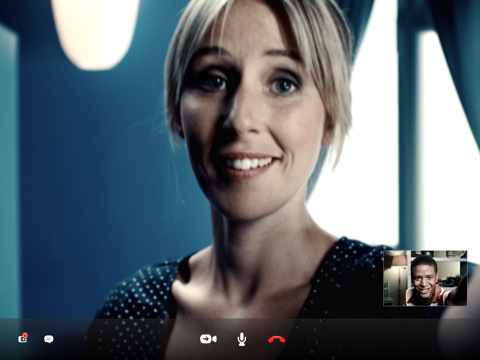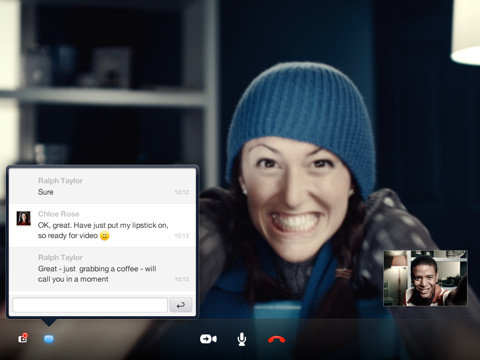Skype for iPad, first “leaked” online back in late June, has finally been released for free in the App Store as a standalone app, as noticed by TUAW. The app isn’t a universal update for the iPhone version, meaning you’ll have to download it as a separate app on your iPad, and it’s not yet available in the US App Store. The app will likely be released in the US Store later today, perhaps in a few hours.
Skype for iPad features an all-new interface design with larger contact pictures, a buddy list on the left, and possibility of starting a new video-calling session in full-screen with video being captured from the iPad’s rear or front-facing cameras. The app can do video and audio calling both on WiFi and 3G, much like the iPhone version already can.
A list of features from the iTunes page:
- Talk face-to-face or show what you’re seeing with front and back-facing cameras.
- Use Skype for iPad to call anyone else on Skype – and enjoy near CD quality (SILK) sound.
- Instant message and add emoticons to personalize your messages.
- Make cheap calls to landlines or mobiles from your iPad.
- Get an Online Number from Skype so people can call you on your iPad.
- Pay As You Go with Skype Credit - great for when you’re using Skype every now and again.
- Pay monthly with a subscription – best if you use Skype a lot.
We will update this story with more details on the app and first impressions as soon as we get our hands on it. More screenshots and original “leaked” promo video below.
Update: Skype for the iPad is now live in the United States. Download it here.
Update 2: We have first impressions and some screenshots up past the break.
Update 3: Skype has pulled the app from the App Store, saying that it went live “prematurely”.
Update 4: It appears the app is back and can be downloaded from the App Store.
First impressions:
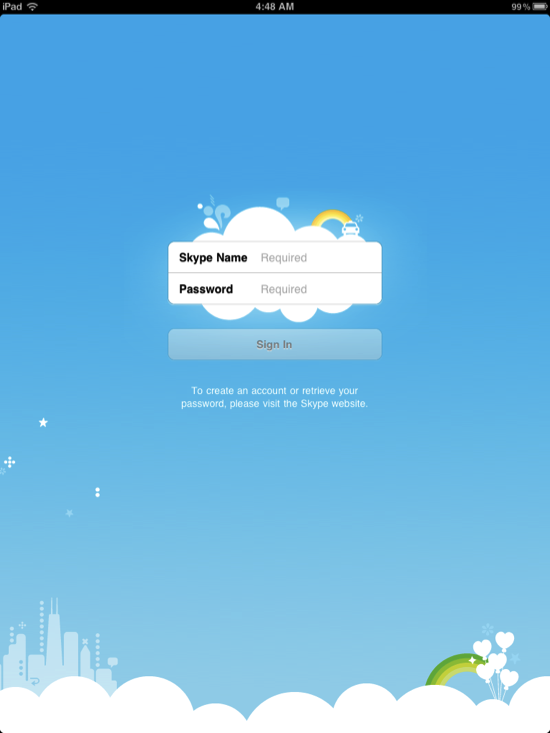 Logging into Skype for iPad is virtually the same as the Mac. Just enter your user name and password.
Logging into Skype for iPad is virtually the same as the Mac. Just enter your user name and password.
Contacts that are sorted into tags show up as groups which you can interact with in the view pane.
If you tap on a contact, you can view details about that person then initiate a call, video chat, or text chat. I intiated a phone call in this case with my contact on the Mac client. Skype to Mac calls (and vice versa) work just like you’re used to on the desktop.
Making the call…
We had some intial audio problems (unrelated to iOS as it turns out) that were resolved shortly.
iPad video to the Mac works excellently, and the audio quality is very good on a fast connection. The iPad interface makes it easy to maintain a video conversation and type at the same time. Just like FaceTime, you can switch between the front and rear cameras to walk around and show off the scenery. Skype for the iPad is very fast, and definitely easier to use than the desktop version.
Skype for iPad screenshots: