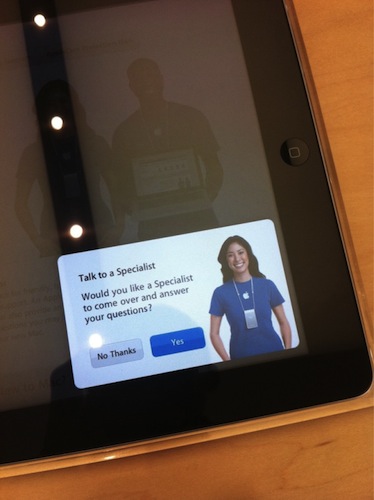Long story short: An Apple employee at the Apple Store in Palo Alto, California, spills the beans on how they track customers in their stores. Employees armed with iPod touches get notified when customers enter the stores with their location-aware iPhones (for services like in-store pickup or an appointment), or when customers request help using in-store iPads. All the employee has to do is select a customer in a queue, get their position on an in-store map, and voilà! An an employee walks up to the customer and assists them.
While new Apple Store customers may be dazed by the busy store’s atmosphere and integration with technology, experienced shoppers can take advantage of a unique shopping experience tailored for the customer.
We’re basically seeing the map-side of Apple’s in-store toys like Concierge, Scout, iQueue, etc. This isn’t new technology, but as geeks it’s nice to get behind the scenes sometimes.
Apple’s in-house application is interesting for a few reasons.
- It integrates with customer purchased iPhones that arrive from outside the storefront.
- It can pinpoint exactly where a customer is located in the store via a red dot.
- It knows exactly at what table a person may have requested help at as they browse products. (iPads à la Apple Store 2.0).
- Each individual store can have their own store layout to accommodate each location (each with unique product arrangements).
If you think about how well the technology works, Apple essentially has to create an isolated bubble that anyone’s iPhone can talk to. Store technology gives Apple the ability to pinpoint your exact location in the store (Ben Brooks points out that its more accurate than traditional GPS). The fact that Apple’s software can simultaneously talk to all of these different devices is pretty crazy. While the employees have to prioritize and delegate which customers they talk to, their iPod touch gives them a bird’s eye view of what’s happening at all times.
Apple Store veterans will know that you can check out without having to visit a cash register. The employee’s iPod touches can complete any necessary transactions, and the employees will be confirmed as making a sale. The idea behind this technology is that employees aren’t there to hound customers. Instead (and the reason why you’re expected to seek help most times), you can request help via your iPhone at your own personal convenience.
Combining this shopping experience with other advantages like EasyPay, you can begin to see why Apple Retail Stores lead are so innovative. The technologies that enable employees to be nimble when possible ultimately add up to a better experience for the customer if they take advantage of it.
[via Bits: NYT]