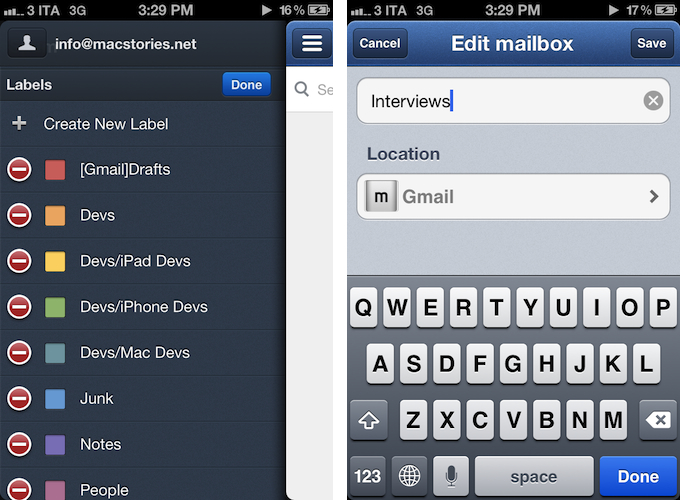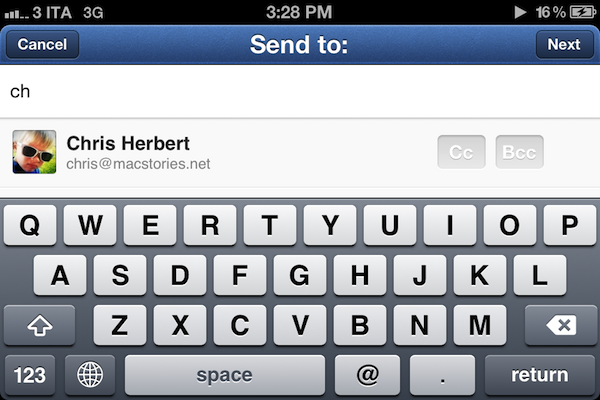Sparrow 1.1 brought minor enhancements to the best alternative email client for iPhone, including a built-in browser and a Send & Archive option. Sparrow 1.2, released today, adds much-requested support for landscape mode to an email app that, in this new version, also lets you manage email labels and folders.
I have been testing Sparrow 1.2, and while I am no fan of landscape mode on iOS (I never use such functionality on the iPhone), I recognize how some users are going to perform some serious typing for their email replies thanks to Sparrow 1.2. The whole compose interface has been updated to take advantage of the different orientation.
Two features that I have been enjoying in Sparrow 1.2 are proper label/folder management, and improved navigation between messages. The latter brings a nicer, cleaner design to the message “preview” you get when pulling a message up to reveal the next one. Folder/label management, on the other hand, now lets Sparrow directly create, edit, and delete labels or folders without leaving the app to use a web interface or desktop client.
I have tested the feature with Gmail (both regular and Google Apps accounts) and iCloud, and I was pleased to see Sparrow differentiated visually between labels (for Gmail) and folders (for iCloud mail). Because label management has been implemented in the mid panel – the one Sparrow uses to list an account’s mailboxes – you won’t be able to swipe-to-delete; instead, management has been assigned to a new “Edit” button that shows up in the Folders or Labels sections of a single account.
Meanwhile, the Sparrow team has also confirmed that Apple won’t allow them to implement push notifications through the VoIP framework, as they did in early betas of the app. Sparrow will have to build notification support on the server’s side, and the developers confirm this will require a yearly subscription for Sparrow users willing to use push notifications. Previously, the Sparrow developers said push support would be coming “with or without Apple”.
With proper label management, landscape mode, localization in 9 additional languages, and bug fixes, Sparrow for iPhone continues its march towards becoming the best email client for iPhone. You can find Sparrow 1.2 on the App Store today.