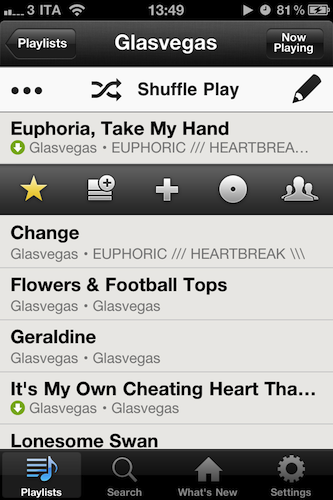Following a recent redesign that brought a completely new look and clean design to the mobile app and an update to the desktop application which enabled sync for iPods and a variety of other perks for Premium subscribers, Spotify announced another minor update for the iPhone app this morning, finally bringing the much desired “queue” functionality and a new action bar to quickly share songs and add them to playlists.
Whilst there’s still no version for iPad available – but we know they’re working on it – the latest Spotify for iPhone allows you to add a song to the play queue and listen to it as soon as the song that’s currently playing is over. As you build your queue, Spotify will keep adding songs on top of each other, letting you choose which songs you want to listen to without constantly going back to a playlist and hit the play button. Unfortunately, it looks like there’s no queue management interface just yet, and the only sign of animation I could find is the album artwork that “flies” onto the Now Playing button when you add a song to the queue. But other than that, I couldn’t find a screen specifically detailing my existing queue.
Another new feature is the Twitter-like swipe bar that contains buttons to star a song, add it to a playlist, jump to an artist or album page, and queue. The design is very nice and I think this will make me save a lot of time when starring songs and checking out artist profiles on Spotify.
The Spotify iPhone app is available for free in the UK App Store. Get it here.