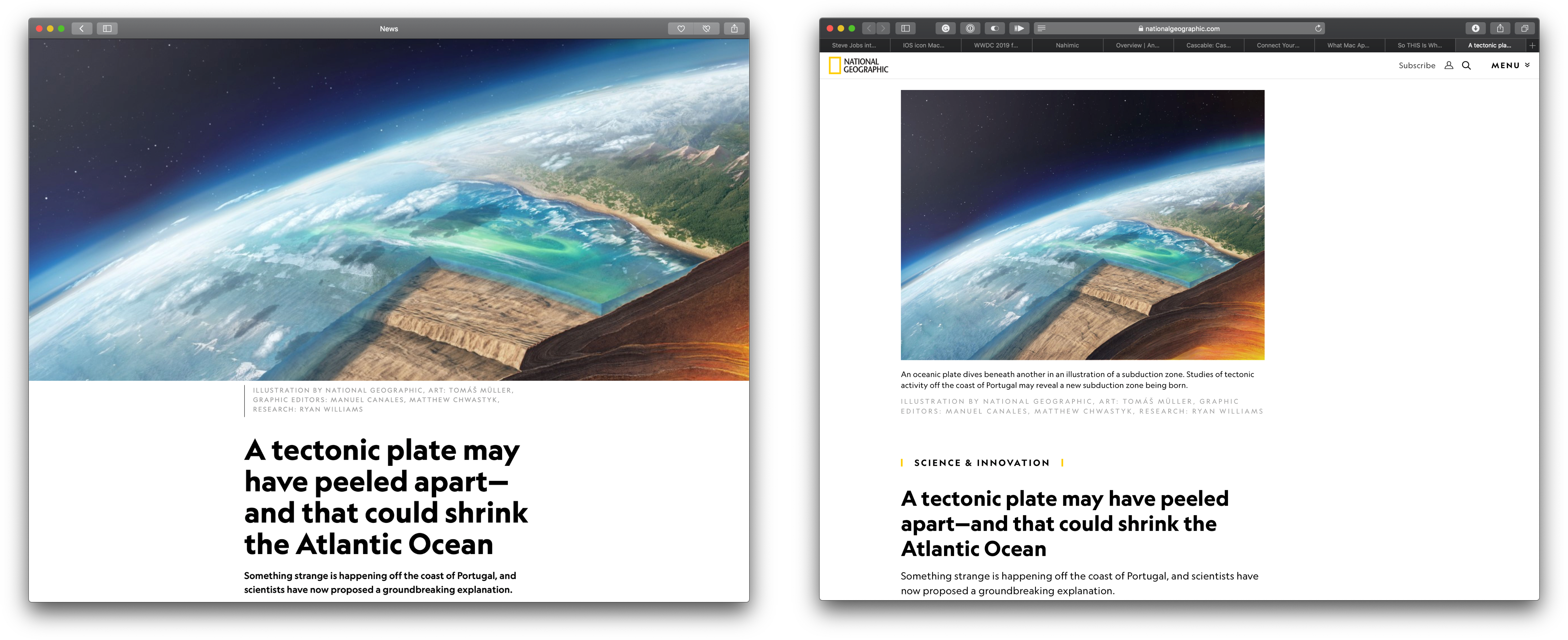Developer Jeff Johnson, the maker of StopTheMadness, has released a free Mac utility called StopTheNews that forces Apple News links to open in Safari instead of the News app.
The app works with Safari and Safari Technology Preview by registering itself as the default handler for the Apple News URL scheme. As Johnson explains on his website:
When StopTheNews gets an Apple News URL from Safari, it loads the page invisibly, finds the URL of the original article, and then opens the original article URL in Safari.
For example, this Apple News URL – https://apple.news/APIpuWVOoQQCi6gCg7H8zQg – opens a link on National Geographic’s website instead of in the News app. In my limited testing, StopTheNews works as advertised, opening Apple News links in Safari quickly. I don’t know if it’s possible, but I’d love to see StopTheNews also prevent Safari from asking if you want to open an RSS feed in Apple News when its URL is clicked.
I understand Apple’s motivations to drive users to its News app, but if I’m already working with links in Safari, having another app open can be annoying. Johnson’s solution is simple but clever, and it’s free, so if you’d prefer using Safari instead of Apple News for News links, check out his utility, which is available on GitHub.