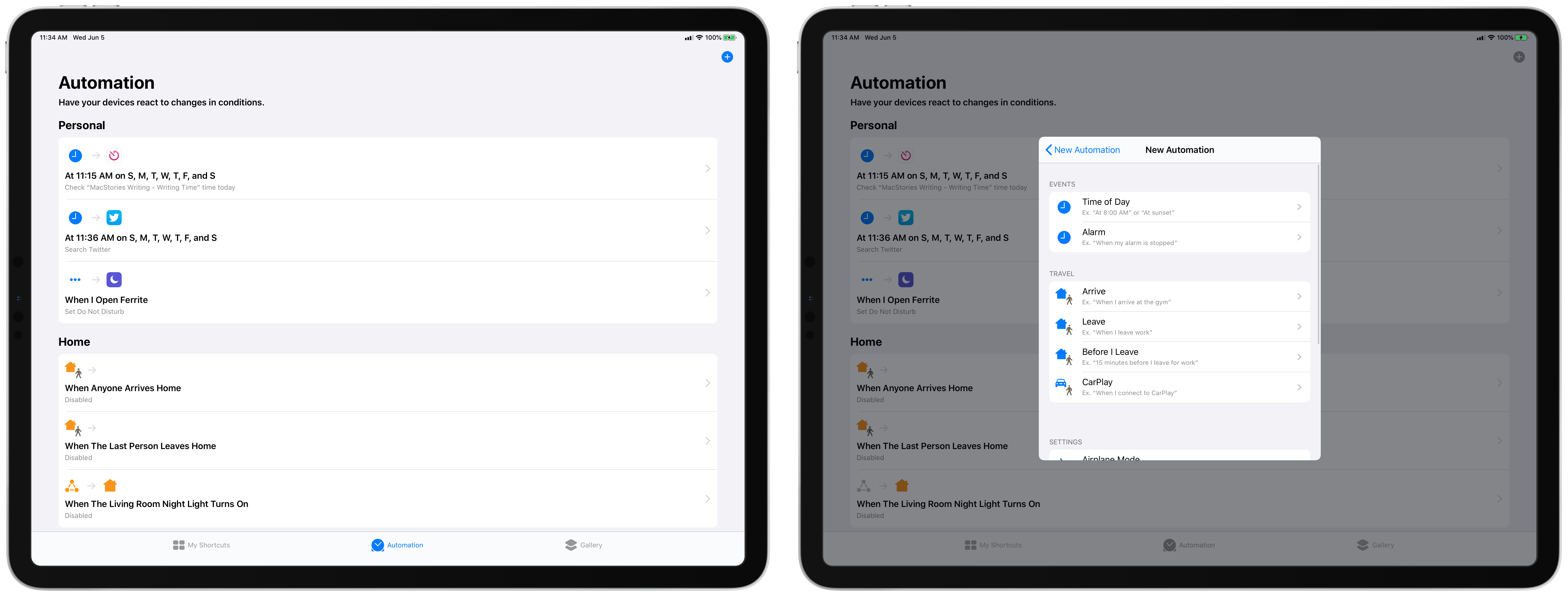On last week’s episode of Adapt I shared that automation for running shortcuts was one of my top two feature requests for iOS 13. And despite the Shortcuts app not receiving much stage time during the WWDC keynote, Apple has officially granted my wish in a big way.
The Shortcuts app in iOS 13 has a new Automation tab, in which you can configure shortcuts that automatically run based on a wide variety of triggers. Currently, certain automation actions require sending a notification first when the trigger is activated, and that alert contains the option to run the shortcut; other actions, however, include a toggle that determines whether the automation runs automatically in the background, or if you’d prefer an alert instead.
Here is the full list of current automation triggers in iOS 13 beta 1:
Events
- Time of Day: You can set up automation that runs at the exact time you choose, down to the minute. There’s also an option for sunrise or sunset. And in all these cases, automation can be configured to run only on the days you choose.
- Alarm: Trigger automation when a particular alarm goes off, or when an alarm is snoozed, or stopped.
- Apple Watch Workout: Configure the start or end of a certain workout type to trigger automation.
Travel
- Arrive: Run automation when arriving at a particular location, either at any time or within a specific time range.
- Leave: Run automation when leaving a particular location, either at any time or within a specific time range.
- Before I Leave: Based on when Shortcuts predicts you will leave for either home or work, trigger automation either at the predicted time, or 5, 10, 15, 30, or 60 minutes beforehand.
- CarPlay: Connecting to or disconnecting from CarPlay can activate automation.
Settings
- Airplane Mode: When enabled or disabled.
- Wi-Fi: When connecting to a specific network.
- Bluetooth: When connecting to a specific device.
- Do Not Disturb: When enabled or disabled.
- Low Power Mode: When enabled or disabled.
- NFC: Triggered when tapping a specific NFC tag you pre-configure.
- Open App: Triggered when you open a particular app.
This isn’t a final list of automation triggers, as some could be added, removed, or tweaked leading up to the public release of iOS 13 in the fall. But if nothing changes before then, this is a very exciting list that opens up a world of new possibilities for the Shortcuts app. It’s going to be a fun fall.
You can also follow all of our WWDC coverage through our WWDC 2019 hub, or subscribe to the dedicated WWDC 2019 RSS feed.