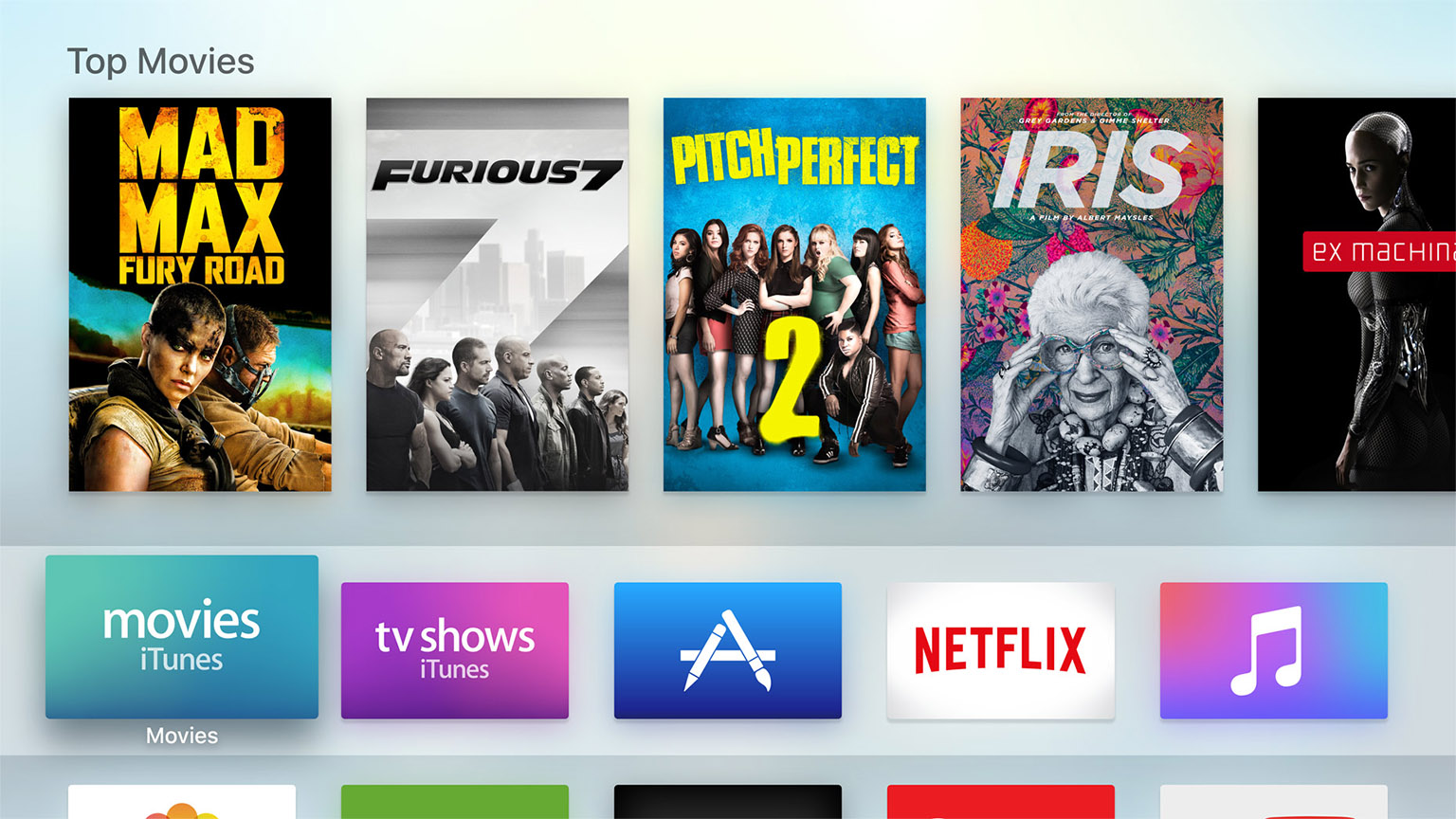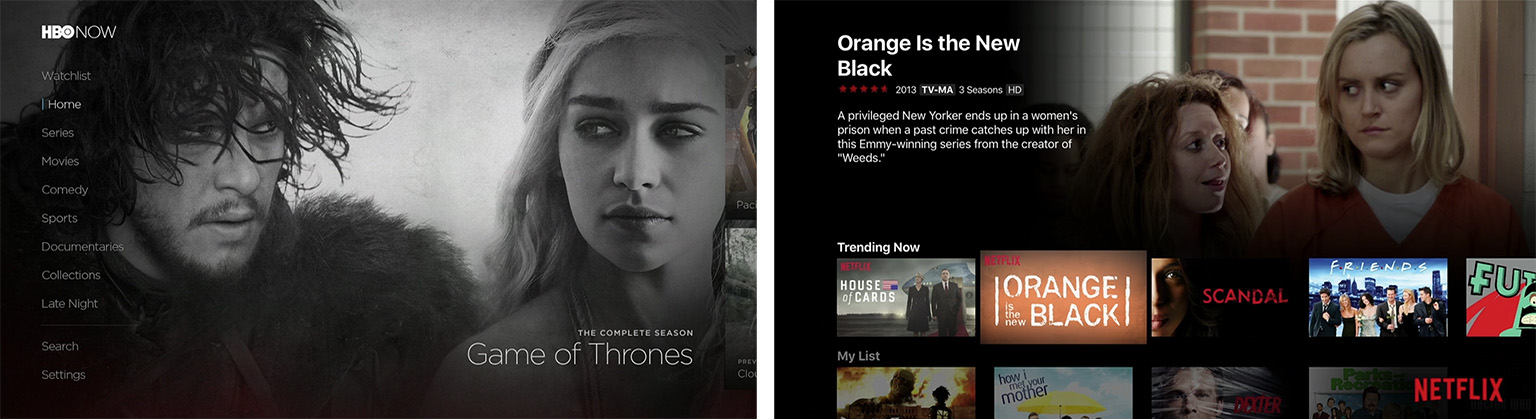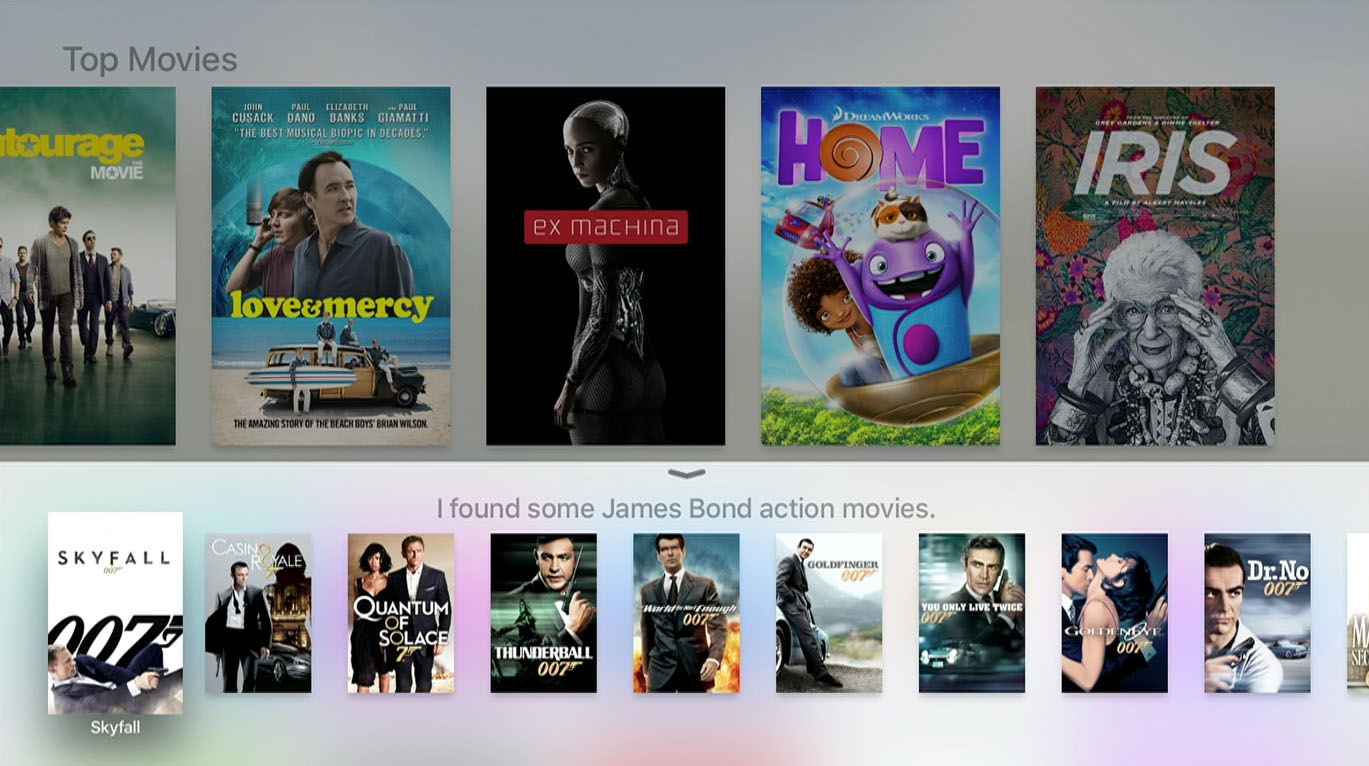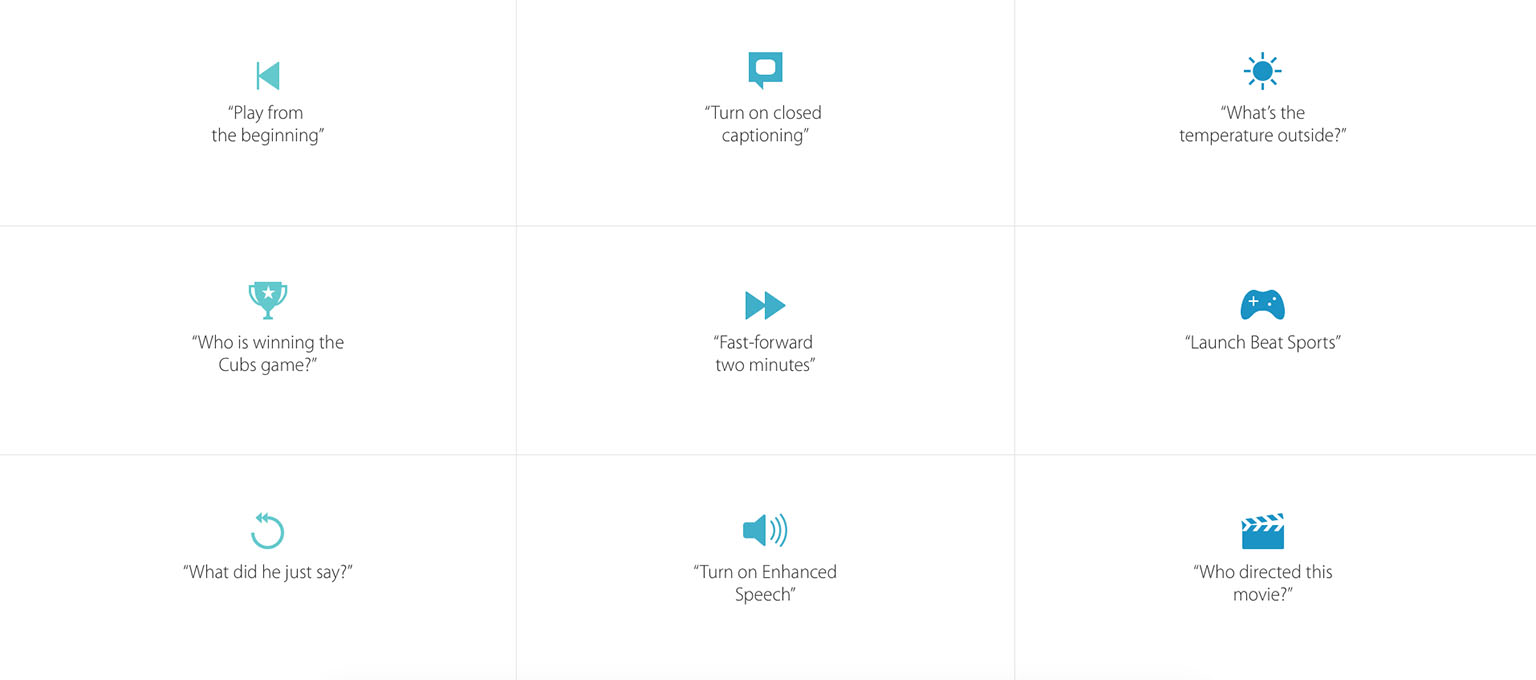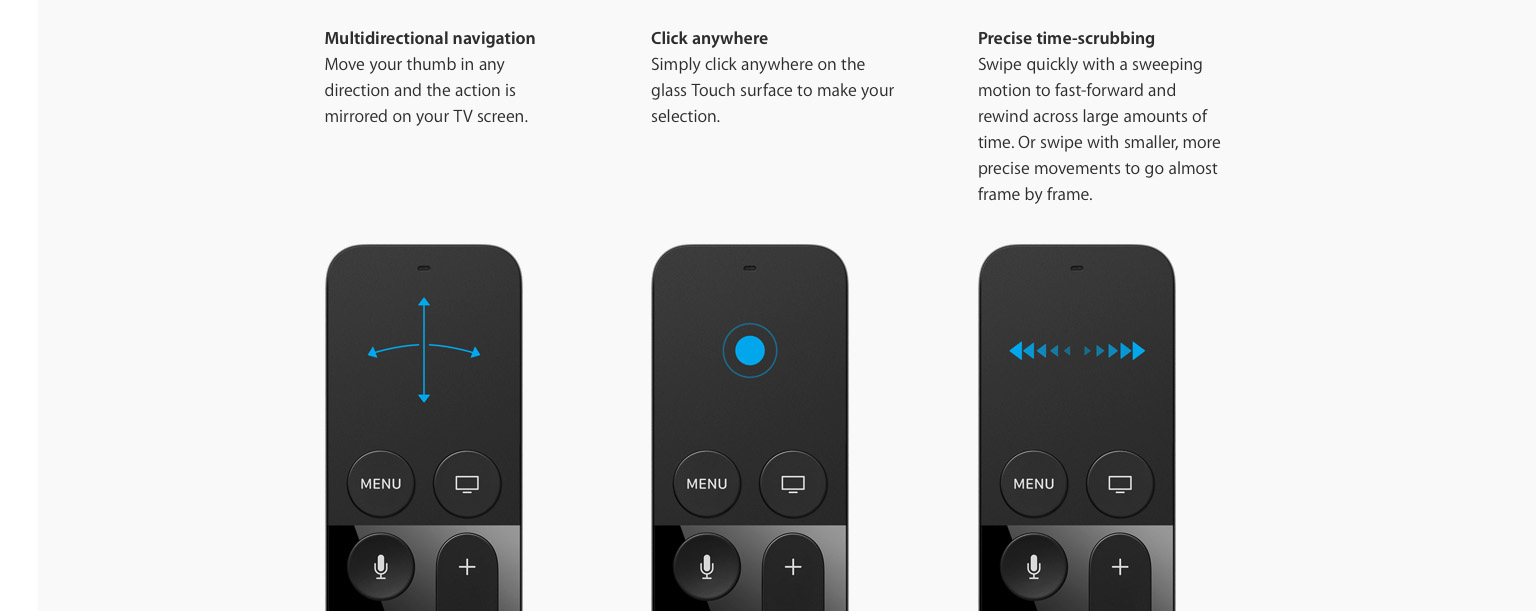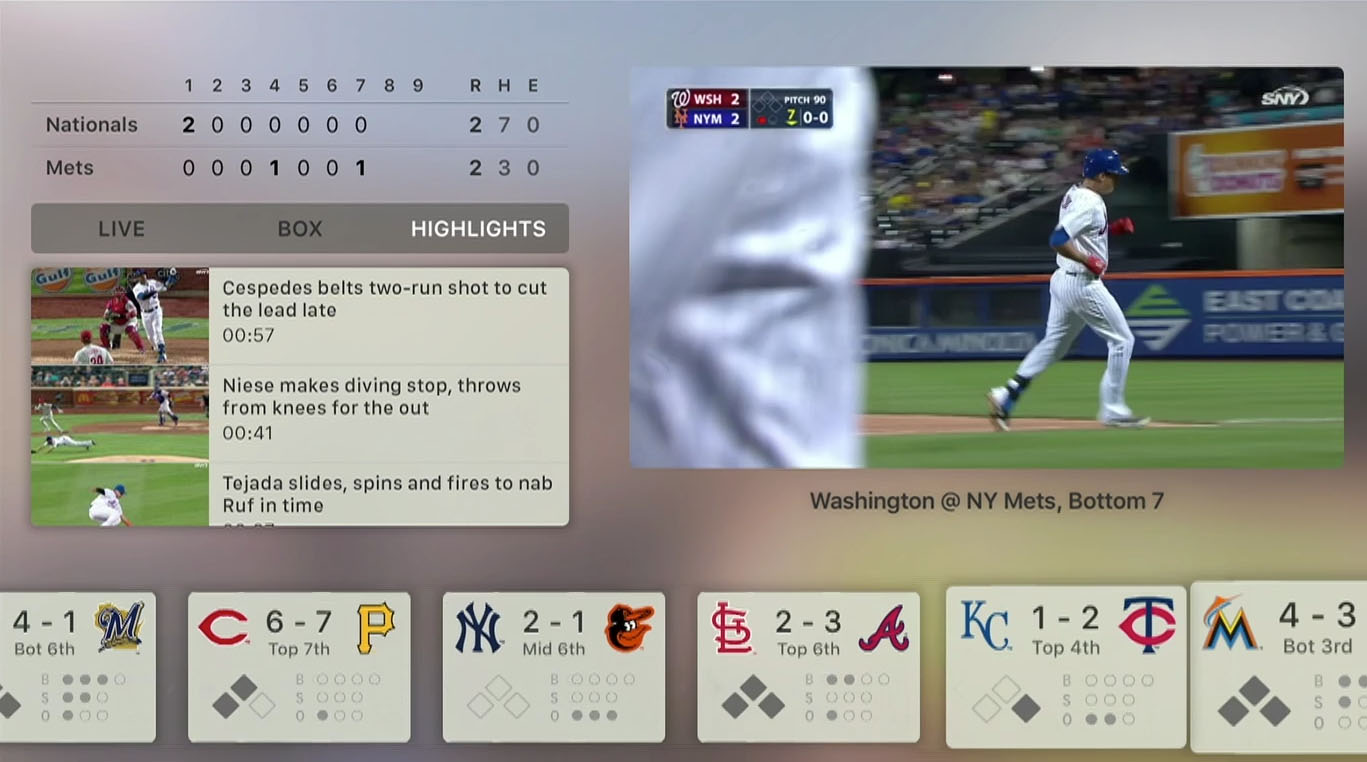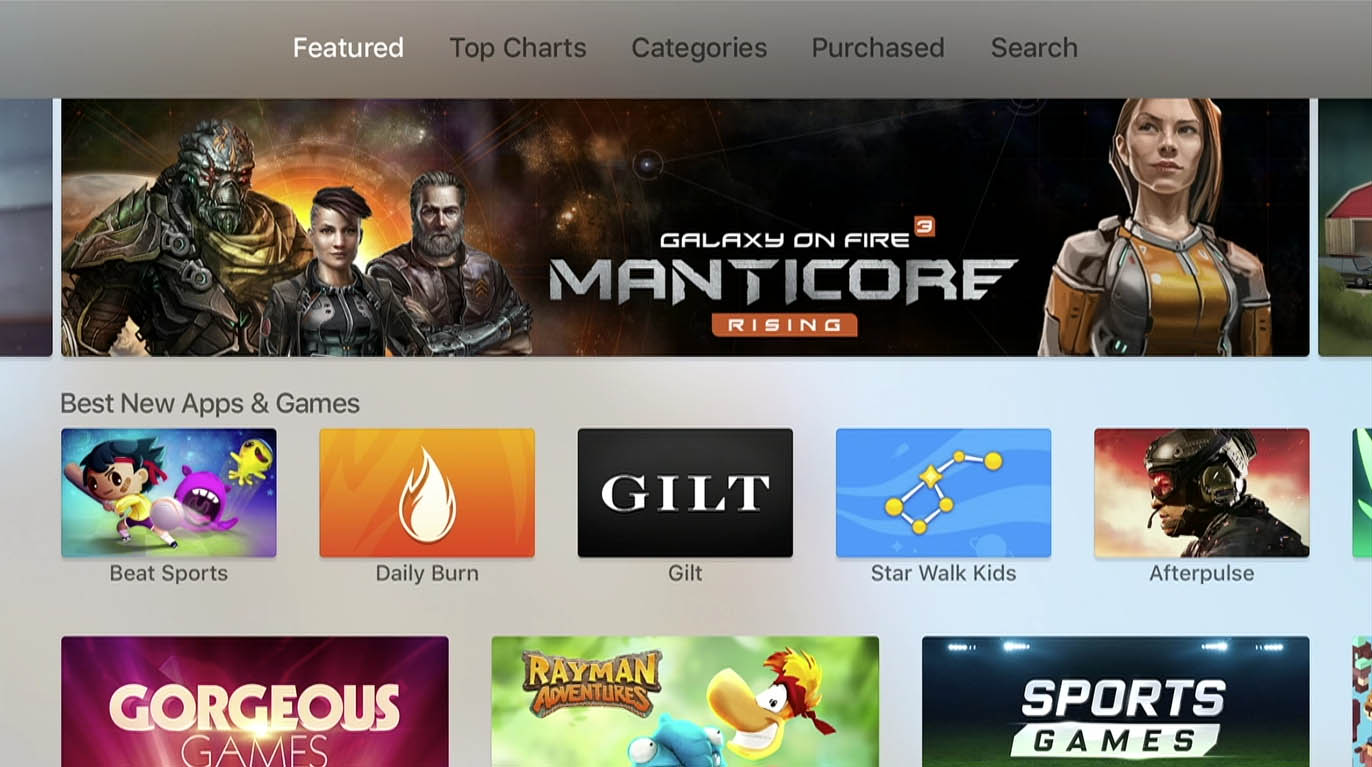As was widely expected, Apple today unveiled the new Apple TV at its Special Event keynote at the Bill Graham Civic Auditorium in San Francisco. The new Apple TV (fourth generation) features a familiar but overhauled user interface, a redesigned remote which features a touch surface for navigation and Siri for interaction, plus there’s now an App Store for apps and games.
Tim Cook: This is the new Apple TV and we believe it is the future of television.
Availability and Price
The new Apple TV will be available in late October this year. It will ship in two configurations, one with 32GB for US$149 and another with 64GB for US$199.
The initial late October launch will see the Apple TV available in over 80 countries, but by the end of the year Apple says it will be available in 100 countries.
New Interface
For anyone that’s used an Apple TV, the Home Screen on the new Apple TV will be instantly familiar, with the top carousel of content, the first row of apps in a dock-esque design, followed by row upon row of additional apps. The big change is that the interface is now brighter and more colorful. More drastically, is the change to Apple’s Movie and TV apps, which now display more information in the similarly brighter and more colorful design.
You’ll also notice that the channels from the existing Apple TV, such as HBO Now and Netflix, have also been given a visual refresh and additional functionality for the new Apple TV. Apple have also built an updated Music app which now works with Apple Music and all its features including For You and Beats 1 Radio.
Screensavers have even been given some attention, with Apple including slow motion videos of several scenic locations such as the Golden Gate Bridge and New York City. As an added design touch, the video will dispay a day scene if it is daytime for you, or a night scene if its nighttime for you.
The New Siri Remote
The new Siri Remote dramatically simplifies how you select, scroll and navigate through your favorite content while bringing unique interactivity to the new Apple TV by using a glass touch surface that handles both small, accurate movements as well as big, sweeping ones. Adding touch to Apple TV creates a natural, connected experience, even if the TV screen is on the other side of the room. Developers can take advantage of the built-in accelerometer and gyroscope, and the touch surface on the Siri Remote to create games and other app experiences that have never been seen on TV before.
Siri
A hint that Siri is a big deal on the new Apple TV comes from the fact that the very remote is named the ‘Siri Remote’ by Apple. With dual microphones on the face of the remote and a dedicated button to invoke Siri, it’s clear that this is a major feature. Hold down the Siri button and you can ask a wide variety of questions.
A particularly useful feature is that Siri has universal search, allowing you to search for movies and TV shows across iTunes, Netflix, Hulu, HBO and Showtime (with additional services to be added in the future). Siri’s answers to your queries will appear in a pop-up panel at the bottom of your screen, in a way that is somewhat reminscent of the Control Center design from iOS.
Questions to Siri can also be chained together, with one example from the keynote being “show me some action movies” > “the James Bond ones” > “just the ones with Sean Connery”. But Siri doesn’t just work at finding movies or TV shows, it can also provide easy access to options whilst watching something. For example, you can ask Siri to “skip ahead seven minutes” or ask Siri “what did she say” and Siri will skip back and temporarily turn on captions for you. Another example is asking Siri “who stars in this” and you’ll once again have the Siri panel pop-up, but your video will continue to play.

When using Siri to find movies, it will search multiple sources and tell you which services offer the movie.
Siri, just like it does on iOS, can also ask about sports (“how did the San Francisco Giants go last night?”) the weather (“what’s the weather in Juneau, Alaska”) and a whole lot more.
With Siri, you can use your voice to search TV shows and movies by title, genre, cast, crew, rating or popularity, making it easy to say things like “Show me New Girl,” “Find the best funny movies from the ‘80s,” “Find movies with Jason Bateman” and “Find popular TV shows for kids.” Apple TV will search iTunes® and popular apps from Netflix, Hulu, HBO and Showtime, displaying all the ways the resulting TV shows and movies can be played. Siri also offers playback control and on-screen navigation, as well as quick access to sports, stock and weather information.*
Touch Surface
Gone are the up, down, left, right, select buttons, and in its place is a touch surface. The operation of the touch surface is really quite self explanatory, as you swipe across it, your movement is reflected on the Apple TV. Move faster, and you’ll scroll across faster, move slower and it’ll go slower. But you can also do things like rest your finger on the touch surface whilst watching a video and the Apple TV will display the scrubber, showing you how far you are into the video. You can swipe down from the top of the touch surface (like you would to bring up Notification Center on your iPhone) whilst watching a video and the Apple TV will display information and other settings (chapters, subtitles, etc). It’s like a mini Magic Trackpad for your Apple TV.
Battery Life, Communication and More
You’ll be relieved to know that the new Siri Remote has a battery life of up to 3 months per charge. Even better, the obscure batteries from previous Apple Remotes is gone, and instead you charge the Siri Remote via a Lightning Port, located on the bottom of the remote.
Also gone is the remote’s reliance on infared communication. Apple’s Siri Remote uses Bluetooth 4.0 for instantenous feedback.
Finally, Apple’s website features the below image, which is named the ‘Remote Loop’. Apple doesn’t appear to have provided any information about this yet, but it appears to connect to the Lightning port and would be used for when playing games which require you to swing the remote (more on that in a bit).
Siri Remote Only Available in Eight Launch Countries
The new Siri Remote will, at launch, only be available in eight countries at launch: Australia, Canada, France, Germany, Japan, Spain, United Kingdom and the United States. Apple says that the new Apple TV in all other countries will be packaged with the existing Apple TV Remote. I’m not entirely sure why this is the case, but I suspect that it has to do with Siri not being ready in the other countries. But whatever the reason, it’s disappointing to see. I can only imagine people in those countries would still like to use the new Siri Remote for the touch surface, even if Siri did nothing. It also means a lot of games that require the new functionality of the Siri Remote will be limited to those 8 launch countries.
Apps and the App Store
TV is a major part of our lives. We gather together around our big screens to watch big shows and big events. Yet somehow, the overall experience of TV has continued to stagnate. Until now. It all starts by recognizing that apps are the future of television. HBO NOW, WatchESPN, Netflix, Hulu, iTunes — apps are quickly becoming how we watch today. So we built a new foundation around this vision — with a new operating system called tvOS, innovative ways to connect with your screen, and a smart use of Siri to search for something to watch. This is the new Apple TV. This is where television is headed.
With the new Apple TV, any developer can use Xcode to make apps for tvOS (the name given to the Apple TV operating system). Developers will have access to all their familiar APIs including OpenGL ES, SceneKit, App Thinning, CloudKit, QuartzCore, SpriteKit and Metal.
tvOS is the new operating system for Apple TV, and the tvOS SDK provides tools and APIs for developers to create amazing experiences for the living room the same way they created a global app phenomenon for iPhone® and iPad®. The new, more powerful Apple TV features the Apple-designed A8 chip for even better performance so developers can build engaging games and custom content apps for the TV. tvOS supports key iOS technologies including Metal™, for detailed graphics, complex visual effects and Game Center, to play and share games with friends.
This means more video apps will be coming to the Apple TV. But more significantly, it means games are coming to the Apple TV, as well as more general purpose apps.
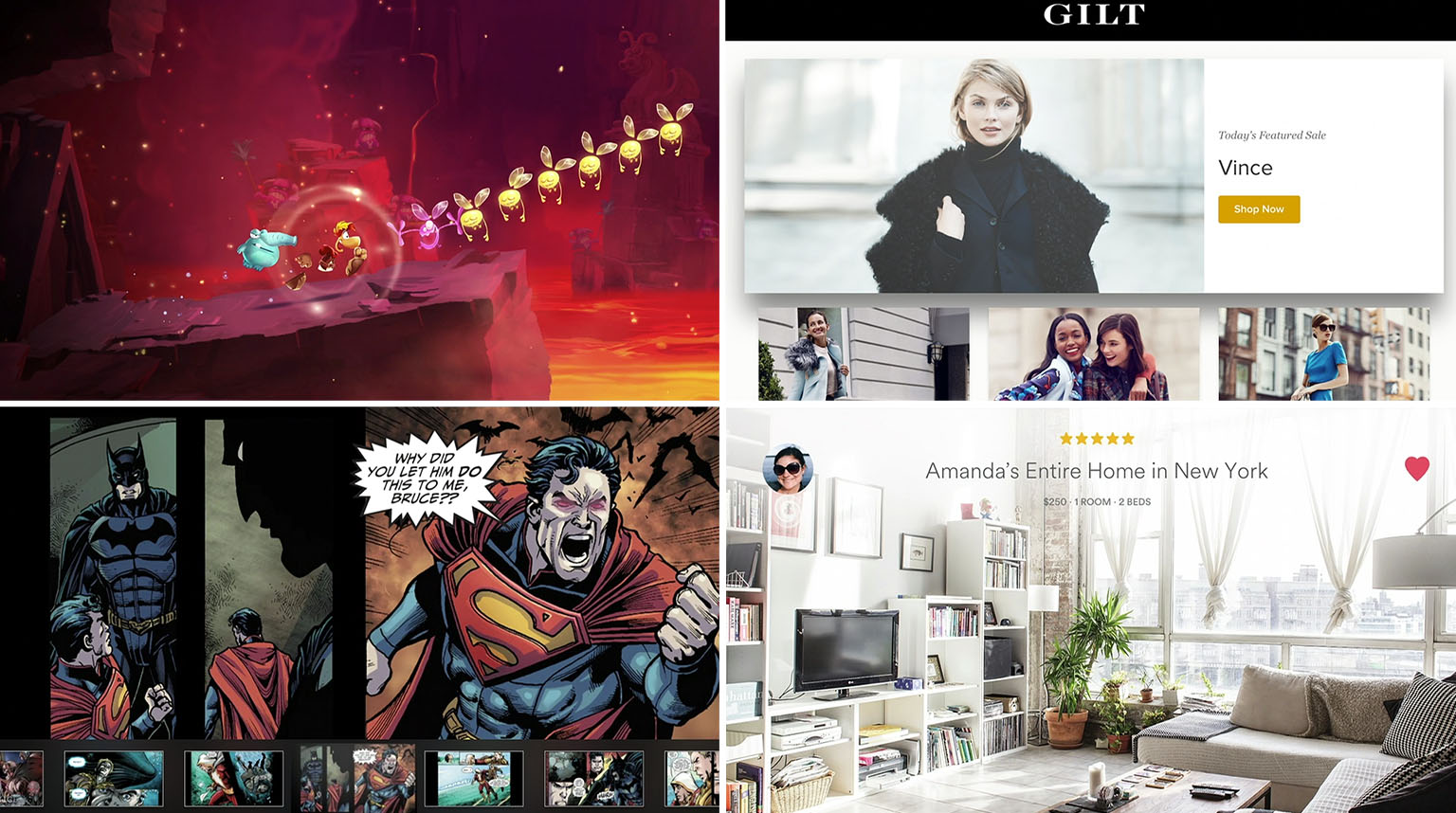
Some of the Apple TV apps highlighted at Apple’s keynote: Rayman Adventures, Gilt, Madefire and AirBnB.
One of the demos on stage at Apple’s keynote was Crossy Road from Hipster Whale and it revealed some interesting details about games on the new Apple TV. You play the game with the new Siri Remote and in particular, use the touch surface to move around. But with today’s announcement of exclusive multiplayer Crossy Road on the Apple TV, the second player will use an iOS device to play.
Similarly, Harmonix announced Beat Sports, a new music game exclusive to the Apple TV. The pitch of the game was that it combines the “joy of hitting balls with the joy of hitting notes” and you play the game by swinging the Siri Remote (utilising the in-built gyroscope and accelerometer) to hit balls in time with the beats, in order to kill the enemies on screen.
Perhaps the most impessive app that was demoed on stage was the new MLB app for the new Apple TV. This new app can now stream at 60 FPS in Full HD, but you can also pull up stats that are in sync with the game you are watching. The app can notify you when a player is at bat in another game, and you can even go split screen, watching multiple videos at the same time.
Just as you’d expect given that apps are available on the new Apple TV, there’s an App Store. You’ll be instantly familiar with the Apple TV App Store, with its curated Featured page, plus Top Charts, Categories, Purchased and Search categories.
“There has been so much innovation in entertainment and programming through iOS apps, we want to bring that same excitement to the television,” said Eddy Cue, Apple’s senior vice president of Internet Software and Services. “Apps make the TV experience even more compelling for viewers and we think apps represent the future of TV.”
Third-Party Controllers
Apple didn’t mention it on stage, but their Apple TV website notes that third-party controllers are supported by the new Apple TV. There are some limitations though, apps and games need to specifically support third-party controllers and only MFi-certified controllers will work.
Hardware
The new Apple TV contains a 64-bit A8 chip with 2GB of RAM, a big step up from the third-generation Apple TV’s A5 chip. There’s also Bluetooth 4.0, 802.11ac Wi-Fi with MiMO, and an IR receiver (for those countries which won’t get the new Siri Remote and need to use the existing Apple TV Remote). As mentioned previously, the new Apple TV will come in 32GB and 64GB storage models.
In terms of I/O, the new Apple TV simply features power, ethernet and HDMI ports. Unfortunately, the optical audio output port has been removed, and as 9to5Mac points out, the Ethernet port is not Gigabit, meaning the 802.11ac WiFi may well be a faster option for many users.
You can also follow all of the MacStories coverage of today’s Apple’s keynote through our September 9 Keynote hub, or subscribe to the dedicated September 9 Keynote RSS feed.