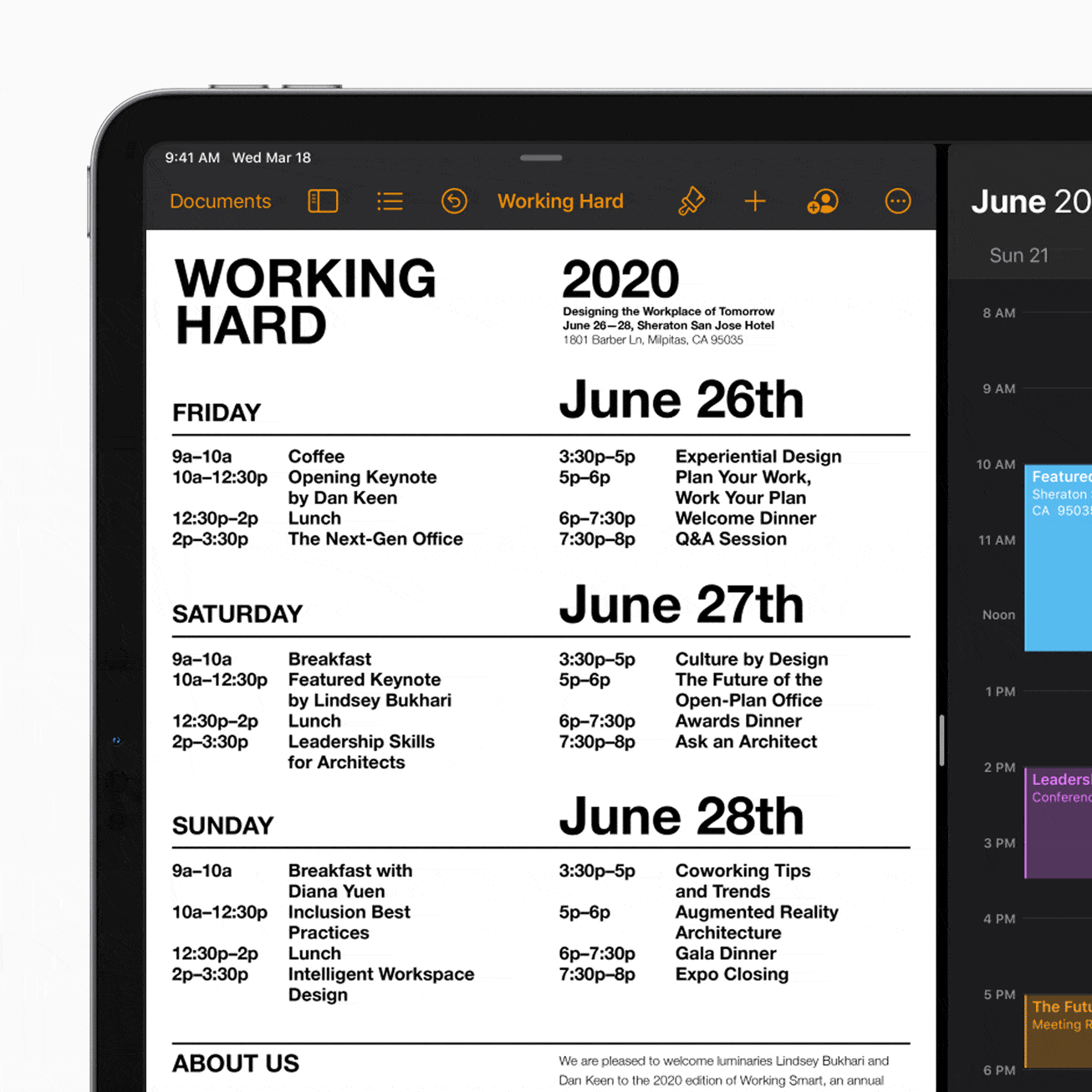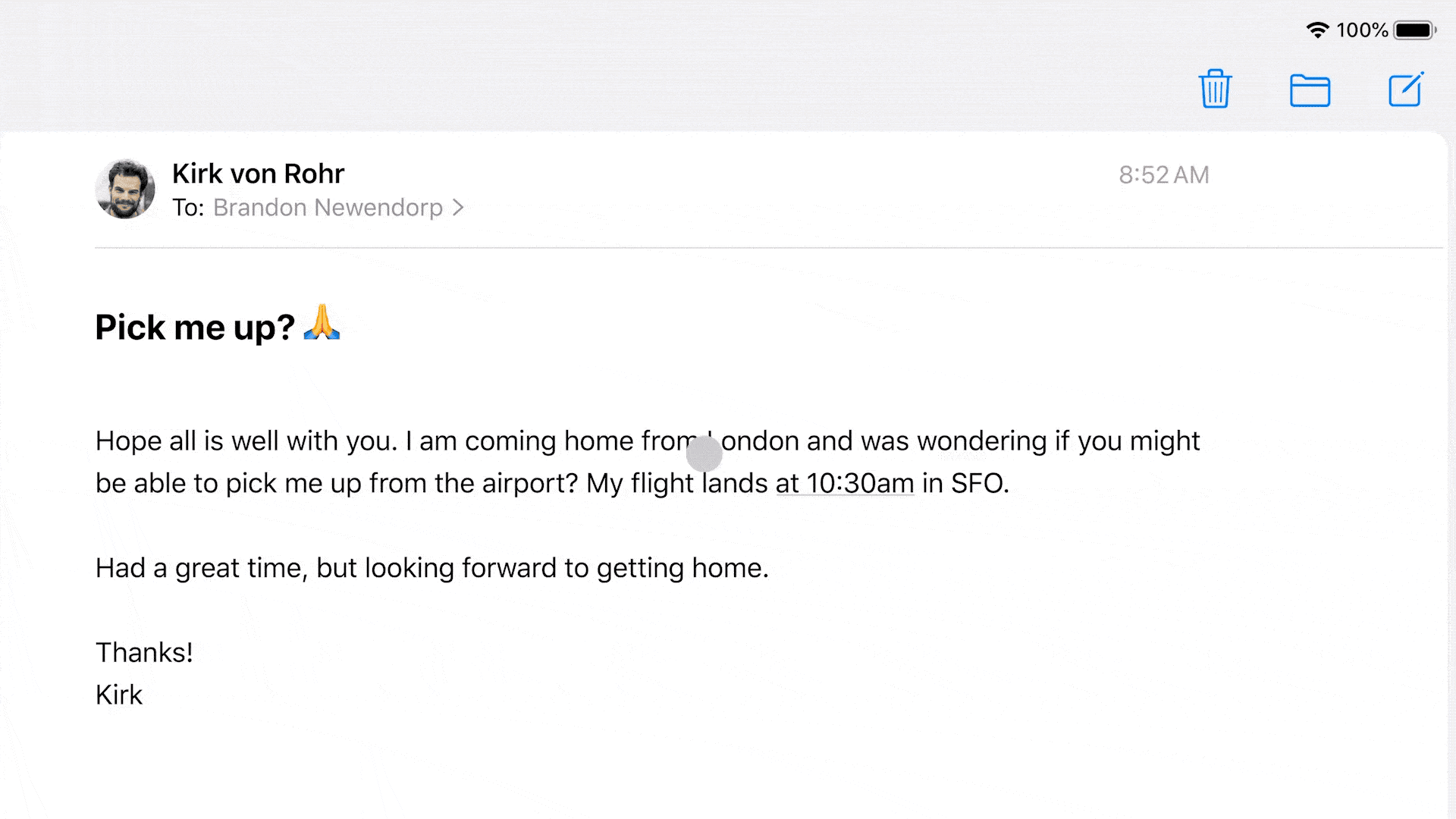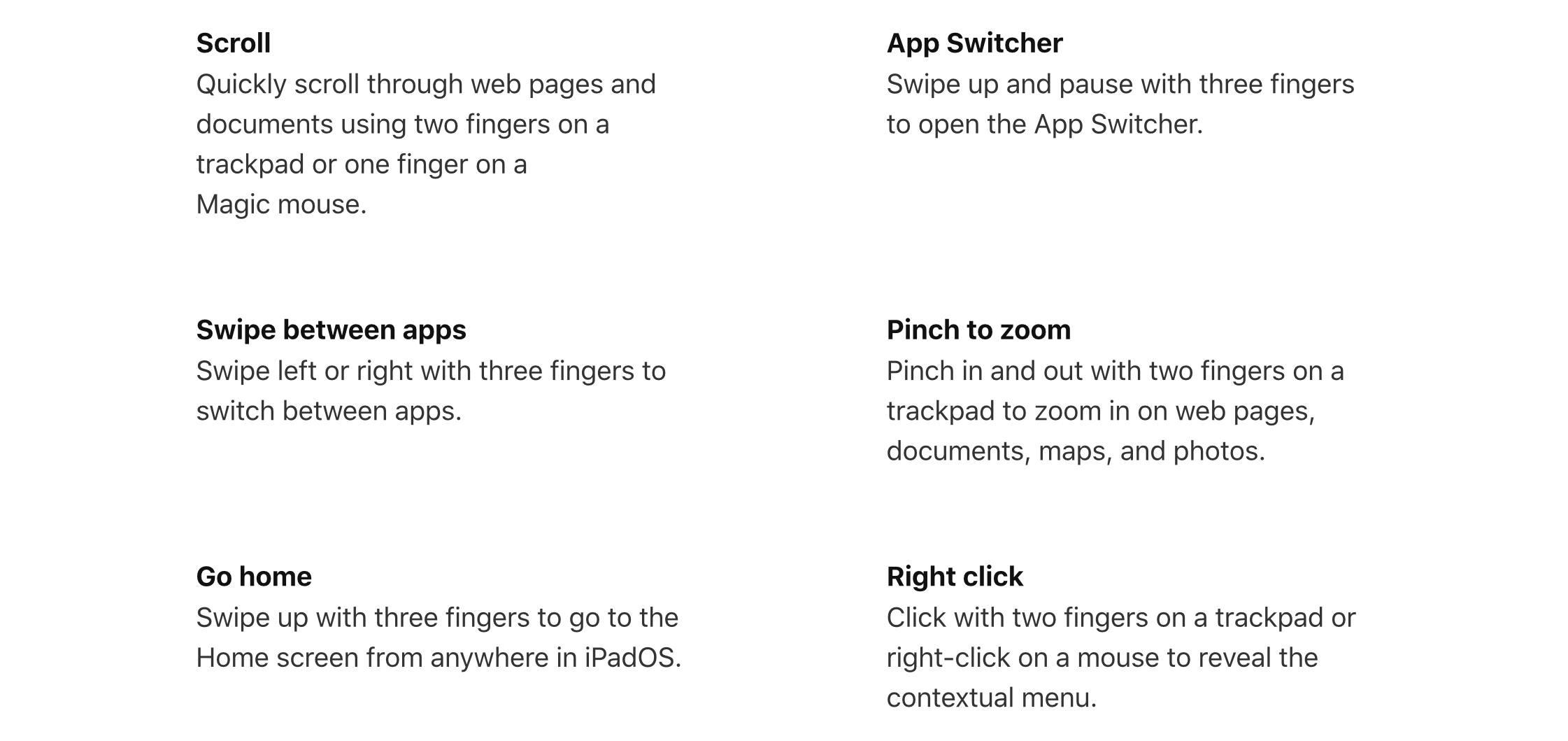With a press release published earlier today, Apple officially announced the fourth generation of its iPad Pro line. The new iPad Pro models – available, as with the current generation, in 11-inch and 12.9-inch flavors – feature the all-new A12Z Bionic chip, a new camera system that includes an ultra-wide camera and LiDAR scanner for augmented reality, and integration with a long-awaited accessory, which will become available starting in May: the new Magic Keyboard with trackpad.
A12Z Bionic Chip
As is tradition with a major refresh of the iPad Pro line, the new iPad Pro models come with a new SoC, this time called the A12Z Bionic. While we’ll have to wait for benchmarks and tests to get a sense of the actual performance improvements over the current iPad Pros with the A12X Bionic chip, here’s what we know from Apple’s marketing materials today: the A12Z Bionic packs an 8-core CPU and 8-core GPU featuring “enhanced thermal architecture and tuned performance controllers”. The A12Z Bionic supports up to 1 TB of storage (as before) and drives the Liquid Retina display, which appears to be unchanged from the current generation with its support for wide color gamut (P3), ProMotion, and True Tone. Notably, the new iPad Pros still deliver up to 10 hours of battery life.
Cellular
Briefly mentioned in Apple’s announcement today, the new iPad Pros support faster Wi-Fi and gigabit-class LTE connections. The new iPad Pro models fully integrate with the Wi-Fi 6 spec (including 802.11ax) for speeds up to 1.2 Gbps (up from 866 Mbps on the current-generation iPad Pro). On the LTE side, the new iPad Pros support 30 bands instead of the older models’ 29. I’m no LTE expert, but I guess an extra band can’t hurt.
More Microphones
Joining the iPad Pro’s current 4-speaker system are 5 studio-quality microphones which, according to Apple, should allow users to capture “super clean audio” with the “quietest details”. Apple’s press release mentions that an update to DoubleTake by FiLMic Pro, available next month, will take advantage of the new microphone system in the updated iPad Pros. Following the studio-quality microphones of last year’s 16-inch MacBook Pro, I’m keen to test the quality of the iPad Pro’s new microphone system with apps such as Skype and FaceTime.
New Camera System
As has been widely speculated over the past few months, the new iPad Pros follow in the footsteps of 2019’s iPhone 11 line by offering a 10 MP ultra-wide camera in addition to the 12 MP wide camera. As we’ve seen with the iPhone 11 camera system before, the ultra-wide camera allows you to capture a much larger field of view. I’ve never been an iPad photographer myself, but it’s nice to see consistency in the camera department (which includes the design of the camera bump, pictured above) across the iPhone and iPad lines.
The big addition to the iPad Pro’s camera system – and a feature that is expected to find its way to new iPhone models later this year – is the LiDAR scanner which, according to Apple, makes the new iPad Pro “the world’s best device for augmented reality”. The LiDAR scanner, in short, is a sensor that can more accurately measure the distance between the iPad Pro and surrounding objects with greater precision and higher performance. Here’s how Apple describes it:
The LiDAR Scanner measures the distance to surrounding objects up to 5 meters away, works both indoors and outdoors, and operates at the photon level at nano-second speeds.
As others have pointed out already, that’s how lasers work. Besides the technical jargon, the addition of a LiDAR scanner is a noteworthy enhancement for Apple’s ARKit developer framework, which feeds into the company’s bigger plans for augmented reality down the road. In the short term, this means that ARKit-enabled apps can integrate with the LiDAR scanner on the new iPad Pro to become considerably more precise, faster, and – potentially – useful: the new iPad Pros can combine depth points captured by the LiDAR scanner with data coming from cameras, motion sensors, and Vision algorithms to assemble a more detailed understanding of a scene in the real world. Practically speaking, here are some examples mentioned by Apple today:
- The IKEA Place app will gain a new Studio Mode to let you furnish entire rooms with multiple pieces of furniture, more quickly;
- Hot Lava, an Apple Arcade game, will have a new AR mode that transforms your room into an obstacle course;
- The built-in Measure app will make it faster to calculate someone’s height. The app will also gain a new Ruler view for more granular measurements with the ability to save screenshots for future use.
Apple has been betting big on AR over the past few years, and while it is somewhat surprising to see a major addition such as a LiDAR scanner find its way to the iPad Pro before the iPhone, it’s not that surprising if you consider how this gives iPhone app and game developers several months to play around with new APIs before – if the rumors are correct – the next iPhone also receives a LiDAR scanner with faster, more precise AR support.
Magic Keyboard and Trackpad Support
Along with the new iPad Pro, Apple also announced a new Magic Keyboard with trackpad specifically designed for the iPad Pro line. The Magic Keyboard ships in May, is available at $299 for the 11-inch iPad Pro and $349 for the 12.9-inch model, and will be backward-compatible with the 2018 iPad Pro line.
Unlike other external keyboards with trackpads by third-party manufacturers we’ve seen on iPad so far, Apple’s new Magic Keyboard doesn’t use a traditional clamshell design. Instead, the Magic Keyboard relies on a so-called “floating cantilever design” that lets you attach the iPad magnetically to the keyboard (which also doubles as a protective case when closed, just like the Smart Keyboard Folio) and adjust the viewing angle. Unlike other keyboard cases, including Apple’s existing one for the iPad Pro, the iPad Pro will float atop the Magic Keyboard thanks to these cantilevered hinges, which support a viewing angle of up to 130 degrees.
But there’s more. The hinge itself contains a USB-C passthrough port which, according to Apple, will be used for charging the iPad Pro. Presumably, power will be transferred from the USB-C port in the keyboard to the Smart Connector on the back of the iPad Pro (I’m curious to hear about charging times when used this way). This also means that, thanks to USB-C passthrough in the Magic Keyboard, you’ll be able to connect external accessories such as drives or monitors to the iPad Pro’s own USB-C port while charging the device at the same time without having to purchase a separate USB hub.
Furthermore, the Magic Keyboard follows the 16-inch MacBook Pro and new MacBook Air in implementing a scissor mechanism with hard key caps and 1 mm travel. For the first time in an iPad keyboard made by Apple, the new Magic Keyboard with trackpad will also offer backlit keys. As I mentioned above, the Magic Keyboard will be compatible with the existing 12.9-inch and 11-inch iPad Pro models, which suggests it will take advantage of the Smart Connector available on those devices.
Along with the new Magic Keyboard, Apple has also announced that iPadOS 13.4, due to be released on March 24, will bring a new system-wide cursor whenever an external trackpad or mouse is connected to any iPad Pro that can run iPadOS 13. This includes the upcoming Magic Keyboard of course, but also the company’s Magic Mouse 2, Magic Trackpad 2, and any third-party mouse connected to the iPad Pro via USB or Bluetooth.
In the weeks leading up to today’s announcements, some speculated that Apple may add cursor support to iPadOS but limit the feature to selecting text in text fields. Instead, iPadOS’ new cursor – which is different from the AssistiveTouch accessibility cursor launched last year – will appear as a circle that can highlight any UI element, text fields, and apps on the Home screen and dock. In short demo videos shared by Apple today, it appears the cursor is a mix of the Mac’s classic cursor and tvOS’ focus engine for selecting UI elements: the cursor appears to automatically “snap” to elements such as toolbar buttons and text fields; Apple says it is contextual and “intelligently adapts to content” shown onscreen. Judging from today’s images and videos, what Apple built is much more than just a cursor for text fields – it appears to be a comprehensive, sophisticated system for controlling a touch-first UI that complements the iPad experience to bring additional versatility, easier navigation, and more precision.
According to Apple, most third-party apps will work with the new system-wide cursor (which, again, does not require the new Magic Keyboard) with no changes at all. However, there will be specific APIs for developers to fine-tune their apps’ UIs to the cursor (presumably, to better integrate with aspects such as hover states). The company also mentioned that the iWork suite of apps will be updated with full cursor integration soon (plus new features such as more templates, drop caps, and folder-based iCloud Drive collaboration).
In addition to the cursor, the Magic Keyboard’s trackpad will also support multitouch gestures in iPadOS 13.4. The trackpad will let you switch between apps, reveal the dock, open Control Center, interact with apps in Slide Over, and return to the Home screen. As Apple notes, in designing the new Magic Keyboard and adapting it to iPadOS, they’ve done more than replicate the macOS experience:
Rather than copying the experience from macOS, trackpad support has been completely reimagined for iPad. As users move their finger across the trackpad, the pointer elegantly transforms to highlight user interface elements.
So far, it’s unclear whether iPadOS’ multitouch gestures will be exclusive to the Magic Keyboard or if they’ll work on Apple’s Magic Trackpad 2 as well. We’ll follow up on this once iPadOS 13.4 with cursor support releases next week.
Price and Availability
The new iPad Pro is available to order starting today and will ship next week. Both versions of the new iPad Pro are available in silver and space gray finishes. The new iPad Pro starts at $799 and $999 for the 11-inch and 12.9-inch Wi-Fi-only models, respectively, and $949 and $1,149 for the Wi-Fi + Cellular models. Apple also announced new Smart Folios for the new iPad Pros today.
Flexible Pro
I have several questions about the new iPad Pro, its cursor support, and the new Magic Keyboard that can’t be answered today. Will the Magic Keyboard’s floating design be comfortable enough to use the iPad Pro on my lap? Will existing third-party apps really require no changes to support the new system-wide cursor? And will third-party manufacturers like Logitech and Brydge be able to replicate all of the features of Apple’s trackpad, including its multitouch gestures to control multitasking, or will those remain exclusive to Apple’s Magic Keyboard?
What I do know after today’s reveal, however, is that Apple has been listening to iPad Pro users who have been asking for increased versatility and more input options. At its very core, the iPad Pro is still a tablet – a single piece of glass you can hold in your hands and use with multitouch gestures with no external accessories. At the same time, however, the iPad Pro can be a new kind of modular computer that supports a variety of accessories – from an intelligent stylus and external keyboards to external displays and now trackpads. As I argued in my story last year, I see a fundamental beauty in this idea of owning a computer that can adapt to your lifestyle and work requirements and be flexible enough to support multiple use cases.
Ever since the first iPad Pro came out in 2015, Apple has been steadily upending the definition of “computer” for the masses. Today’s announcements are a validation of that vision; I look forward to testing these changes in hardware and software next week.