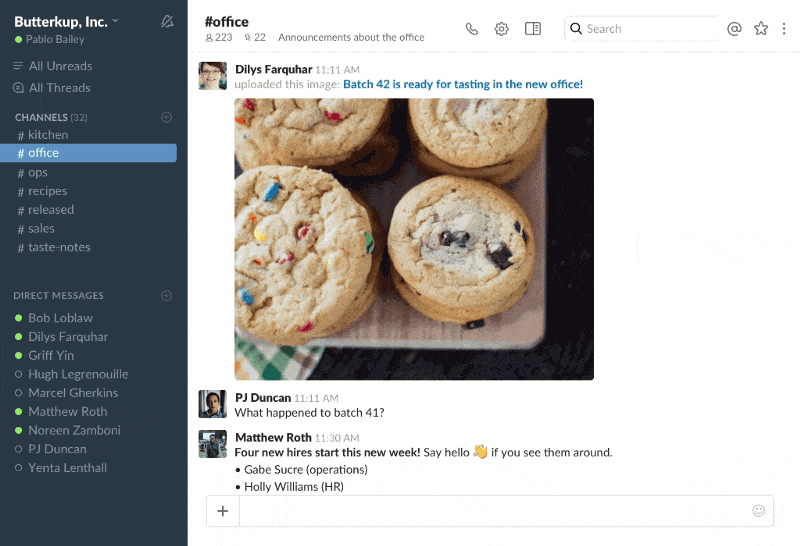Slack is rolling out threaded conversations to its popular messaging tool. According to Slack’s official Twitter feed, the much-requested feature is being added to the service’s web and mobile apps in stages over a series of days.
Slack explains how Threads will work as follows:
Say someone posts a message in Slack that you want to follow up on, but the deeper conversation doesn’t apply to everyone. Now, you can kick off a detailed discussion on that particular topic by hovering over the message and clicking Start a thread. The right sidebar in Slack will open, and you can add your reply.
Messages with Threads are indicated just under the original message with the avatars of each participant. Anyone with access to the channel can click on a Thread to open it in the sidebar. If a message in a Thread is relevant to the channel’s larger audience, it can be sent back to the main conversation. Messages sent back appear alongside the original message. To help users keep track of Threads, Slack has also added a new view called ‘All Threads’ that lets you see every Thread you are part of in one place.