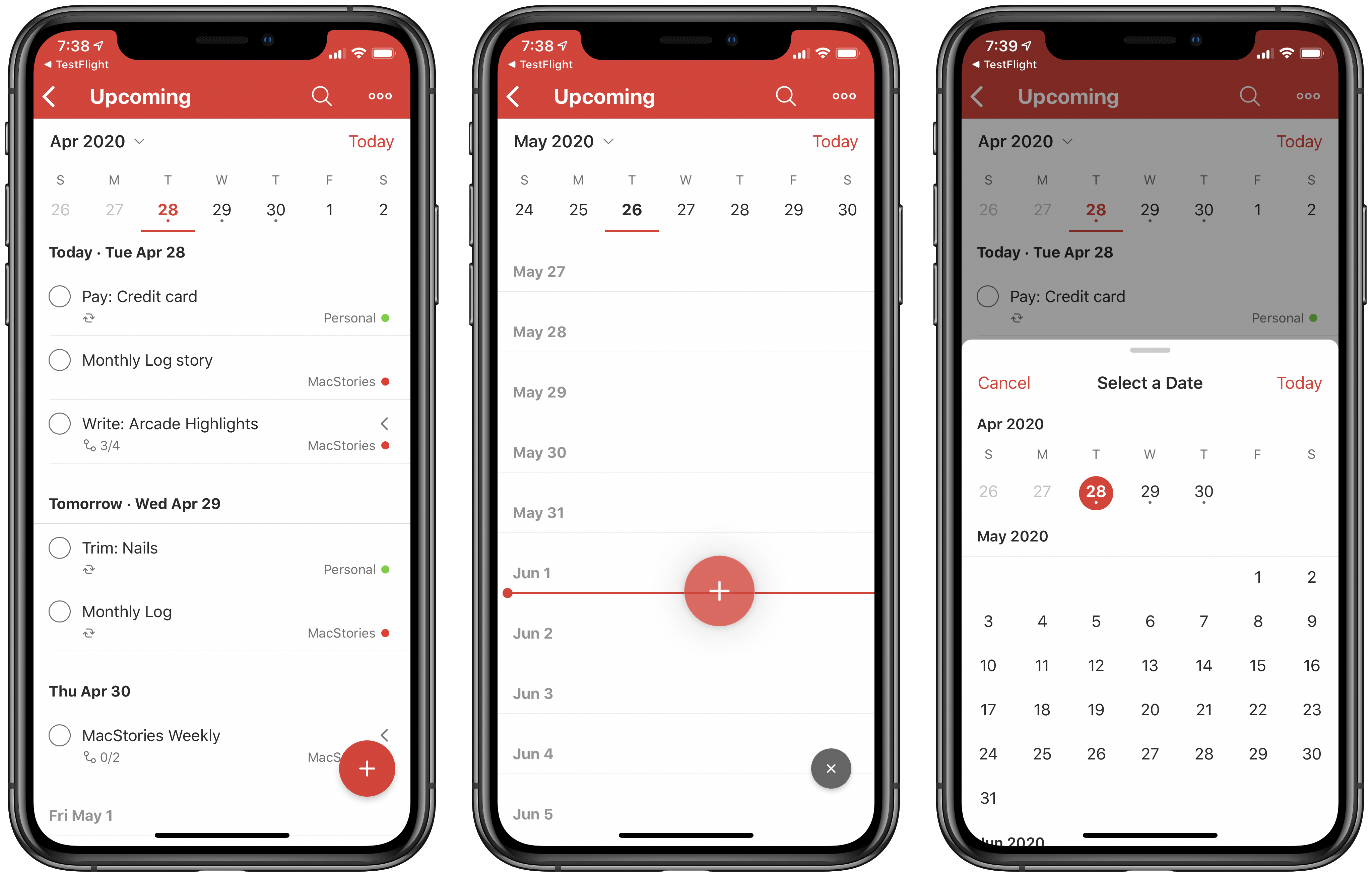Popular cross-platform task manager Todoist is introducing a new Upcoming view today that serves as a replacement for the previous Next 7 Days view and adds greater functionality to it with a new calendar element and by offering access to all future tasks.
If you’ve used Next 7 Days in the past, or even the Scheduled view in Apple’s Reminders app or Upcoming in Things, you’ll feel right at home in Todoist’s Upcoming view. It’s essentially an endless list of all tasks with due dates, divided by day. One detail I appreciate is that even days containing no assigned tasks remain visible in the view, whereas in Reminders, for example, Scheduled only shows days with assignments. I could see this bothering some users, but for my needs it’s great because it allows easily rescheduling tasks by dragging and dropping them on to any day I’d like; if only the days with existing tasks were visible, that wouldn’t be possible. It’s just as well-suited for creating new tasks, since you can drag the add task button on to any day you’d like.
Besides providing access to all scheduled tasks, rather than just the next week’s worth, the main change with Todoist’s Upcoming view is the new calendar element. Similar to the Forecast view found in OmniFocus, this takes the form of a row lining the top of the screen that displays the next week’s worth of dates. A small dot indicates whether a day has assigned tasks or not, and you can swipe left to page through future sets of days. You can also tap the month/year button in the top-left corner of the calendar row to bring up a scrolling month view for the sake of quickly navigating further into the future.
The Upcoming view isn’t exactly world-changing, but it is markedly better than what it replaces, and if Todoist were my primary task manager it would absolutely be the view I spent all of my time in. I love the ease of seeing all my tasks in one place, rescheduling them via drag and drop, and the added utility of the new calendar row. Everyone’s task management needs and preferences are different, but if it were up to me, every task manager would have a view that works like this.
Todoist is available on the App Store.