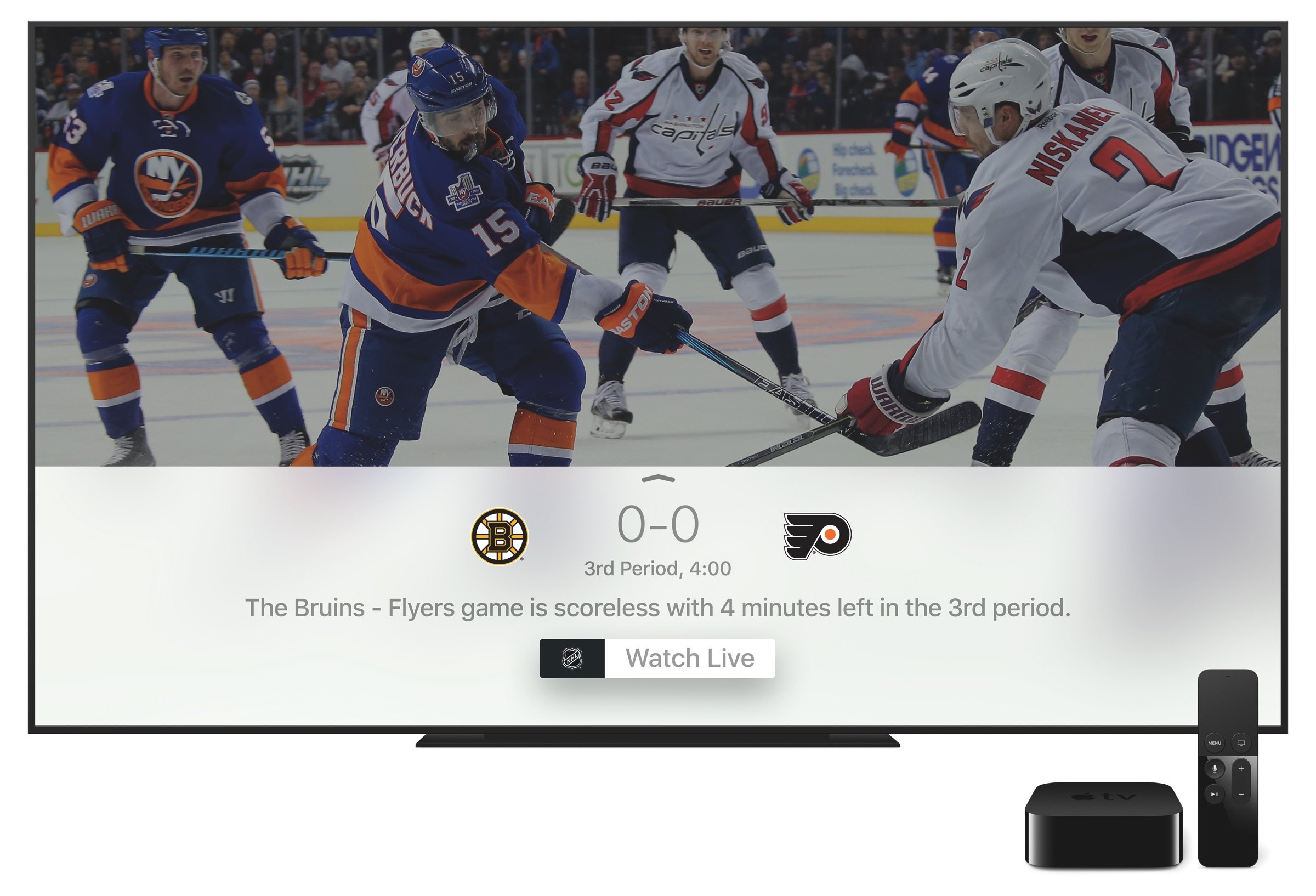Apple has released tvOS 11.2, which adds a new settings option to 4K AppleTVs that can automatically match the frame rate and dynamic range the content being played. The option, called ‘Match Content,’ is found under the Video and Audio section of the AppleTV’s Settings app. Under Match Content, users can choose to ‘Match Dynamic Range’ or ‘Match Frame Rate,’ which can automatically detect and set the original frame rate of content.
The fourth generation and 4K Apple TVs also gained a Sports tab in the TV app. The new section features live sports broadcasts and lets users pick their favorite teams to follow, get alerts when the score of an ongoing game is close, and view scores and schedules.