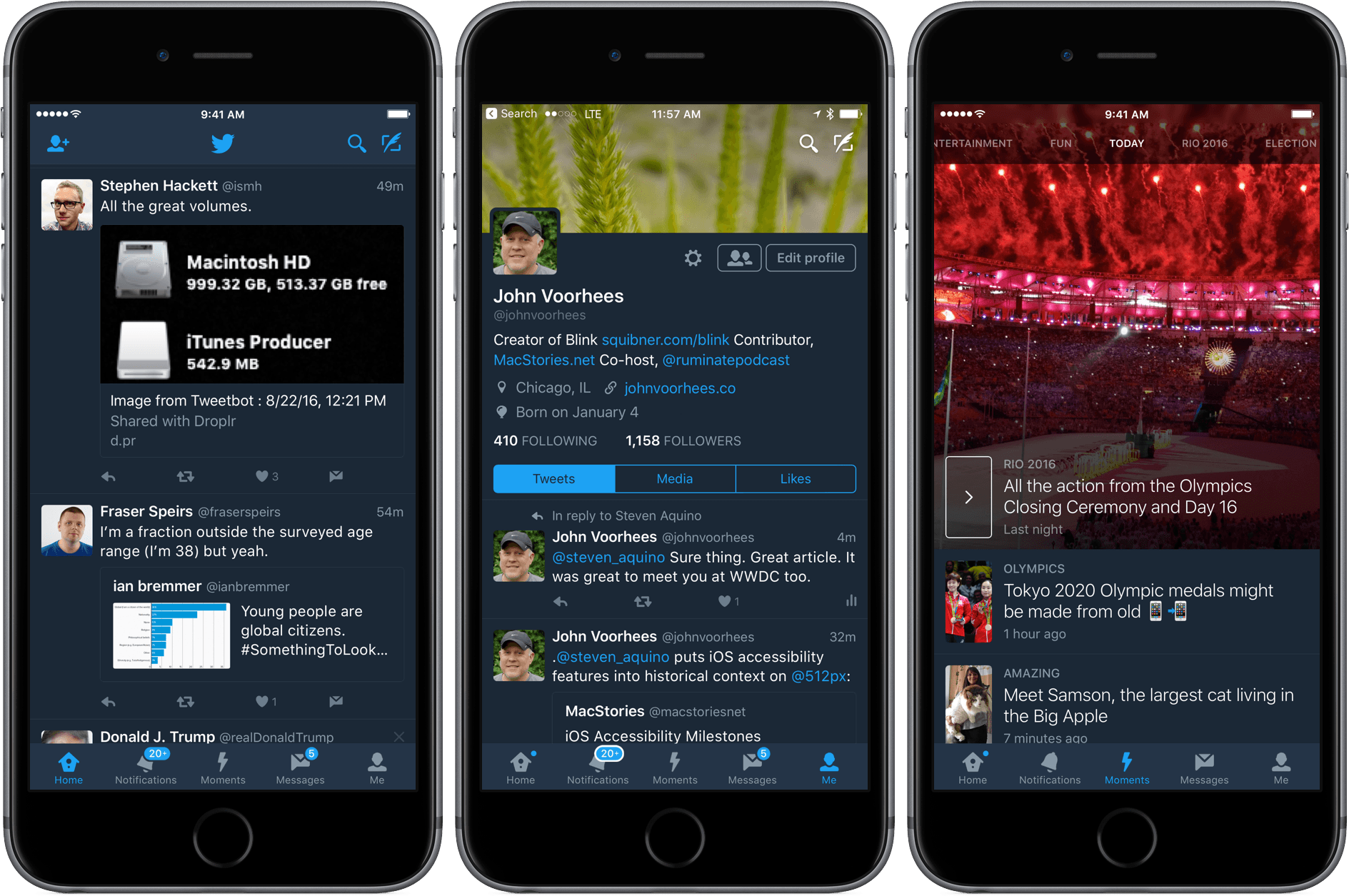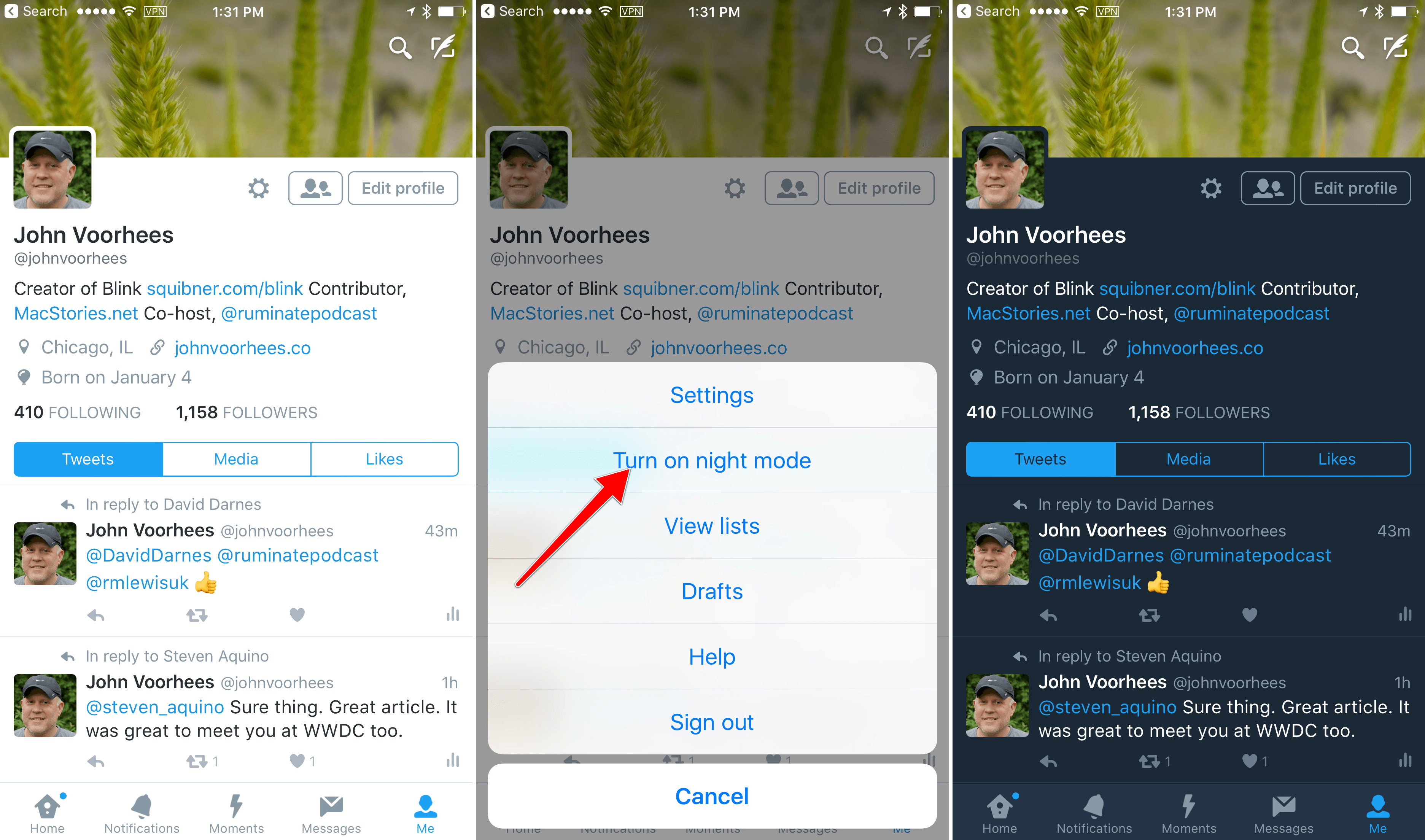In beta for a while now, Twitter activated night mode in its official client today. From the ‘Me’ tab, tap the gear icon to ‘Turn on night mode.’ If you don’t see the night mode option, you may need to force quit Twitter first.
Twitter has done a very nice job with night mode. The background is a dark blue-grey, icons and secondary text are a lighter, complimentary grey, links and certain other buttons are bright ‘Twitter blue,’ and plain text is white. The overall effect looks great. With so many apps I use everyday adding night modes and dark themes, an iOS system-level night mode feels like the natural next step.