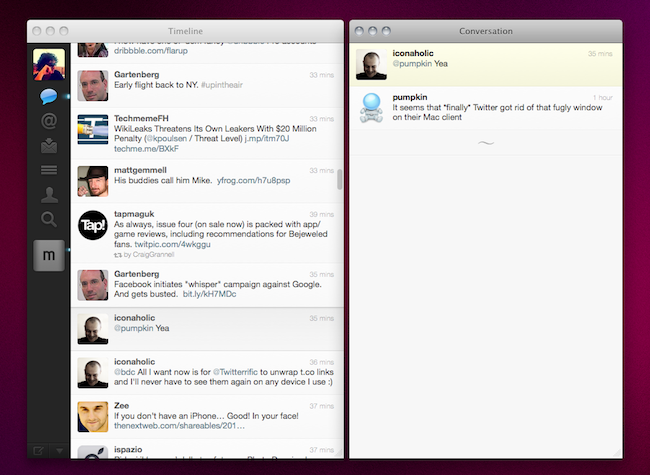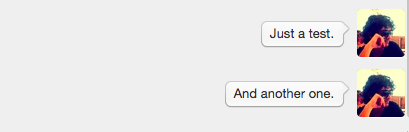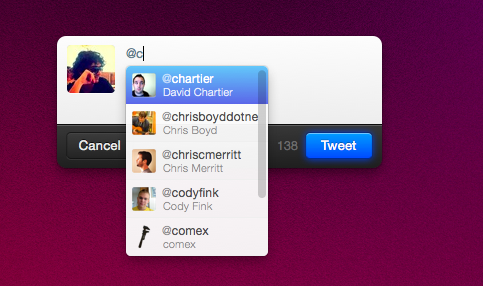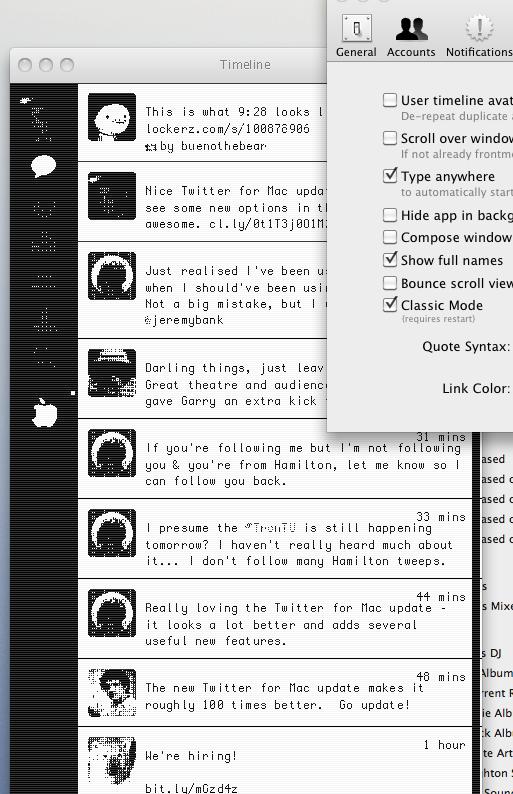Ever since I reviewed Twitter for Mac back in January, the long anticipated sequel to popular Twitter client Tweetie by Loren Brichter, I couldn’t switch to any other app. I tried other Twitter clients for the desktop and I even thought that the web app would be the best fit for me (to keep everything in the browser), but in the end I always kept coming back to Twitter for Mac. For me, the app is just so good, for a number of reasons: live stream allows me to stay on top with the latest tweets and news; direct messages have their own section and they don’t appear in my main timeline; gestures let me quickly switch between sections without lifting my fingers off the trackpad, and most of all they’re fast. Twitter for Mac already had a great feature set, but some people criticized the app when it came out for some design choices implemented by Twitter and Brichter that didn’t make the app behave as “normally” as other apps on the Mac. With Twitter for Mac 2.1, released a few hours ago, the application gets a facelift to finally feature a more native Mac look (just when we were getting used to the old one, but I guess it’s better this way), as well as several interface changes, bug fixes and performance improvements.
In Twitter for Mac, the main window has been redesigned to sport a native top toolbar with breadcrumb navigation for every time you dig into a conversation view, a profile, or a search. Just like in Tweetie 1 for Mac, you can click on the native toolbar to go back to where you were previously. Embracing a more native look apparently brought some welcome fixes as well, such as the fact that Twitter for Mac doesn’t follow you from space to space anymore. In the 2.1 changelog, the developers mention “bug fixes, enhancements and performance improvements” together with the addition of a console in the preferences for registered Twitter devs.
The biggest change in 2.1 is the possibility to “clone” any view in a separate window. By hitting the triangle icon in the bottom left or the Shift + Cmd + T keyboard shortcut, you’ll be able to open a conversation in a separate view, or your direct messages, a profile view, a search - anything can be cloned in multiple windows that will sit alongside your main timeline. This allows you to have multiple timelines on screen at the same time, multiple searches - I’m pretty sure Twitter power users who need to keep an eye on lots of things at the same time will appreciate this. Speaking of updated views, Twitter 2.1 also gets an updated profile window (with new tabs on top) and a refreshed DM view featuring the popular “chat bubbles” also seen on many iPhone apps.
Other changes have found their way in Twitter for Mac 2.1, too. AppleScript support has been implemented, as well as font size preferences; username and hashtag autocomplete enables you to tweet or mention someone faster from the compose window; t.co links now work much like the iPhone and iPad apps, being displayed as the domain they belong to (example: mcstr.net) without http:// before them. These links are still clickable, but when you copy them you’ll notice they won’t automatically append http:// to the link. I hope Twitter will change this, as it’s something that’s always bothered me on the iPhone and iPad too. For those who know how to unlock secret features in Twitter for Mac (it was possible in the first version with a MacHeist trick), we’re hearing the app features some neat things like pull to refresh and Classic mode.
From what I’ve seen so far, Twitter for Mac 2.1 is definitely an improvement over the last version, and the interface changes will be much easier to get used to this time. Bugs have been fixed, the app feels more responsive overall, the clone functionality to open multiple windows is just great. You can download Twitter for Mac for free in the App Store. Check out more screenshots below.
[image via]
[image via]