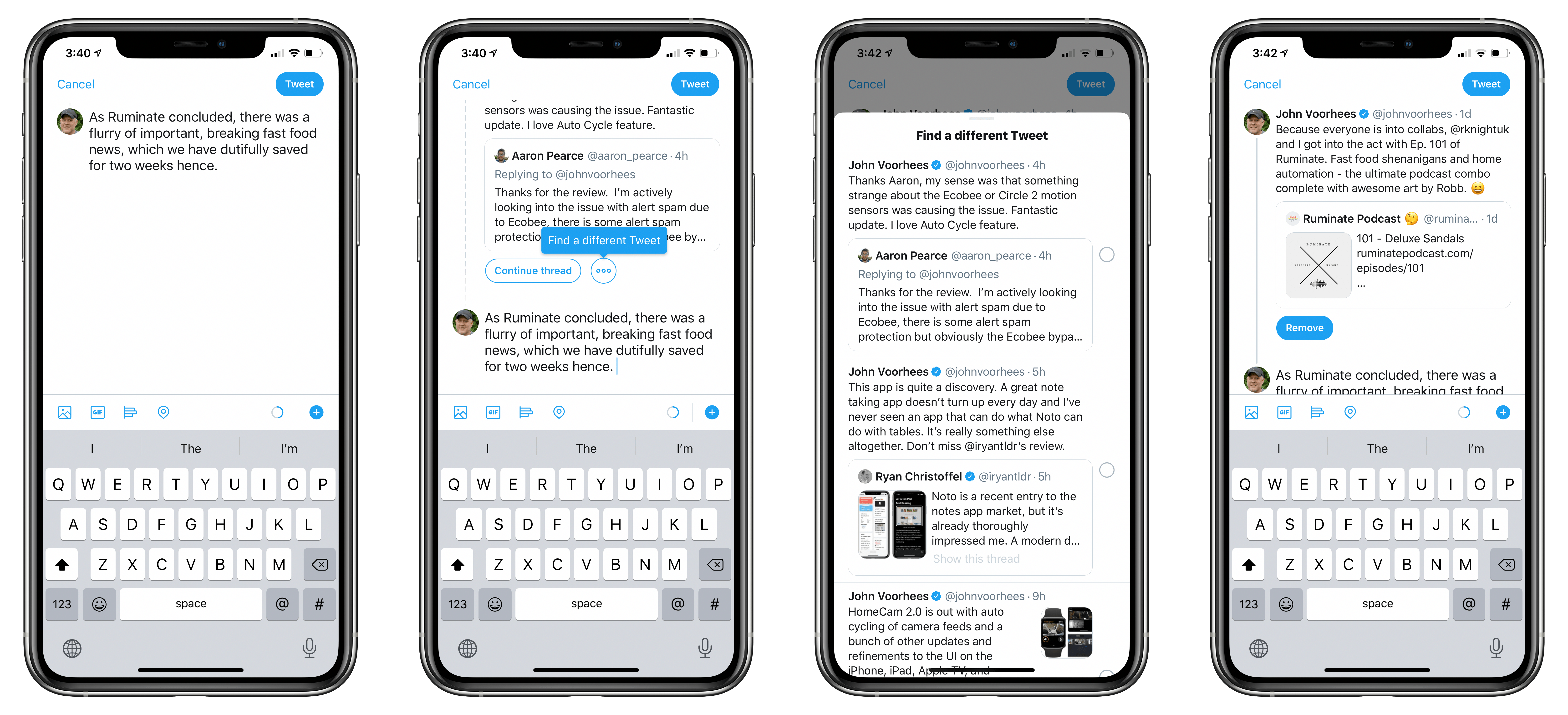Yesterday, Twitter rolled out a useful new feature that makes it easier to append new tweets to a past thread in its iOS app. Although you could already find an old thread and add to it, the new feature lets you do so from inside the compose field. That way, you can start a fresh tweet and decide after you’ve written it that you want to tack it onto an old thread.
The mechanic is simple. From the tweet compose view, pull down. Your most recent tweet will appear so you can continue it as a thread. Alternatively, there’s also an ellipses button next to ‘Continue Thread’ that you can tap, and all of your tweets come into view in reverse chronological order. Pick one, and the tweet you were composing is added to that thread. If you have second thoughts, there’s still an option to remove the tweet from the thread before tapping the Tweet button and sending the new message.
Twitter announced the feature with a tweet that includes a GIF demonstrating how it works:
Now you can add a Tweet to one you already Tweeted, faster! pic.twitter.com/j3ktAN6t5o
— Twitter (@Twitter) February 19, 2020
Features like this have slowly but surely led me to start using the official Twitter app again. It’s been a painful process after years of using third-party Twitter clients, and I’m still doing a lot of my tweet reading in Tweetbot where I have an extensive collection of muted terms. Yet, as my overall time using the service has waned a little, I’ve found that the features that I can’t get from third-party apps have drawn me in more and more.