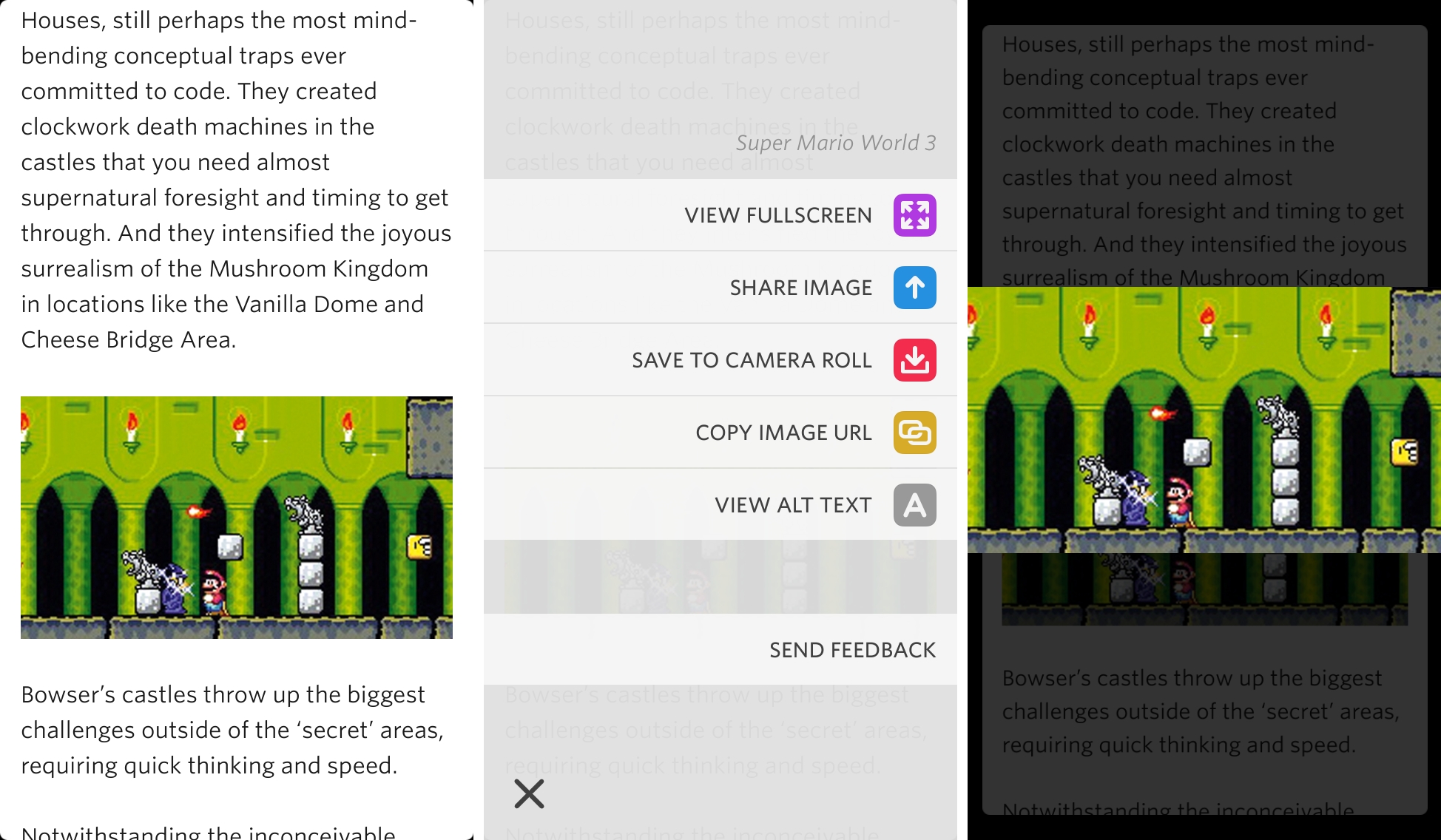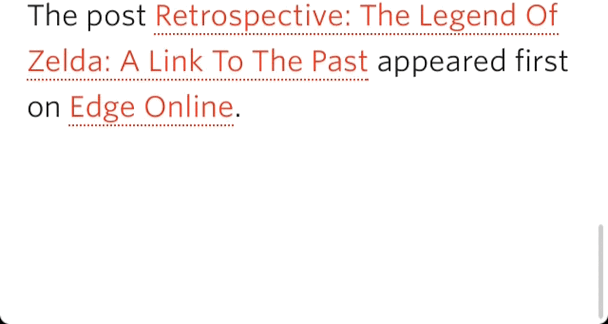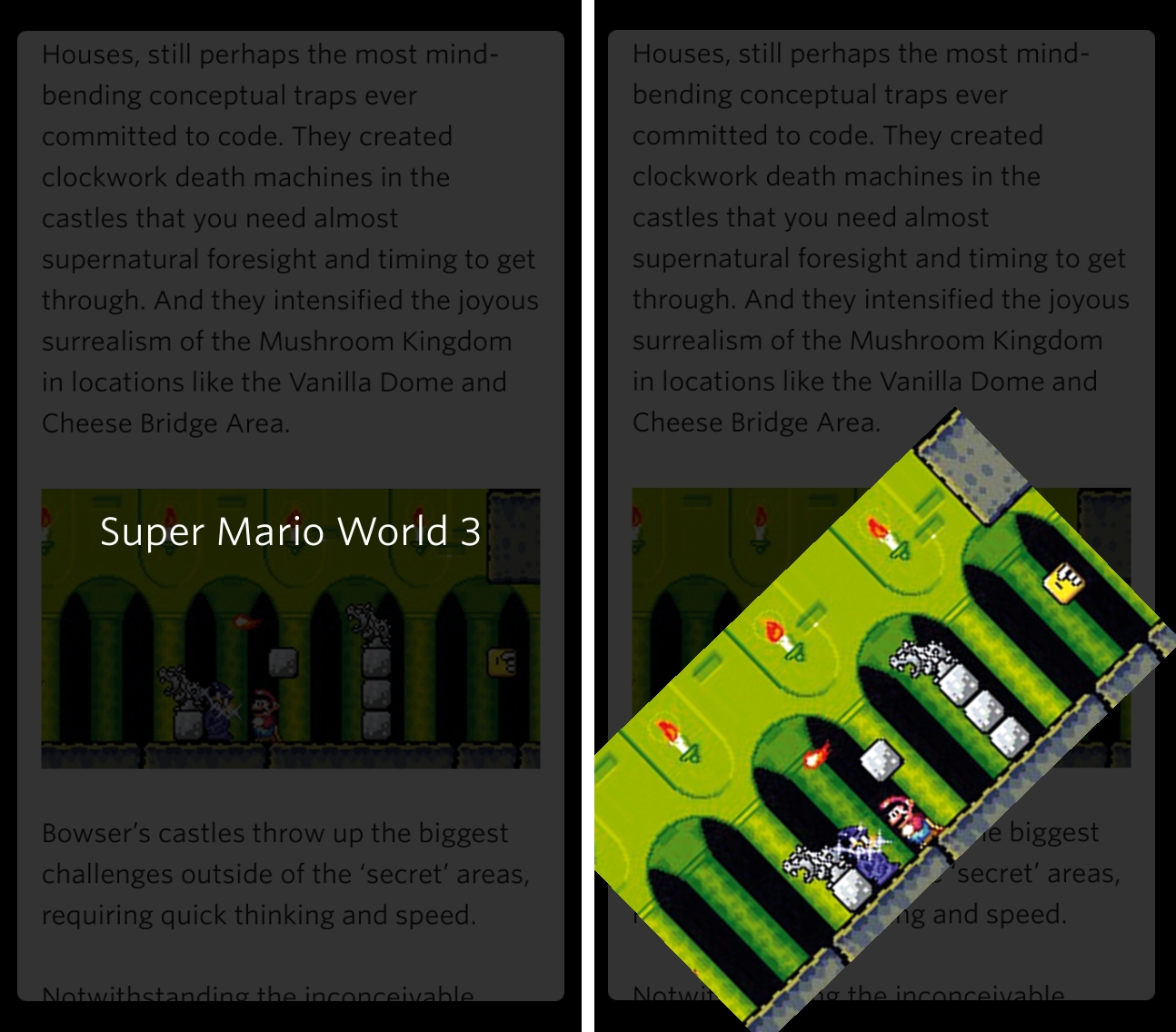Originally released in February, Jared Sinclair’s Unread is an elegant and polished RSS reader for iPhone that made me switch from Reeder. As I concluded in my review:
For me, Unread provides a better reading, syncing, and sharing experience than Reeder. While it lacks some of the features that Reeder gained over the years, Unread’s debut shows an app with focus, flexibility, attention to iOS 7, and the capability of scaling from dozens of unread items to several hundreds articles. Some people will complain about the lack of a compact mode to disable article previews in the main list; combined with thumbnails, I realized that this feature helps me pay more attention to articles in my RSS feeds.
Available today on the App Store, Unread 1.2 adds a variety of fixes, design tweaks, and new features that make the app more powerful and faster to navigate without compromising its vision and the choices Sinclair made for version 1.0.
Notably, Unread has gained support for more RSS services and various new options in the Settings. Unread now works with NewsBlur and Fever; for the latter, only Kindling subscriptions will be displayed, which can’t show Hot Links or other Fever-specific functionalities (I haven’t been able to test integration with these services). For new options, Sinclair has added support for a separate font sizes in the article list and a new Extra Small size; the app can now show an unread badge on the icon, and landscape mode is supported in the built-in web browser.
In terms of navigation, Unread 1.2 addresses a common complaint of version 1.0 – that the app was slower than Reeder or other clients because it couldn’t mark items as read by scrolling past them, or because it couldn’t move across articles or mark them all as read with a pull gesture. Today’s update introduces an option to mark articles as read by scrolling (an option that I didn’t activate) as well as a “tug” gesture that is used to switch between articles and mark a list as read.
The tug gesture has been thoughtfully implemented and it mimics the behavior of Unread’s existing pull-to-refresh and share animations: a three-line indicator is revealed as you pull, slowly gaining color (from light gray to red) to indicate when you can release the gesture to activate the shortcut.
I wasn’t personally missing the ability to navigate articles with a gesture in Unread 1.0, but now that I’ve grown accustomed to it, I believe it makes a lot of sense within Unread’s set of gestures and visual cues. It’s elegant, quick to trigger, and consistent with the app – I don’t use it much, but I like it.
A welcome addition to Unread is a native image viewer that comes packed with options to display image information and share images to other apps and services. Inspired by Tapbots’ image viewer in Tweetbot 3 for iPhone, you can tap on any image in the article view to make it come forward, dimming the article text underneath. In this mode, you can pinch to zoom in and pan, and you flick the image off the screen when you’re done or tap it again to dismiss it. The flick gesture works like Tweetbot: there’s a palpable amount of gravity applied to the image on the screen, which is incredibly satisying to play with.
You can also tap & hold images (either in the article body or while in preview mode) to open a dedicated sharing menu with options to view Alt Text (useful for xkcd subscribers), save an image, copy its URL, and share it; the sharing menu includes services already supported by Unread, with an extra “Copy Image” button. If you’re reading an article in the Unread browser, you can tap & hold images to bring up the same contextual menu in there, too.
With 1.2, Sinclair has refined and improved Unread through tweaks and features that are consistent with the app’s design language and gesture interactions. In its first version, Unread didn’t include some of the features that are now expected by RSS power users on the iPhone, and while today’s update adds new options and menus to the app, it does so without complicating the experience.
Unread remains a calm reading environment that syncs with a variety of RSS services and hides plenty of sharing actions and settings under the hood. It’s my favorite RSS client for iPhone, and I can’t wait for an iPad version.
Unread 1.2 is available on the App Store.