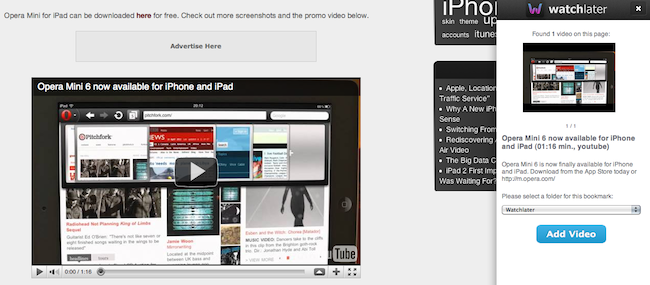Watchlater is an iPad app I reviewed back in March that, similarly to how Instapaper enables you to save articles from the web for later, allows you to organize videos you don’t have time to watch right away into a convenient interface that groups videos in folders and also lets you cache them for offline watching. With the installation of a browser bookmarklet, Watchlater could grab any video from sources like Vimeo and Youtube, send it off to the iPad client, and allow you to watch content later without re-opening the web browser. Again, the concept is very similar to Instapaper, only it works with videos instead of text.
The first version of Watchlater, however, had some issues the developers needed to iron out: for instance, YouTube videos couldn’t be cached and the app was forced to play them back in a browser window through an embedded web view; on the other hand, the bookmarklet didn’t play nice with embedded videos in web pages, forcing you to save them by visiting the original Vimeo or YouTube page. Formally introduced today after months of App Store availability, the new version of Watchlater tries to fix the issues reported in the first version and adds a more powerful bookmarklet to make saving videos from the web easier and faster. The app still can’t cache YouTube videos, but the bookmarklet has been rewritten to be more reliable and capable of catching any video – whether it’s embedded in an article or available in its direct URL, the bookmarklet can grab it and display a sidebar to add it to one of your folders. A new “express” option in the sidebar also brings an option to quickly save videos without confirmation – this is very nice in the way it displays an unobtrusive notification à la Instapaper for saved videos, and it’s something we’ve been asking since the first version of Watchlater we tested. In the iPad app, the developers added a redesigned cache button, a download queue, as well as the possibility to delete videos within the app without opening the Watchlater website. Videos now launch by default in a more elegant view that strips all the unnecessary clutter around them and gets rid of the original web page (try it with a YouTube video). More importantly, users can now add videos thanks to smart URL recognition from the system clipboard – meaning you won’t have to necessarily use the bookmarklet on the iPad as long as you’re launching the app with a link copied from YouTube, Vimeo, or other video providers.
All in all, Watchlater is a great way to manage videos found on the web, and it keeps getting better on each release with updates to the website, bookmarklet and iPad app. You can download Watchlater at $2.99 from the App Store.