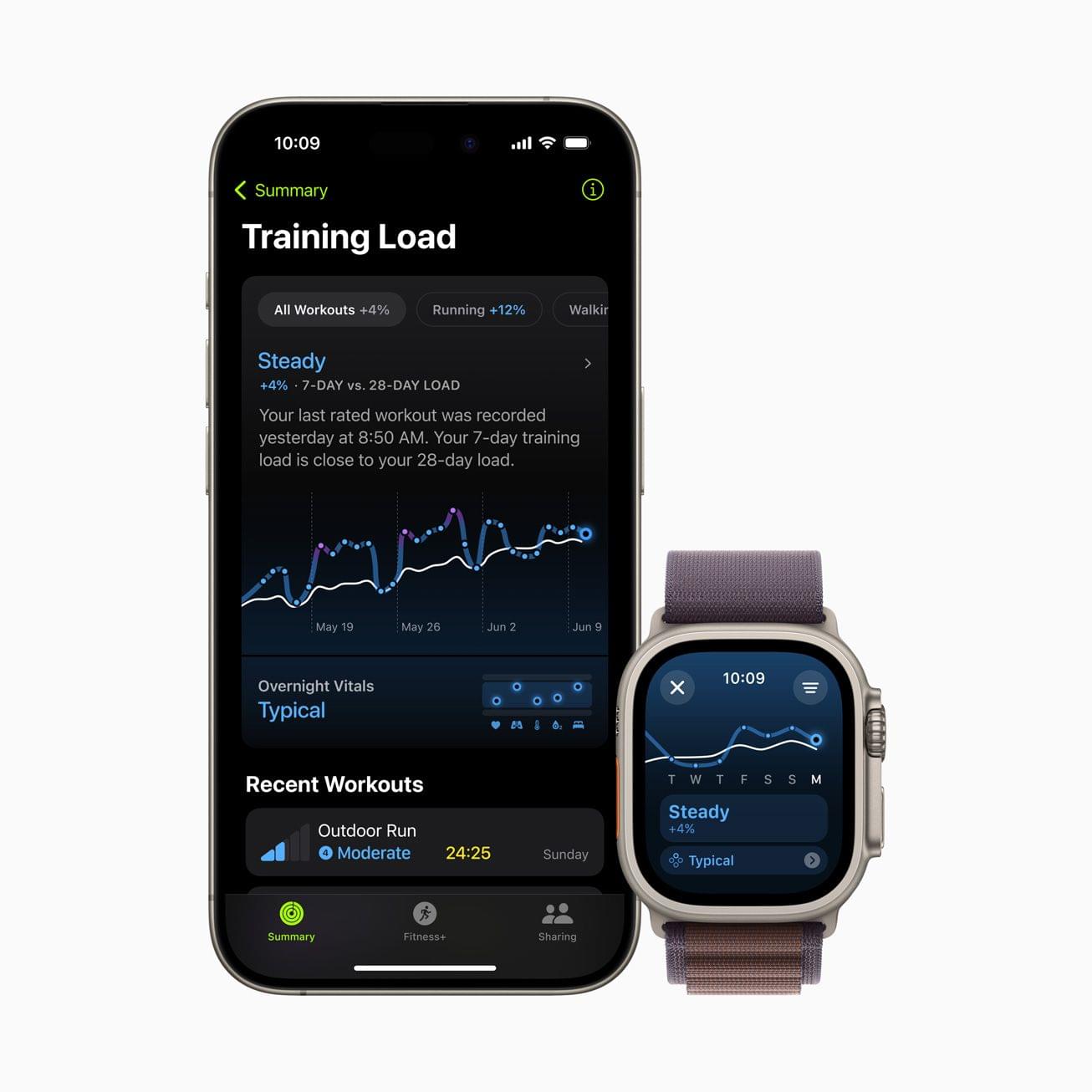During today’s WWDC keynote, Apple announced a number of updates to its watchOS software as well as some improvements to the Fitness and Workout apps. While there weren’t any groundbreaking features revealed, there were several interesting additions and a couple of long-requested changes. watchOS 11 is available now as a developer beta and will be available for regular users in the fall.
Let’s take a look.
Training Load
Training load is a new feature within the Activity app on watchOS and the Fitness app on iOS that measures the effect of workouts on the body over time. By comparing the intensity and duration of workouts over the last seven days to the previous 28 days, training load can assess the impact on your body and help you make informed decisions on how to train each day.
This uses a new algorithm to generate an estimated effort rating for each workout based on personal data like weight, height, and age, weighed against calorimetry data, such as heart rate and duration. If you wish, you can adjust this rating, and ratings for workouts that don’t automatically generate these figures, such as strength training, can also be added.
You can see this trend over time on watchOS and dive into more details about these ratings and their possible effects on the body in the Fitness app on their iPhone.
Vitals
You can also view the training load alongside data from a new app called Vitals. This app measures important metrics gathered during sleep. You can view your heart rate, respiratory rate, wrist temperature, sleep duration, and blood oxygen levels from the night before and over time.
When two or more metrics are out of your normal range, your Apple Watch will send you a notification, alerting you of the changes and possible reasons for them. You can then use this advice to consider any adjustments in your lifestyle to help improve these metrics.
Apple touted the fact that these new features have been developed with help from clinical experts and the company’s own Heart and Movement Study.
New Fitness App Customizations
Two notable new features were introduced for the Fitness app. The first is layout customization, which enables you to edit the Summary tab to show more relevant information, such as training load, daily workout patterns, and more.
The second feature will be welcomed by a lot of users: activity ring customization. Now you can set different activity goals for different days and even pause your rings without affecting any streaks. Apps like Gentler Streak have been doing this for a long time, and it’s good to finally see Apple embrace a more manageable approach to activity rings.
Smart Stack
Apple announced the introduction of new widgets for the Smart Stack, including Shazam, Photos, Distance, and more. The company also introduced the ability for watchOS to automatically suggest widgets. Two examples shown were the precipitation widget appearing when rain is due and the Translate widget appearing when you visit another country.
Interactive widgets and Live Activities for apps such as Uber were also added, allowing you to track the progress of your rides straight from your wrist.
A Round-Up of Other New Features
- The Photos face can now use machine learning to analyze photos in your library based on composition, aesthetics, and facial expressions and suggest the best ones to use as a watch face. You can then customize the face with adjustable font sizes, layouts, and color adjustments.
- You can now show your gestational age during pregnancy and log any frequent symptoms that occur. You will also be prompted to review high heart rate thresholds, as heart rates usually increase during pregnancy.
- Check In is now available on Apple Watch from within the Messages app. This will be great for going on runs at night.
- A double-tap gesture API was also announced, allowing third-party developers to use the feature within their apps.
- More workout types can track distance, including Soccer, American Football, Australian Football, Outdoor Hockey, Lacrosse, Downhill Skiing, Cross-Country Skiing, Snowboarding, Golf, and Outdoor Rowing. Custom workouts can also now be used for pool swims.
- Apple Maps now features a long list of hiking routes, including ones for every U.S. national park. These routes can be saved and accessed offline with turn-by-turn directions.
- Tickets in Apple Wallet now display more information, such as start times, and you can also use the new Tap to Cash feature to send and receive Apple Cash to nearby Apple Watches and iPhones.
A Gradual Evolution
While there is nothing major in this new release of watchOS, there are several welcome touches that will be notable to users. Suggesting widgets based on current conditions like the weather is a nice addition, as are Live Activities. However, the really interesting progress lies with fitness additions such as the Vitals app and training load, which are, in some ways, pro training features. Finally, the ability to pause your rings will be welcomed by all and reduce a lot of stress for those who like to keep their streaks going.
You can follow all of our WWDC coverage through our WWDC 2024 hub or subscribe to the dedicated WWDC 2024 RSS feed.