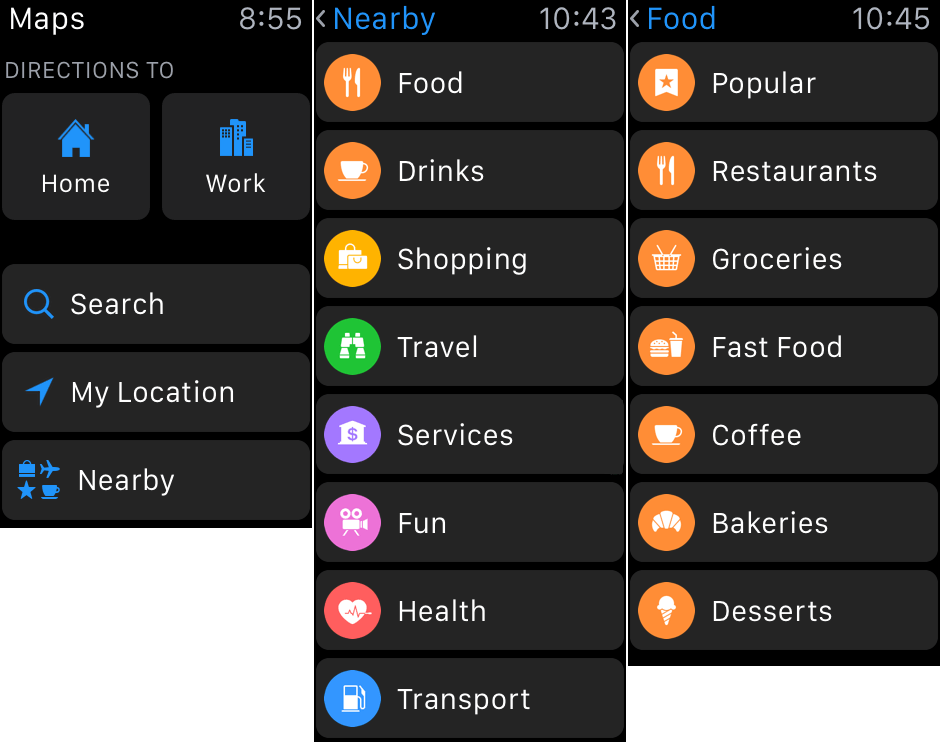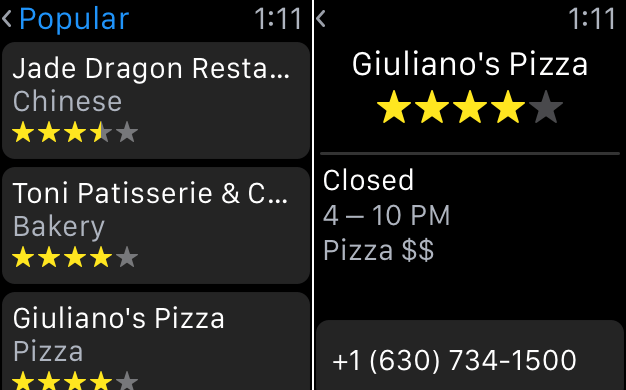Apple today released watchOS 2.2, which includes notable enhancements in two areas. The first is a substantial update to the Maps app, which now includes a new dedicated screen with five buttons that makes it easy to navigate to your home or work, initiate a search, display your current location, or find nearby places powered by Yelp.
Previously, the Maps app would open to your current location. Search, Contacts and Transit could be accessed by Force Touching the Apple Watch’s screen. The new configuration makes getting home or to work much simpler. The new ‘Nearby’ button accesses eight categories: Food, Drinks, Shopping, Travel, Services, Fun, Health, and Transport. Tapping a category displays subcategories, and tapping again reveals a list of locations. Tapping on a location provides basic information from Yelp, including a rating, hours of operation, phone number, buttons to get walking, driving, or public transit directions to the destination, and a mini-map that can be opened to a full-screen view.
In addition to the changes to the main Maps app, Apple has updated the Maps Glance with a subset of the features available in the main app. The new Glance is laid out in a four-button configuration that give you quick access to directions to home and work, searching, and nearby locations.
The second change to watchOS is support for multiple Apple Watches. Although it’s not likely to be a feature that very many users use, you can now pair multiple Apple Watches with one iPhone, whereas previously, you could only pair one.
You can also follow all of the MacStories coverage of today’s Apple’s keynote through our March 21 Keynote hub, or subscribe to the dedicated March 21 Keynote RSS feed.