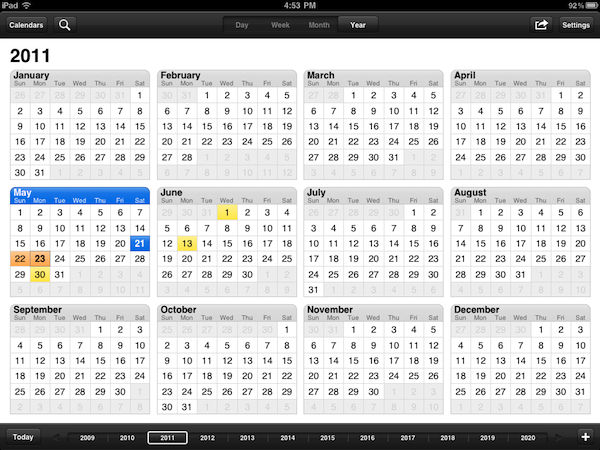Week Calendar HD is an excellent replacement for Apple’s own Calendar application I reviewed here a couple of weeks ago, when the app made the transition from the iPhone to the tablet’s larger screen. The first version of Week Calendar HD was a solid release, but left many surprised because of its skin that reminded of Apple’s app and, more importantly, of the theme the company implemented in iCal’s upcoming Lion version. Either because Apple called or because the developer realized a calendar application doesn’t need to look like a real-life calendar to be useful, the new version of Week Calendar HD changes the default skin to black leather and introduces a new “Modern” theme that gets rid of the leather-ish background altogether and looks gorgeous on the iPad.
Version 1.1 also comes with several bug fixes (particularly appreciated is the better handling of overlapping events, and the new event popup no longer disappearing) and enhancements to the settings to enable you to further customize the calendar experience throughout all your configured accounts. Custom calendar colors can now be synchronized across devices running Week Calendar with a new option in the settings; it’s now possible to only show daytime hours (very welcome change, as I don’t care about displaying hours I’m not going to be available anyway) and you can set up custom recurring intervals like “every 17 days.” The day view got some improvements too, as it can be swiped to navigate; last, the month view (which I love) got the possibility to hide time of events and change the font size. I’m not sure why events from my OmniFocus Reminders subscribed calendar still look weird in Week Calendar, but I’m pretty sure I’ll figure something out not that font options are available.
Week Calendar HD is a powerful calendar application for iPad, now with a beautiful modern skin, less leather and more settings. Get it here.