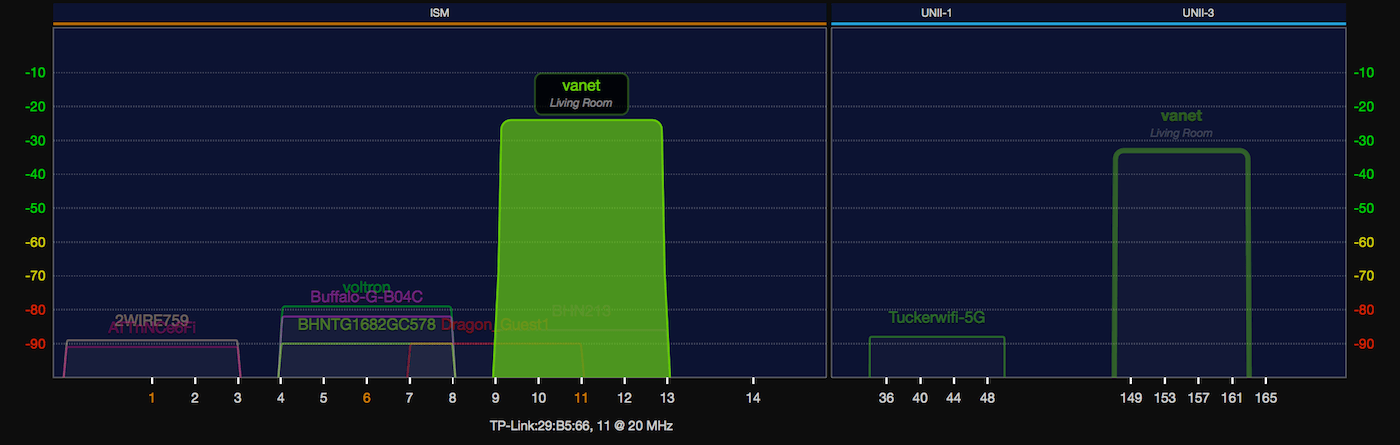Optimizing your WiFi network doesn’t have to be difficult. With WiFi Explorer, you can scan the networks around you, troubleshoot issues that slow yours down, and keep things humming along as conditions change.
The trouble with setting up a WiFi network is that it can be hard to understand how other networks affect yours. WiFi Explorer eliminates the guesswork by providing a rich, graphical visualization of all the networks within range. You can see exactly where you’ve got channel conflicts with overlapping networks and make changes accordingly. It’s invaluable information for fine-tuning your network.
Whether you’re setting up or optimizing your home network or troubleshooting an enterprise network, WiFi Explorer is a fantastic solution. The app reports signal quality based on the signal-to-noise ratio and signal strength, scanning and collecting data continuously so you can analyze it in real-time or save it to study later. There’s also a handy advanced tab with all sorts of network configuration data that’s a lifesaver when you’re troubleshooting a network issue.
WiFi Explorer is incredibly advanced, but if you’re an IT or WLAN professional who needs even more, there’s a Pro version of the app just for you. WiFi Explorer Pro adds active and passive scan modes, integrated spectrum analysis, enhanced filtering, support for networks with hidden SSIDs and remote sensors, dark and light themes, and more.
WiFi Explorer has a special limited-time offer just for MacStories readers. Use the coupon code MACSTORIES30 at checkout to get 30% off on WiFi Explorer or WiFi Explorer Pro.
Thanks to WiFi Explorer for supporting MacStories this week.