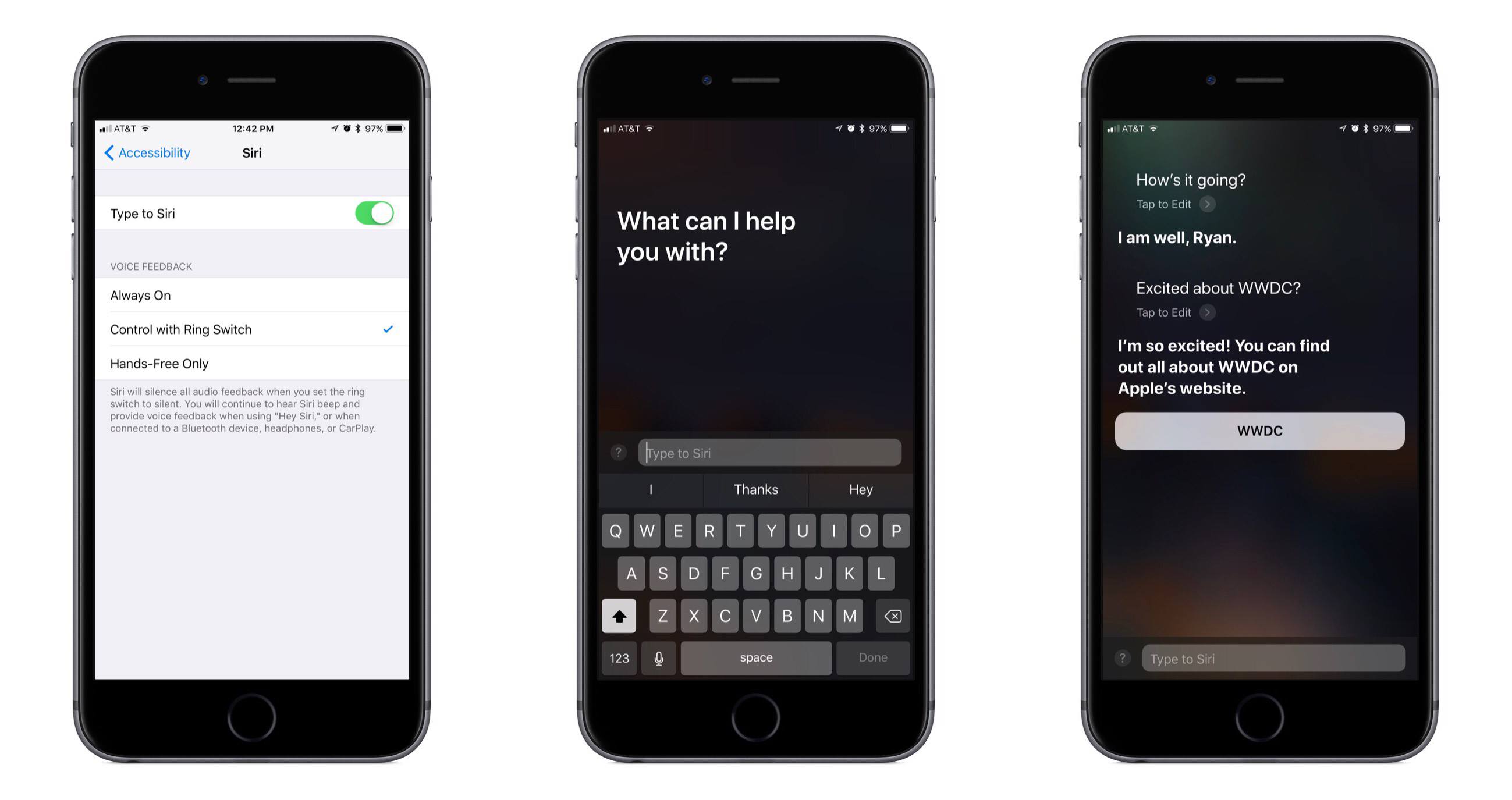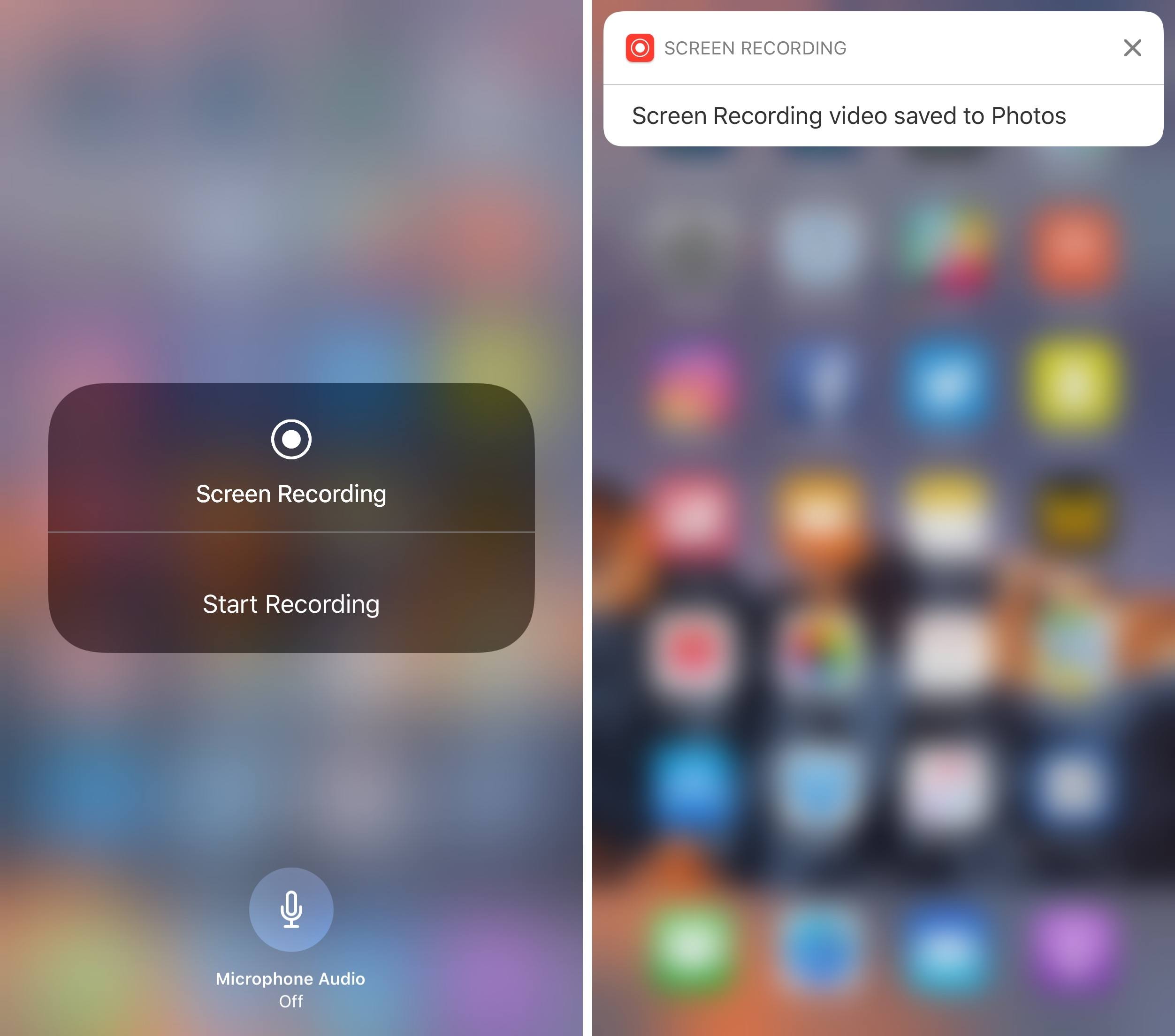WWDC is packed full of announcements and updates, and there are always a wealth of tidbits that come out throughout the week as people try out the new OS betas and scour documentation on Apple’s developer portal. Some of those tidbits are clarifications of things previously announced, while others are new features entirely. Here is a roundup highlighting some of the most interesting of those updates.
Software
- watchOS 4 provides an option that kills the honeycomb Home screen of apps. You can change that screen to display apps in a list rather than a grid. Grid View is still activated by default, but anyone looking for something different can switch to List View.
Get Rid of the Home Screen Honeycomb App Cloud in watchOS 4 https://t.co/dixivwRUoS pic.twitter.com/NJ9y5uUJfk
— WatchAware (@WatchAware) June 6, 2017
- AirPods can be setup in iOS 11 to have separate double-tap gestures for each device; one for the left, and another for the right. This change is supplemented by the addition of new actions that can be assigned to each AirPod: options for Next Track and Previous Track are added to the existing Siri and Play/Pause.
-
There is an Accessibility option for Siri in iOS 11 called ‘Type to Siri.’ This places a text box at the bottom of the screen every time you invoke Siri, so you can type commands to Apple’s digital assistant rather than speak them. The text box remains onscreen following every Siri inquiry, so you can start out asking Siri something by voice, then type out a follow-up.
- iCloud storage can now be shared with family members for the first time using Family Sharing. Additionally, the iCloud storage tiers have been slightly condensed; the 1TB option is no longer available, and the 2TB option has taken its place in the $9.99 price slot.
-
Despite Apple announcing no software improvements for tvOS on-stage, developers do have access to a tvOS 11 beta build, and it includes a couple of new features. Themes can now be set to automatically change based on time of day, so you can have a light appearance while the sun is out, and a dark appearance at night. Syncing is also being introduced for tvOS Home screens.
-
Screen Recording is coming to iOS 11. Apple has a history of removing screen recording apps from the App Store, but it is clearly not entirely opposed to the idea. In iOS 11 you can add a Screen Recording button to Control Center; hit it and recording will begin, marked by a blue banner at the top of the screen. Once your recording is done, the video is saved into Photos. By default the microphone is turned off for all recordings, but you can change that by using 3D Touch on the button in Control Center.
- On both iPhone and iPad, iOS 11 brings new and improved app reordering capabilities based on the newly-introduced drag and drop. Now when moving apps around on your Home screen, you can use multitouch to swipe through pages and open or close folders without letting go of the app you’re holding. You can also grab multiple apps or folders to be moved at a time.
-
32-bit apps are officially no longer functional on iOS 11. And it was shared in Apple’s State of the Union address at WWDC that the Mac would follow suit in transitioning to 64-bit-only apps in the near future; according to a slide, “High Sierra will be the last macOS release to support 32-bit apps without compromises.”
-
The App Store will no longer reset an app’s rating by default every time the app is updated; on the revamped App Store, an app’s rating is now a compilation of prior ratings from all versions of the app. Developers do have the ability to reset the app’s rating if they’d like, but Apple recommends that this option be used sparingly.
-
Details are limited at this point, but Apple is introducing a new functionality to Messages in iOS 11 called Business Chat. This tool will enable businesses to communicate with their customers directly in Messages. Apple notes that users will be able to start conversations with businesses from places like Safari, Maps, Spotlight, and Siri.
Hardware
-
Contrary to some rumors circulating before this week’s announcements, the 10.5” iPad Pro cannot display two full-sized iPad-class apps in 50/50 Split View. It displays iPhone-class apps like the 9.7” Pro, albeit with some extra space.
-
Apple’s collection of Apple Watch bands has been updated for the summer, with a Pride Edition Woven Nylon option, three new Sport Band colors, the four Nike bands announced last month, and a Sunflower Classic Buckle.
-
Logitech has a new Smart Connector-powered keyboard case that’s built for the latest iPad Pros – both the 10.5” and 12.9” models. Named the Slim Combo, it includes a slot for carrying the Apple Pencil and can be used in several different modes. With keyboard attached it serves as a full, laptop-style enclosure. But you can also remove the iPad from its keyboard base and take it with you while maintaining protection of the device; this keyboard-free mode also includes a kickstand.
- Apple is now selling a new Magic Keyboard with Numeric Keypad. The wireless keyboard appears identical to the extended keyboard featured in the iMac Pro introduction, aside from the color – this one is the standard silver.
You can also follow all of our WWDC coverage through our WWDC 2017 hub, or subscribe to the dedicated WWDC 2017 RSS feed.