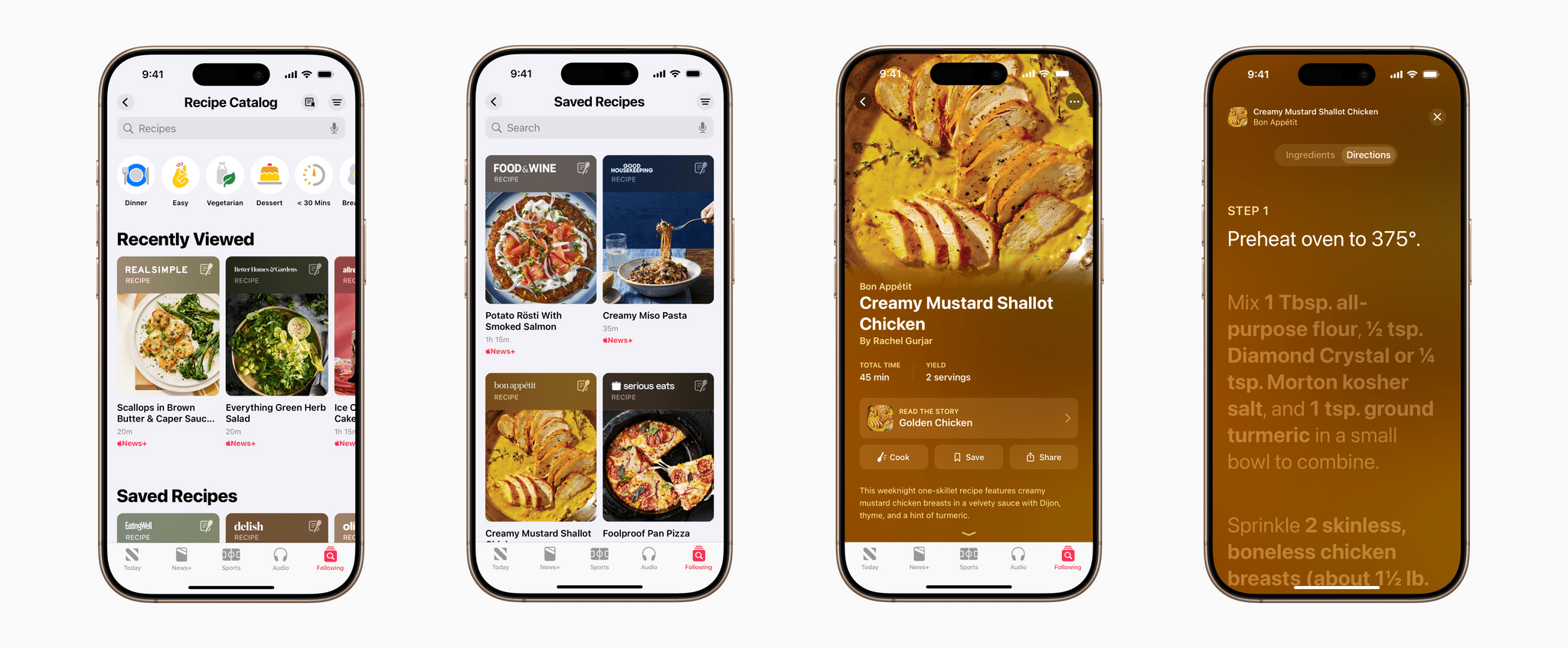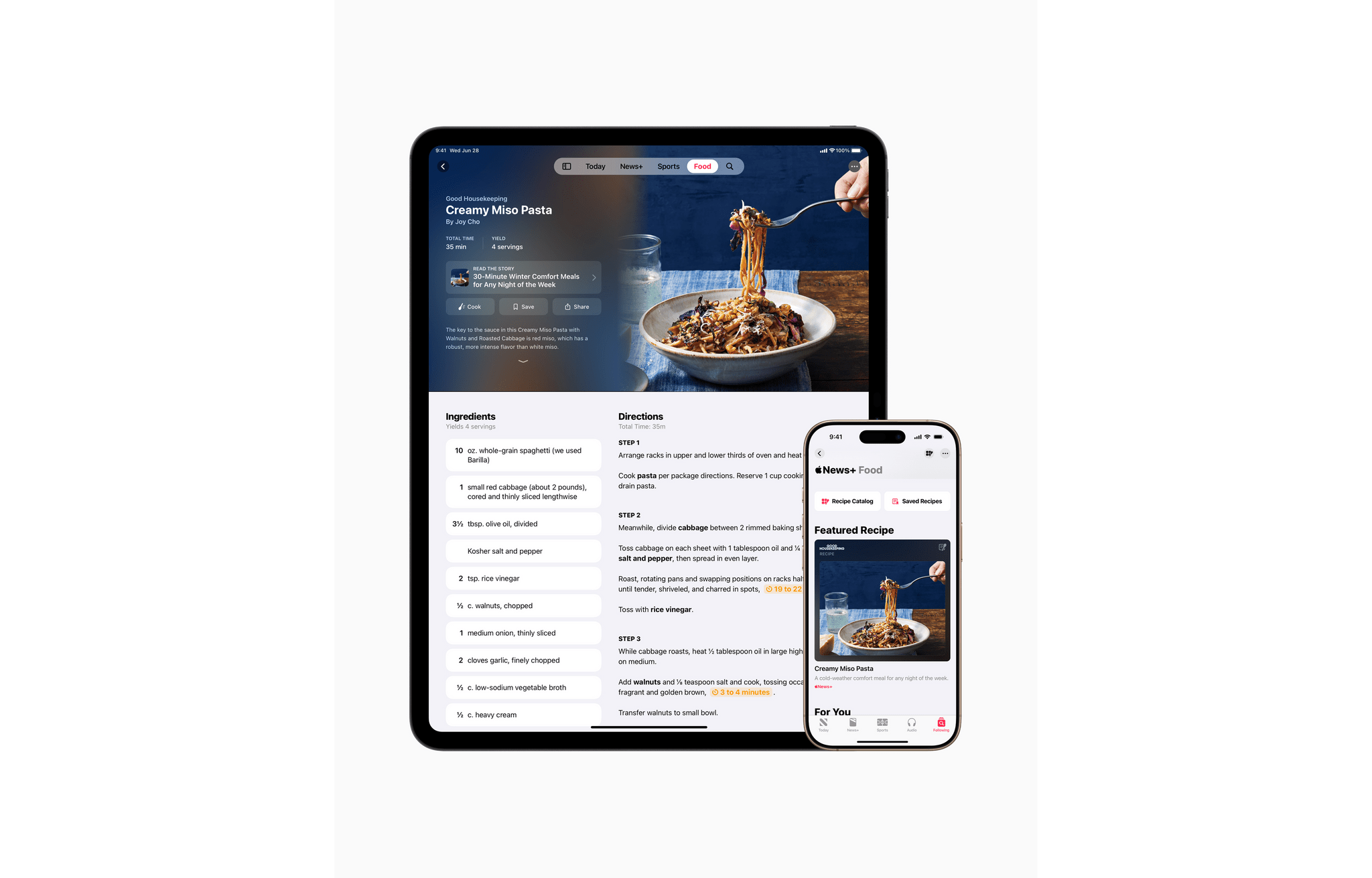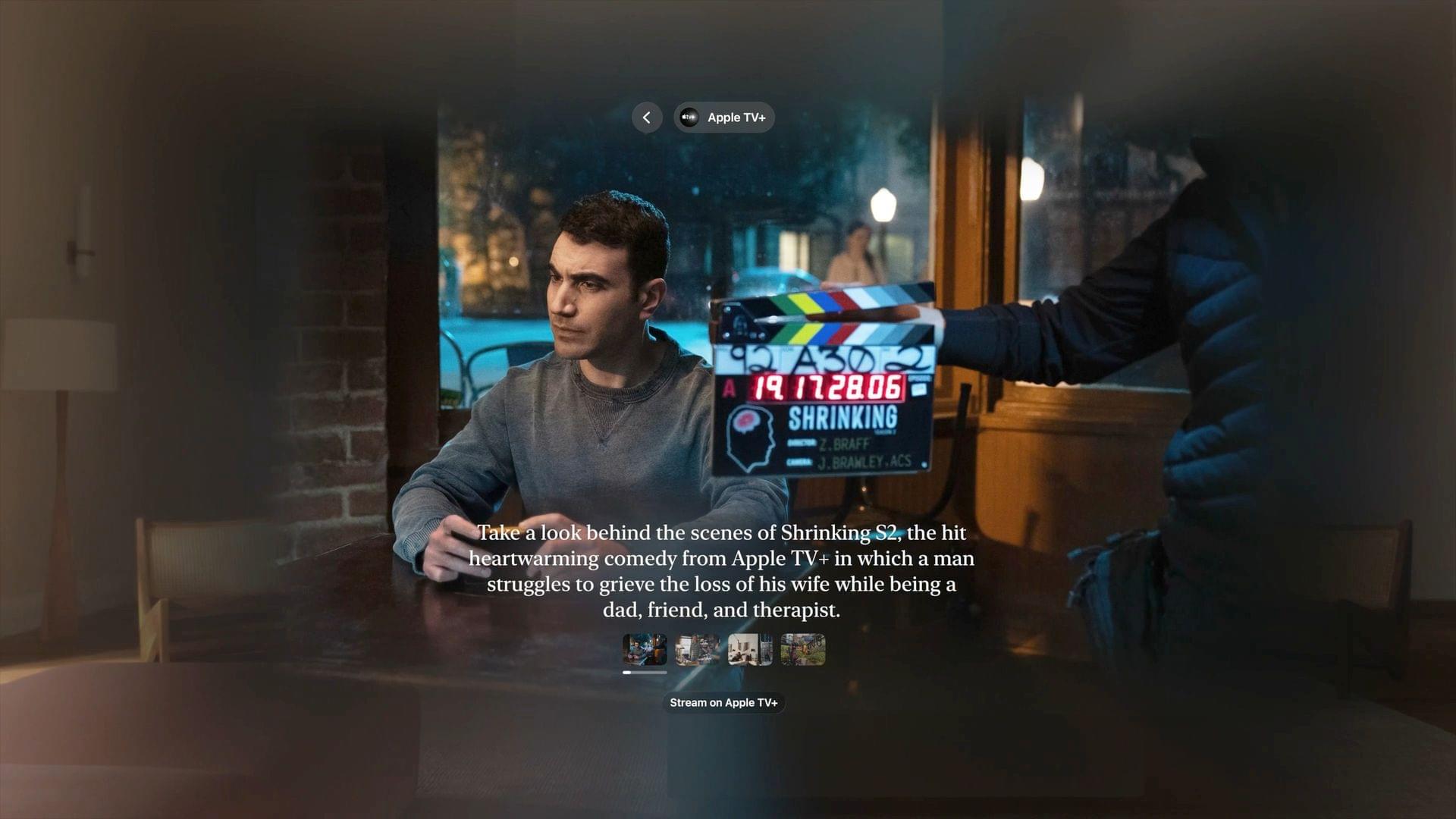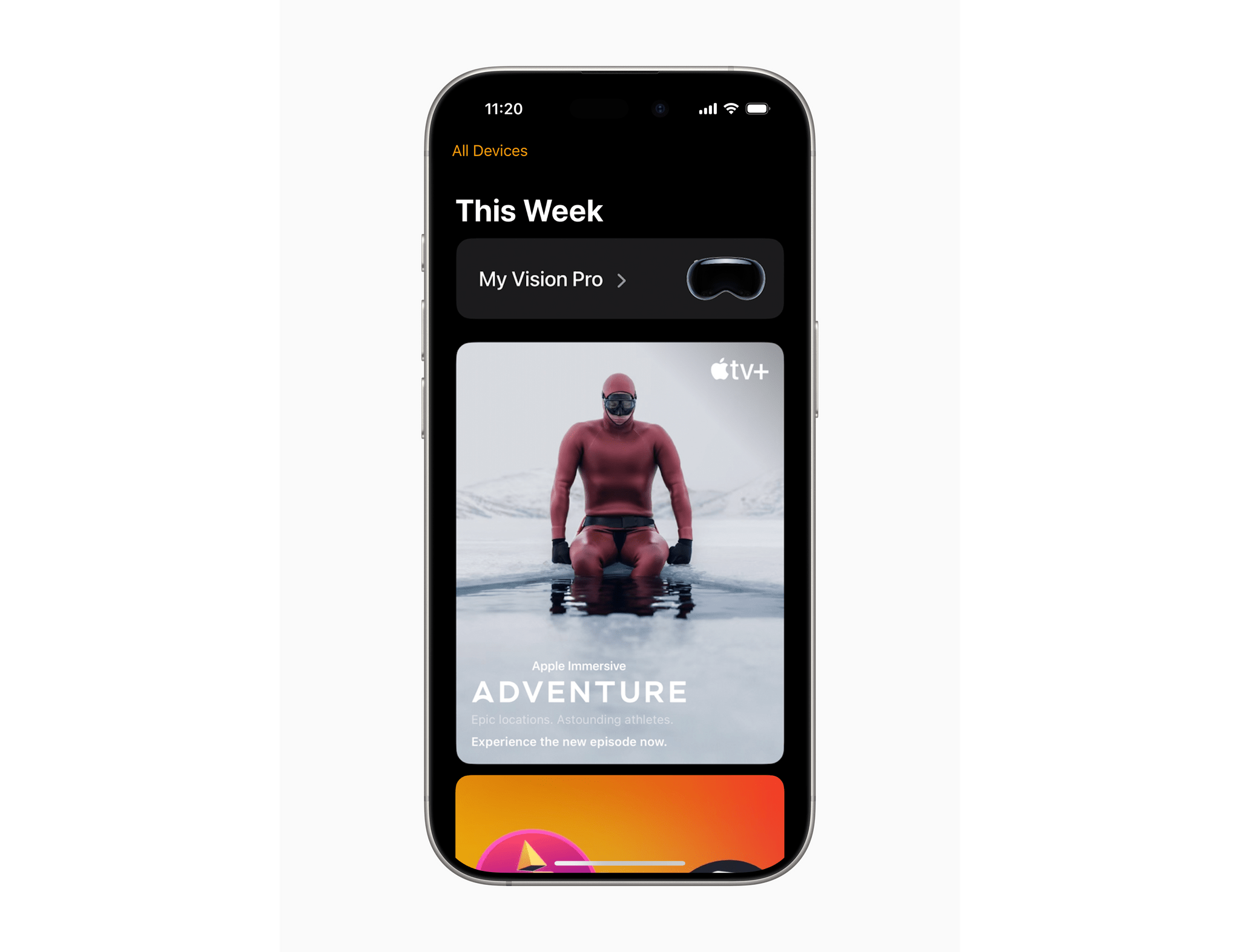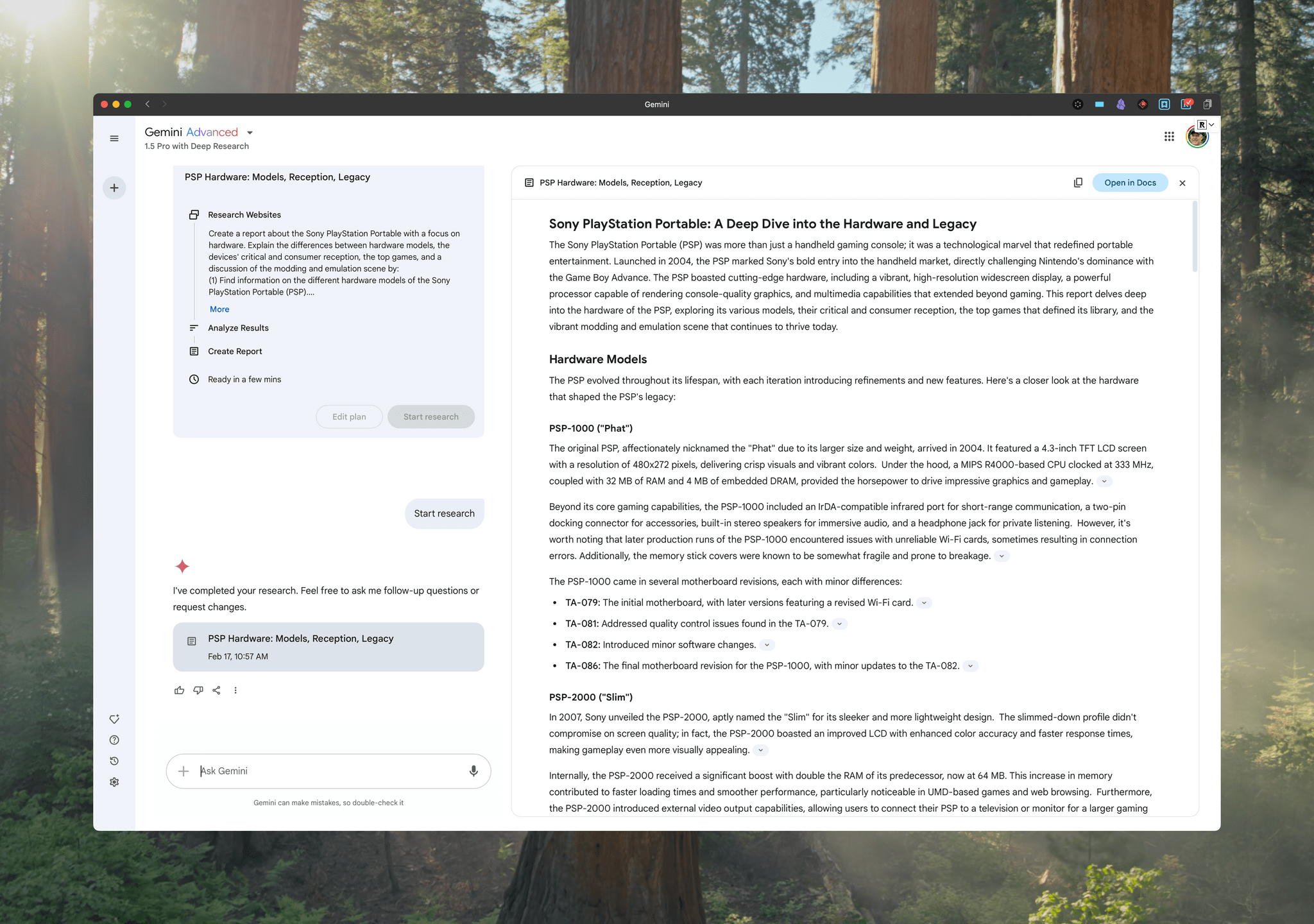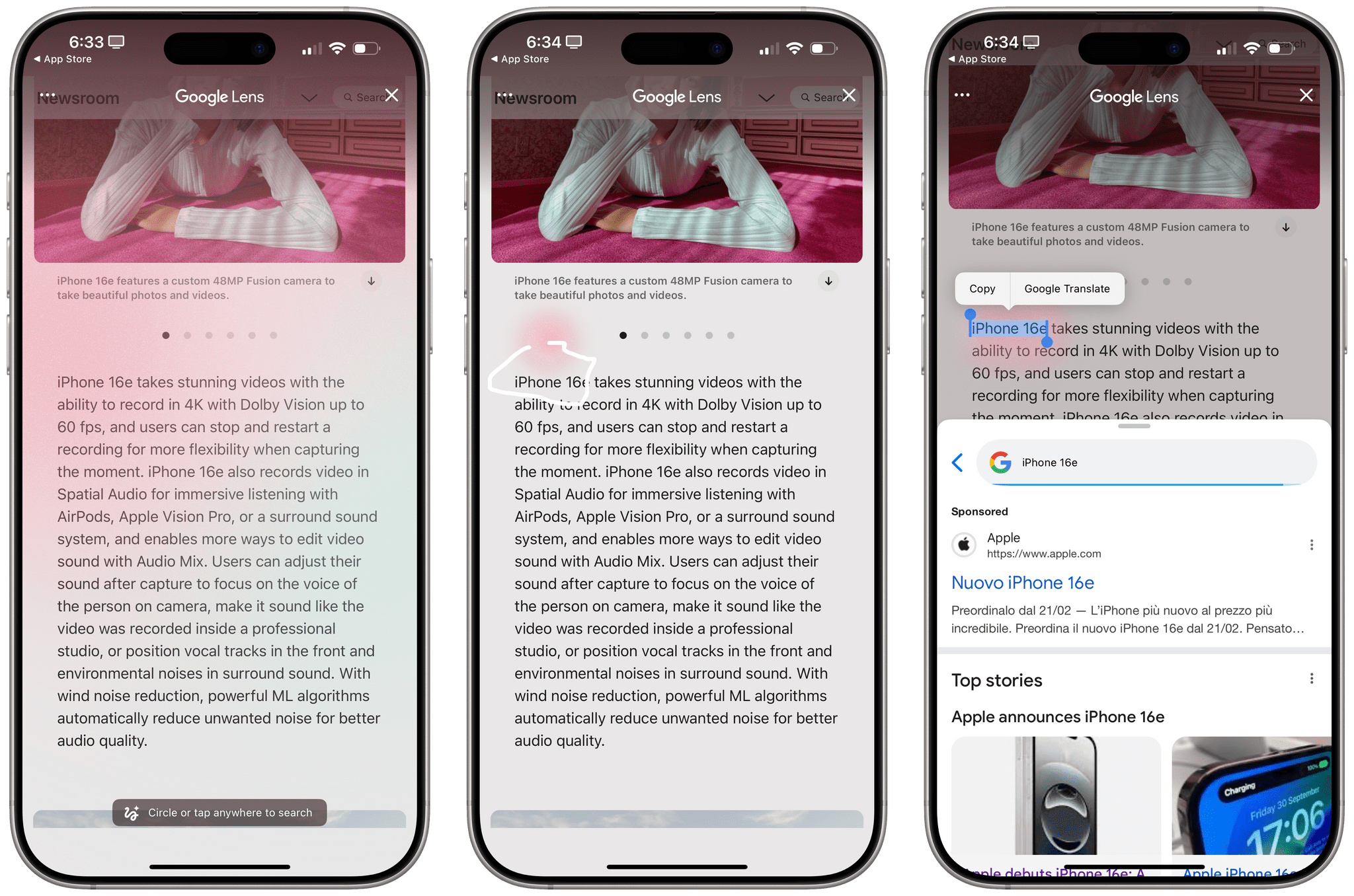Jony Ive has often been a mysterious and guarded personality, and any insight into his mind has always been interesting. So Ive’s appearance today on the BBC’s ‘Desert Island Discs’ was sure to be appointment listening.
Ive touches on some interesting subjects, including the first time he experienced using an Apple Macintosh:
The joy of being able to type on that and to see a page on the screen and then use a laser printer and also choose the sounds. This was the first computer that let you actually change the alert chimes, and I was shocked that I had a sense of the people that made it. They could have been in the room, and you really had a sense of what was on their mind and their values and their sort of joy and exuberance in making something that they knew was helpful and reminded me of how important design was.
He also talked about his feelings and the subsequent responsibility he felt for helping kickstart the smartphone revolution with the first iPhone:
The nature of innovation is there will be unpredicted consequences, and I celebrate and am encouraged by the very positive contribution, the empowerment, the liberty that is provided to so many people in so many ways. Just because the not-so-positive consequences weren’t intended, that doesn’t matter relative to how I feel responsible and is a contributor to decisions that I have made since and decisions that I’m making in the future… You need a very particular resolve and discipline not to be drawn in and seduced… but we’ve [Ive’s family] worked very hard to recognizing [sic] just the power of these tools [and] to use them I think responsibly and carefully and like everybody I find that difficult.
Ive also understands his life-long association with Steve Jobs, to the point where even he often asks the question many in the tech community still do:
I remember he used to say, ‘I really don’t want you to – when I’m not here – I really don’t want you to be thinking, well, what would Steve do?’ And every time I think, ‘I wonder what Steve would do?’ I think, ‘Ha! I’m doing exactly what you didn’t want!’
Ive also chose a wide range of records to take to his ‘desert island’, including Simple Minds, U2, a track from the Wall-E soundtrack, and a performance of ‘Singing In the Rain’ by his son, which Ive recorded on his iPhone.
The conversation covers a wide range of topics, from working with his father, a silversmith, to joining Apple and ultimately leaving to form LoveFrom. He also talks about working on the failed Newton MessagePad and his impression of meeting Jobs for the first time (‘Steve understood what I thought and felt’). It’s a fascinating interview, so I’d encourage you to listen to the full episode.
You can listen now in the BBC Sounds app. The conversation with Ive will also be available in one month via the Desert Island Discs podcast feed.