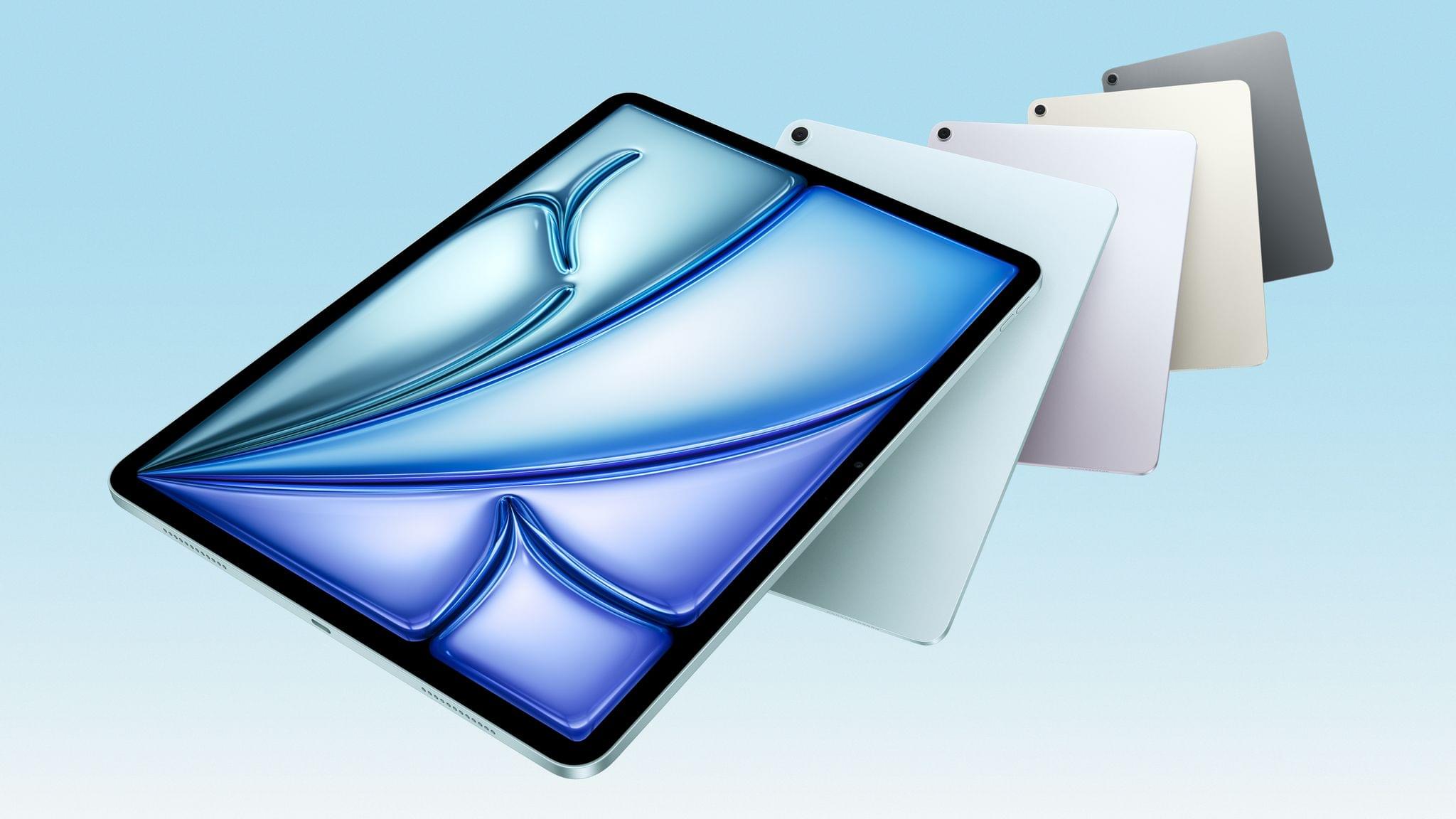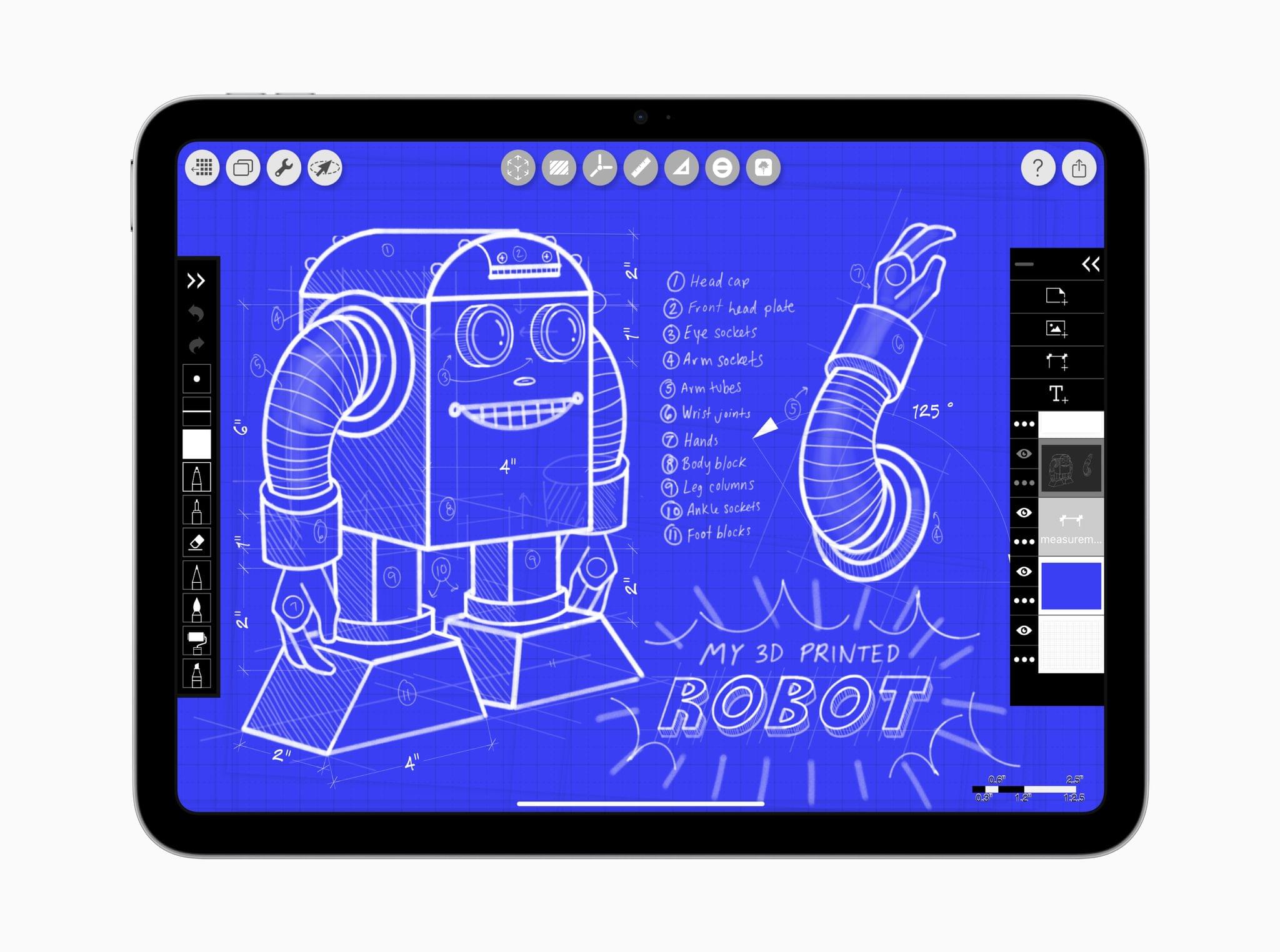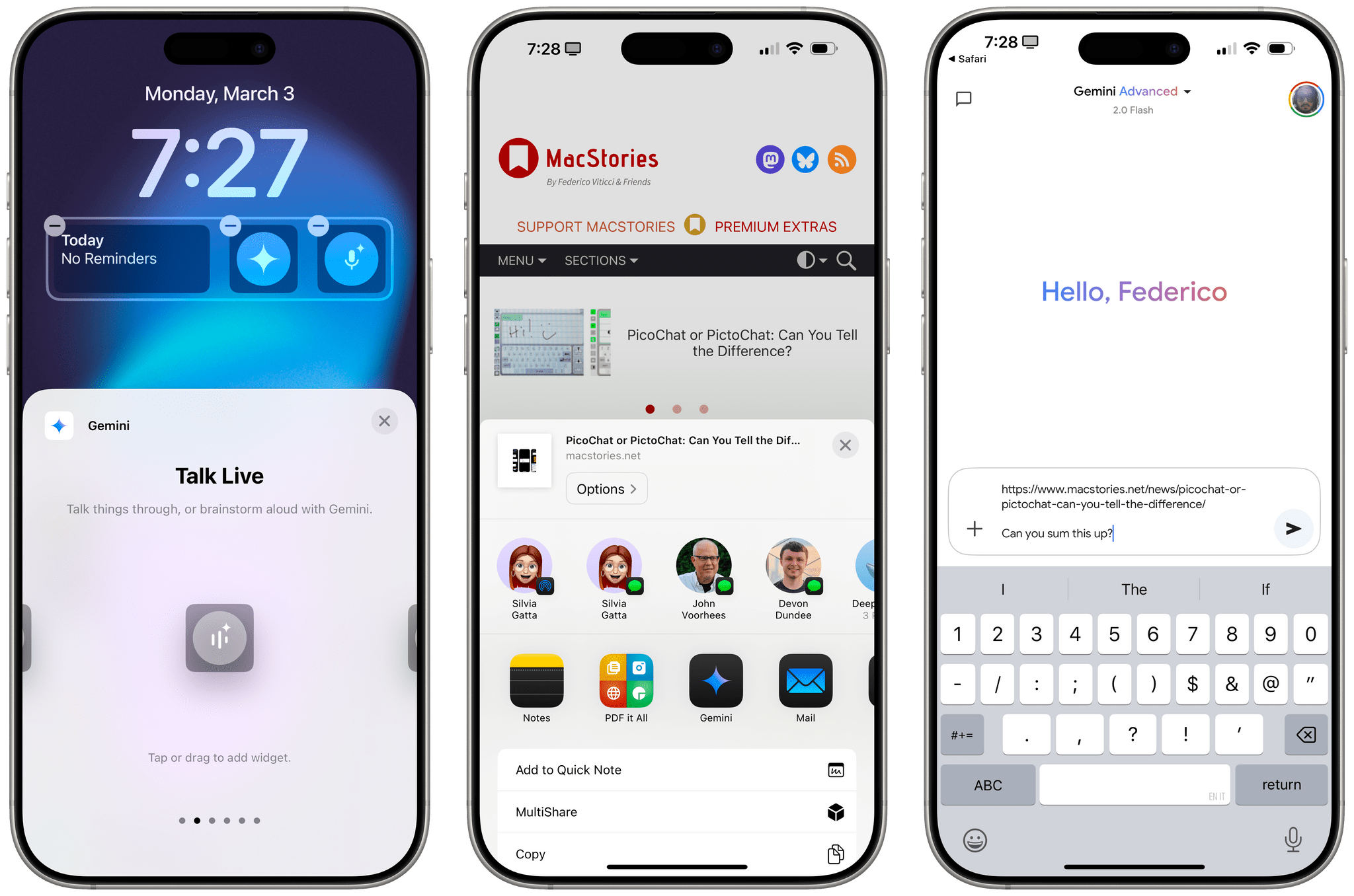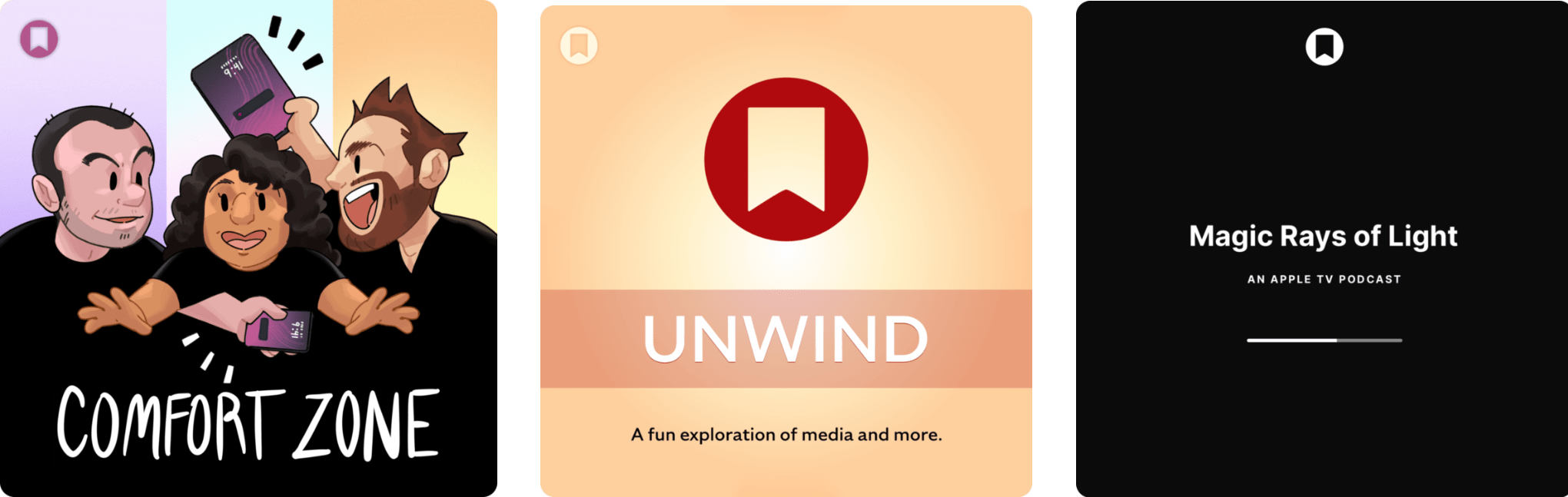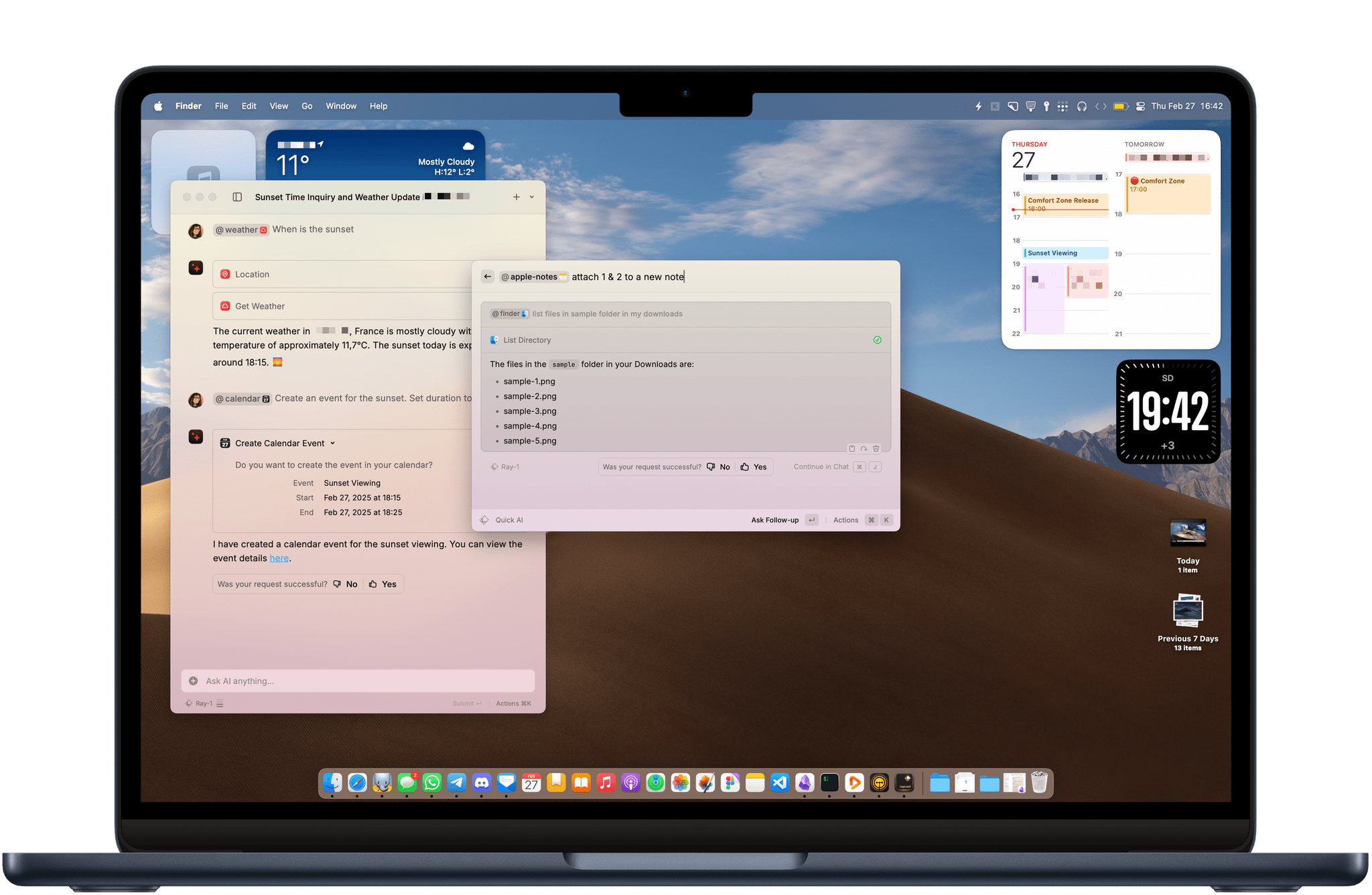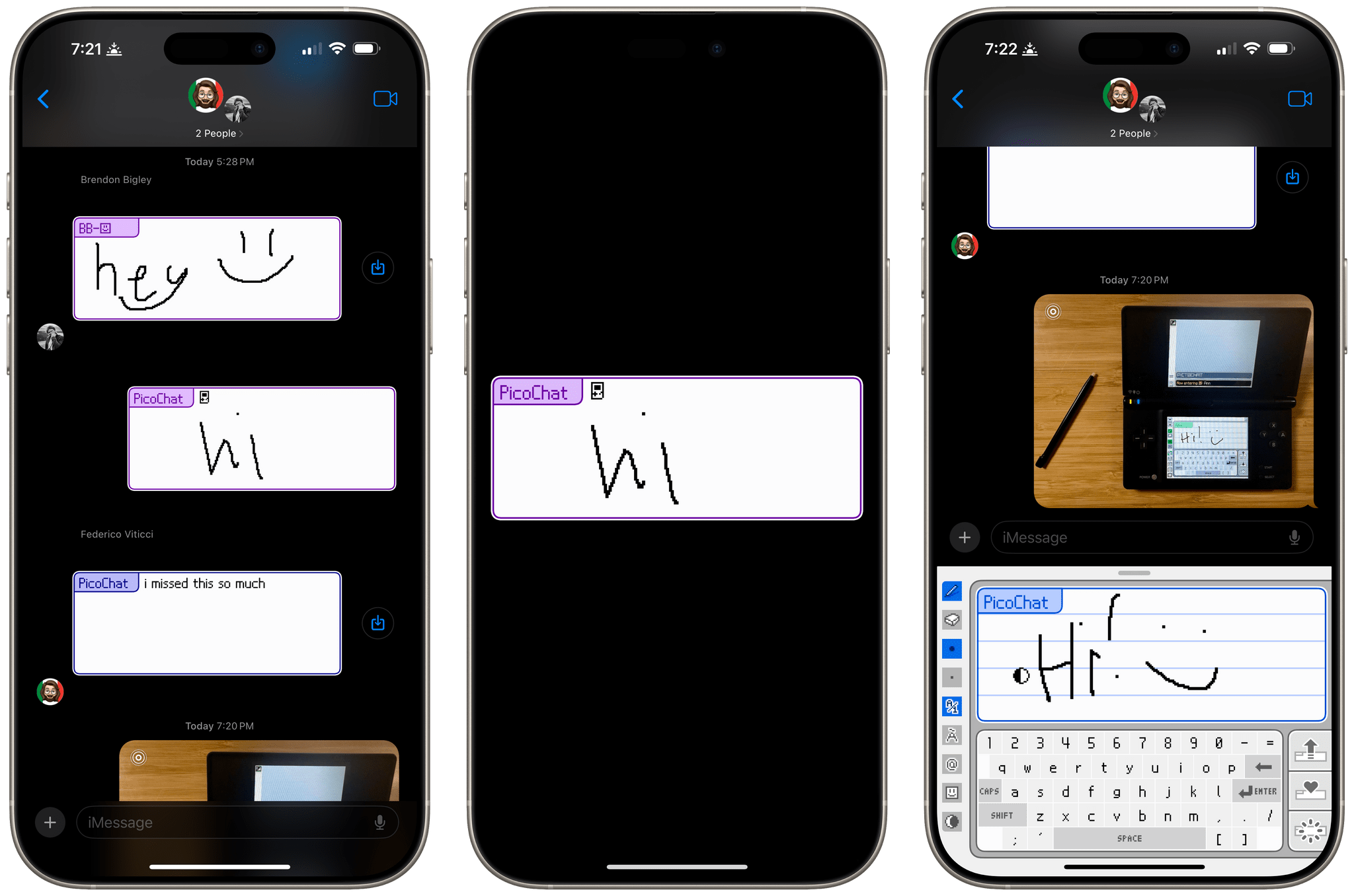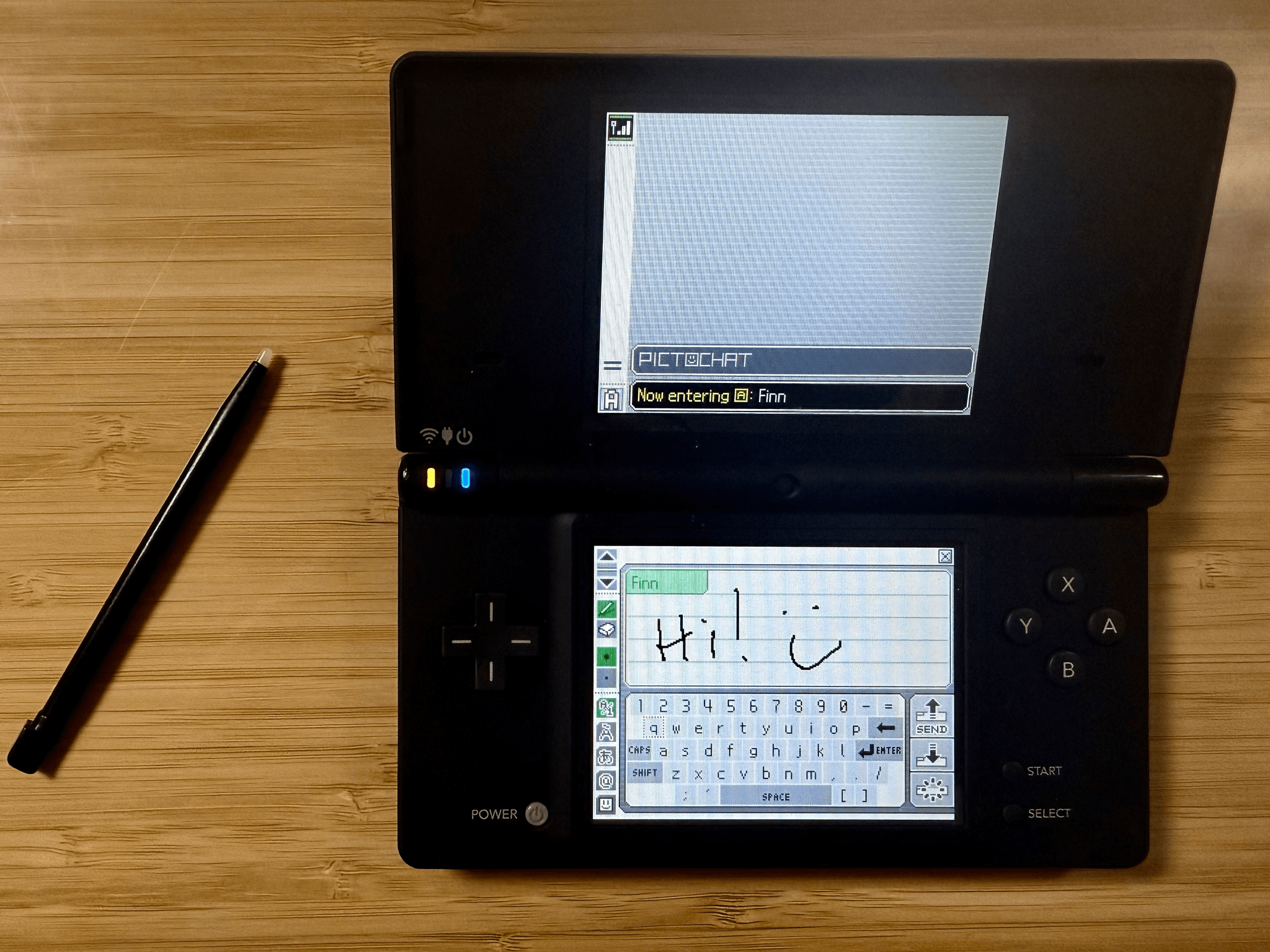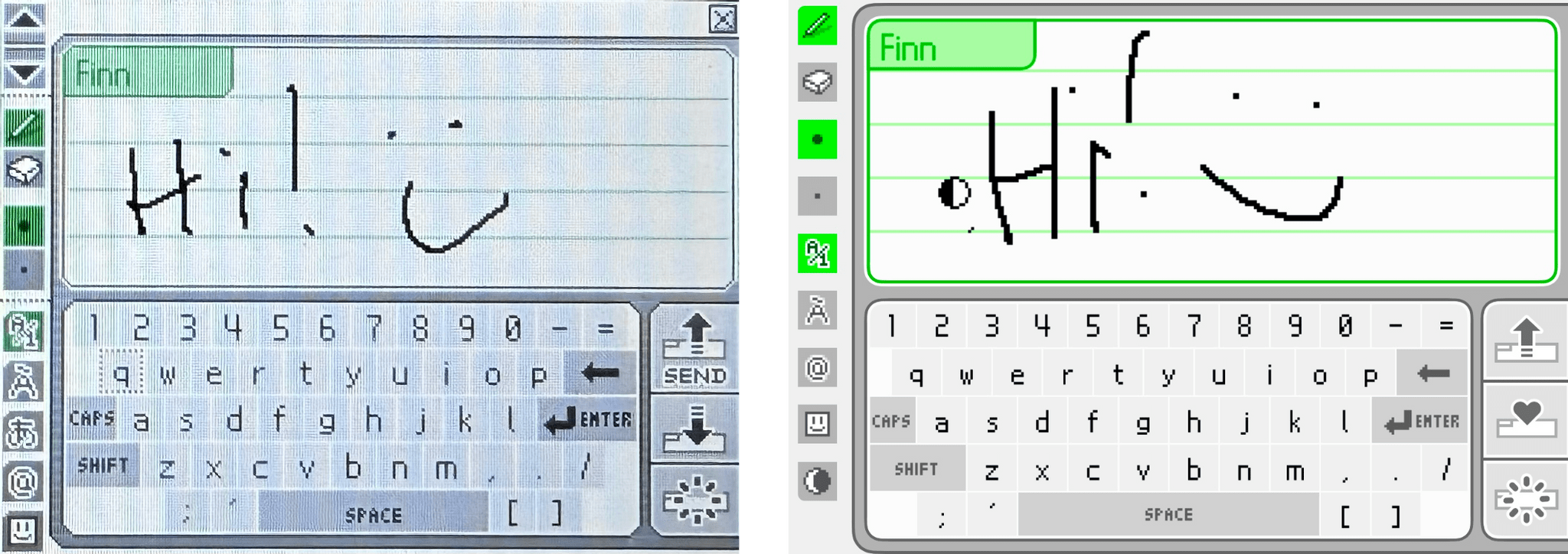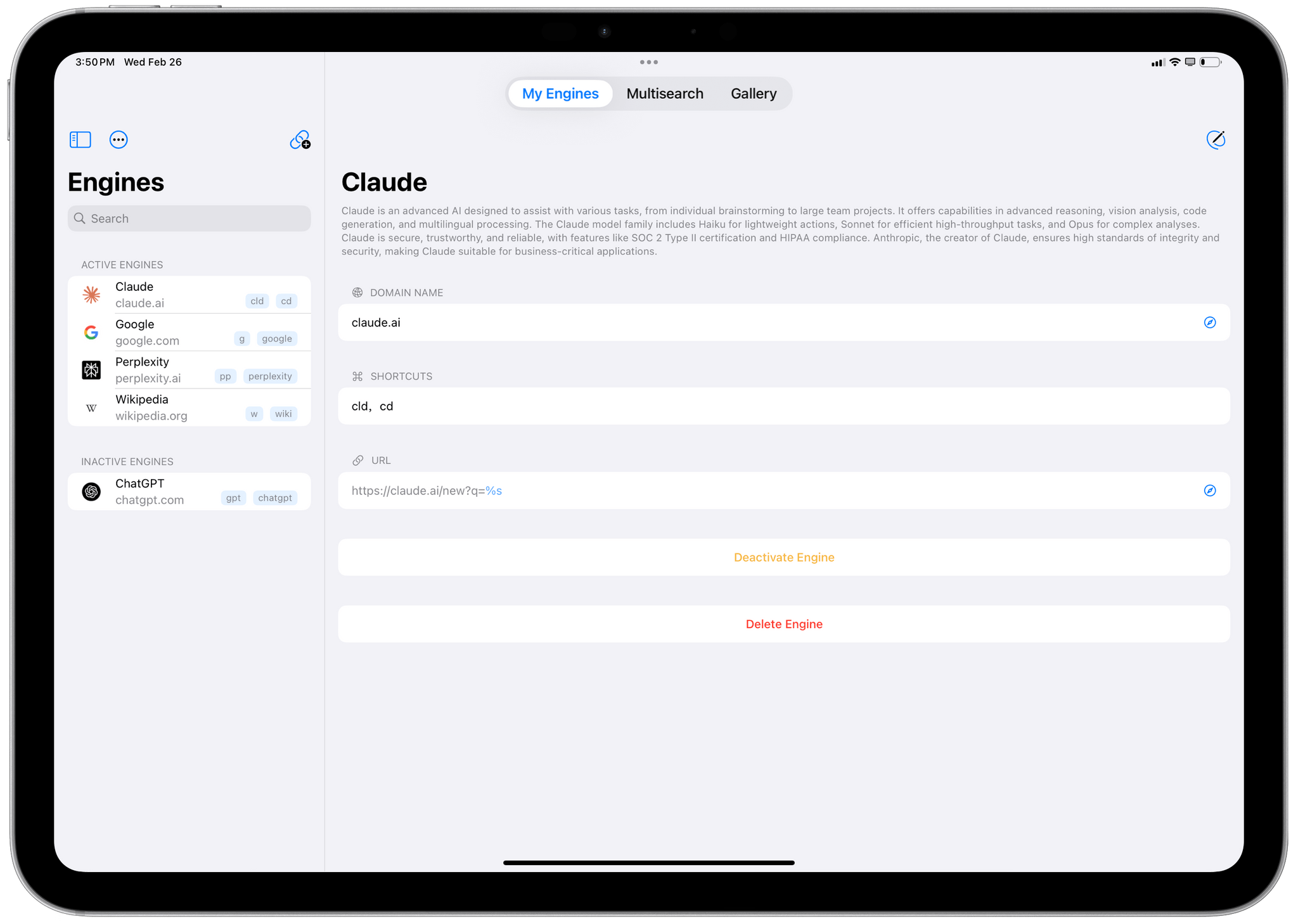Apple today introduced an update to the iPad Air featuring the company’s M3 chip and a new base model iPad with the A16 chip and more starting storage at 128GB.
According to Apple’s press release, the new Air is almost twice as fast as the model with an M1 chip and up to 3.5 times faster than the Air with an A14 Bionic chip. Apple elaborates:
The powerful M3 chip offers a number of improvements over M1 and previous-generation models. Featuring a more powerful 8-core CPU, M3 is up to 35 percent faster for multithreaded CPU workflows than iPad Air with M1. M3 features a 9-core GPU with up to 40 percent faster graphics performance over M1. M3 also brings Apple’s advanced graphics architecture to iPad Air for the first time with support for dynamic caching, along with hardware-accelerated mesh shading and ray tracing. For graphics-intensive rendering workflows, iPad Air with M3 offers up to 4x faster performance than iPad Air with M1, enabling more accurate lighting, reflections, shadows, and extremely realistic gaming experiences.
The new model is available in blue, purple, starlight, and space gray and in 11-inch and 13-inch screen sizes. The Air also has 128GB, 256GB, 512GB, and 1TB storage options.
The 11-inch iPad Air starts at $599, and the 13-inch model starts at $799 with education customers getting $50 off those prices. The cellular models add $150 to the price tag. The iPad Air can be preordered today for delivery and in-store pickup on March 12th.
As for the base model iPad, it comes in blue, pink, yellow, and silver, starting at $349 for the 128GB model. Cellular costs an additional $150, and education customers get $20 off. The other storage options for the iPad update are 256GB and 512GB. Like the iPad Air, the base model iPad can be ordered today for delivery March 12th.