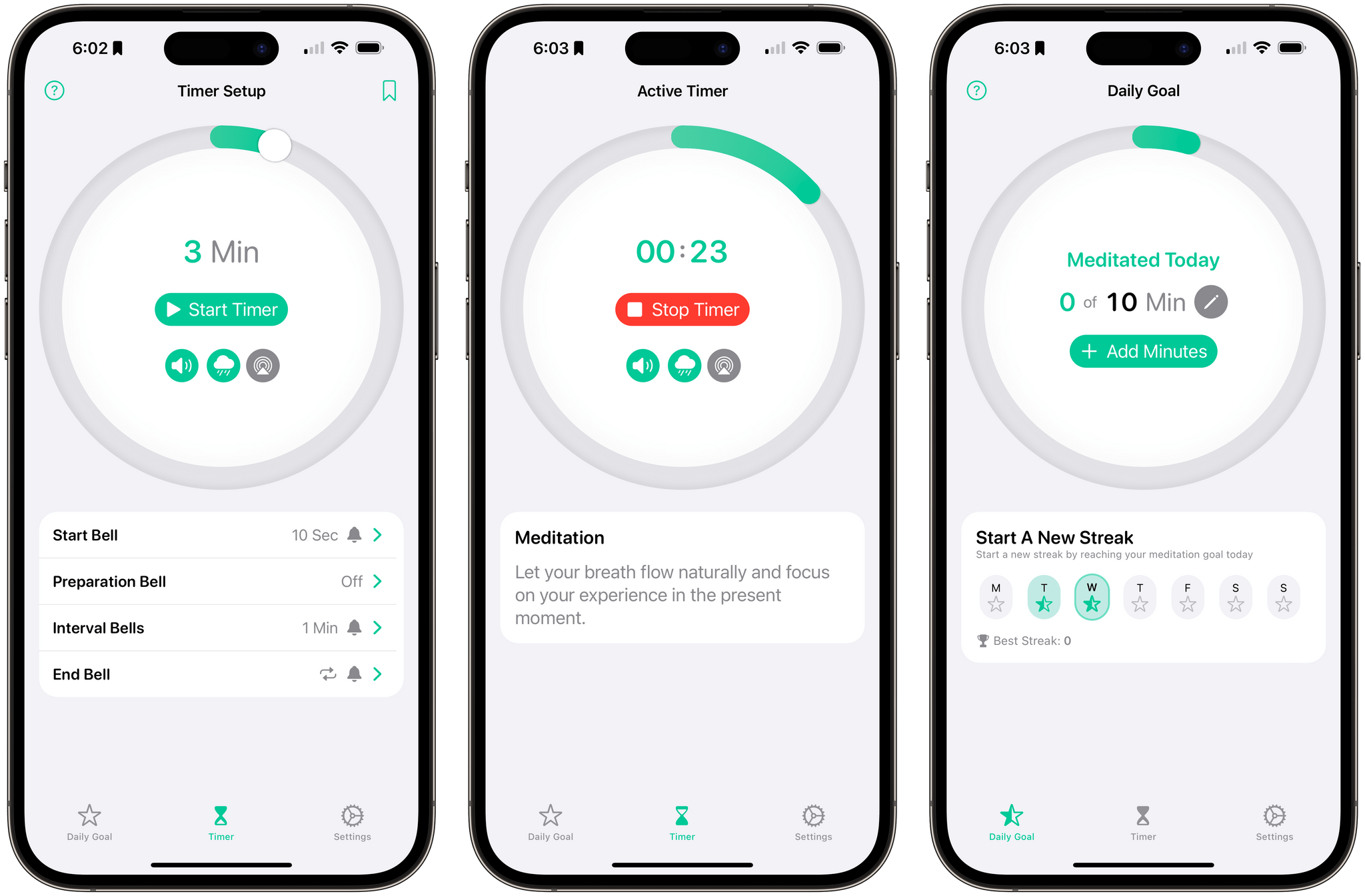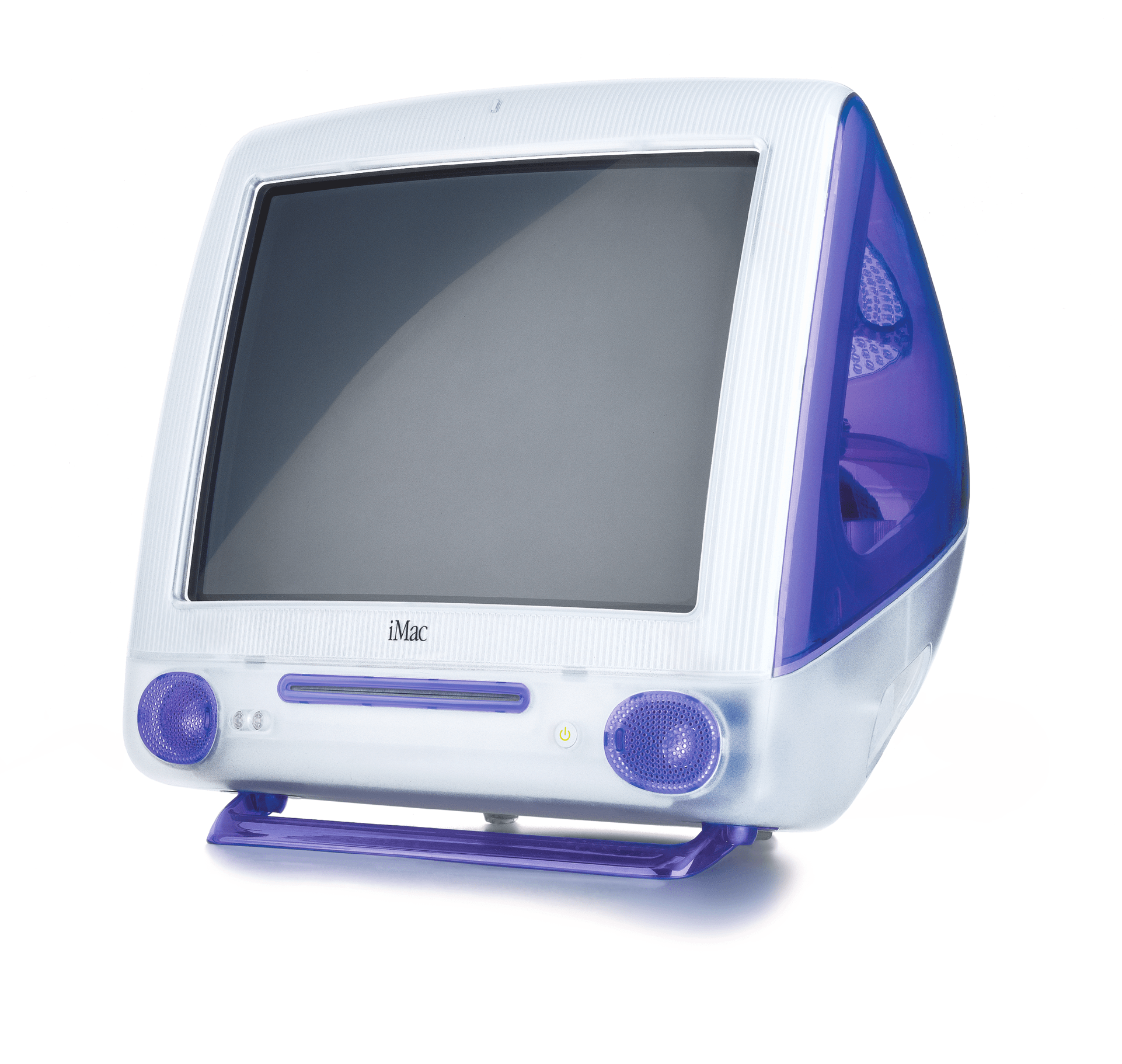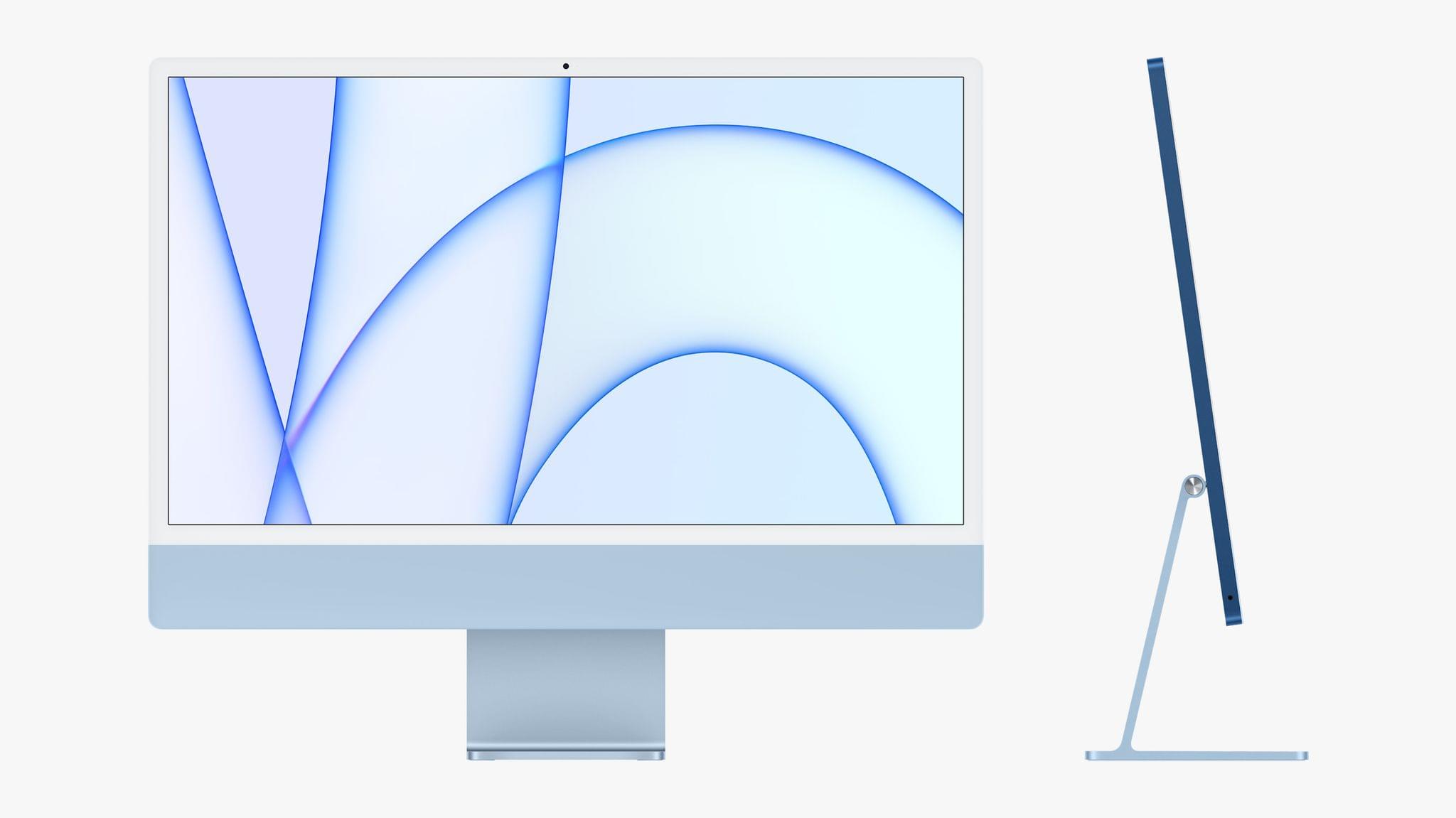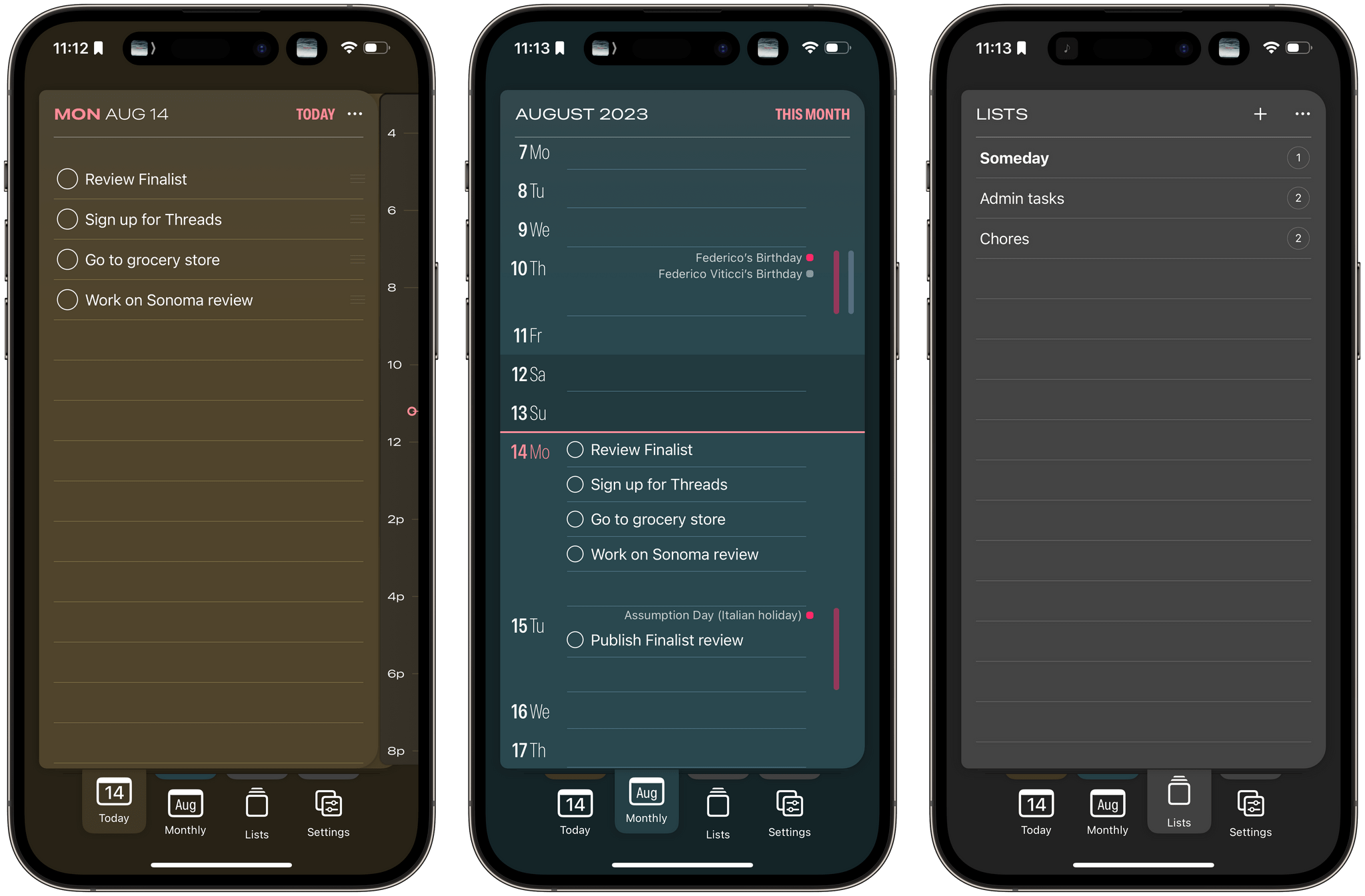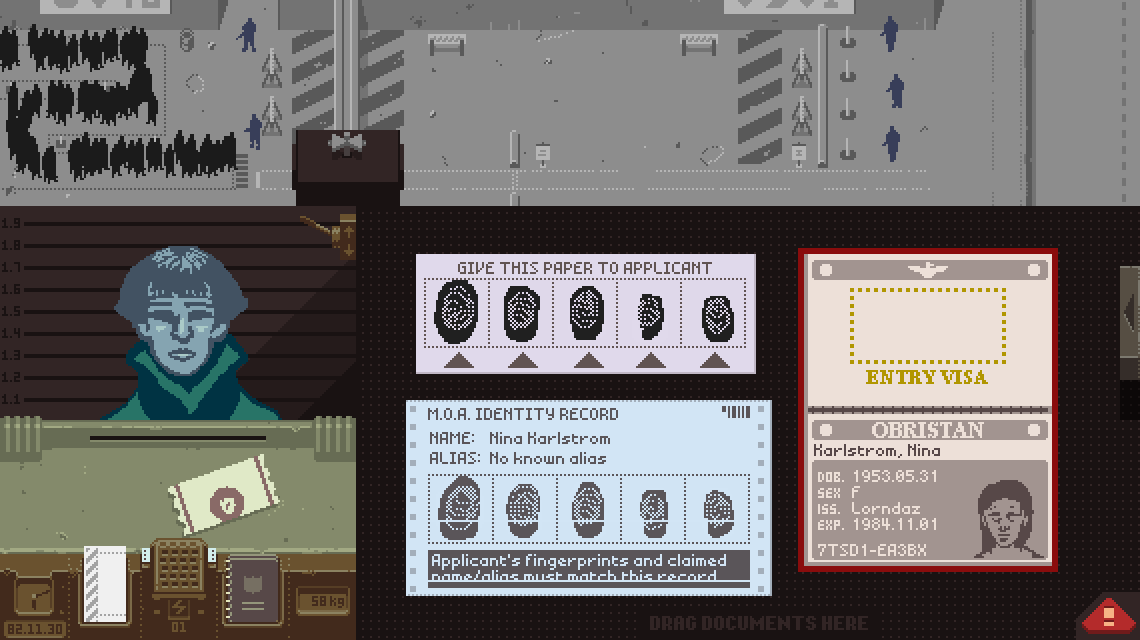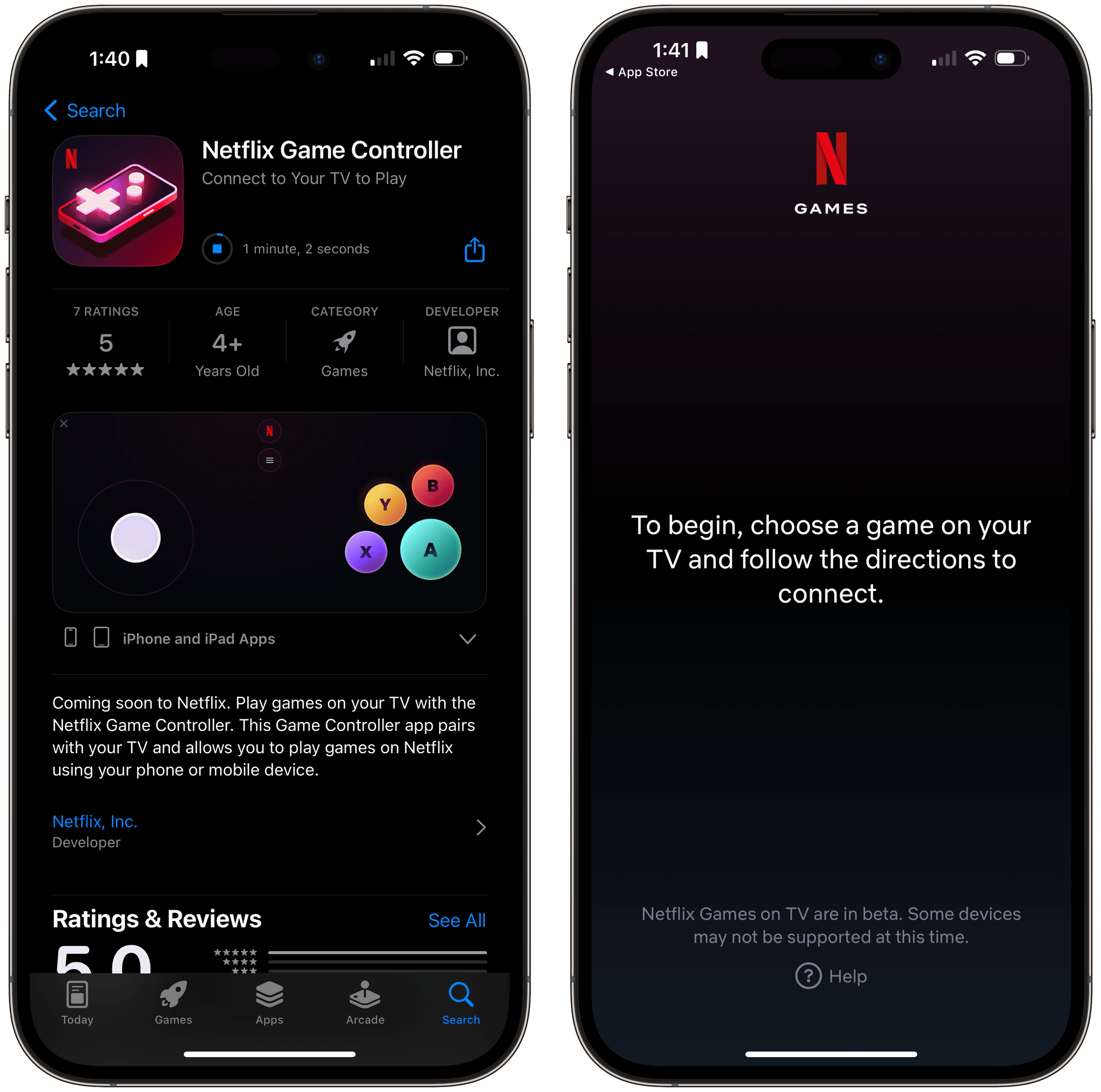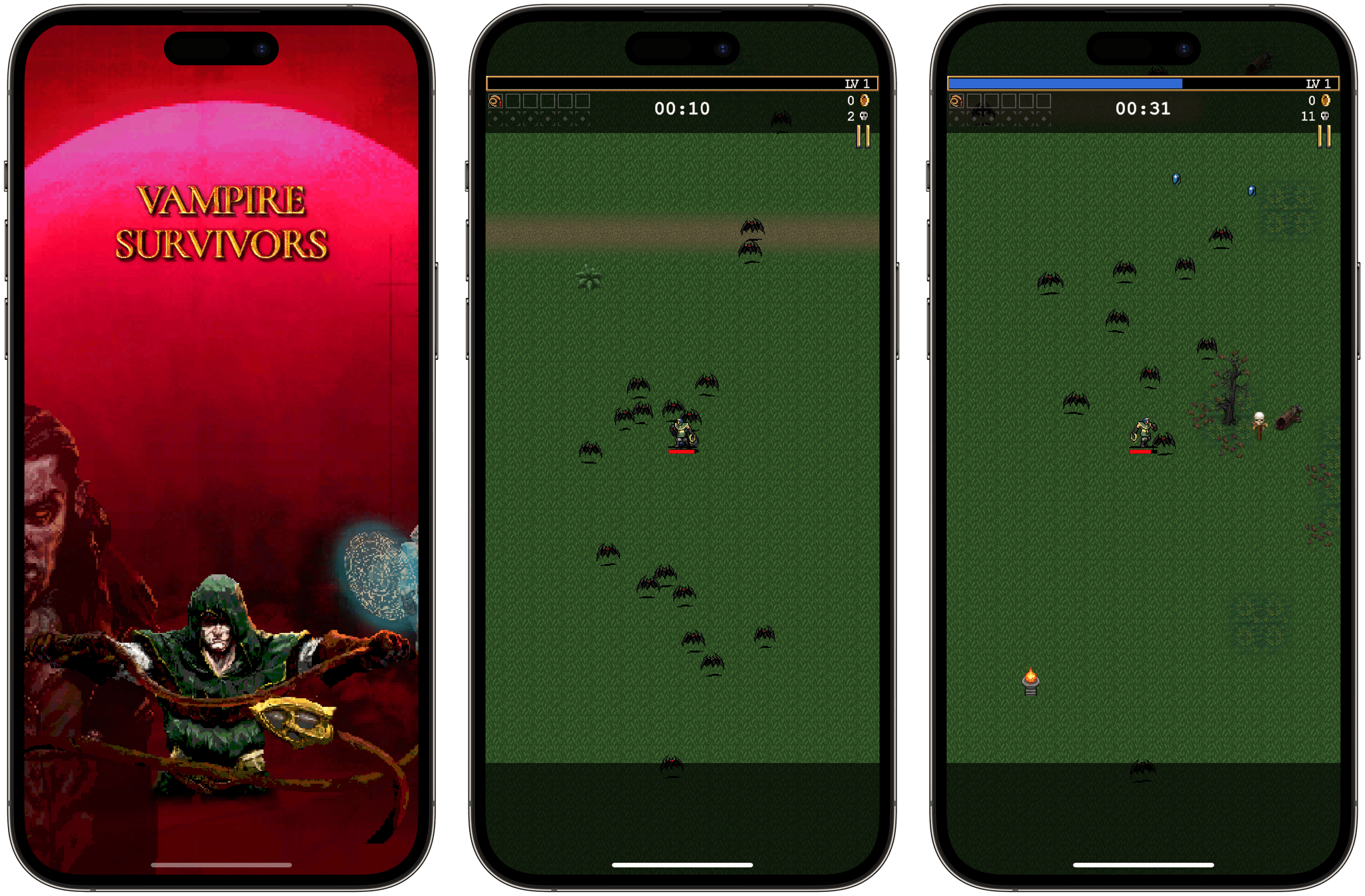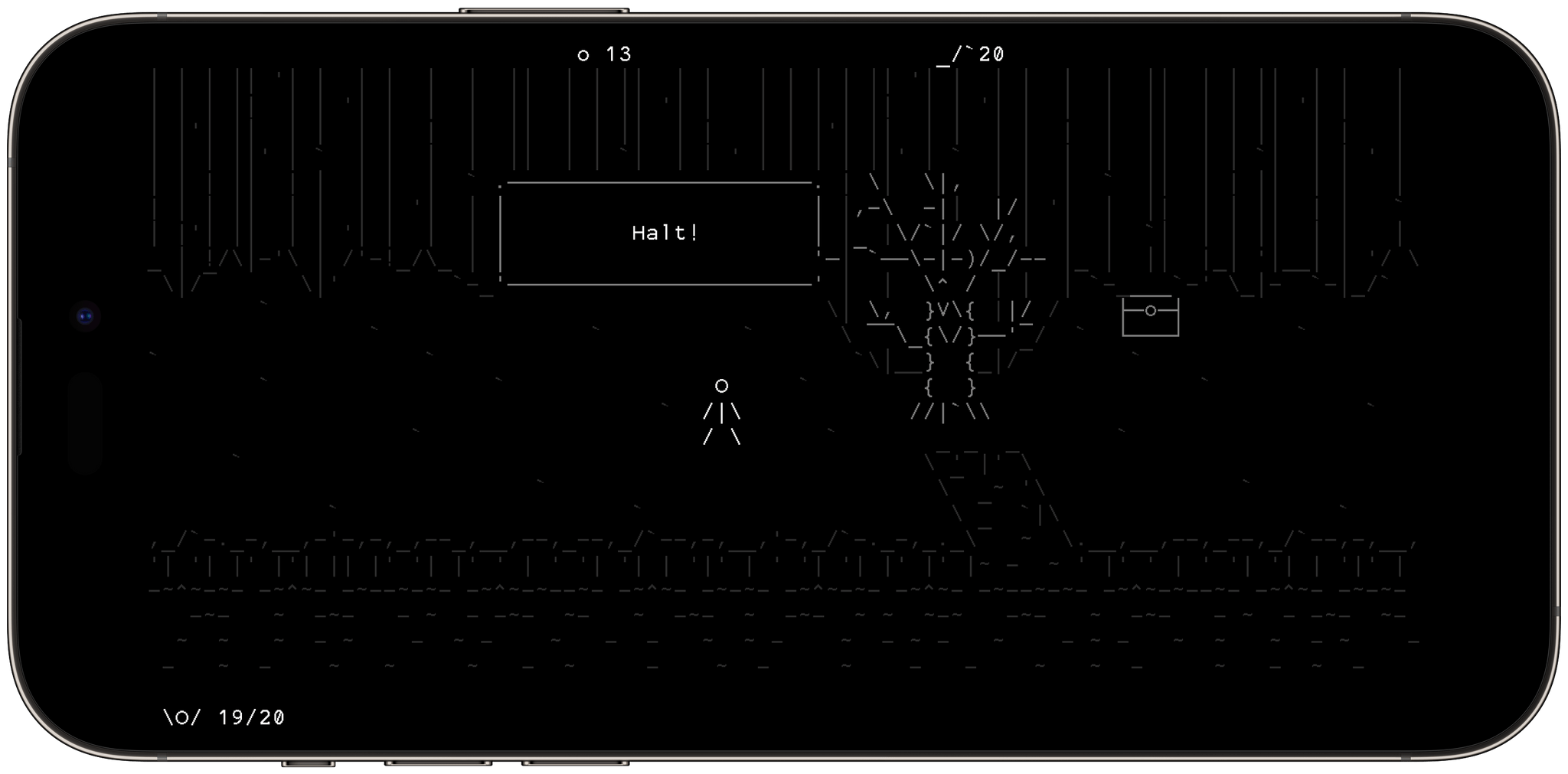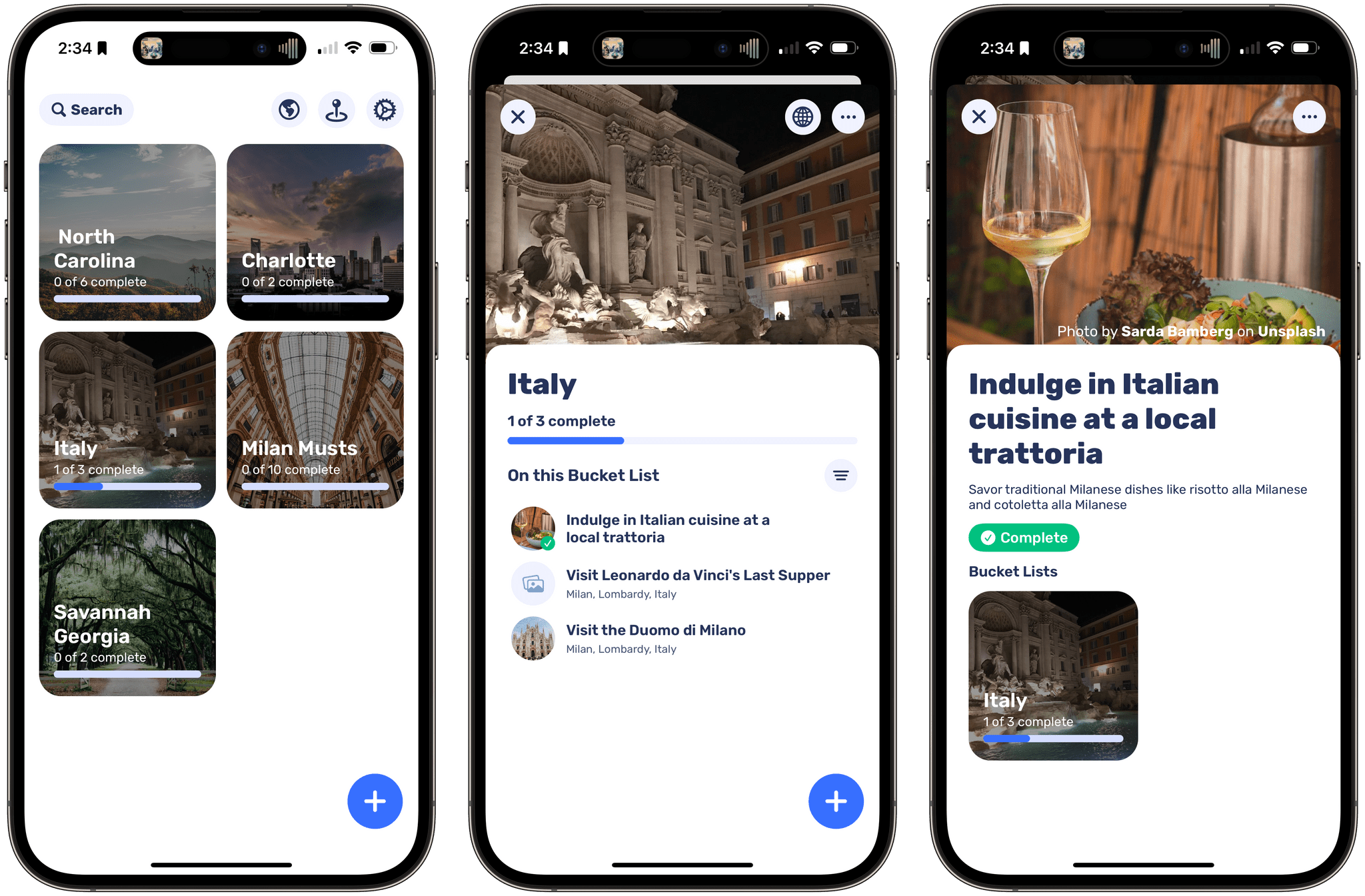Yesterday, the iMac turned 25, and The Verge had an excellent trio of articles, plus a visual history, covering the computer’s impact on Apple, the computer industry, and culture.
The series includes a look back at the introduction of the iMac in 1998 by Jason Snell and the many controversial design choices the iMac introduced like foregoing a floppy drive and including USB-A ports. The iMac also introduced color and transparency to consumer electronics that spread throughout the gadget world, but I agree with Jason’s take that the most important contribution of the iMac was that it pulled Apple back from the brink of financial disaster:
[P]erhaps the iMac’s strongest legacy is Apple itself. The company was close to bankruptcy when Jobs returned, and the iMac gave the company a cash infusion that allowed it to complete work on Mac OS X, rebuild the rest of the Mac product line in the iMac’s image, open Apple Stores, make the iPod, and set the tone for the next twenty five years.
Alex Cranz looked at how Apple marketed the iMac to college students at the turn of the millennium to build a foundation of life-long customers:
When it launched the iMac, it also launched a then exorbitantly pricey marketing campaign focused not just on traditional Mac owners but also students. “Being the first computer truly owned by a student entering college gives a company like Apple tremendous brand leverage over future computer loyalties,” Laine Nooney, a computer historian, professor at New York University, and author of The Apple II Age: How the Computer Became Personal,told me over the phone. “That marketing isn’t just paying for a couple of years of sales… it’s helping create a generation of users.”
However, as important as the iMac has been to Apple historically, the lack of an update in over 800 days can’t be overlooked. The iMac’s role in Apple’s lineup is a shadow of what it once was. The Verge’s Monica Chin’s contribution to the site’s series wonders aloud what’s next for the all-in-one desktop:
The iMac was once the computer that everyone I knew had on their desk. That is now, without question, the MacBook. The laptop, as a category, has come so far and permeated culture so thoroughly in the past two decades that it’s hard to see any desktop — regardless of its purported numbers — as a mainstream option. I wouldn’t be surprised if, like the Mac Studio, the iMac leans more into a niche over the next few years. Maybe that’s offices that want a beautiful setup. Maybe that’s people with yellow bedrooms.
Or maybe it’s the high-performance space. If there’s an opening in the market for a premium desktop like the Mac Studio, I don’t see why there’s not a larger one for a premium iMac. It could essentially be a MacBook Pro with a much larger built-in screen than any MacBook Pro can provide. Plus, maybe this one could also come in yellow.
My first Mac was a white plastic Intel-based iMac. I also owned an early aluminum model. However, other than testing a loaner M1 iMac, my Apple desktops in the years since have been Mac minis and my current Mac Studio paired with a MacBook Air for on the go.
I guess I’m part of the problem. I love the simplicity and elegance of the iMac, but the power and modularity of the Mac Studio paired with a laptop fit my needs much better these days. Still, my sense is there’s room for both a consumer-level iMac that serves as a shared family computer or a simple space-saving desktop solution and a more powerful, big-screen iMac for tasks like photo and video editing.
Rumors point to an iMac refresh this fall, so the drought should be over soon. I just hope what Apple introduces takes some chances aimed at broadening the iMac’s user base beyond where it is today.


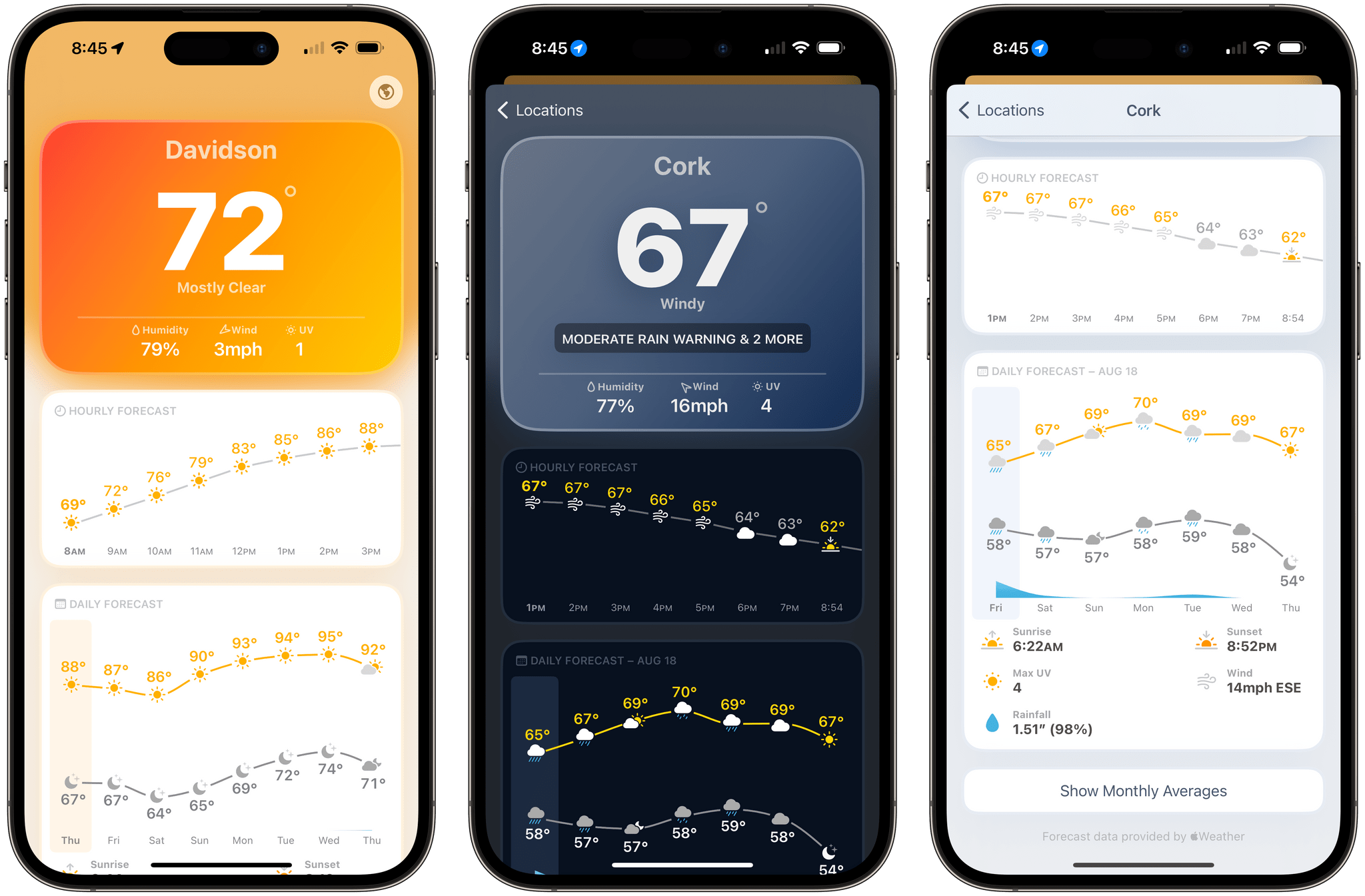






](https://cdn.macstories.net/banneras-1629219199428.png)