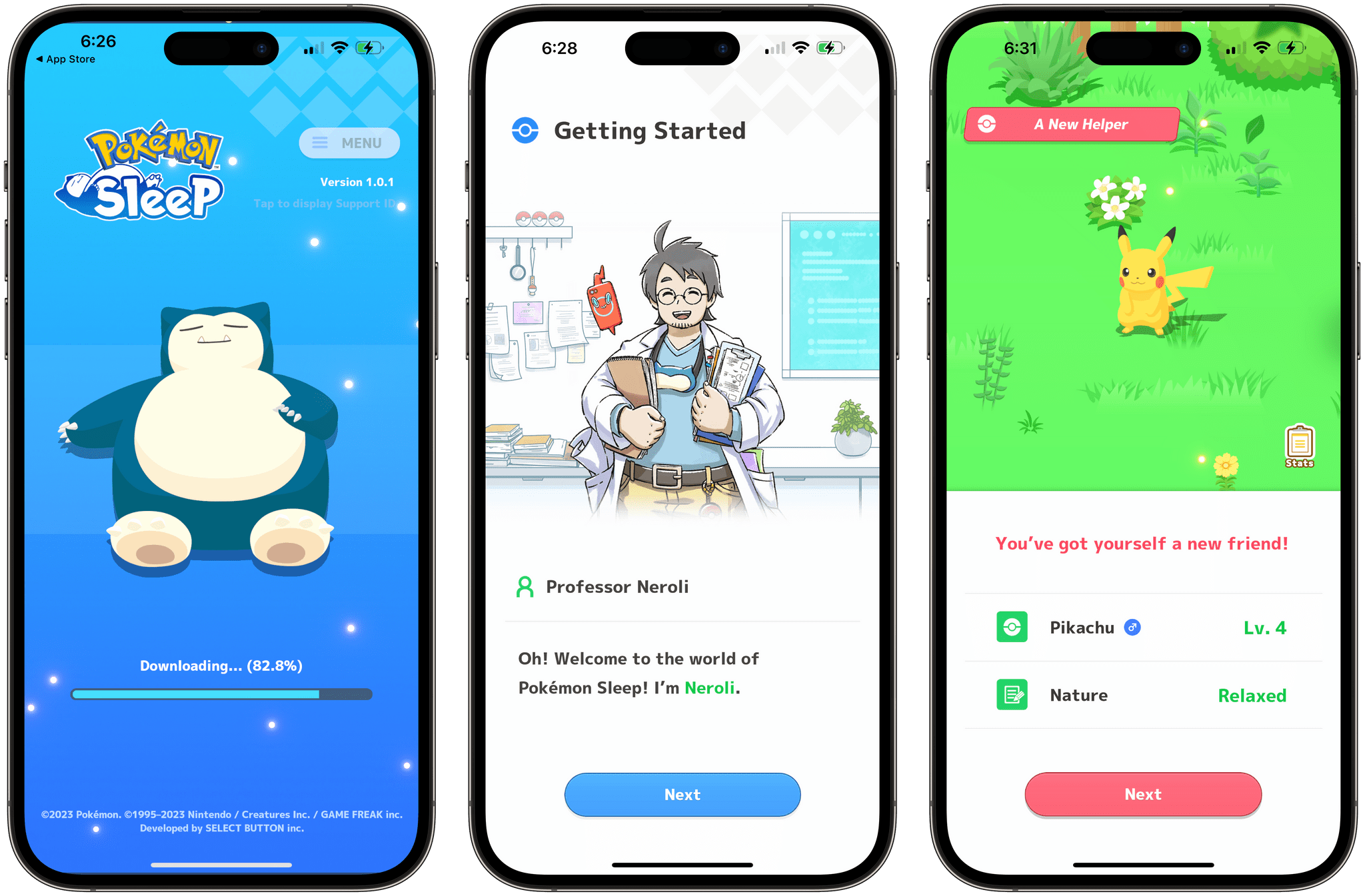28:39
This week, John has news from the animal kingdom and tries a new beverage while Federico struggles with text editors (again). Plus John has a surprise videogame hardware pick.
Sponsored By:
- Kolide – It ensures that if a device isn’t secure it can’t access your apps. It’s Device Trust for Okta. Watch the demo today!
Links and Show Notes
MacStories Unplugged
- Pickle Juice Phosphate
- Phosphate Sodas
- Pickle juice as a beverage
- The purported health benefits of pickle juice
- You Can Now Buy Pickle Juice Soda
- John: Imagine this but without any sugar, just salty carbonated pickle juice with a lot of garlic and dill
- Obsidian versus Notes
- Obsidian 1.4: The Properties feature is currently Mac-only and available as part of the Catalyst supporter beta
John’s Surprise Pick
- Components of the setup:
- The Analogue Super NT
- NZXT Signal 4K30 Full HD USB Capture Card
- Upscaling hardware
- Alternative Display
- Federico’s iOS and iPadOS 17 Preview covering the NZXT and iPadOS 17’s video capture compatibility
Follow us on Mastodon
Follow us on Instagram
MacStories Unwind+
We deliver MacStories Unwind+ to Club MacStories subscribers ad-free and early with high bitrate audio every week.
To learn more about the benefits of a Club MacStories subscription, visit our Plans page.









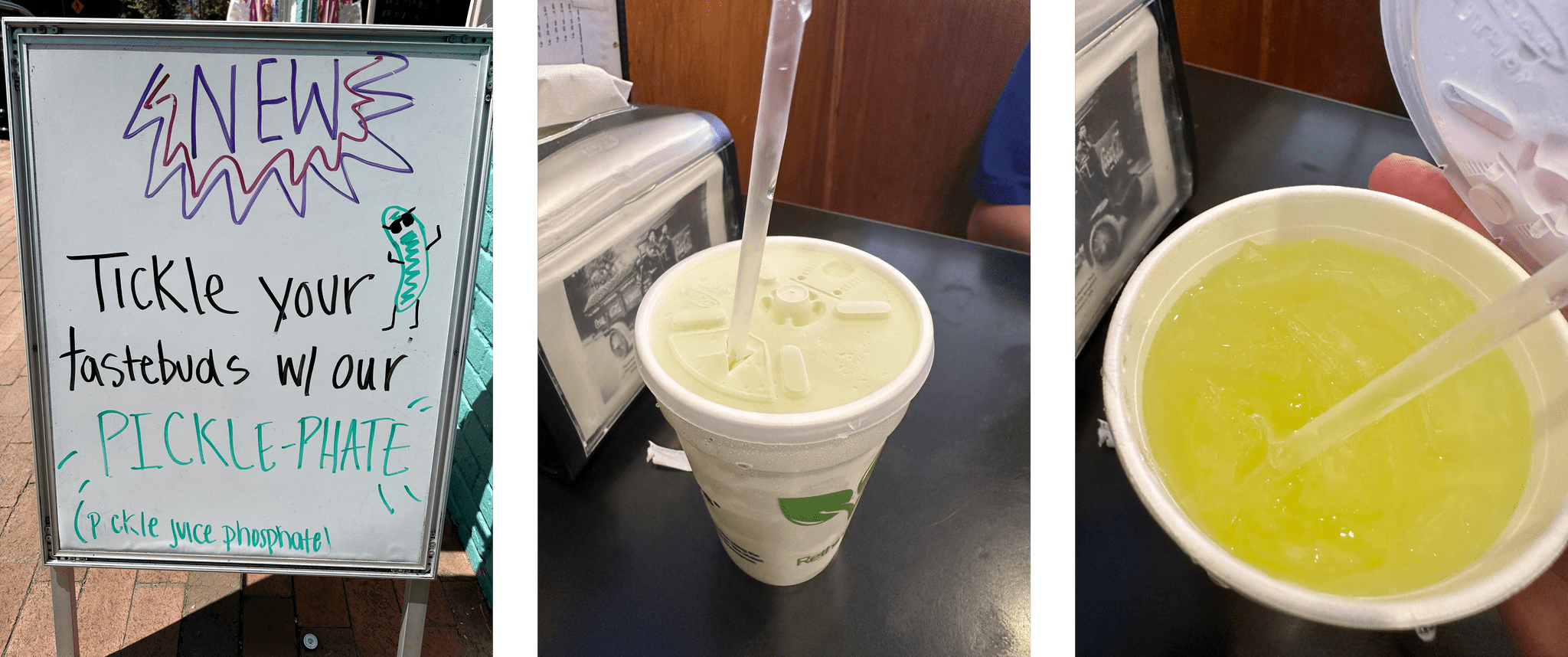


](https://cdn.macstories.net/banneras-1629219199428.png)
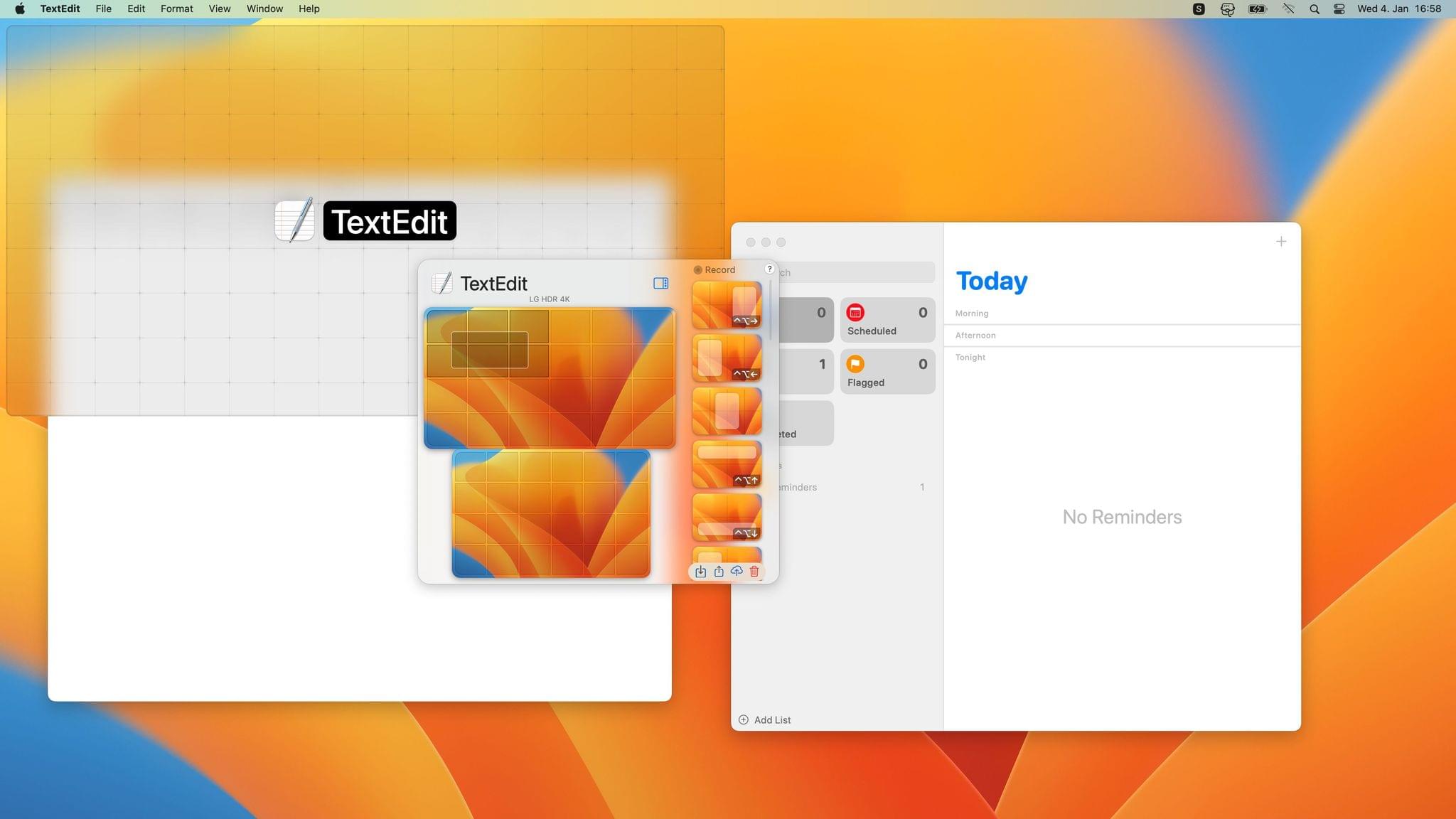
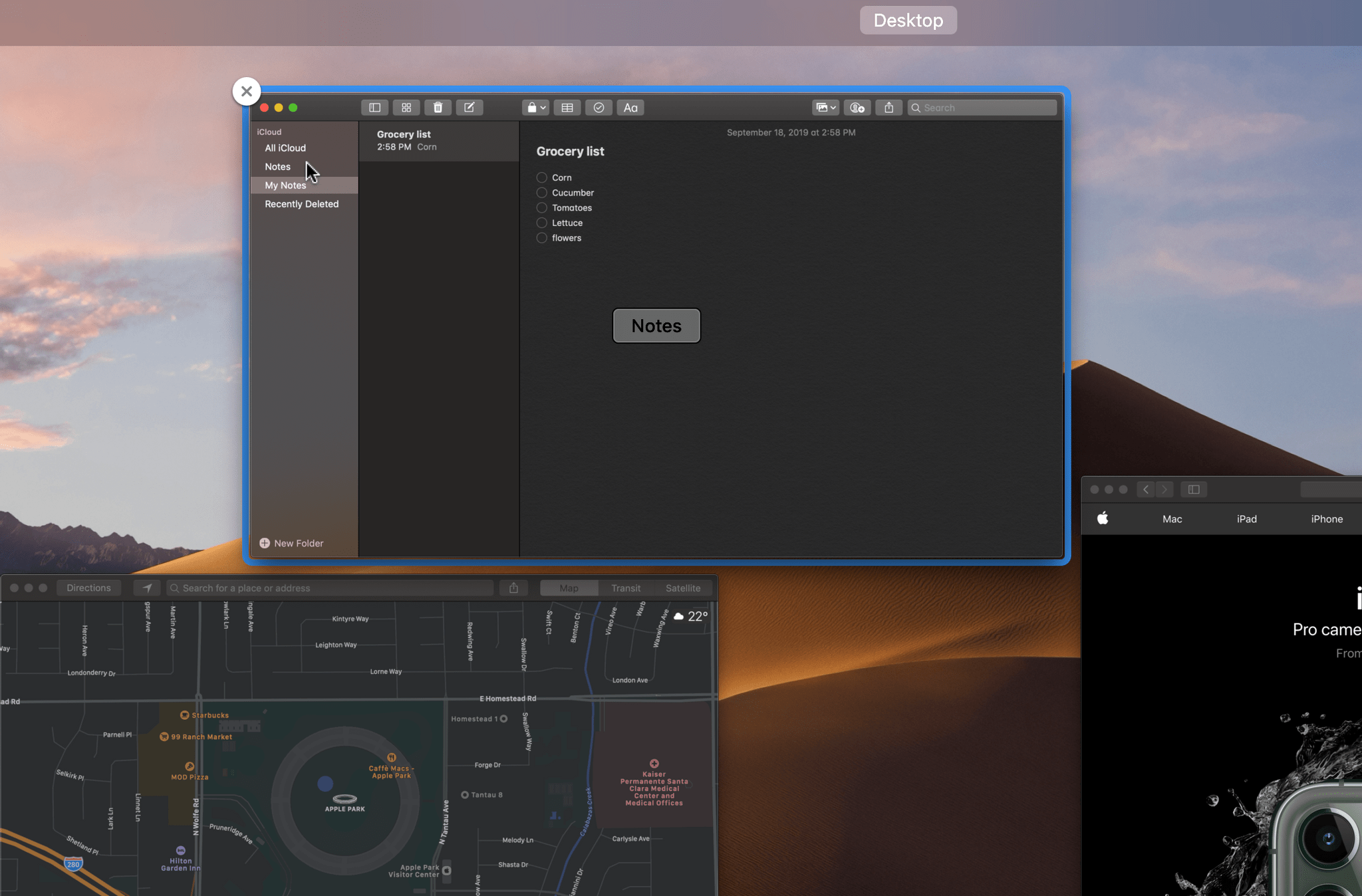
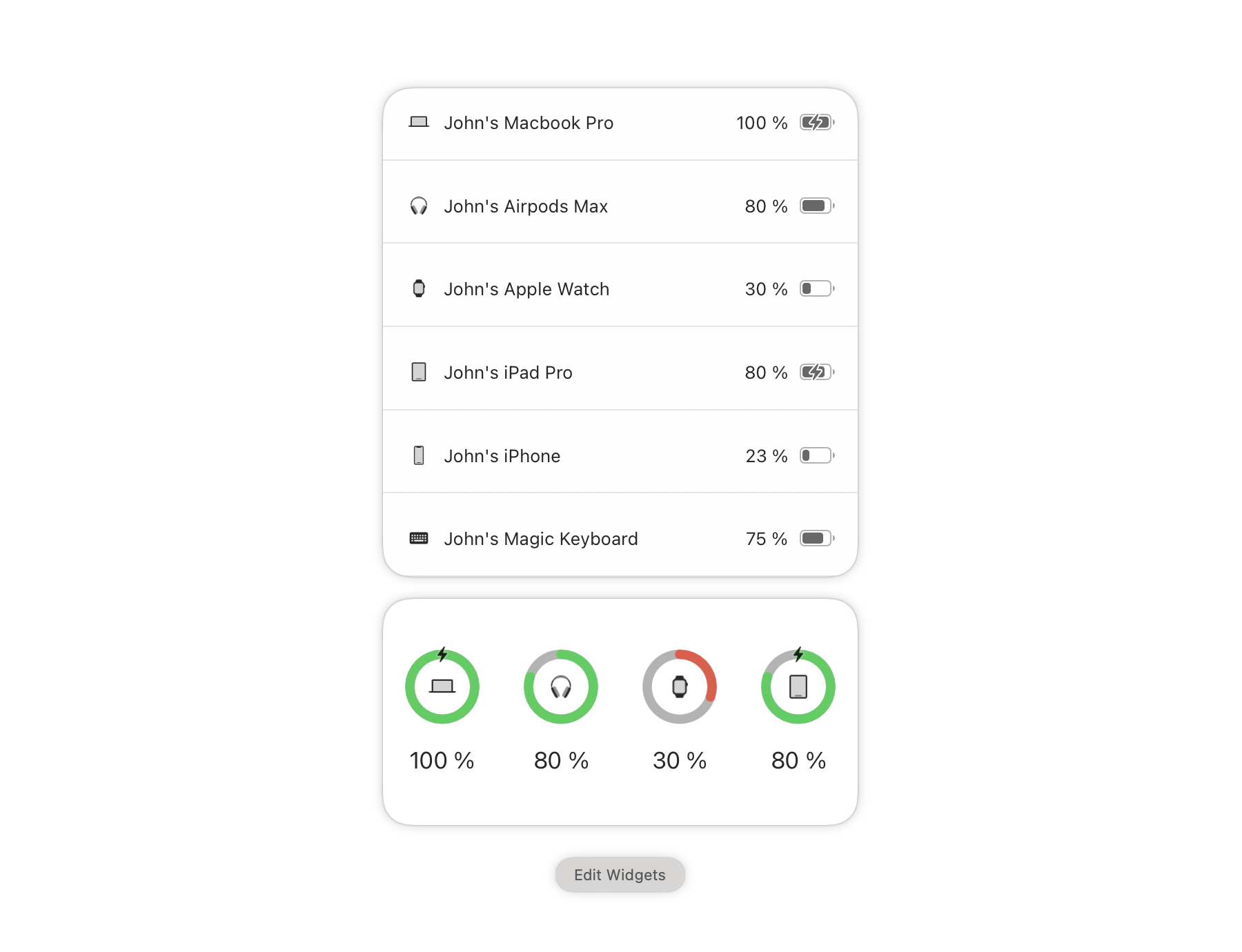
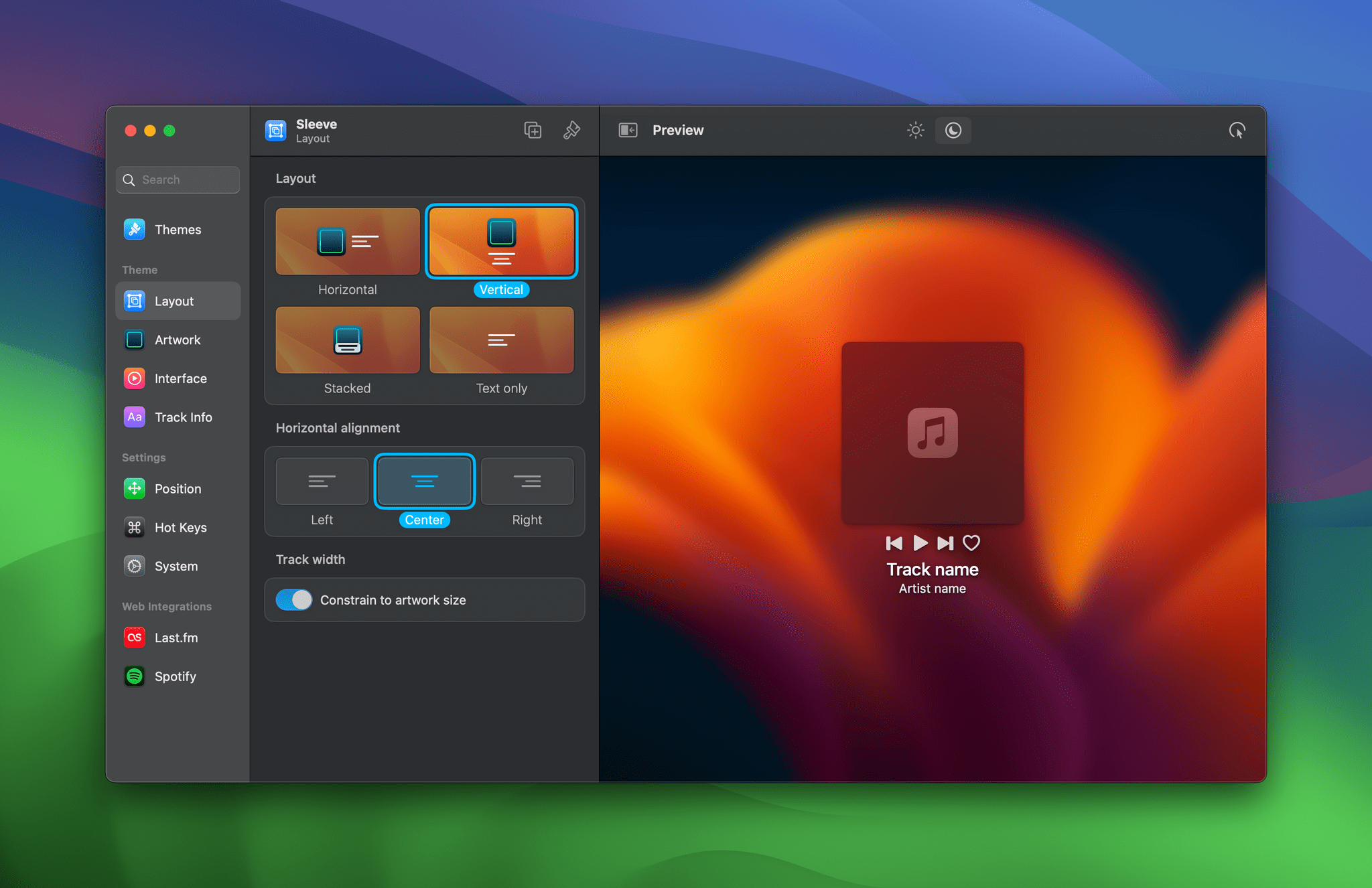
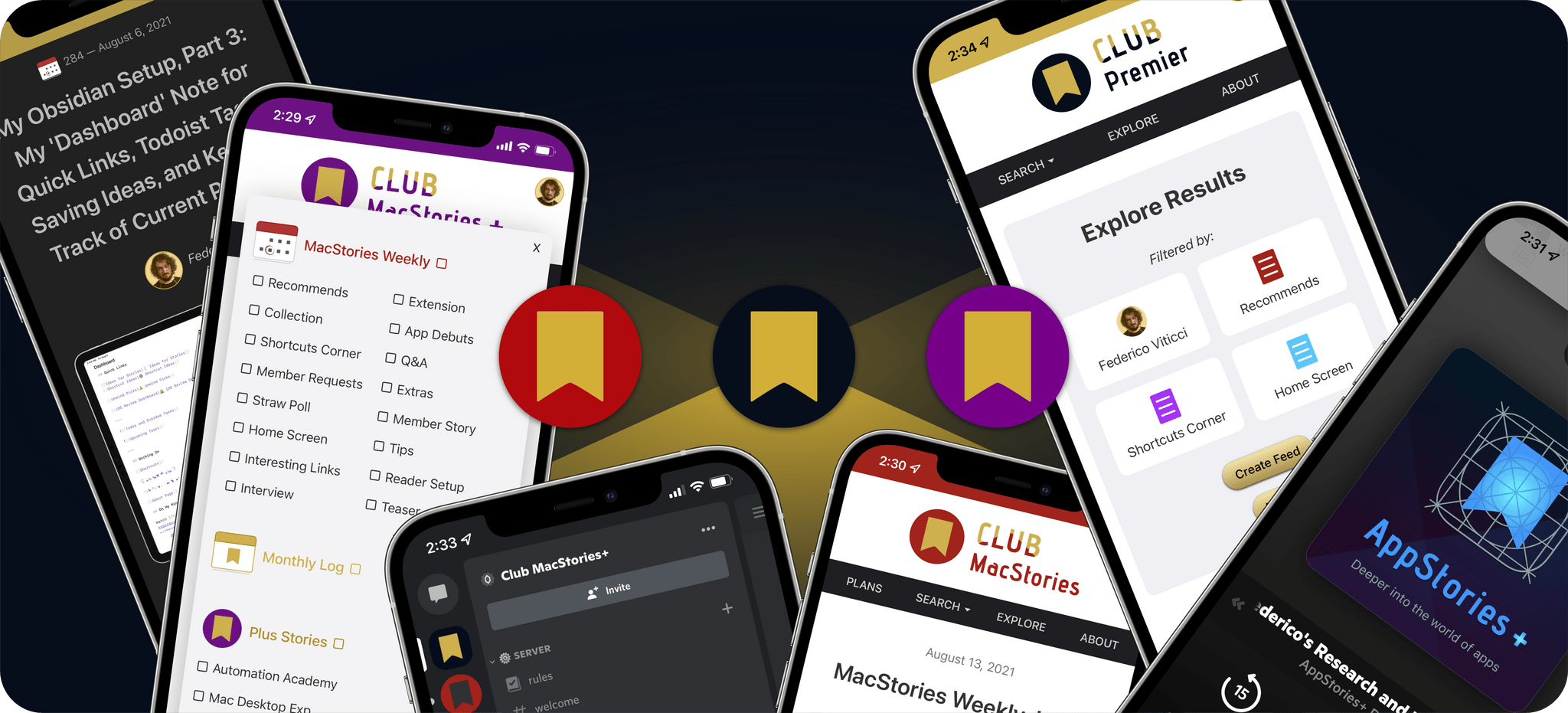

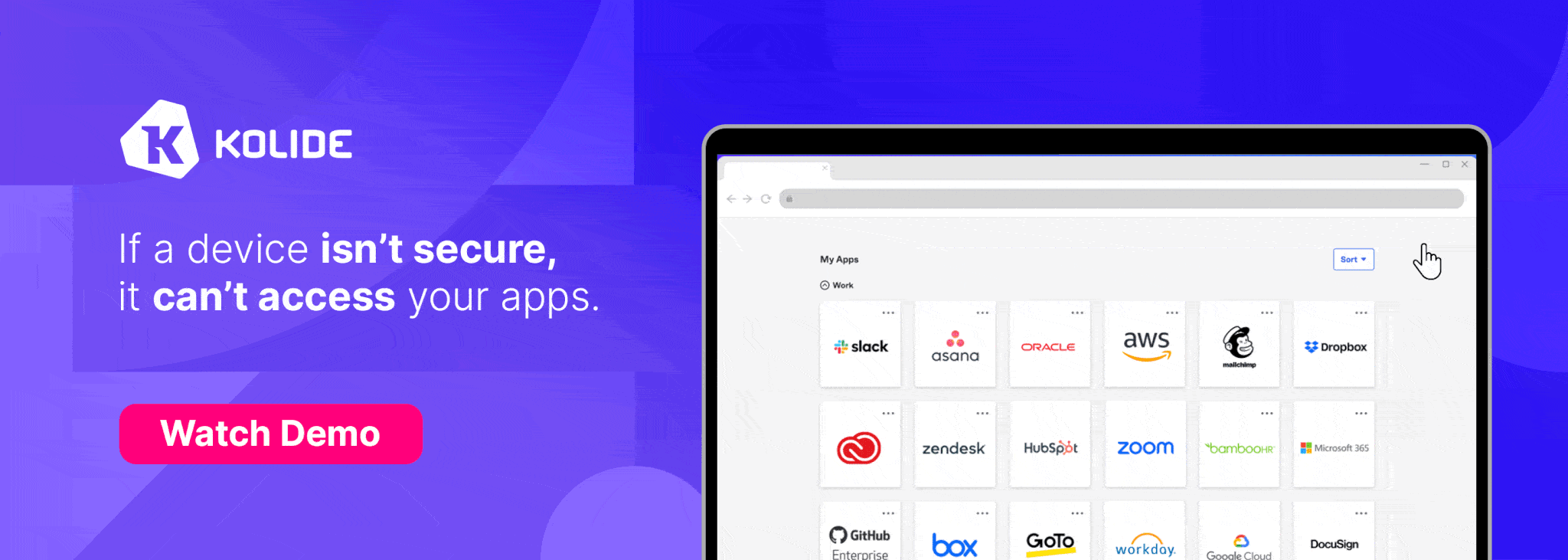
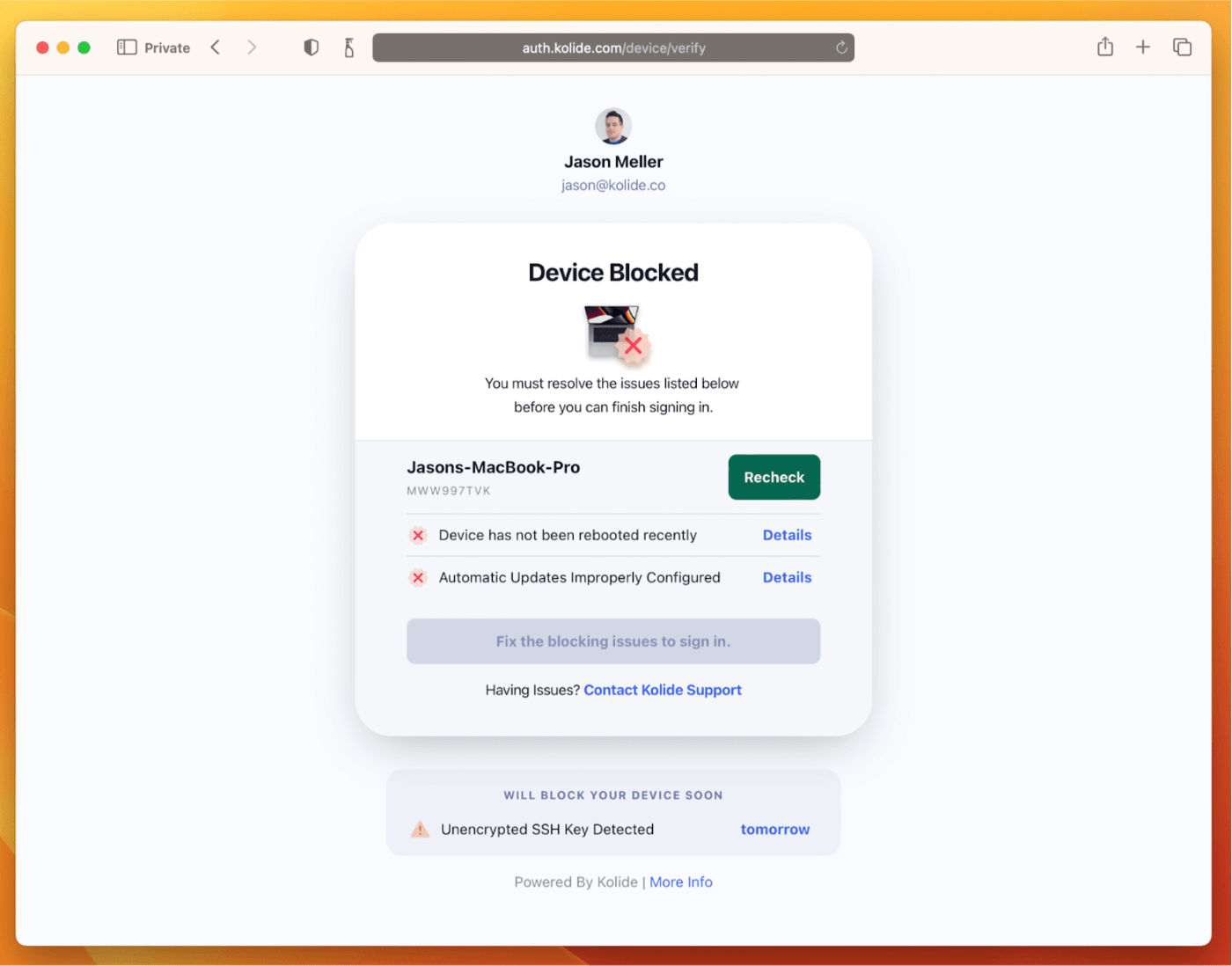
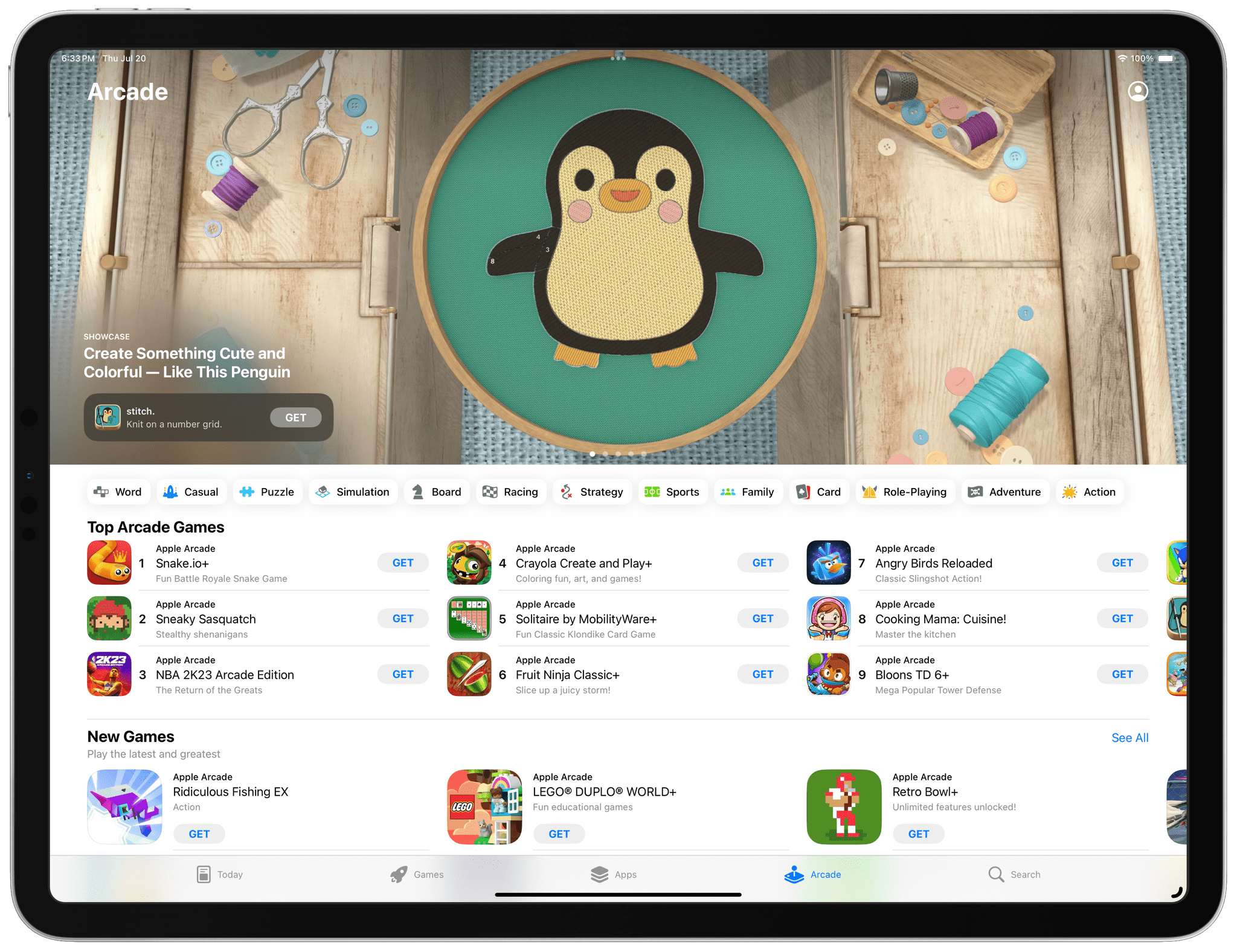
.](https://cdn.macstories.net/screenshot-2023-07-17-at-3-18-42-pm-png-1689789571490.jpeg)