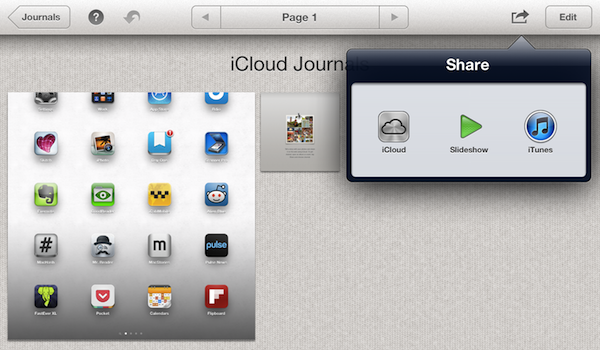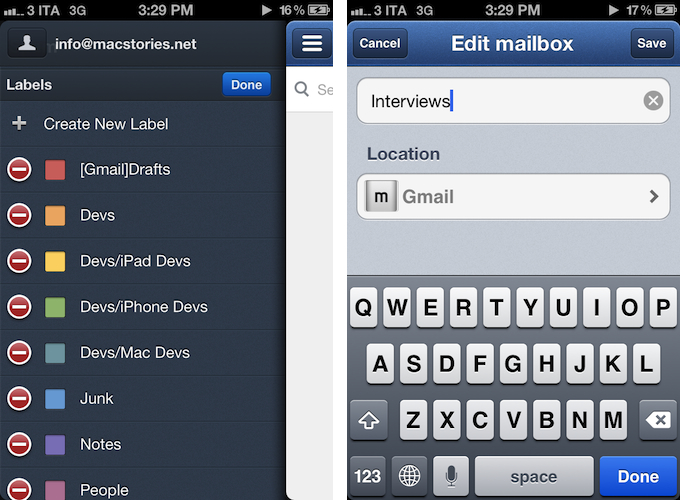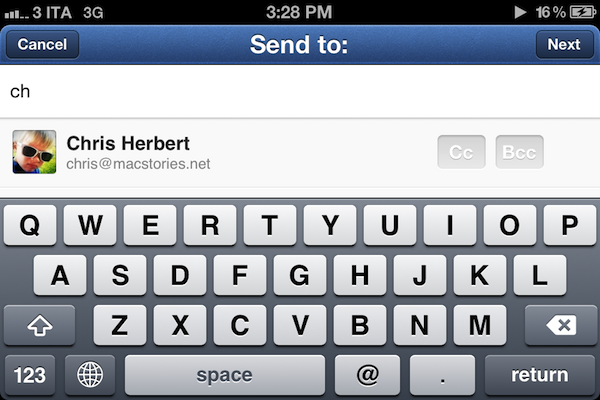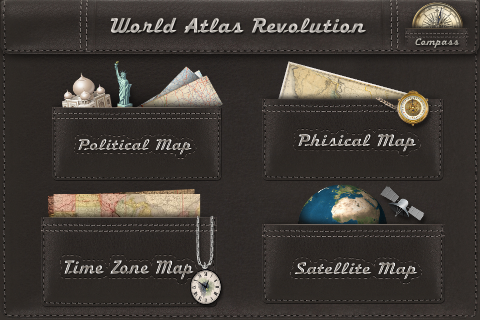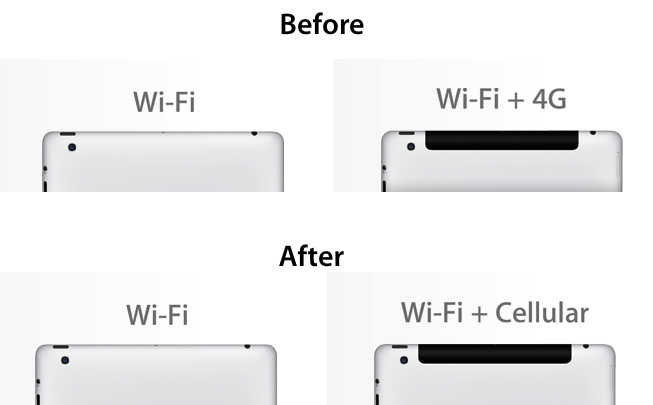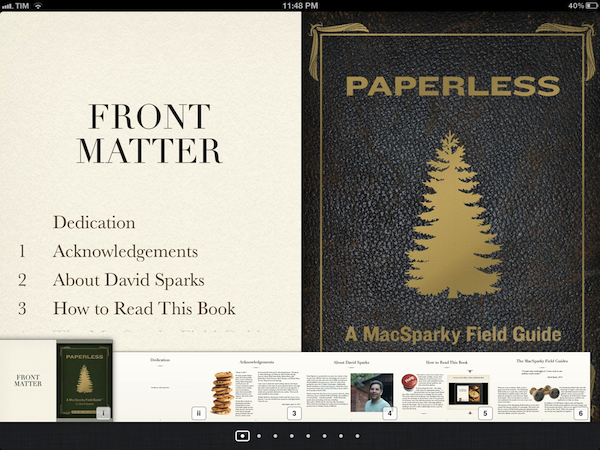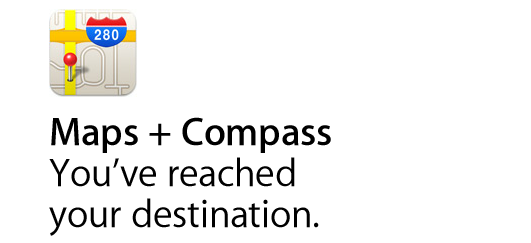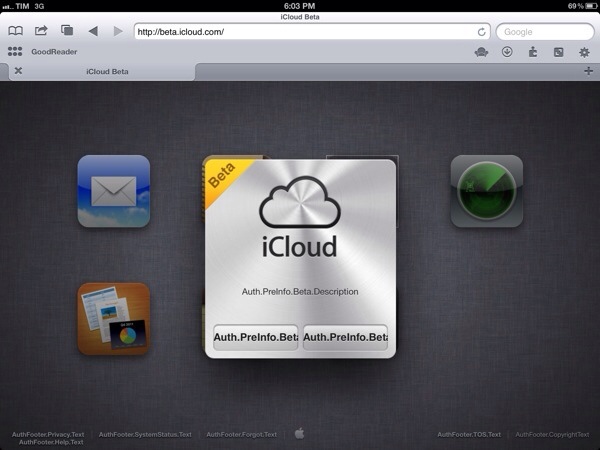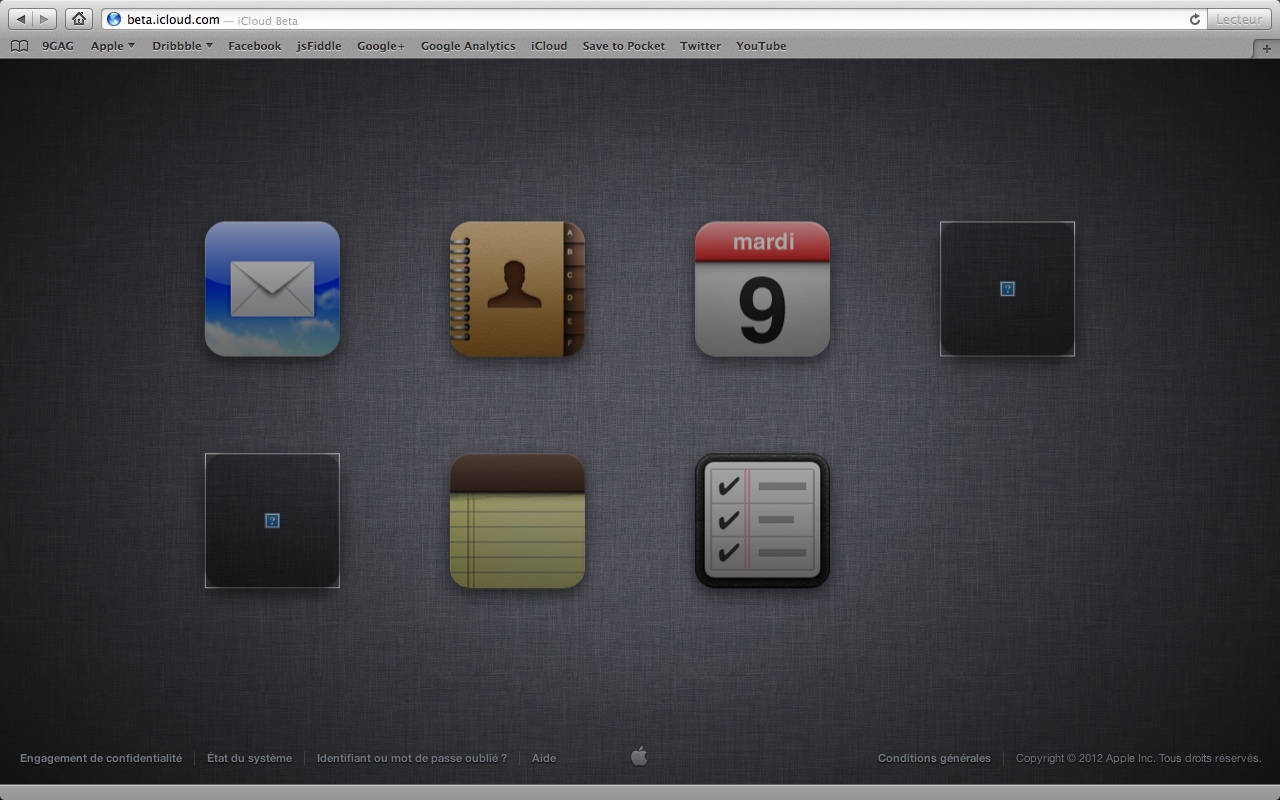WSJ: iCloud Getting Photo Sharing, Commenting, Video Syncing at WWDC
A new report by The Wall Street Journals claims Apple will be announcing a series of new features for iCloud at WWDC, including a revamped photo sharing system with support for user comments.
The new features, expected to be announced at Apple’s world-wide developer conference beginning June 11, will allow iCloud users to share sets of photos with other iCloud users and to comment on them, these people said. Currently, users can only store one set of photos in iCloud through a feature called Photo Stream, which is designed to sync those photos to other Apple devices, not share them.
The full report is available (behind paywall) at The Wall Street Journal. The publication also confirms iCloud.com will be getting support for Notes and Reminders web apps, as we previously detailed based on a “leaked” beta version of the service.
However, to say that “users can only store one set of photos in iCloud through a feature called Photo Stream” is incorrect. A feature of iPhoto for iOS called “Journals” and released in early March allows users to build sets of photos and share them publicly with a URL through iCloud. These Journals even support additional graphics such as backgrounds, text captions, and they can be viewed in any browser, allowing users to zoom in on single photos and download them. Here is an example of iCloud Journal.
Whilst it would make sense for Apple to simplify iCloud photo sharing and allow easier commenting especially from mobile devices, Photo Stream isn’t the only option to “store one set of photos”. Journals are limited to iPhoto, which is a separate app sold on the App Store that doesn’t come pre-installed on iOS devices, but they certainly show that Apple has been experimenting with iCloud-based public sharing for quite some time, even offering an API to developers for that (albeit limited to storage, with no display options as the WSJ implies here). With MobileMe approaching its deadline of June 30, it’s also worth keeping in mind that Apple’s existing solution to store and share photos, MobileMe Gallery, will stop functioning alongside the service, so it wouldn’t be a surprise for Apple to offer an alternative.
Apple’s WWDC is scheduled to kick off in San Francisco on June 11. Developers have been asking for more tools to integrate their apps with iCloud, and it’s very likely that Apple will announce additions to the service, as well as offer previews of iOS 6 and OS X Mountain Lion at its upcoming developer event.