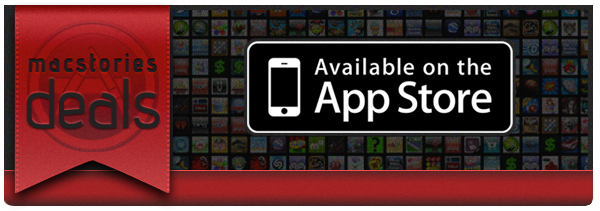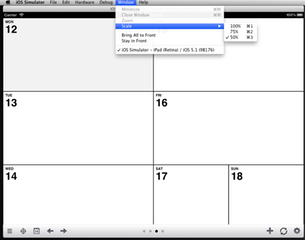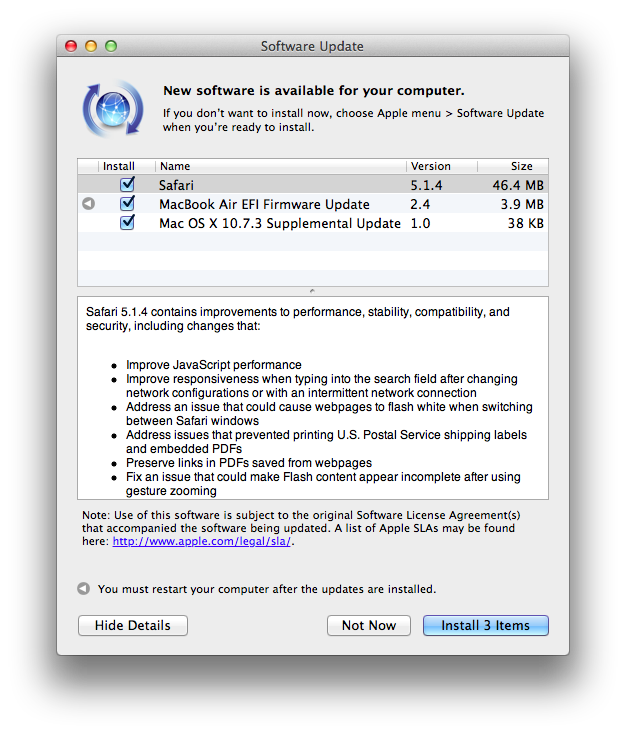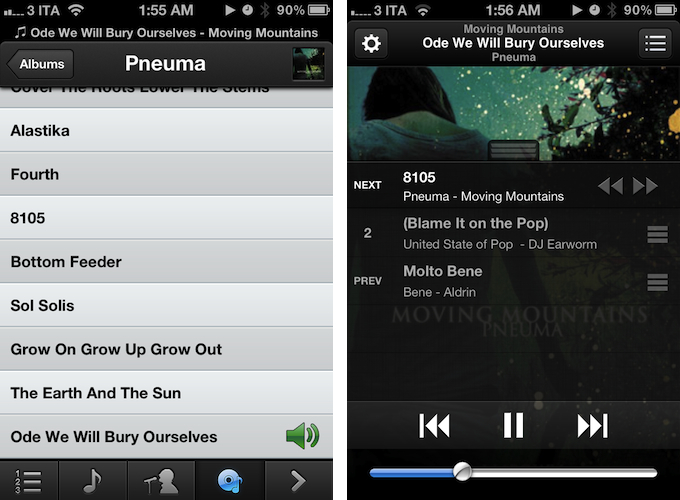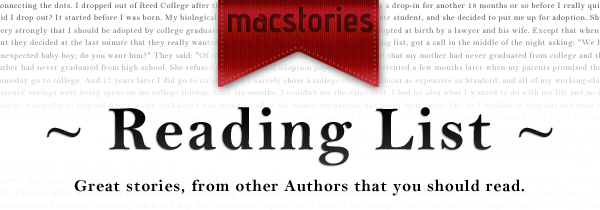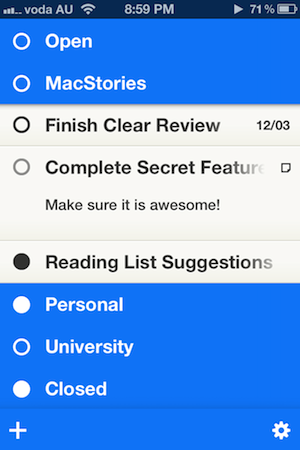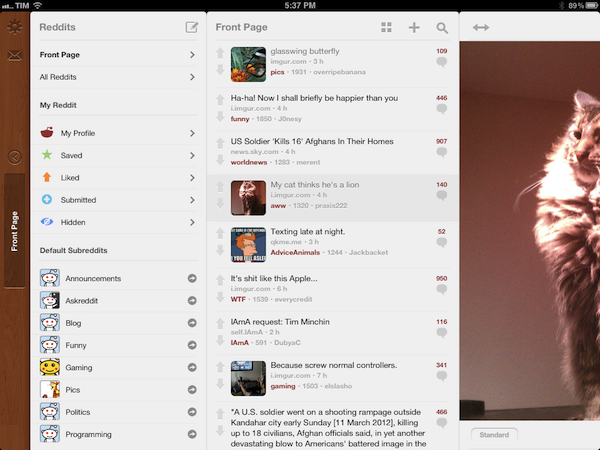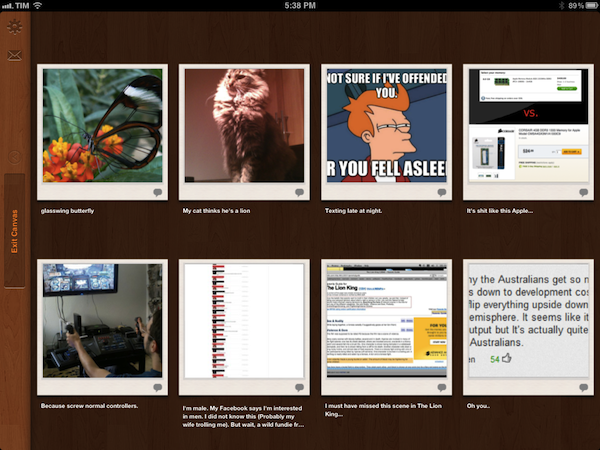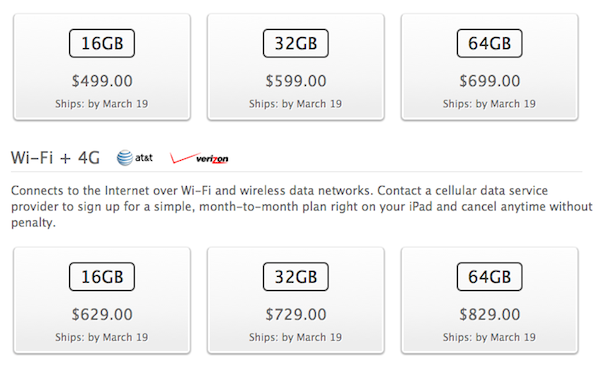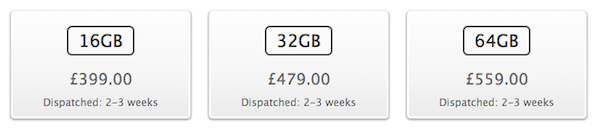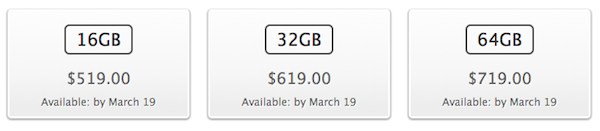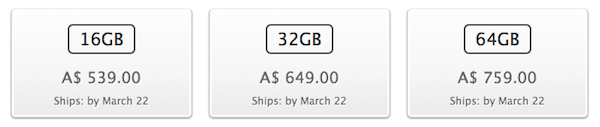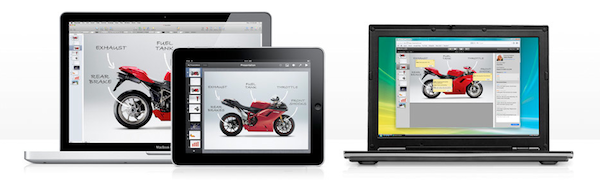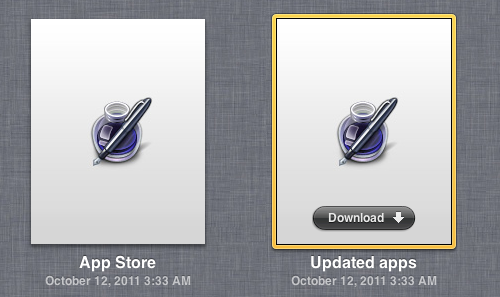Here are today’s @MacStoriesDeals on iOS, Mac, and Mac App Store apps that are on sale for a limited time, so get them before they end!
Read more
#MacStoriesDeals - Monday
Getting Your iPad App Ready for the new iPad
Editor’s Note: This is a guest post by Ken Yarmosh, the creator of the popular iOS apps Agenda Calendar and Buzz Contacts. Read more about him at his blog and follow him on Twitter.
With the announcement of “the new iPad,” developers are quickly readying their apps for the latest and greatest iOS device from Apple. Preparing an iOS app for a more powerful, Retina display device is a familiar task for those developers who got apps ready for the iPhone 4. Whether you do or don’t have that experience, it’s still helpful to have a checklist of sorts for preparing your app for the new iPad.
Here’s that list.
Download the Latest Version of Xcode
Before you get too excited, open up the Mac App Store to download Xcode 4.3.1. This will provide you with the “iPad (Retina)” simulator and the ability to build against the iOS 5.1 SDK. Even though an iOS 5.0.x iPad app will run on the new iPad (or any iPad running iOS 5.1), remember that the new iPad will ship with iOS 5.1. So, building against the proper SDK is always a smart choice.
Update Designs Assets for Retina display
Getting your UI assets updated for the new iPad’s Retina display should be relatively straightforward. Hopefully, you’ve built your application in a way that will mostly make it a design-related task of scaling up your images and applying the “@2x” designation to them. This can be slightly more involved than what was required for the iPhone 4 Retina display update because of the importance of both portrait and landscape on the iPad. Don’t forget to update your “Launch Images” for both orientations, as well as your “App Icons.” If you want more specifics on this topic, see the Apple-related documentation or read Marc Edwards’ post on designing for Retina display on the Bjango site.
Test in iPad (Retina) iOS Simulator
If you want your iPad app looking shiny the day the new iPad arrives, you’ll be stuck trying to use the ginormous iPad (Retina) simulator since the new iPad isn’t available now. Even on Apple’s 27-inch Thunderbolt or Apple Cinema Display, you’ll be struggling to view your app in portrait and barely be able to see it in landscape. Use the window scale and adjust it to 75% or 50% accordingly.
Check Wi-Fi Download Limit
Paul Haddad of Tapbots reported Tweetbot for iPad going from 8.8MB to 24.6MB post-Retina display upsizing. Since many iPad apps are content-intensive, definitely keep tabs on the total size of your app. Even with the new 50MB Wi-Fi download limit, Retina display assets will add up quickly.
Consider New Features
Should you be readying your app for the new iPad on launch day, you’re probably not going to add many new features to your app. But the new iPad does come with more than just Retina display, including the much faster A5X processor, a new camera, dictation (which is available to third-party apps), LTE, and Bluetooth 4.0. Think about how these new features can impact your app and consider how your app might be made better by specifically using them.
Submit to Apple
Apple is now asking developers to submit apps updated for iOS 5.1, including apps optimized for the new iPad. So, once you’ve gone through the steps above, submit to Apple and hurry up and wait. Make sure you mention in your “What’s New” release notes, as well as your version-specific App Store description that your app is now iOS 5.1 tested and Retina display ready. You’re not done yet though!
On-Device Testing
When you get that new iPad in your hands, the first thing you should do is open up your app. Do some pixel nitpicking and ensure everything is working as expected. Faster devices may cause certain parts of the user interface to load faster than others, can handle content pulled in from APIs to process differently, and more generally, may require some small tweaking.
Re-Submit to Apple
If you found issues during the on-device testing, prepare another update and once again, submit your iPad app to Apple. If any crashing or critical bugs were identified during on-device testing, consider (very carefully) requesting an expedited review.
Congratulations, you’re ready for the new iPad. Here’s to 25 billion more app downloads and many five star App Store reviews.
Apple Releases Safari 5.1.4
Apple just released an update to Safari on its Downloads website and Software Update, adding a number of improvements for stability, compatibility, and security.
- Improve JavaScript performance
- Improve responsiveness when typing into the search field after changing network configurations or with an intermittent network connection
- Address an issue that could cause webpages to flash white when switching between Safari windows
- Address issues that prevented printing U.S. Postal Service shipping labels and embedded PDFs
- Preserve links in PDFs saved from webpages
- Fix an issue that could make Flash content appear incomplete after using gesture zooming
- Fix an issue that could cause the screen to dim while watching HTML5 video
- Improve stability, compatibility and startup time when using extensions
- Allow cookies set during regular browsing to be available after using Private Browsing
- Fix an issue that could cause some data to be left behind after pressing the “Remove All Website Data” button
You can find Safari 5.1.4 here. The previous version of Safari, 5.1.3, was released alongside 10.7.3, adding, again, bug fixes and improvements.
OnCue 5.0 Brings Powerful Music Queue Features To iOS
These days, most of my music consumption happens on Rdio. The term “consumption” isn’t there because that’s how providers like to present content: I consume albums and artists that I discover online. However, for as much as I’m completely hooked to paying a monthly fee to get access to a (virtually) unlimited amount of music, there are albums that I still have to keep synced locally through iTunes. Either because Rdio applies some curious restrictions on several artists from Europe or because these artists choose not to make their music available for streaming (ask Coldplay), I have resorted to keeping a portion of my music synced on the devices I own (32 GB iPhone 4S and iPad 2, soon to be new iPad). And when I want to play songs from this “mini library” I sync, I stumble upon the same problem I initially wrote about last year: Apple’s Music app doesn’t let me create queues, and I loathe creating playlists for all possible scenarios my music listening habits may fall into. Just like last year, Dan Pouradi’s OnCue comes to the rescue, this time with a completely re-engineered version that works with iOS 5, and sports a new UI. Read more
MacStories Reading List: New iPad Special Edition
What a week for Apple news. Last Wednesday, after much speculation and last-minute predictions, Apple officially took the wraps off its new iPad, simply called, well, the new iPad. Debates on the name aside, the new device sounds like a great achievement for the company: in the same design of the iPad with only minimum weight and thickness added (to allow for a battery with more capacity), the new iPad adds a Retina display, 4G LTE networking, Bluetooth 4.0, a quad-core CPU, A5X processor – all while keeping the same price. Make sure to read all the details in our new iPad overview and keynote roundup.
It has been a crazy week filled with news, hands-on impressions, and editorials, and it deserved a proper Special Edition of our Reading List. Grab your favorite read later app or browser of choice, and follow us along after the break as we collect the best links and articles about the new iPad. Read more
Quick Review: Steps
Nearly a month ago, Cody reviewed Clear. It was a new todo app from Realmac Software and Impending, and we called the app “delightful and clever” thanks to its refreshing take on how a todo app could work. Around that time I was let into the beta of another new todo app for the iPhone, and for the past month I’ve been using it intermittently — between giving Clear a go myself, using Things, and using nothing (as I so frequently revert to). That new todo app, Steps, debuted on the App Store last week and it shares many similarities to Clear - particularly in its minimalistic design and strong colour scheme.
Whilst preparing this review, I found myself in a bit of a dilemma. See, I kept constantly and subconsciously comparing Steps with Clear. As I said, they are quite similar because they both target the segment of the todo app market which aims to be super simple and minimalist. I felt as if I wrote this review as a comparison between the two, I would belittle the accomplishments of Steps, because whilst I think it’s a great little app, I also like the “delightfulness” of Clear a lot. But I think because the two apps are so similar in purpose and goal, it would be remiss of me to just ignore the excellence of Clear. So jump the break to see how Steps compares and how the two apps do diverge in some details.
Reddit Client Alien Blue for iPad Receives Major 2.0 Update
When I’m not writing, reading, or talking to my team, one of the things I like to do online is casually check on Reddit for the latest meme, links to interesting news, or more serious discussion that can only take place thanks to Reddit’s unique nature and community. And when I’m not using my computer, which is “most of the time” these days, I like to do so using Jason Morrisey’s Alien Blue, a Reddit client for iOS that I recently re-reviewed in its newest iPhone version, and that today received a major 2.0 update on the iPad.
Just like the 2.5 update for iPhone, Alien Blue HD 2.0 includes several interface changes to make the Reddit browsing experience more pleasant, as well as various new features that take advantage of the iPad’s larger screen. For instance, Alien Blue HD is already Retina-enabled for the new iPad, with the exception of launch images, which will be updated soon. But the biggest change in this version, new coat of interface paint aside, is the new panel-based navigation that allows you to seamlessly move through Alien Blue’s main sidebar – which lists Reddit sections and subreddits – and posts, comments, and web views. Inspired by Twitter for iPad’s panel-based UX, but much simpler to use, Alien Blue lets you swipe through panels to move around in the interface, or simple pinch on these panels to dismiss them. In fact, the entire app has been tweaked to allow for more gestures, as listed below:
- Double-tap header for fullscreen
- Hold-tap on Posts list to show post options
- (Alternative) 2-finger swipe to show post options
- 2-finger tap to upvote items
- 3-finger tap to downvote items
- 2-finger left swipe over comments to collapse to root
- Drag Posts list up to load more
I’ve found myself using the double-tap and 2-finger tap gestures a lot, and I think they contribute to making the app faster and easier to use. A visual guide for gestures is available in the Settings screen as well.
There are several improvements and optimizations that found their way in this 2.0 update. The app now supports larger thumbnails, and you can view videos alongside comments in any thread. The post and comment interfaces have been redesigned, alongside the new pull-to-refresh gesture that works similarly to its iPhone counterpart (the subtle animation is pretty amazing). Image links and YouTube videos are now displayed more elegantly, and a new “Optimal” setting for web views enables webpages to scale intelligently to fit Alien Blue’s window. There’s more: you can now delete posts, and links to subreddits open directly within Alien Blue. The app sports Evernote integration to let you save posts in any of your notebooks, and you can check out a submitter’s details right from a post you’re viewing. There are new tags for NSFW posts, and Facebook and Twitter sharing have been fixed. There are dozens of little improvements and fixes in Alien Blue HD 2.0, so I recommend you check out the release notes for the complete list.
More importantly, I like how Alien Blue’s experience is still intact in spite of the interface changes and new navigation schemes. You can still switch to Canvas view to browse images as large thumbnails, and there are several themes to choose from in the Settings. The new UI doesn’t add weight to the app in terms of performance, as Alien Blue still scrolls smoothly and updates fast on the iPad 2.
Alien Blue HD 2.0 offers a rich and intuitive Reddit experience in a native app that comes with many options to interact with Reddit content and links submitted to the site. Even if you don’t spend hours on Reddit every day, the app still offers an incredibly polished experience that I recommend you consider if you’re planning on browsing Reddit from your iPad.
Alien Blue HD 2.0 is available at $3.99 on the App Store.
New iPad Shipping Times Slip To 2-3 Weeks In Many Apple Online Stores [Update]
Update 3/10: Apple has confirmed in a statement to CNET that initial iPad units available for pre-order are sold out.
Customer response to the new iPad has been off the charts and the quantity available for pre-order has been purchased,” an Apple representative told CNET. “Customers can continue to order online and receive an estimated delivery date. Beginning Friday, March 16, the new iPad will be available for purchase at Apple’s retail stores and select Apple Authorized Resellers on a first come, first-served basis.
As noted by Matthew Panzarino at The Next Web, shipping times for the recently announced new iPad have slipped to 2-3 weeks in several online stores worldwide. The new device, announced at a media event on Wednesday, was made available through online pre-orders immediately after the event; in the hours following the refresh of the Apple online store with new products, the company had to face technical problems with the site not loading correctly due to heavy traffic. That hasn’t stopped customers, however, from sending their orders for the new iPad, whose initial shipments are now sold out in many international versions of the store – shipping times of 2-3 weeks are now reported in the UK, Germany, Japan, France, and Australia. Curiously enough, at the moment of writing this US shipping times had slipped to 2-3 weeks as well, only to go back to March 19 right before publishing.
Other stores of the initial launch countries are now reporting delays as well: in Canada, new iPad orders will be shipped on March 19, in Singapore and Australia on March 22.
On March 16th, the new iPad will go on sale in:
- US
- Canada
- UK
- France
- Germany
- Switzerland
- Japan
- Hong Kong
- Singapore
- Australia
25 more countries will follow one week later on March 23rd:
- Austria
- Belgium
- Bulgaria
- Czech Republic
- Denmark
- Finland
- Greece
- Hungary
- Iceland
- Italy
- Liechtenstein
- Luxembourg
- Macau
- Mexico
- Netherlands
- New Zealand
- Norway
- Poland
- Portugal
- Puerto Rico
- Romania
- Slovakia
- Slovenia
- Spain
- Sweden
You can read more about the new iPad, which carries a Retina display, LTE, Bluetooth 4.0 and quad-core GPU, in our overview.
iWork.com Beta To Be Discontinued on July 31
With a support document updated today, Apple has informed users of iWork.com that the public beta of the service will be discontinued on July 31:
After July 31, 2012, you can no longer publish new documents to iWork.com from any iWork application on your Mac or iOS device. Documents already shared on iWork.com will not be available to you or to those you shared documents with.
Moving forward, you can use iCloud to share documents between your computer and your iPhone, iPad, or iPod touch.
Giving instructions to save documents already published on iWork.com, Apple is advising customers to start using iCloud instead. Currently, iCloud offers a functionality to store iWork documents online, and access them from the native iWork apps for iOS. With Mountain Lion, Apple will offer a new iCloud save interface, although it’s not clear yet whether this will translate in a storage UI for iCloud.com as well, or an update to iWork for OS X. Currently, iCloud.com offers no sharing system for documents stored online, either.
Apple never showed too much interest in bringing new features to its iWork.com service, which has always been labelled as “beta” by the company. Some minor additions were brought to iWork.com last year, but the company never specifically mentioned major new functionalities would be introduced. Especially after the launch of iCloud, many had wondered if iWork.com was set to be discontinued, like other MobileMe services, and it now appears those doubts were legitimate, as the company is looking to move every document-related feature to iCloud. Right now, it’s not clear whether native apps will gain new options for publishing and sharing, or if Apple will keep building more powerful web apps for storing and sharing documents online.
Apple has already confirmed that MobileMe will be discontinued later this year, on June 30.