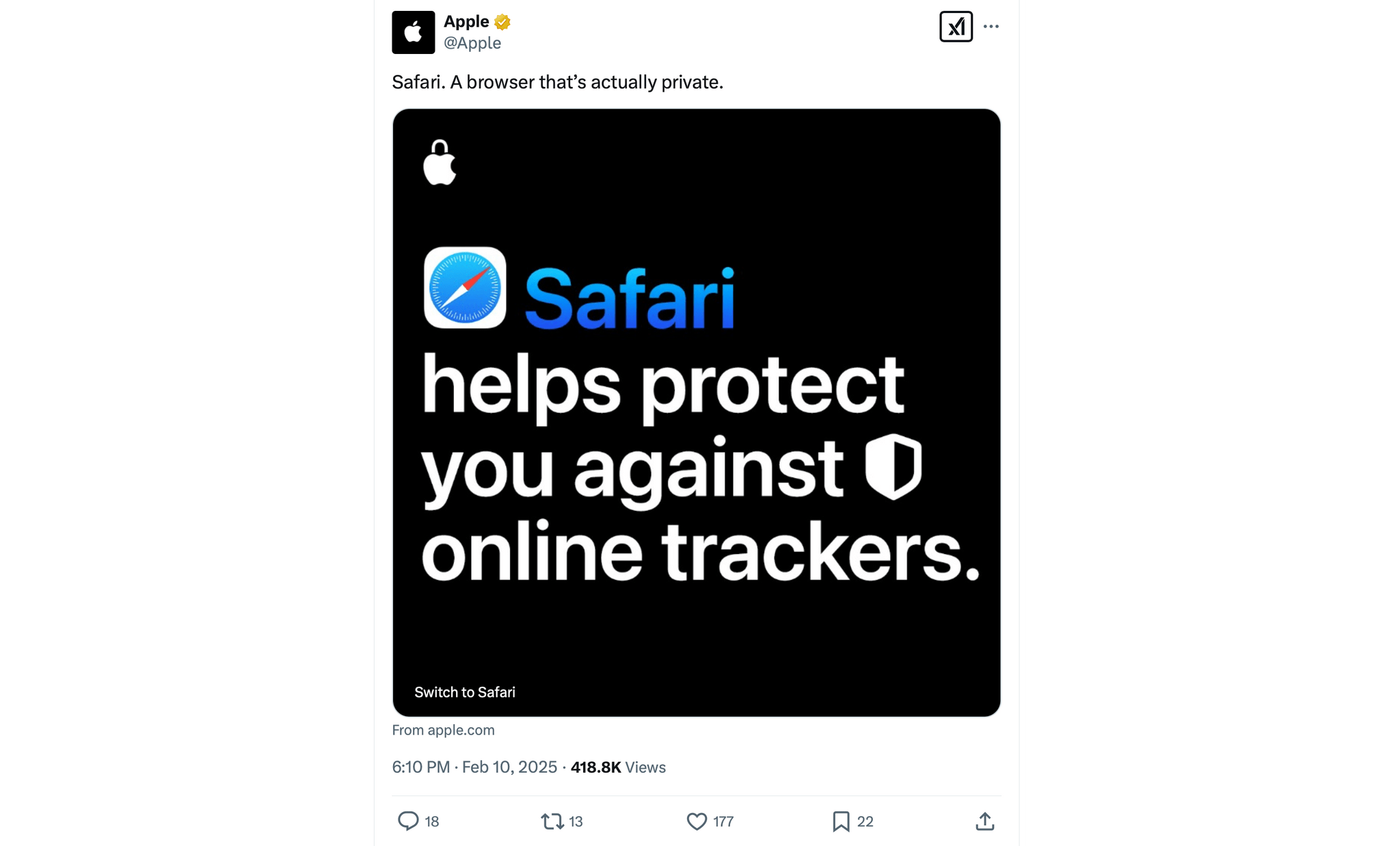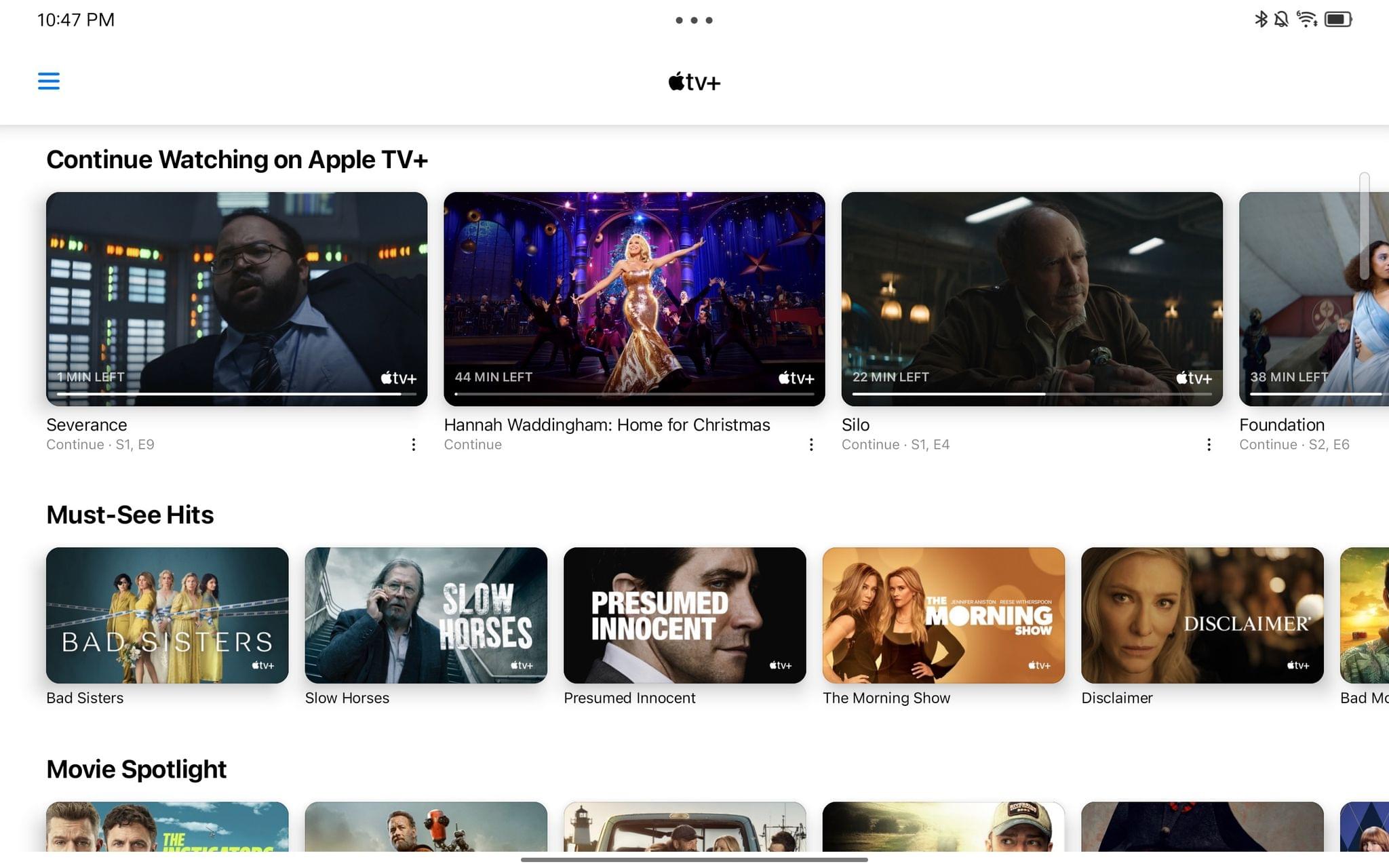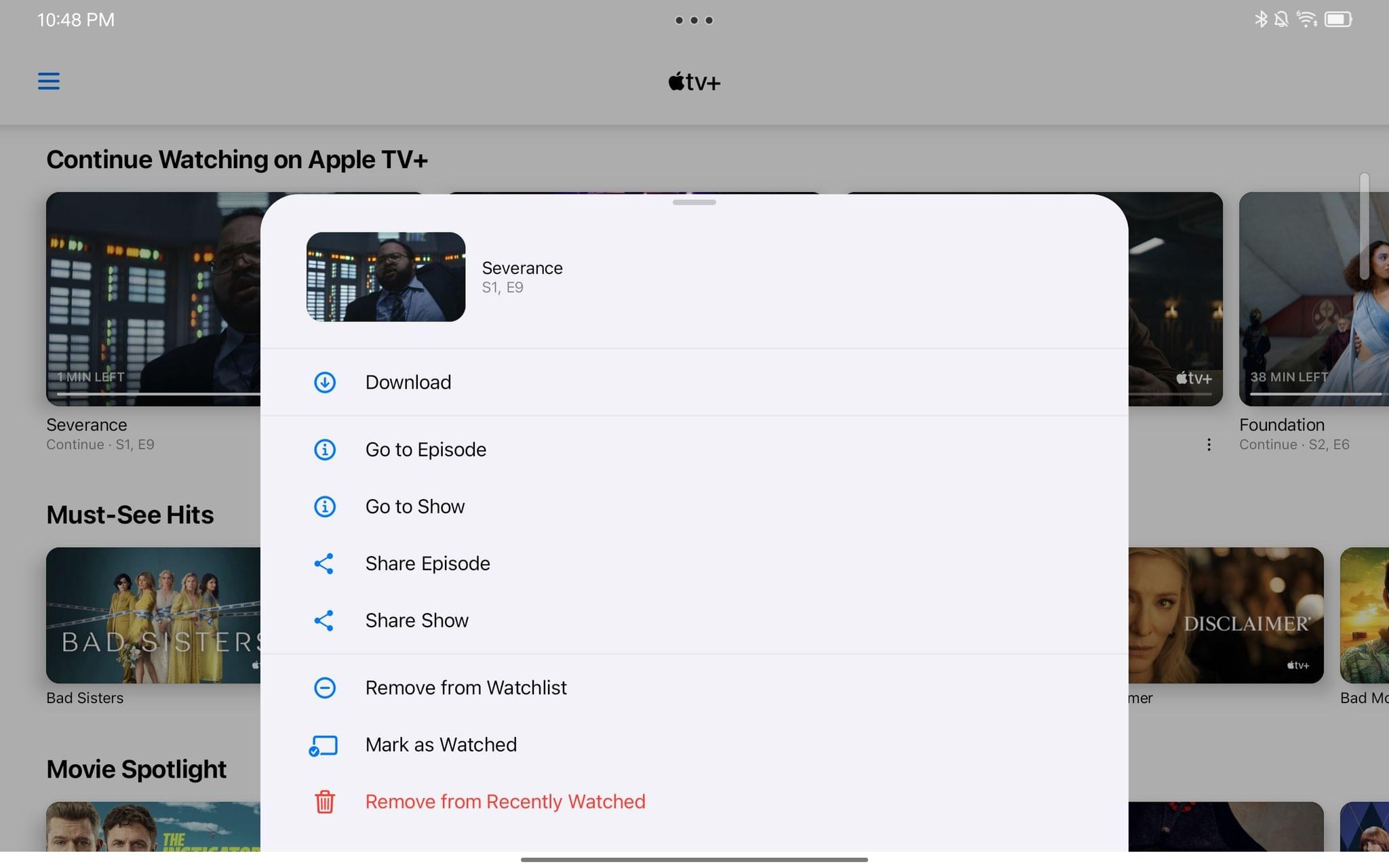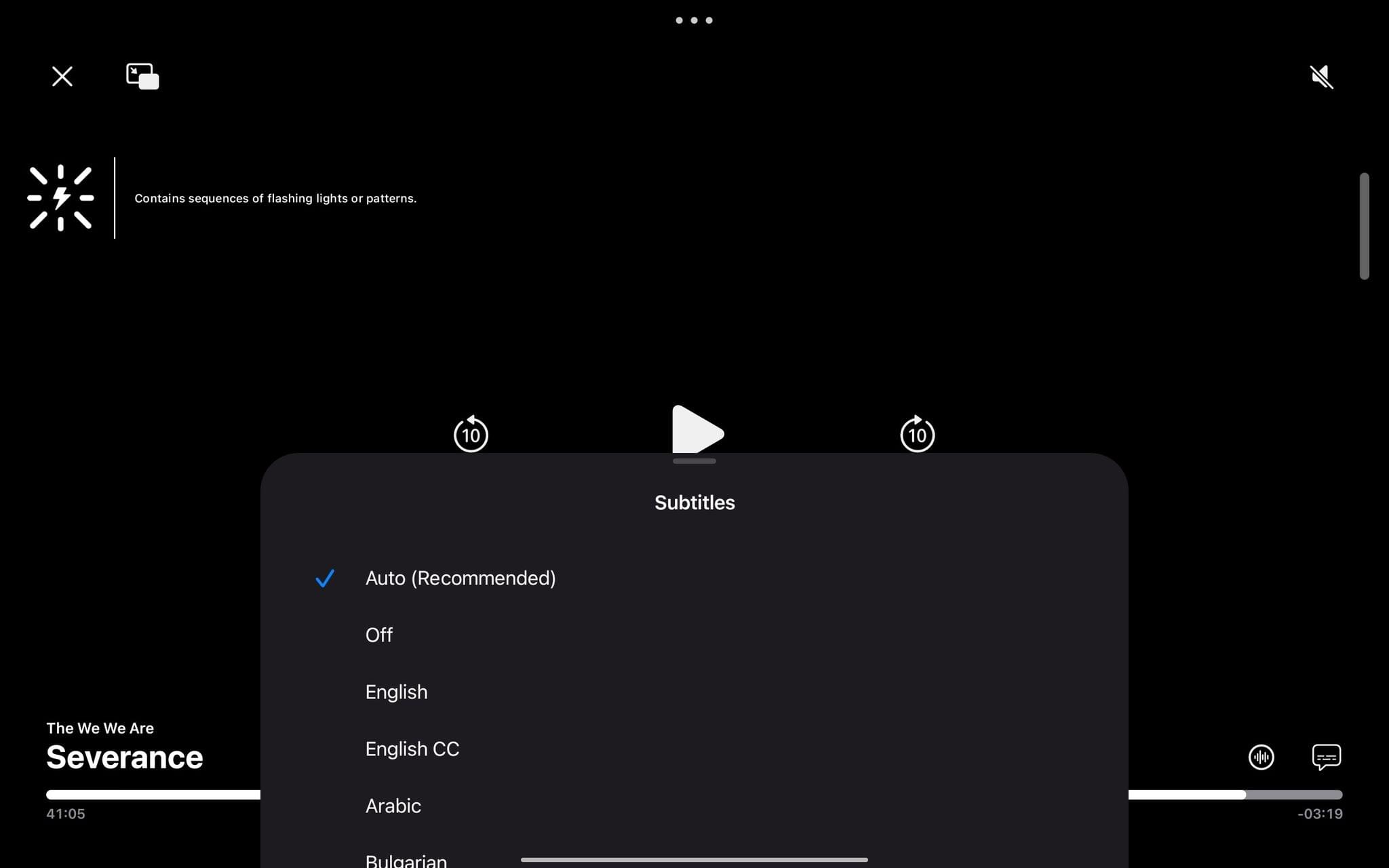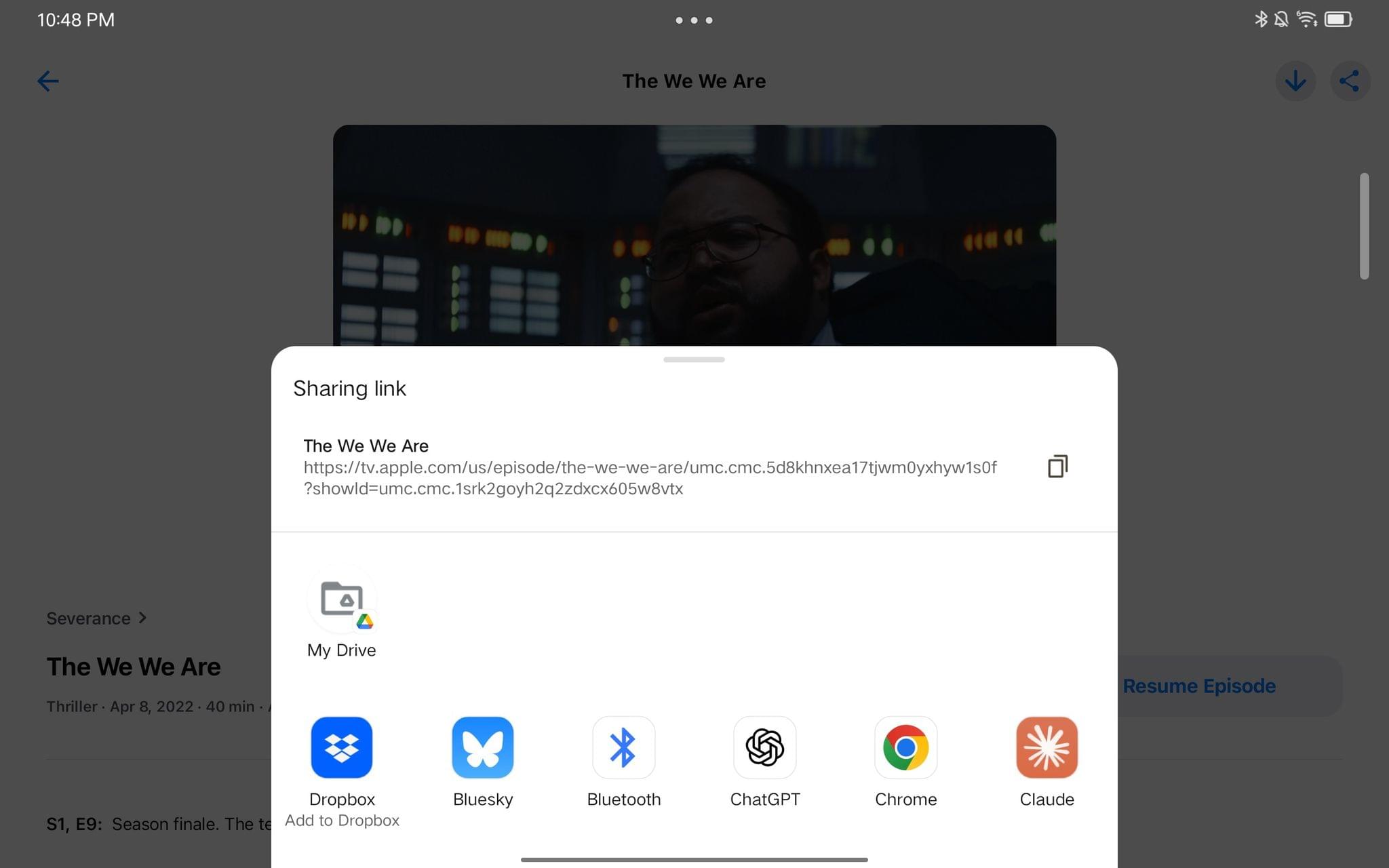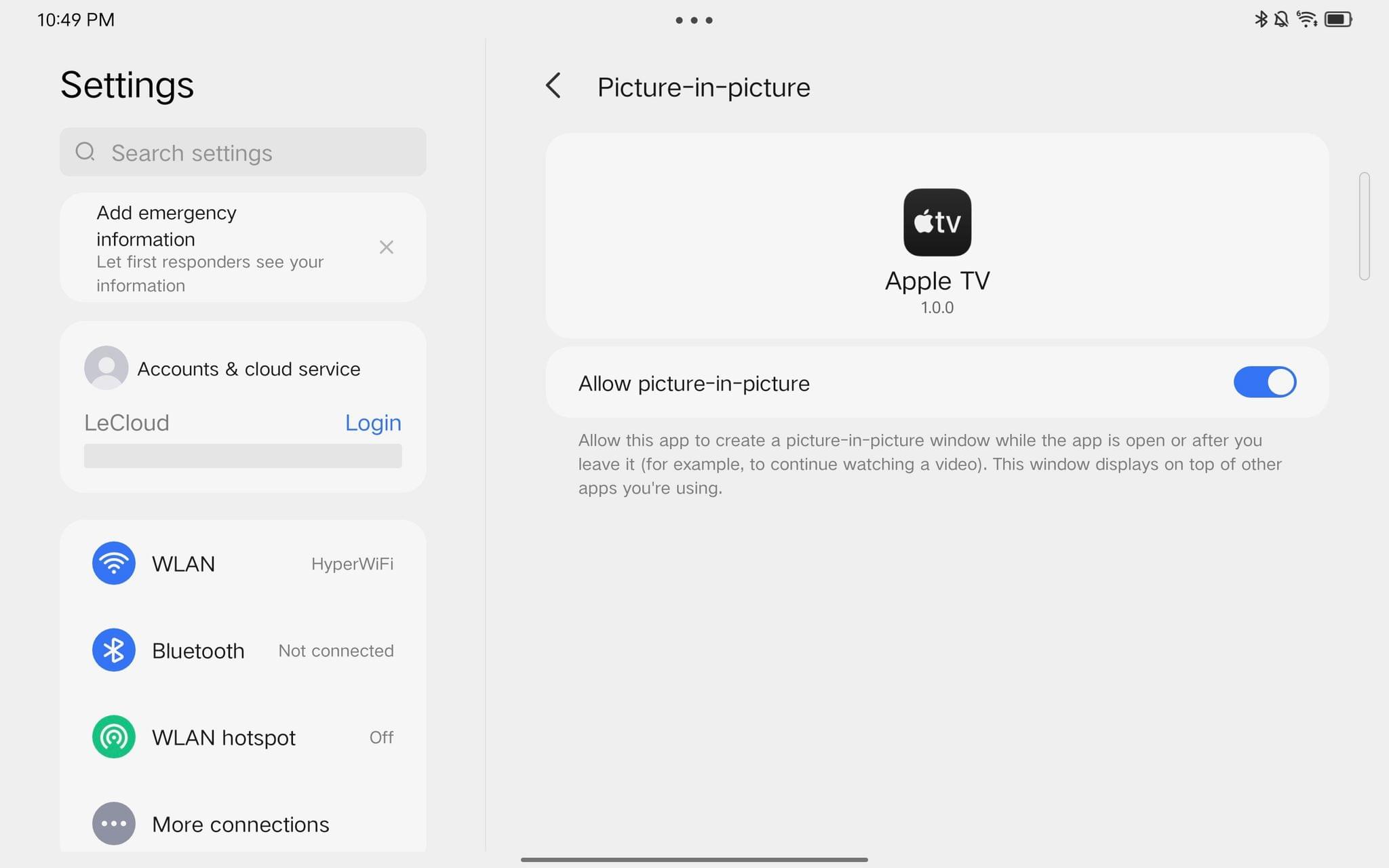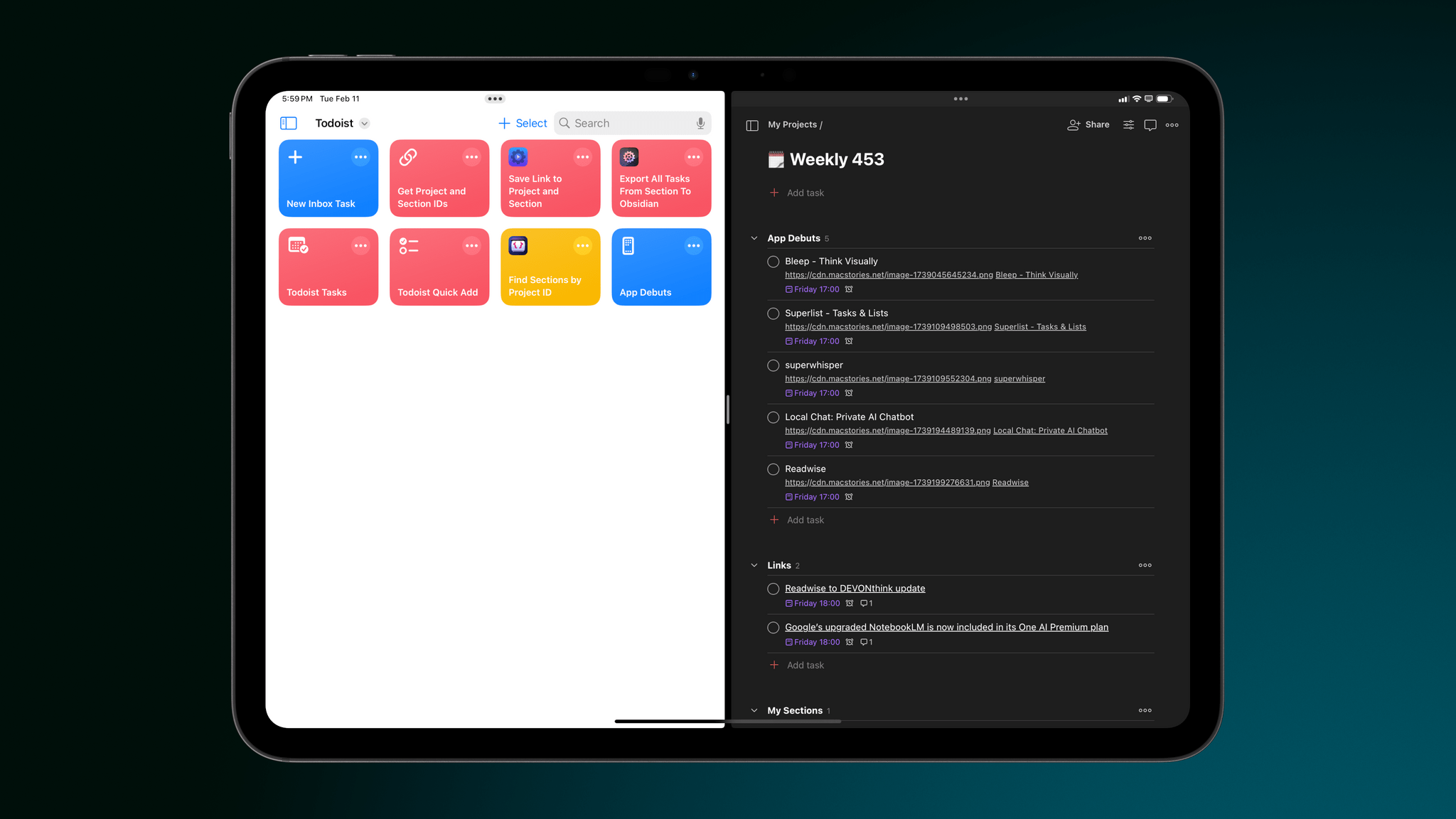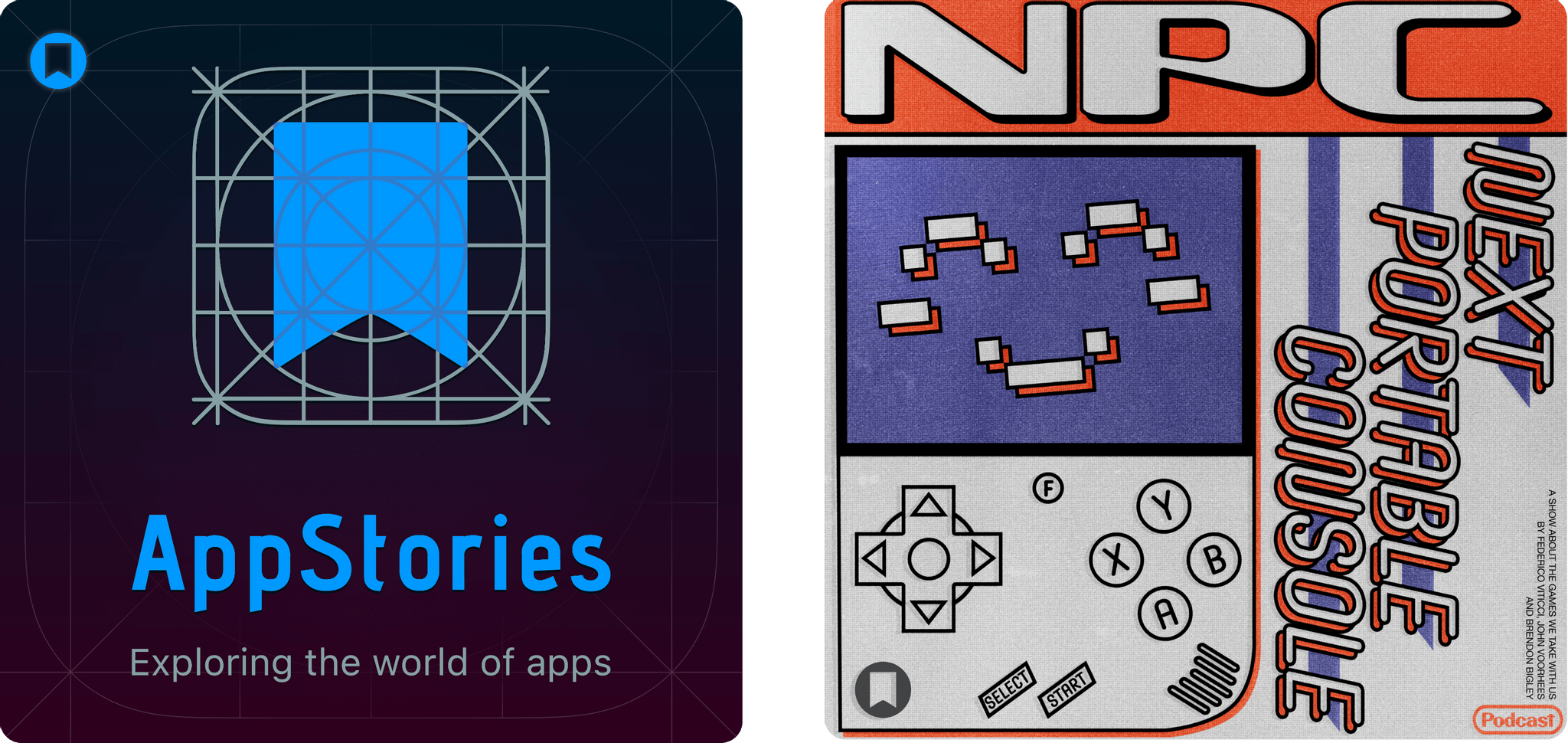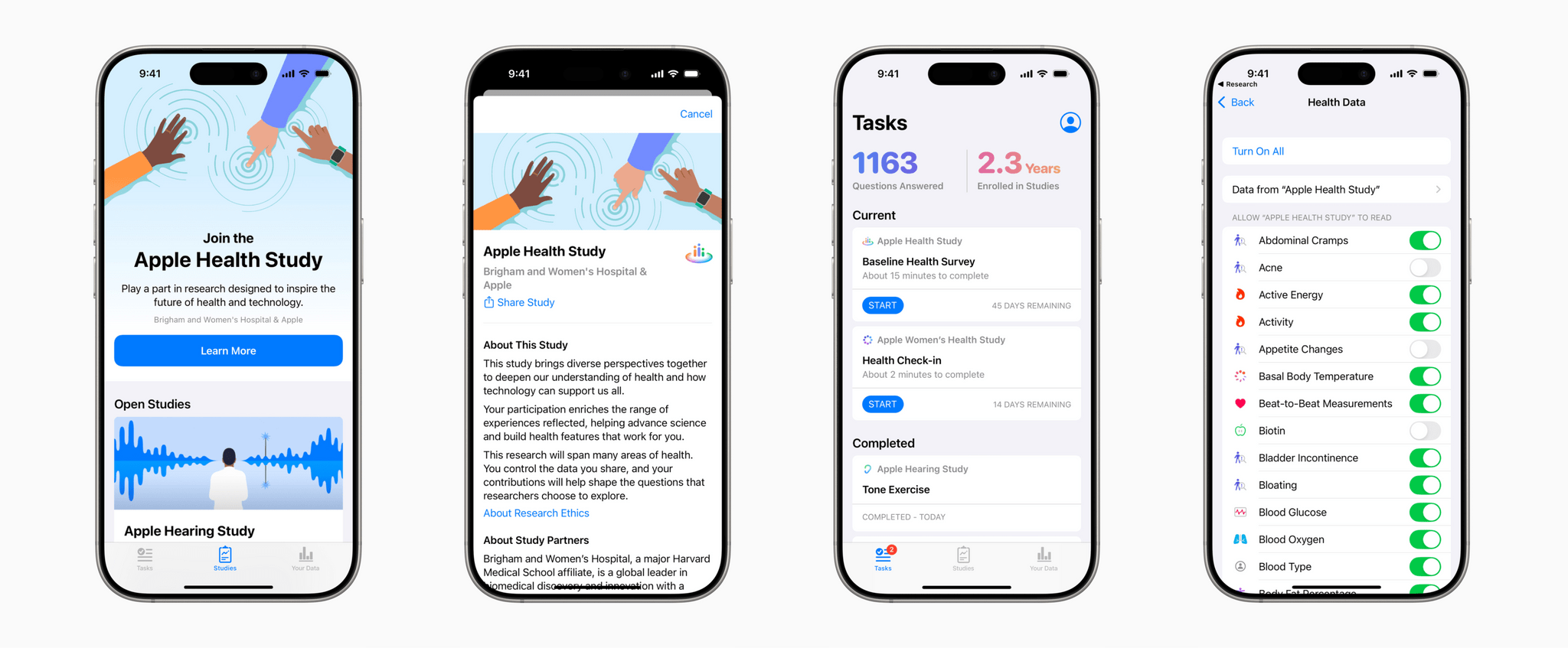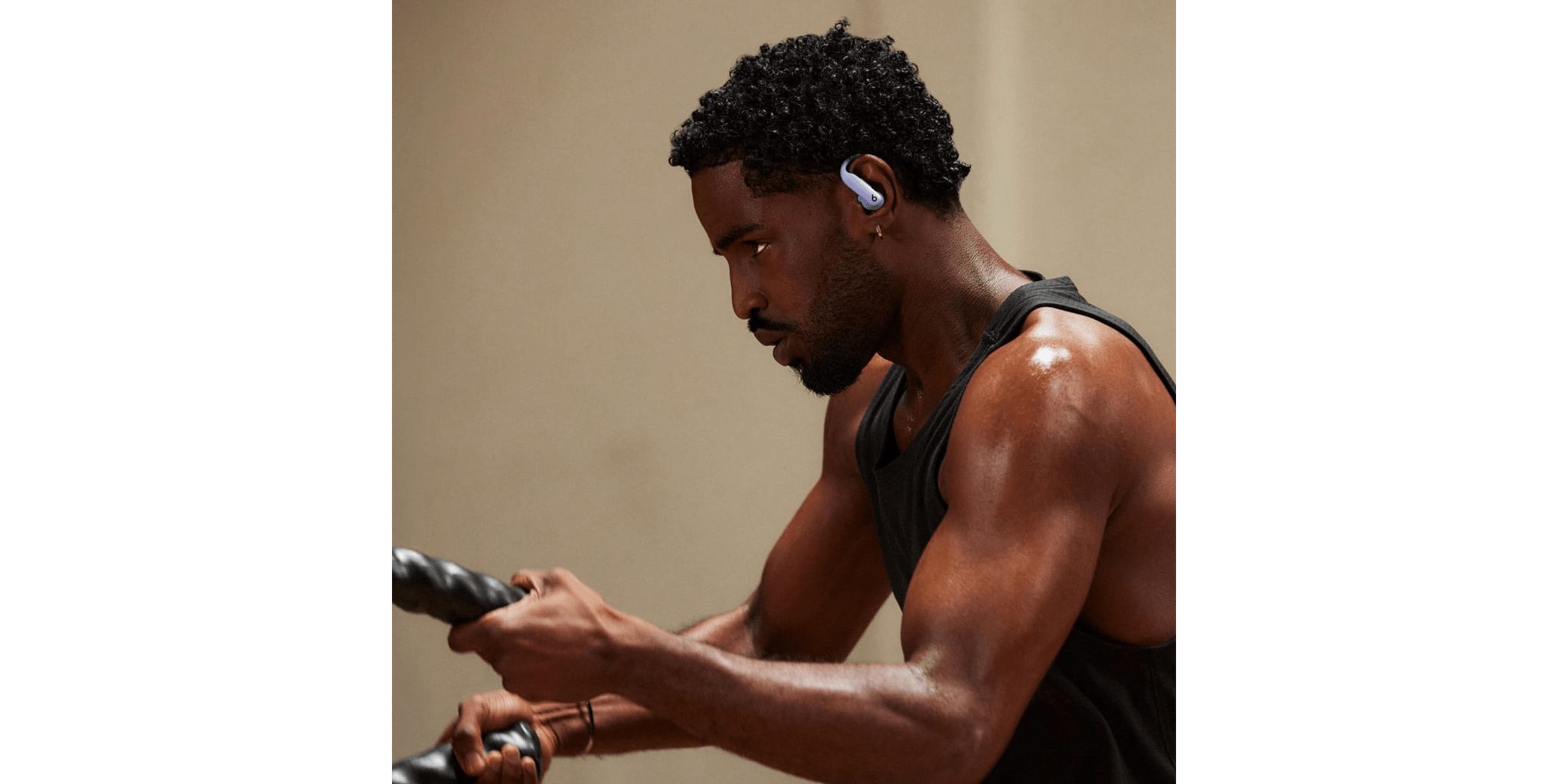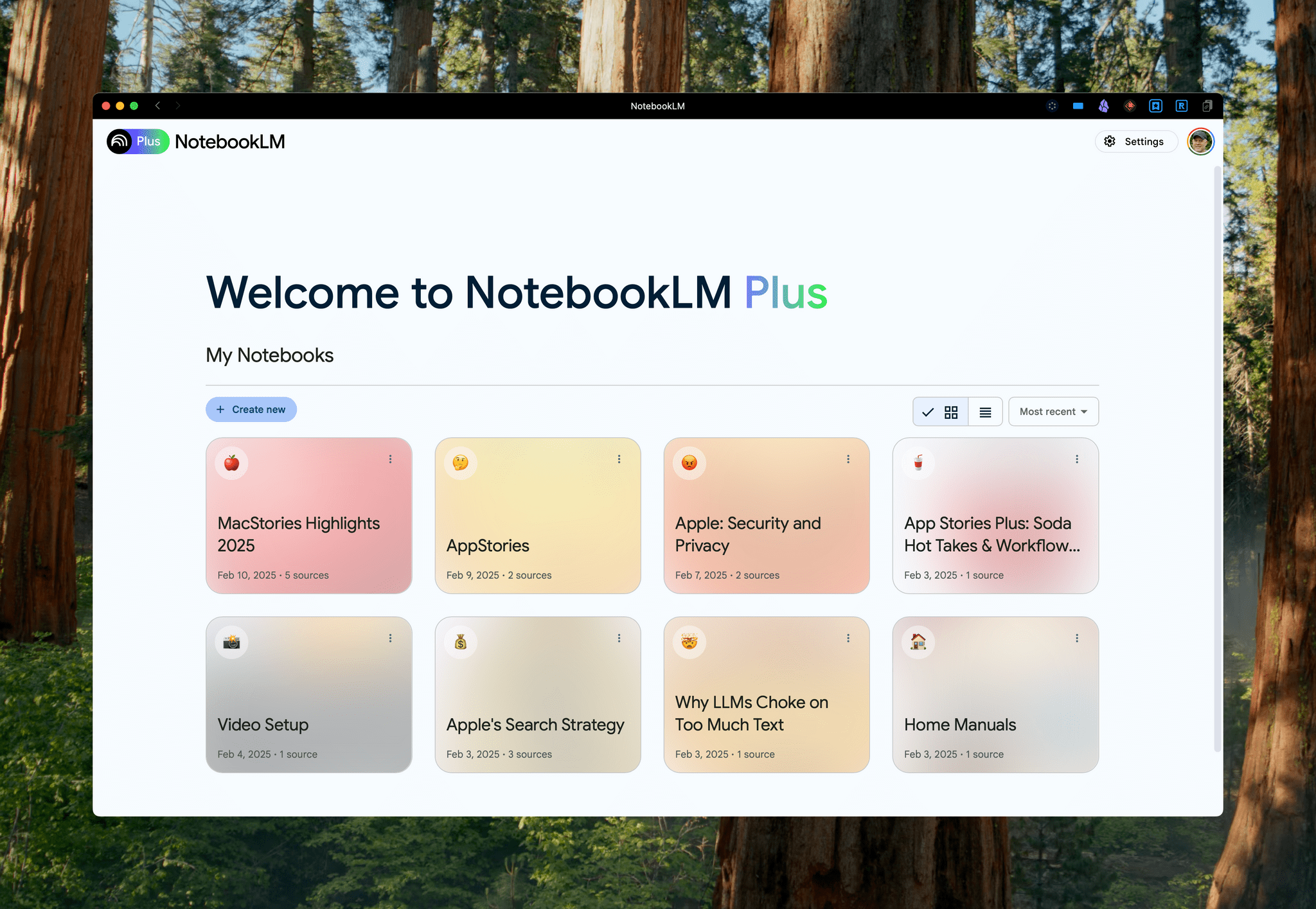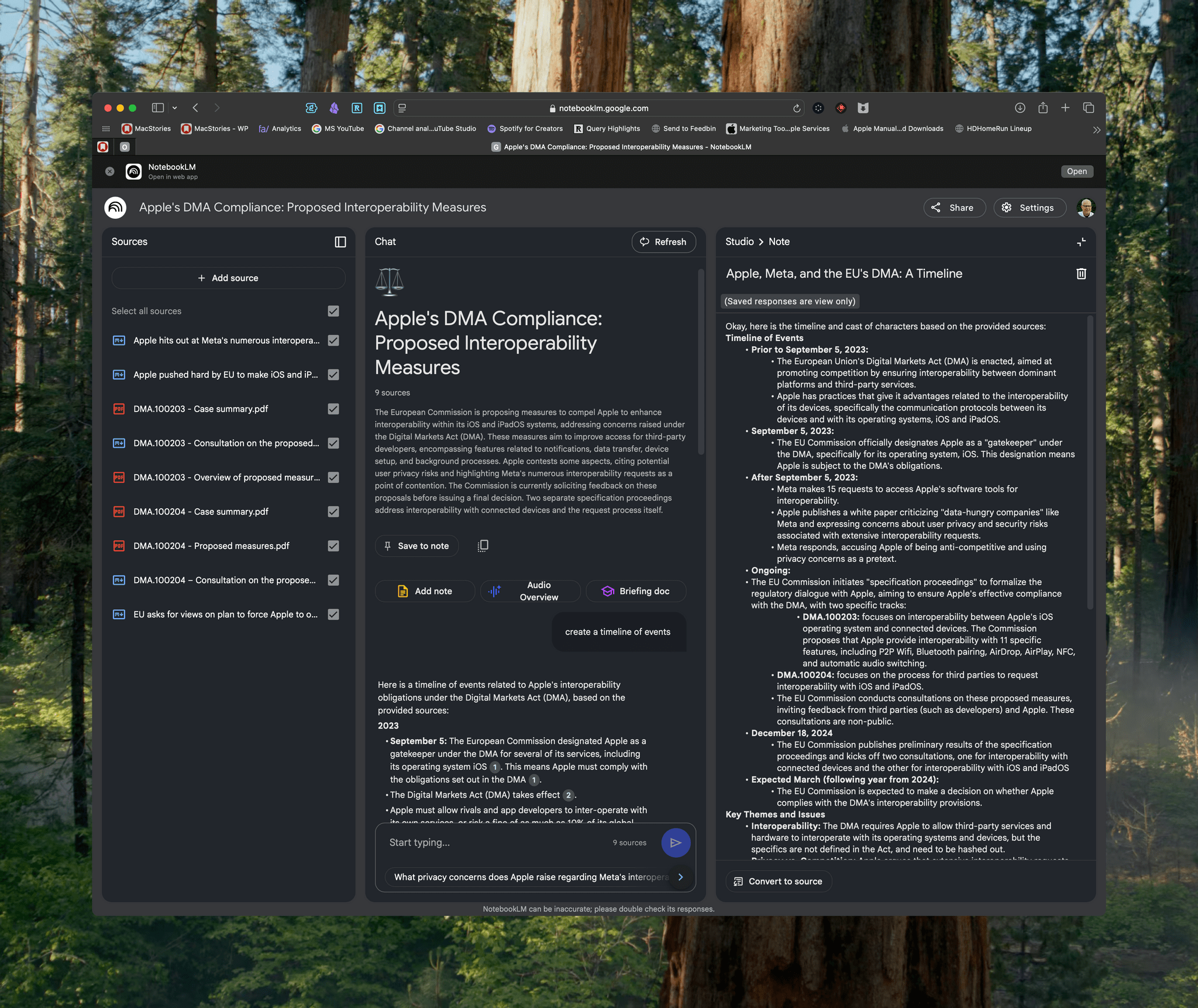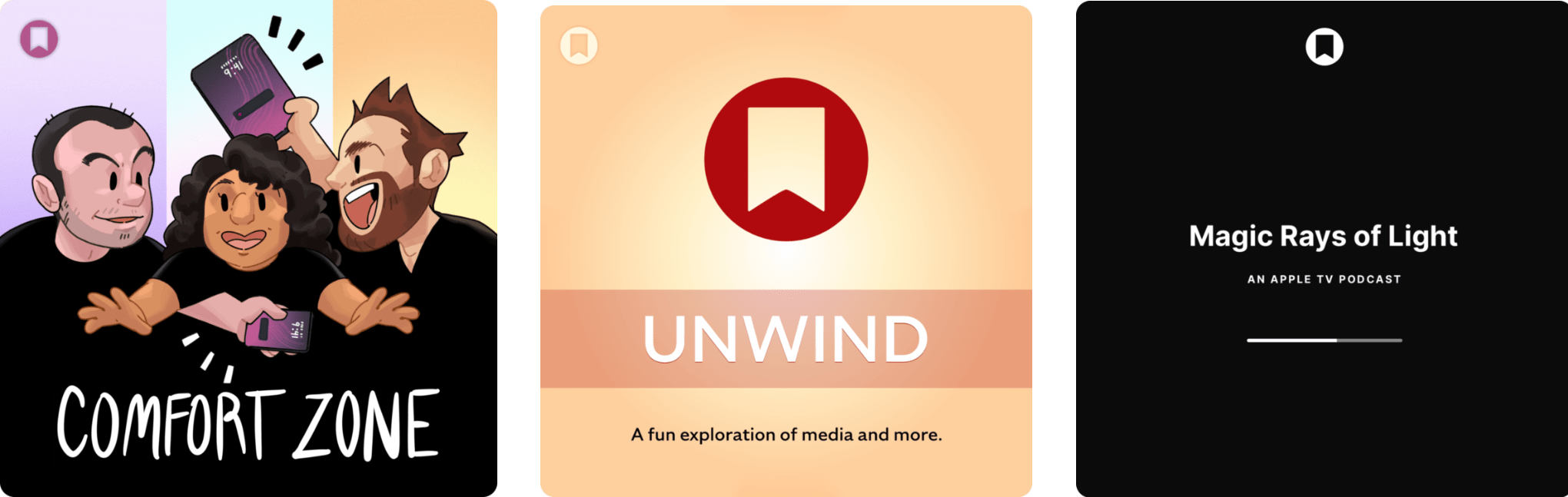Yesterday, it was reported that Apple had resumed advertising on X (formerly Twitter). The company ceased advertising on the site without comment in November 2023, but earlier this week, ads for a Safari privacy feature and the Apple TV+ show Severance began appearing on X. Apple has not commented on why the change was made.
Apple’s relationship with X has been rocky since Elon Musk took over in October 2022. That fall, it was reported that Apple significantly decreased its advertising on the social media platform. That was seemingly corroborated by Musk himself, who said in November 2022 that Apple had ended most of its advertising and threatened to remove X from the App Store. Musk and Tim Cook then met at Apple Park, and they seemingly resolved the rift for about a year.
In the following months, reports surfaced indicating an increase in hate speech on X. In what may be Apple’s only public statement about its advertising relationship with the social media company, Tim Cook told CBS News in September 2023 that Apple was constantly assessing its advertising on X. Then in November, after Musk endorsed an antisemitic post on X, Apple stopped advertising on the platform, though it never explained why.
Last month, The Wall Street Journal reported that Apple was considering resuming its advertising on X. It has now done so, joining many other major brands.
Apple hasn’t explained the reason for the change, which comes hard on the heels of a report of significant increases in hate speech on X during Musk’s tenure. This has led to speculation that the move is an attempt to appease Musk, who has assumed an unprecedented and unelected position of power in the Trump administration. Whatever the reason, though, it’s not a good look for Apple.