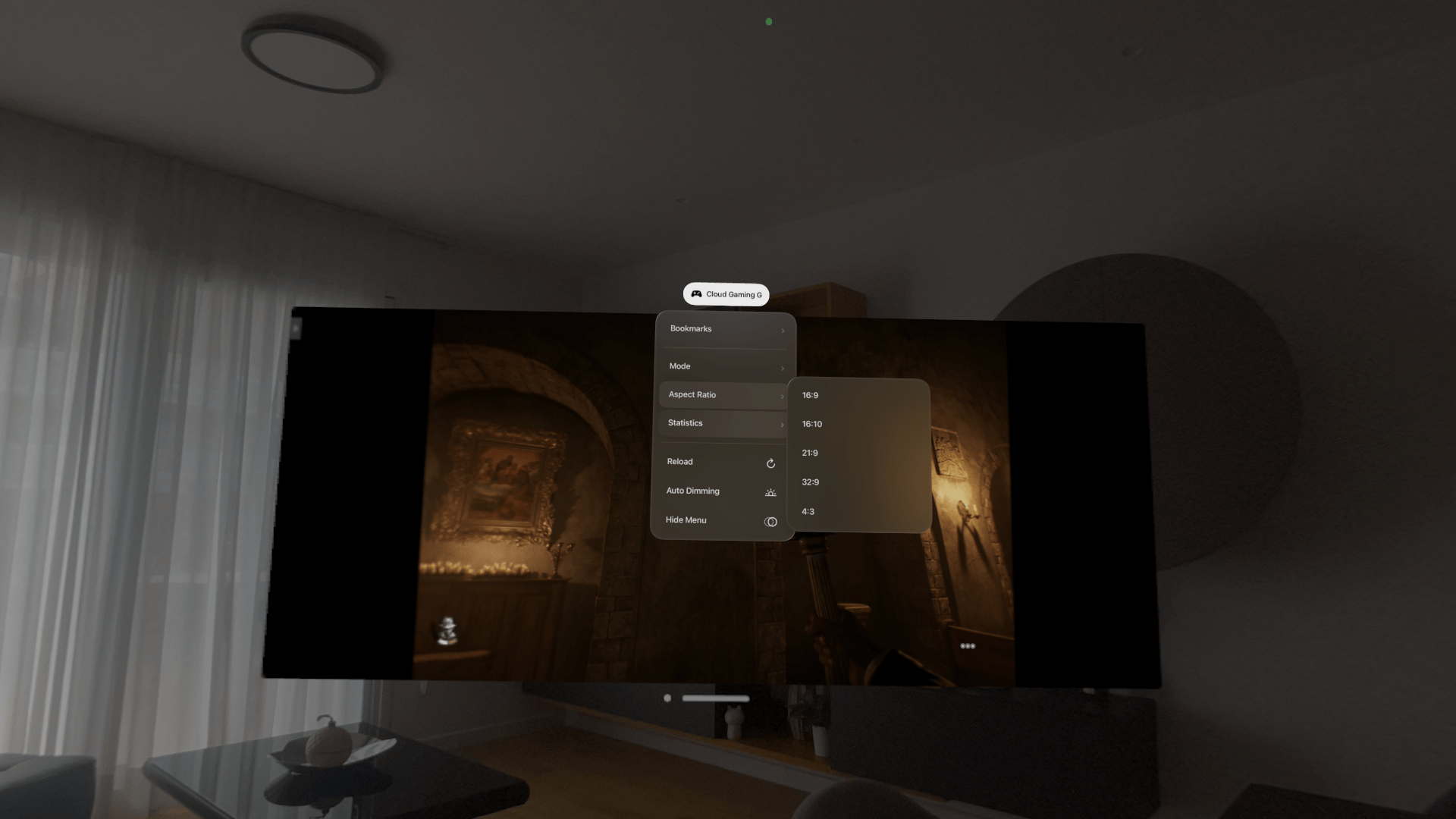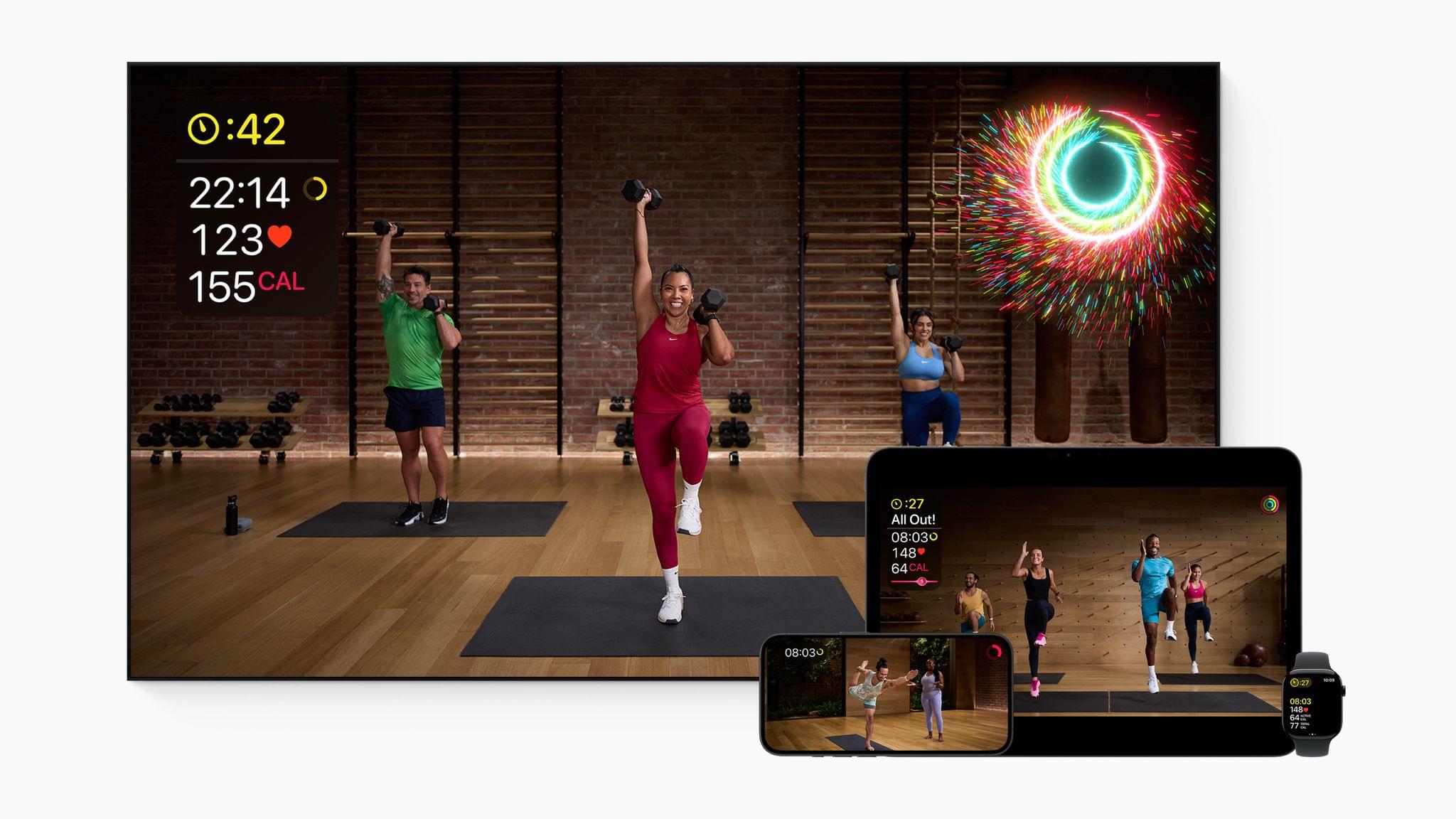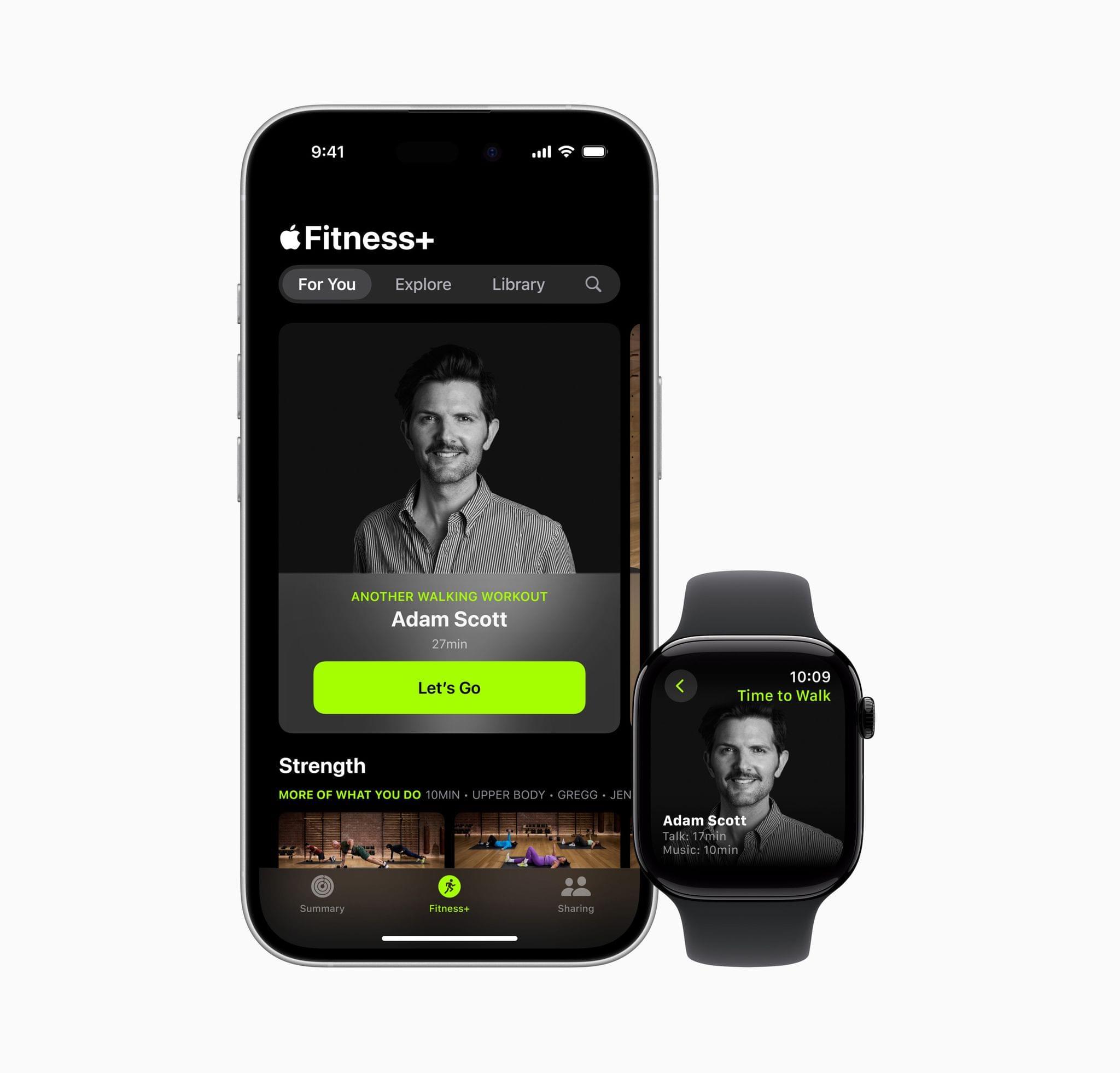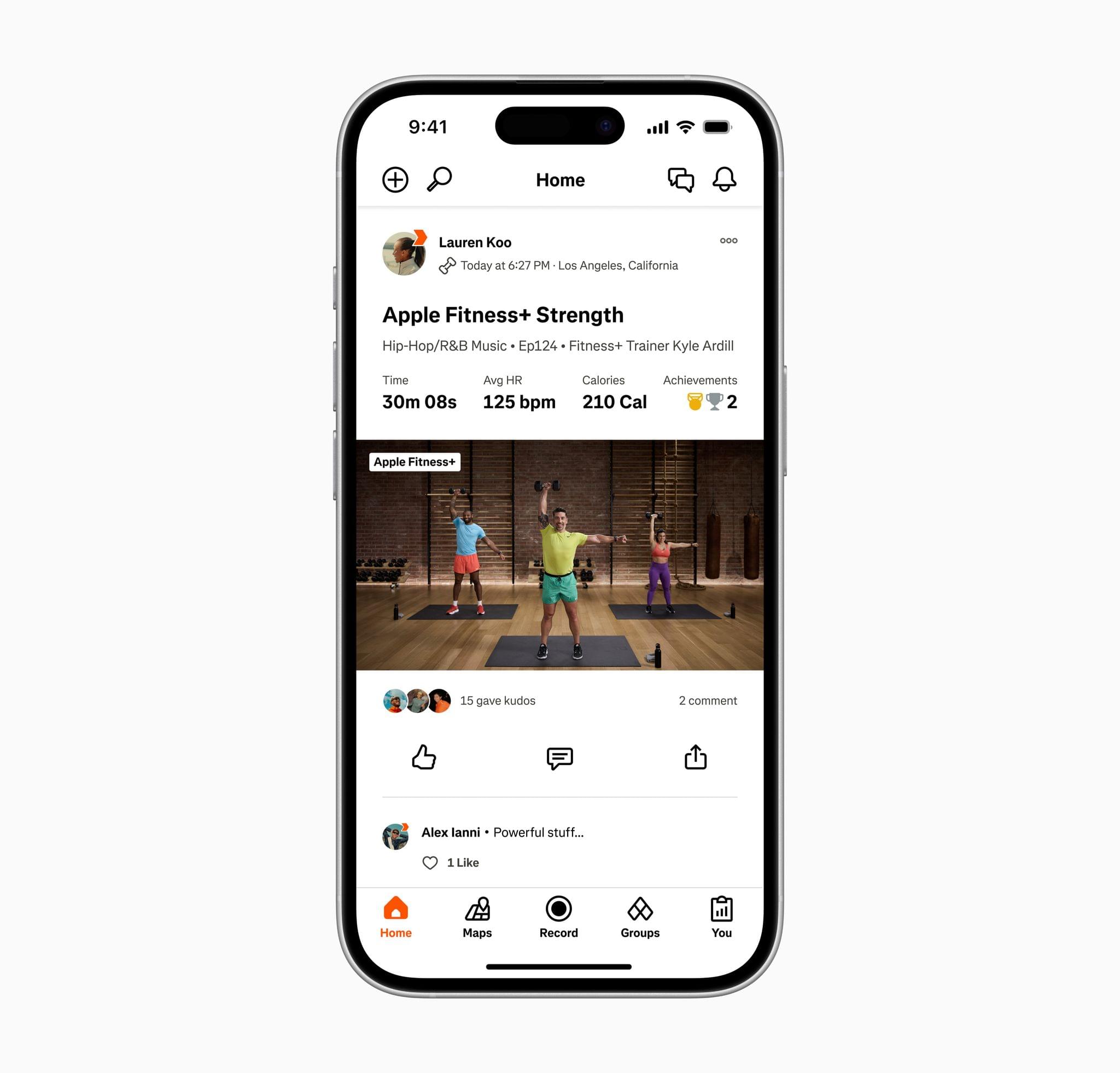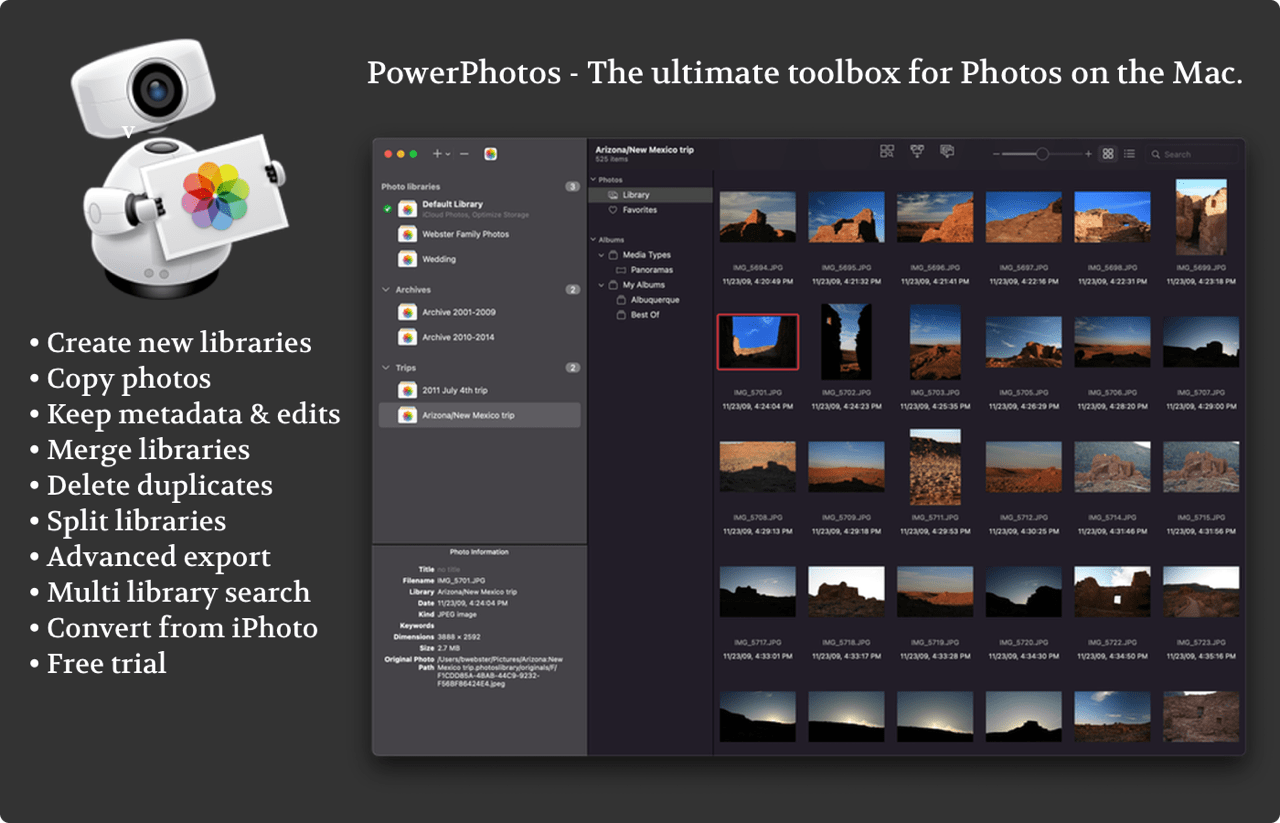Apple has announced a slew of additions to its fitness subscription service, Apple Fitness+, including new workout programs for strength, yoga “peak poses”, breath meditation, and even training for pickleball. New editions of the Artist Spotlight series are also on the way featuring Janet Jackson, Coldplay, Bruno Mars, and Kendrick Lamar. Upcoming guests for the Time to Walk series have been revealed, too, and they include Steve Aoki, Lana Condor, Tiffany Haddish, Rita Ora, Daddy Yankee, and Maddie Ziegler. To kick off the latest season of Time to Walk, January 13 sees a new episode with Severance star Adam Scott, four days ahead of the show’s second season premiere on Apple TV+.
However, along with a guest appearance by dancer Alex Wong in a special dance workout, the service’s most notable new feature is a collaboration with popular fitness tracking app Strava. Users can now share Fitness+ workouts directly to Strava, and the app will display richer details for workouts, including episode images, trainers’ names, and metrics. Additionally, Strava subscribers can take advantage of three free months of Fitness+ membership, and celebrated athletes from the Strava community will make guest appearances on the service later in the year.
This collaboration is notable for several reasons. Apple rarely offers free trials of Fitness+ without the purchase of an Apple device. (You will still need an iPhone, iPad, or an Apple TV to use the service.) Fitness+ has also never featured trainers from a different training community before. Lastly, Strava made a decision in November of last year to restrict how third-party apps could access its data, angering a fair few users. It seemed to indicate that Strava was becoming a more closed platform, but this partnership lends evidence to the contrary.
It will be interesting to see if Strava announces more collaborations with services like Fitness+ and if Apple reaches out to other apps and services in this way. Fitness+ is a fantastic service that I use several times a week, but it can sometimes feel a little one-size-fits-all and closed off. A collaboration like this is a good sign that it might be about to evolve.