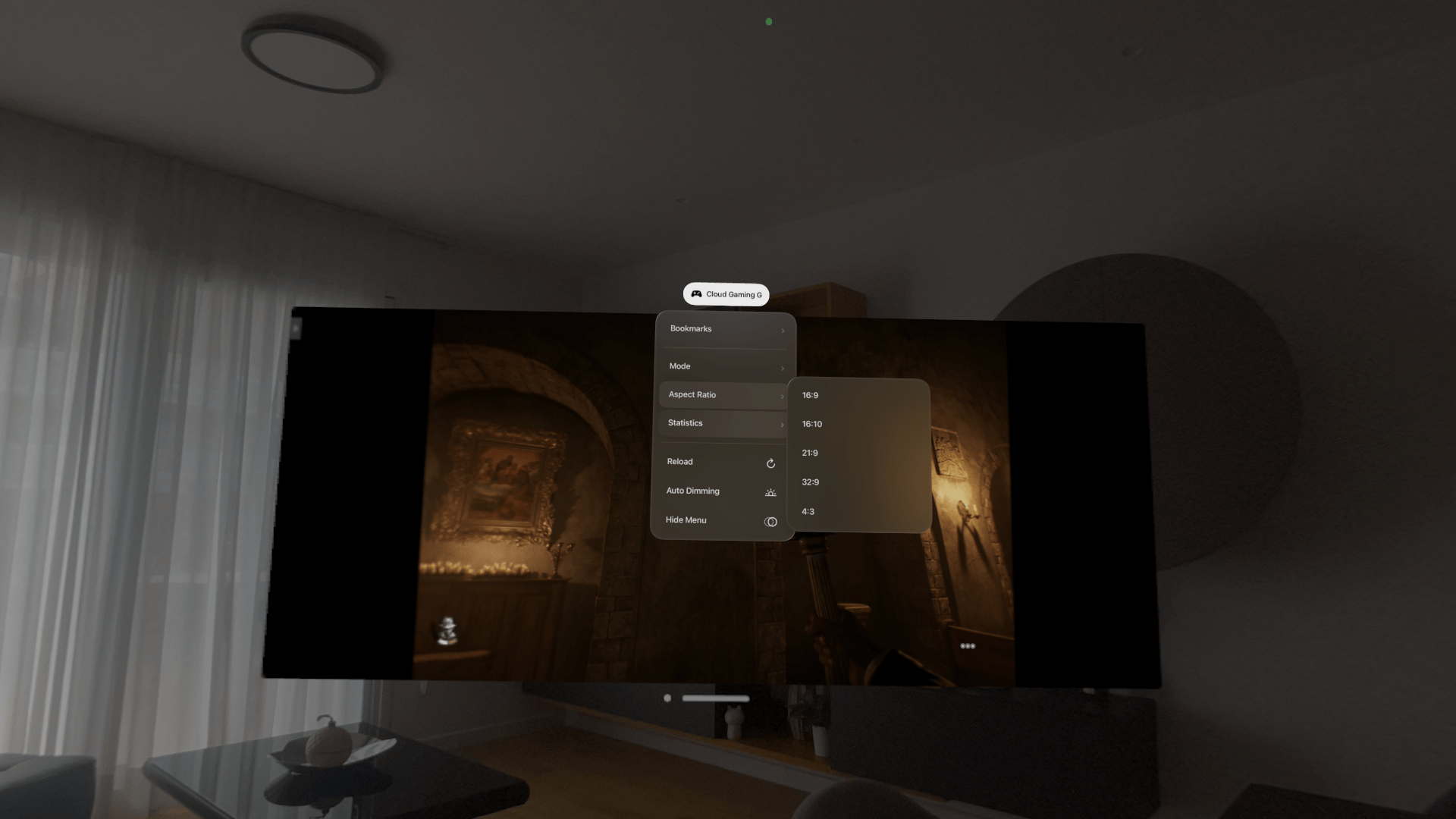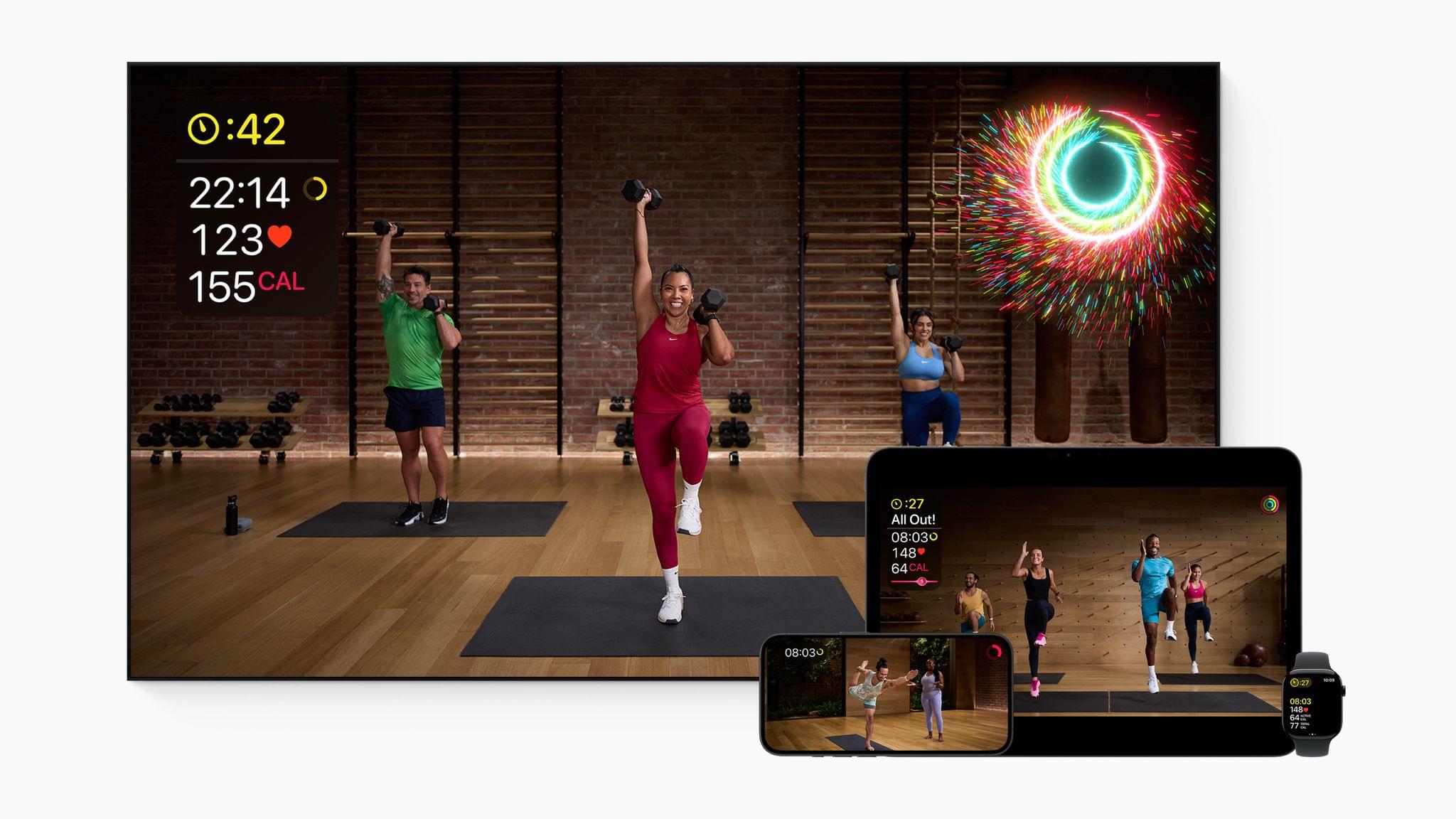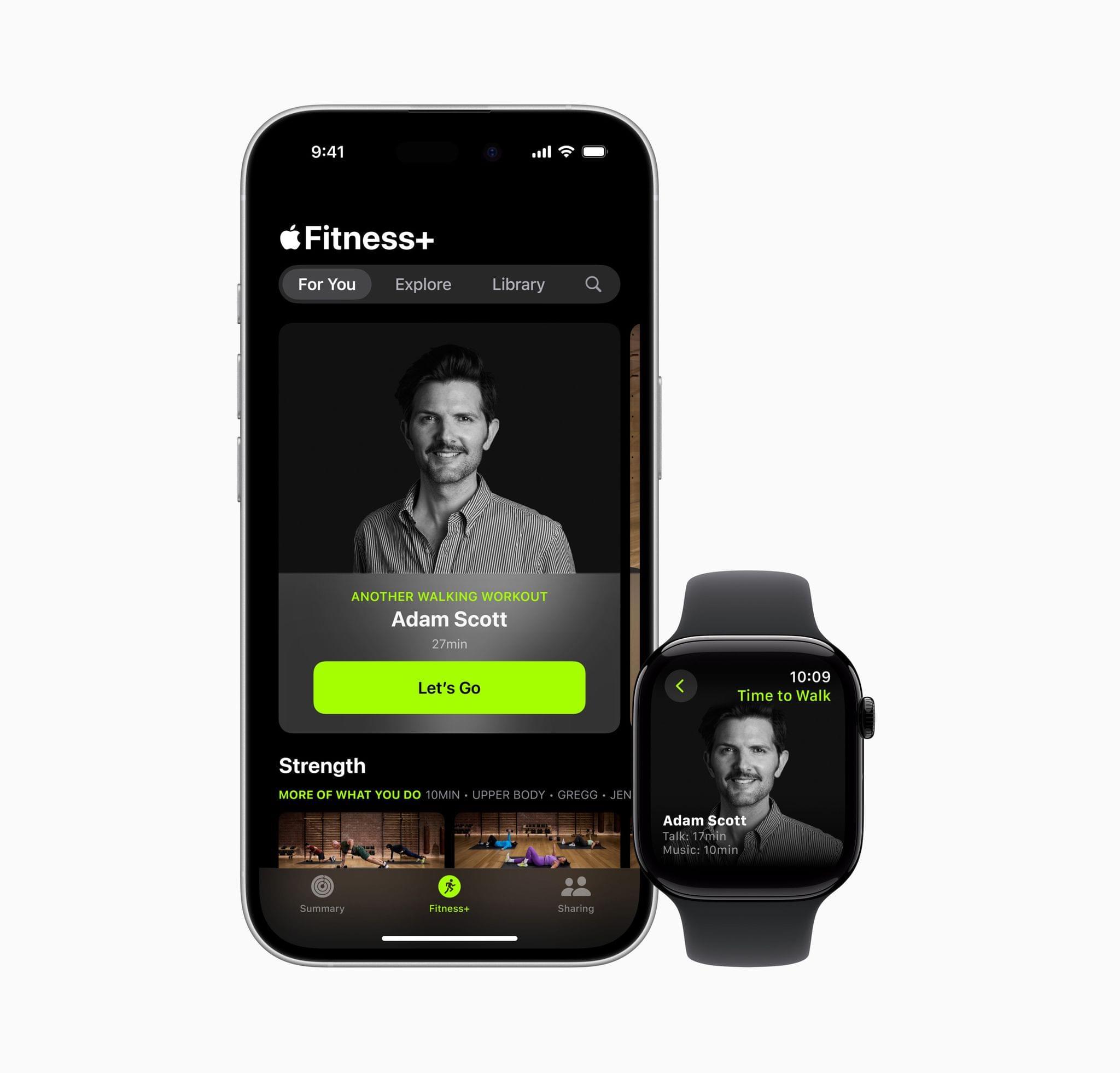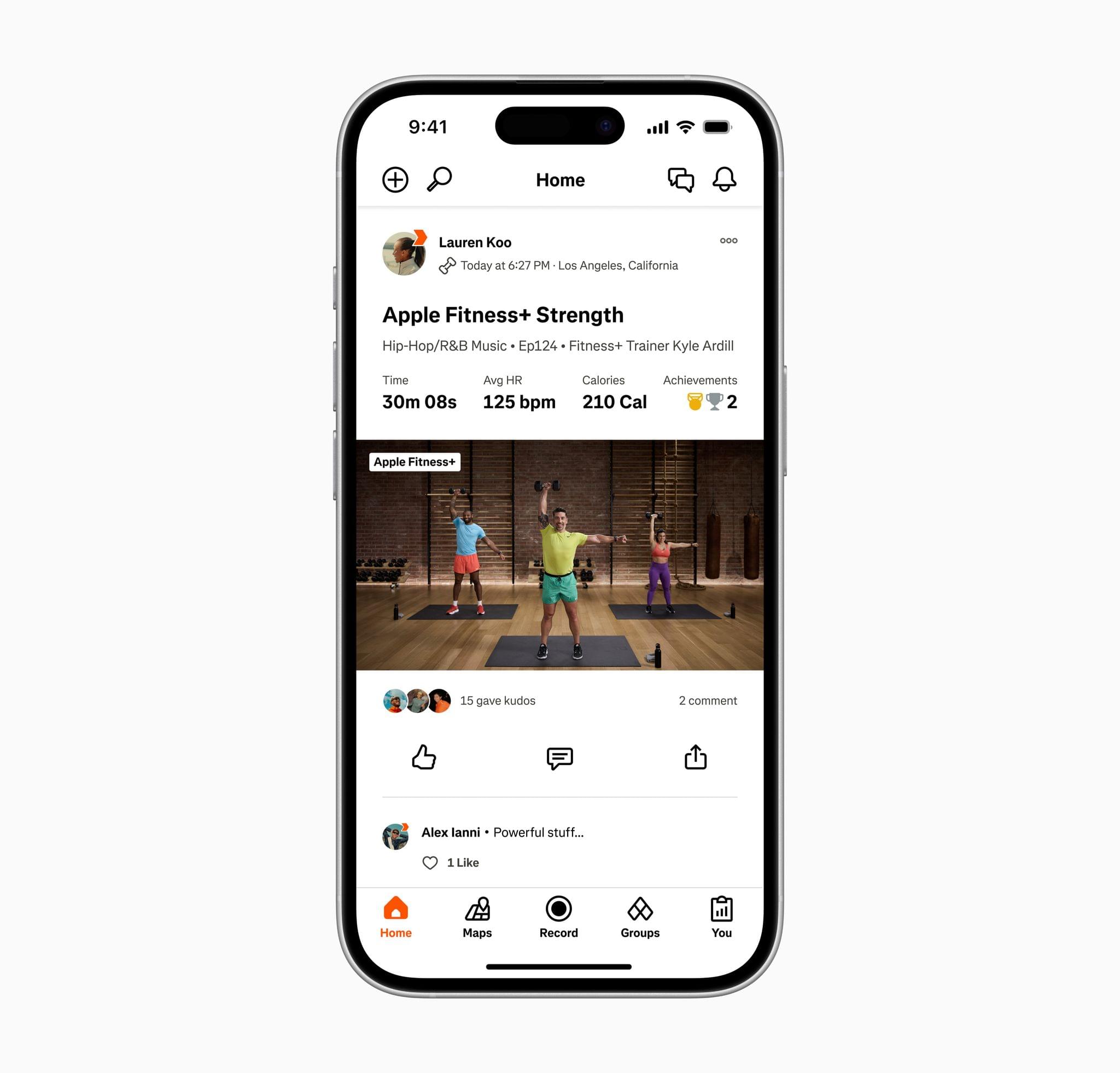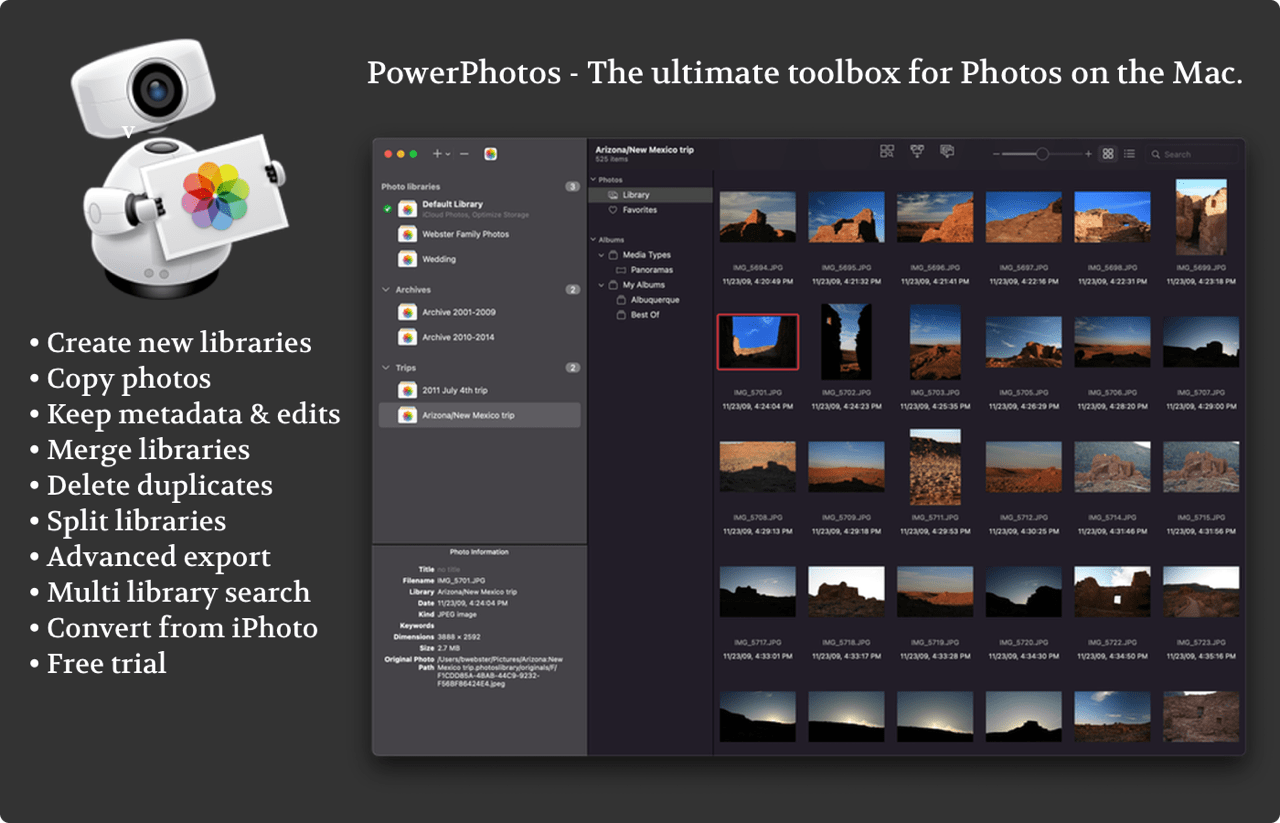CES kicked off Sunday evening with Unveiled, a press-only showcase of a subset of gadgets that I found a little underwhelming. It’s not that there hasn’t been interesting tech announced at the event, but it’s buried under strata of hype, over-the-top marketing, and a sea of buzzwords.
Most of all, though, every gadget is burdened with a fixation on artificial intelligence. I’ve seen a few interesting AI use cases so far, but most of what is described as AI simply isn’t. It’s just that in the speed-dating atmosphere between the press and gadget company PR, companies feel like they need an AI story in order to get attention. It also doesn’t help that gadgets are swallowed up by the cavernous, warehouse-sized spaces where they’re being shown off. The scale of CES (and Las Vegas for that matter) is huge and makes everything else seem small.
Still, there’s something undeniably fun about CES. Breathless announcements about answering your phone from your washer/dryer deserve the eye rolls they get, but the challenge is in the hunt to find the gems of CES. There is a signal underlying all the marketing noise, which is what Brendon and I will be on the lookout for today as the show floor opens for the first time. With so many products pre-announced, though, I thought I’d compile a roundup of what has caught my eye that I will be on the lookout for on the CES show floor.