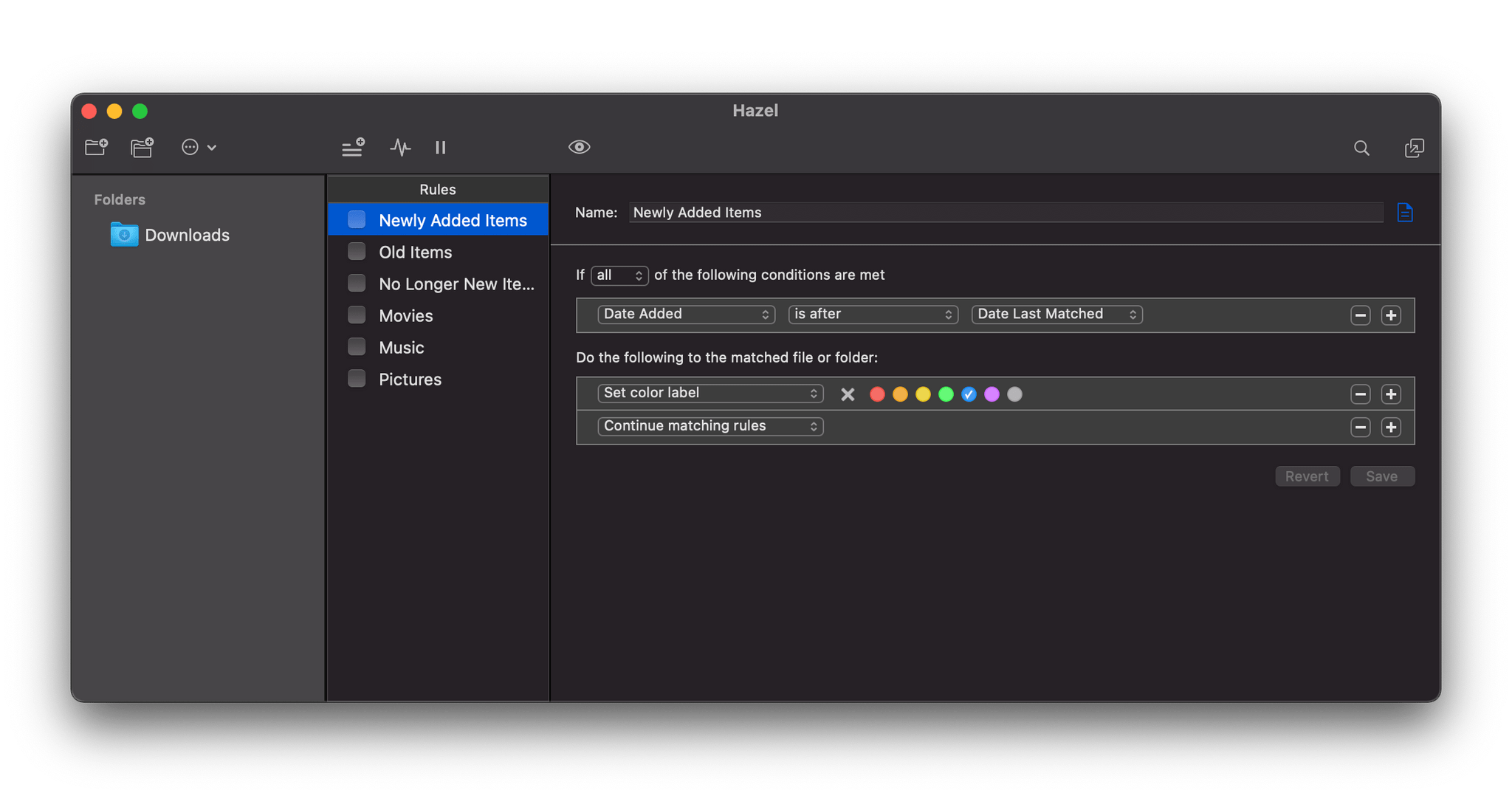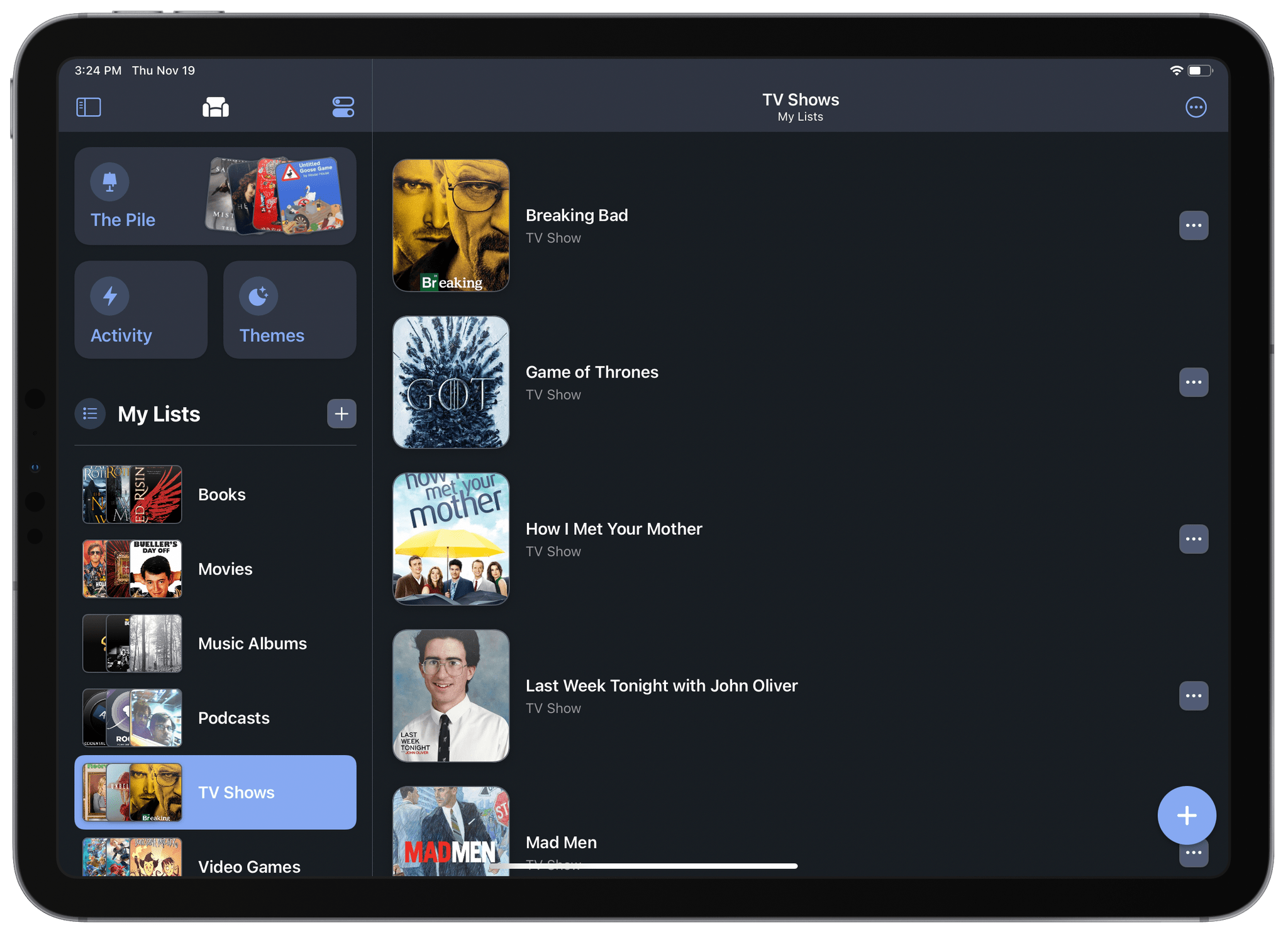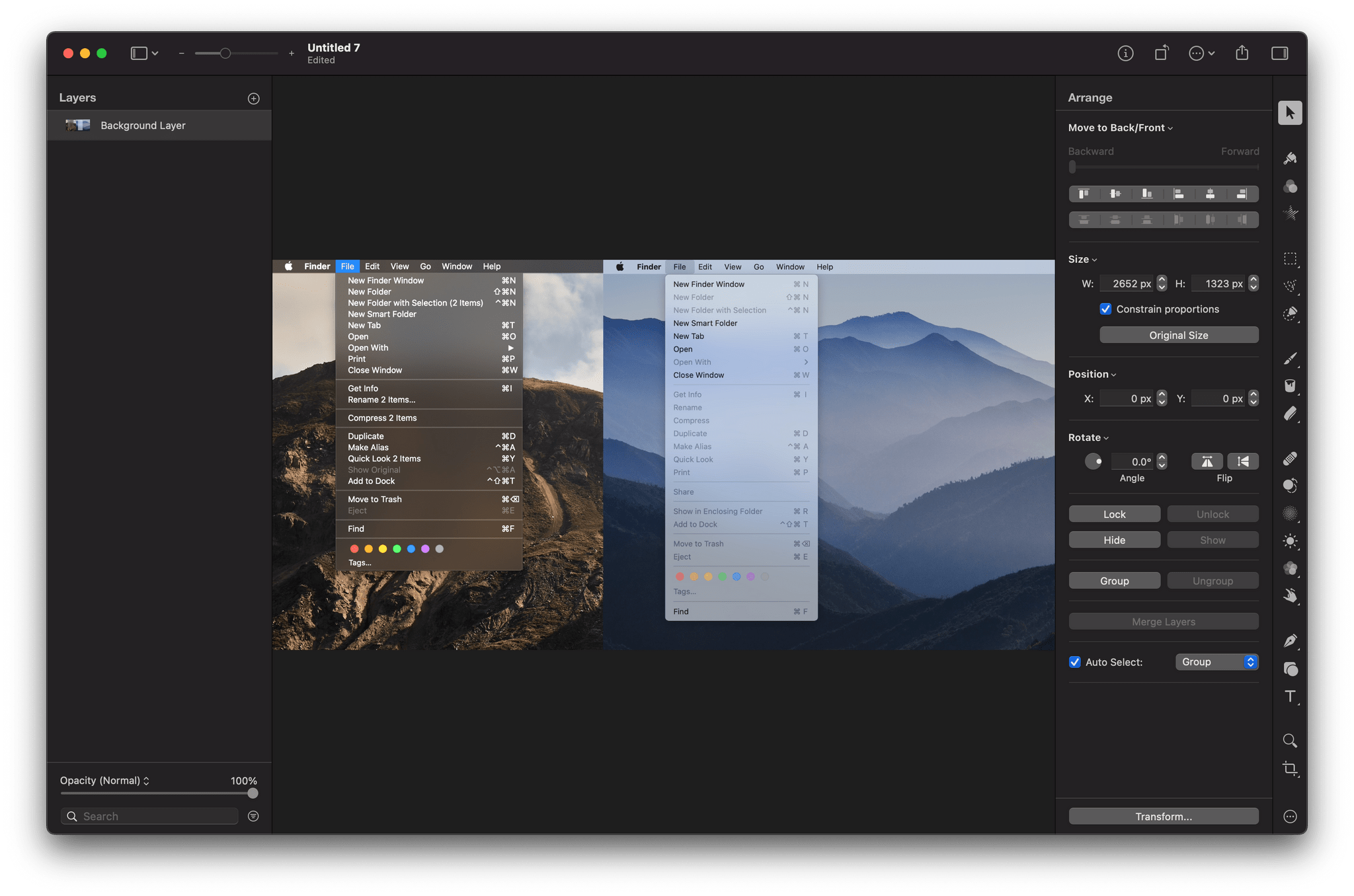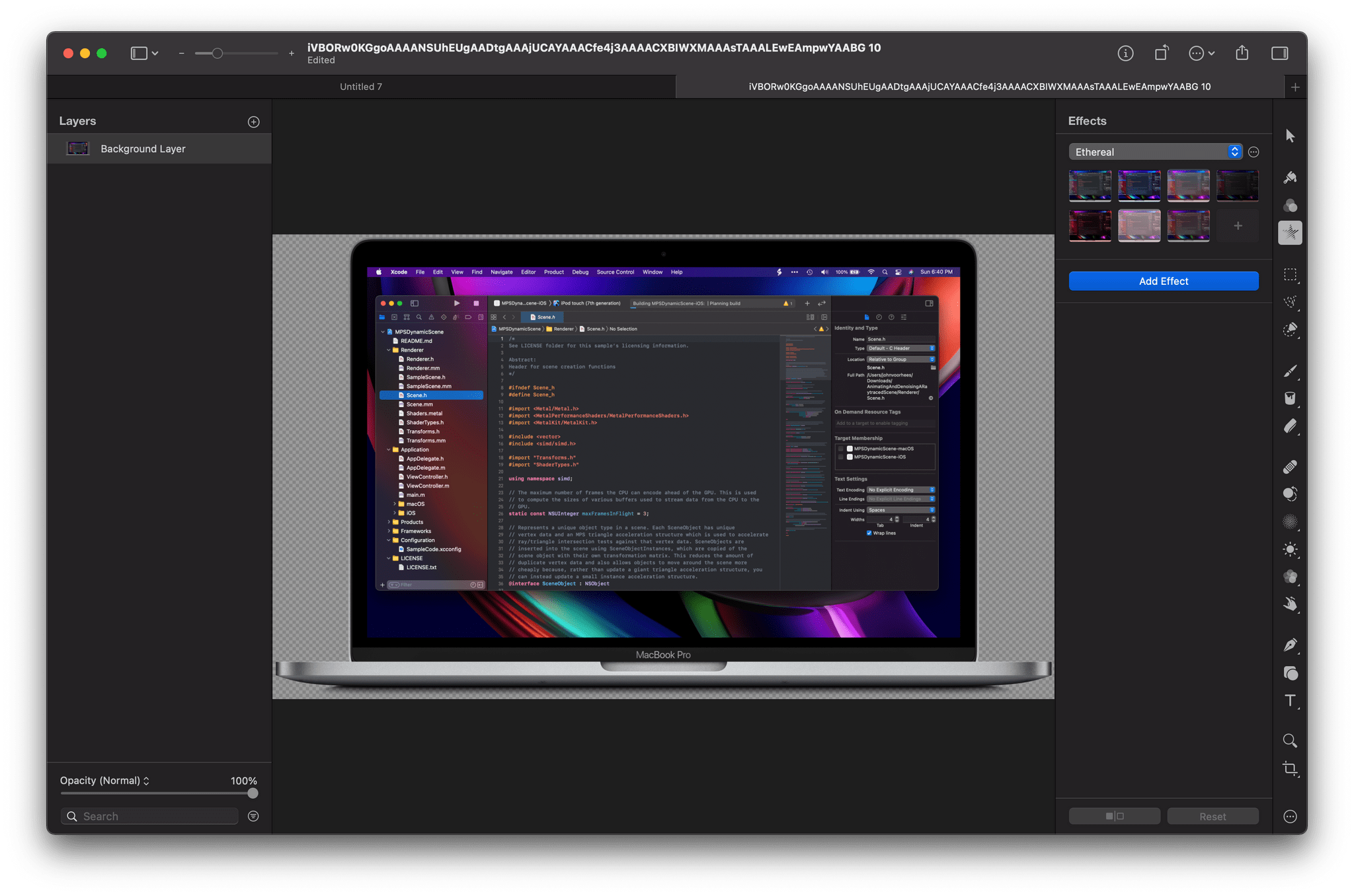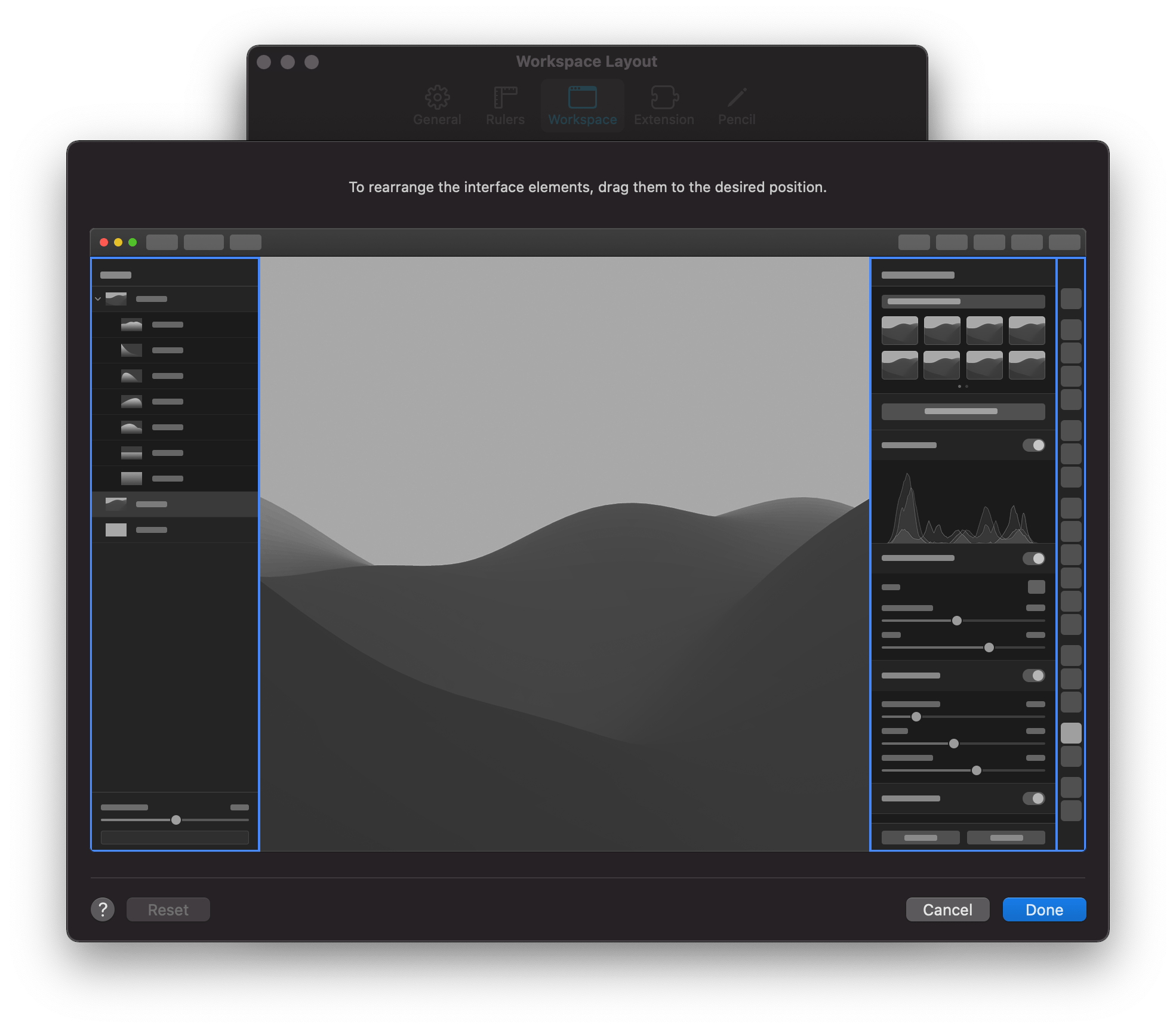I meant to link this on MacStories last week: Apple lifted some of the limitations surrounding JIT (just-in-time compilation) for apps in the recently released iOS 14.2, which is enabling developers of emulation software, such as Delta and DolphiniOS, to run their apps at full performance on iPhone and iPad.
Filipe Espósito, writing for 9to5Mac, covered this a couple weeks ago and interviewed Riley Testut, the creator of AltStore (the non-jailbreak-based alternative App Store) and Delta, the popular emulator for old Nintendo consoles:
As described by Testut, Apple has added support for JIT compilation in iOS 14.2 beta 2 — but this has never been publicly mentioned by the company. The support was maintained throughout the betas and was kept in the final release. The developer believes this is an official implementation rather than a mistake by Apple, but there’s no way to confirm this for now.
And they quoted Testut saying:
For example, with JIT Delta could in theory emulate more powerful systems such as PS2, GameCube, and Wii; without JIT, we’d need to wait several more years before the hardware was capable of that. At first I was skeptical, but am now leaning more towards thinking this was an intentional change.
Hopefully, Apple will not revert this in a future update to iOS and iPadOS.
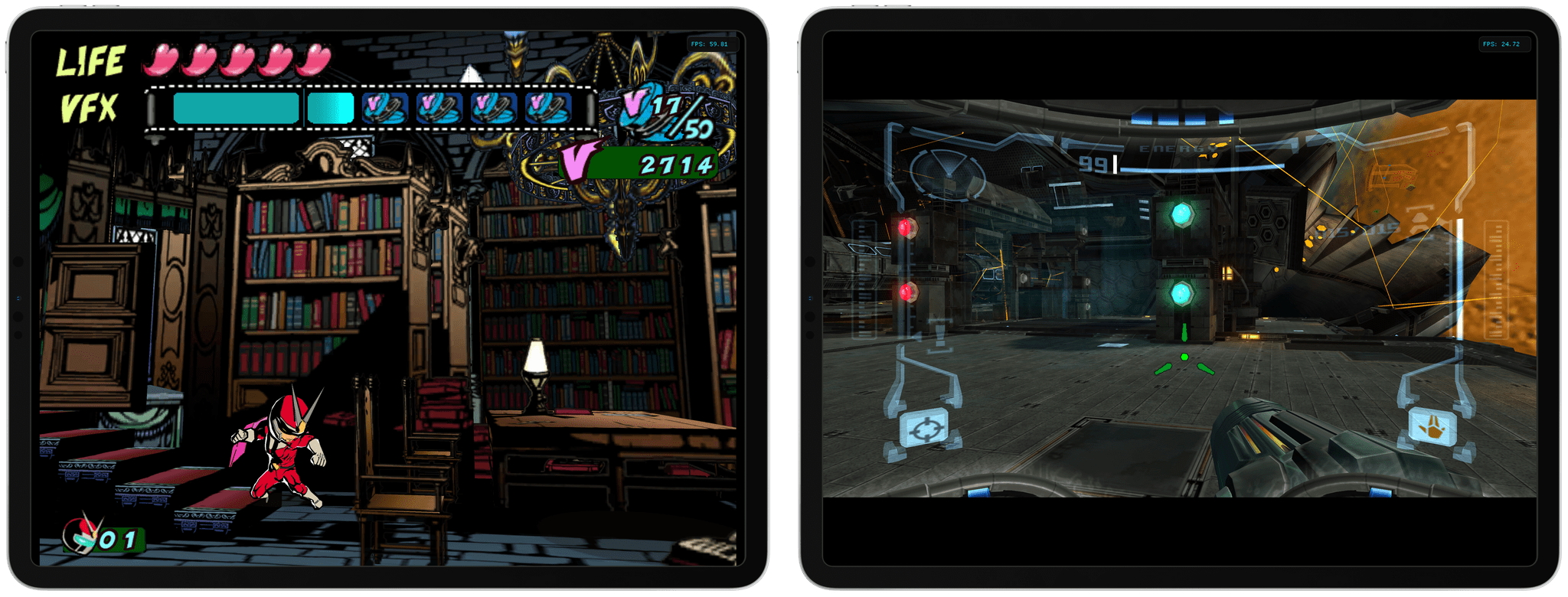
Viewtiful Joe and Metroid Prime running in DolphiniOS on my iPad Pro. Both games occasionally drop to 30fps, but playing them at 4K is amazing regardless.
I’m an AltStore subscriber, and I’ve been playing old GameCube and Wii games on my iPad Pro with beta versions of AltStore and DophiniOS for the past week. Being able to play Viewtiful Joe and Metroid Prime1 at 4K60fps on an iPad Pro with a connected DualShock 4 controller is incredible, and something I never thought would be possible 17 years ago, when those games originally launched. What’s even more impressive is that, obviously, neither the GameCube nor Wii were capable of native 4K output at the time (as it simply didn’t exist), so not only can an iPad Pro emulate those consoles at full performance with JIT now, but it can even upscale them to 4K without any issues.
- I can’t believe Nintendo hasn’t remastered Metroid Prime: Trilogy for the Nintendo Switch yet. ↩︎