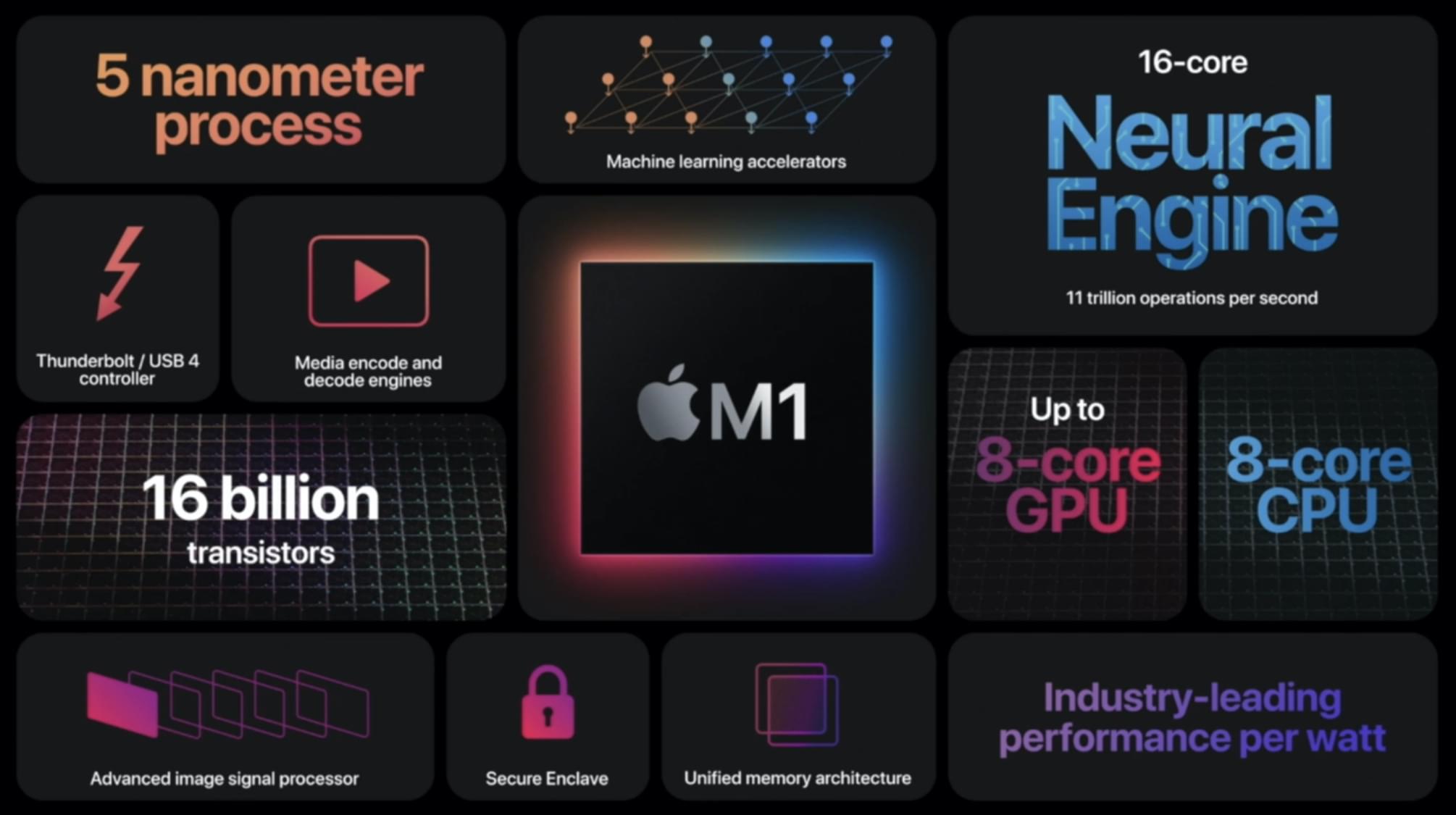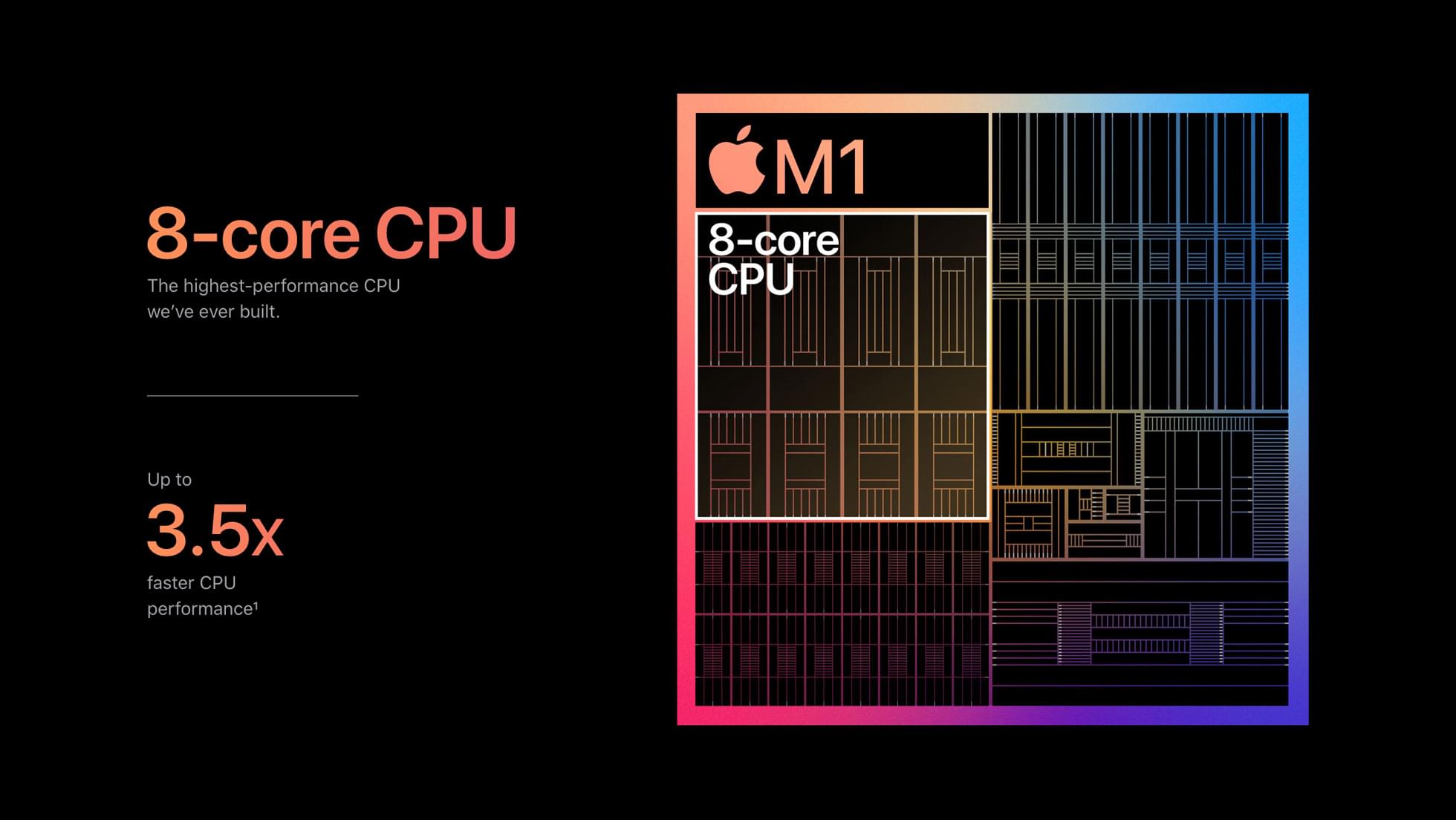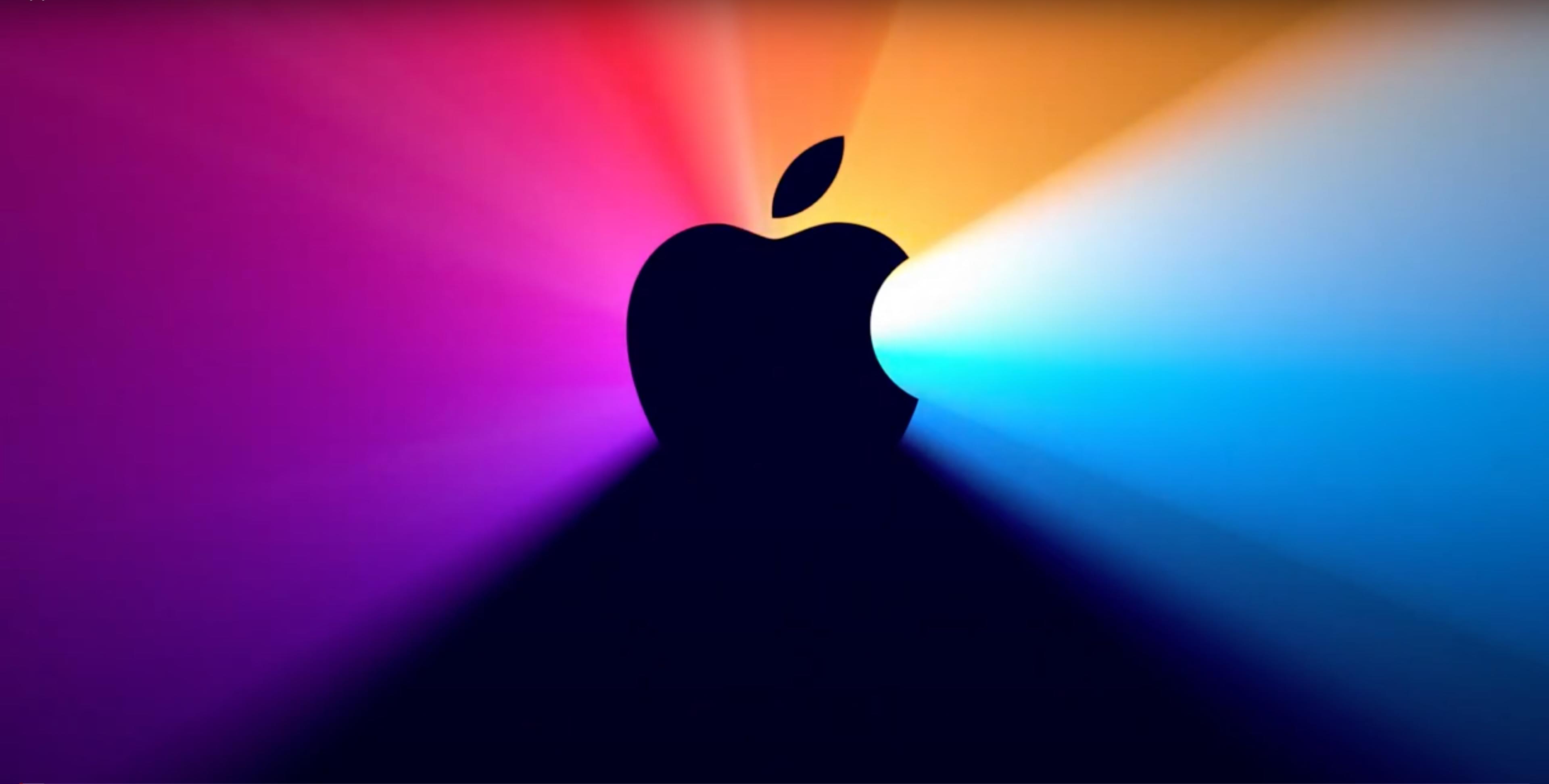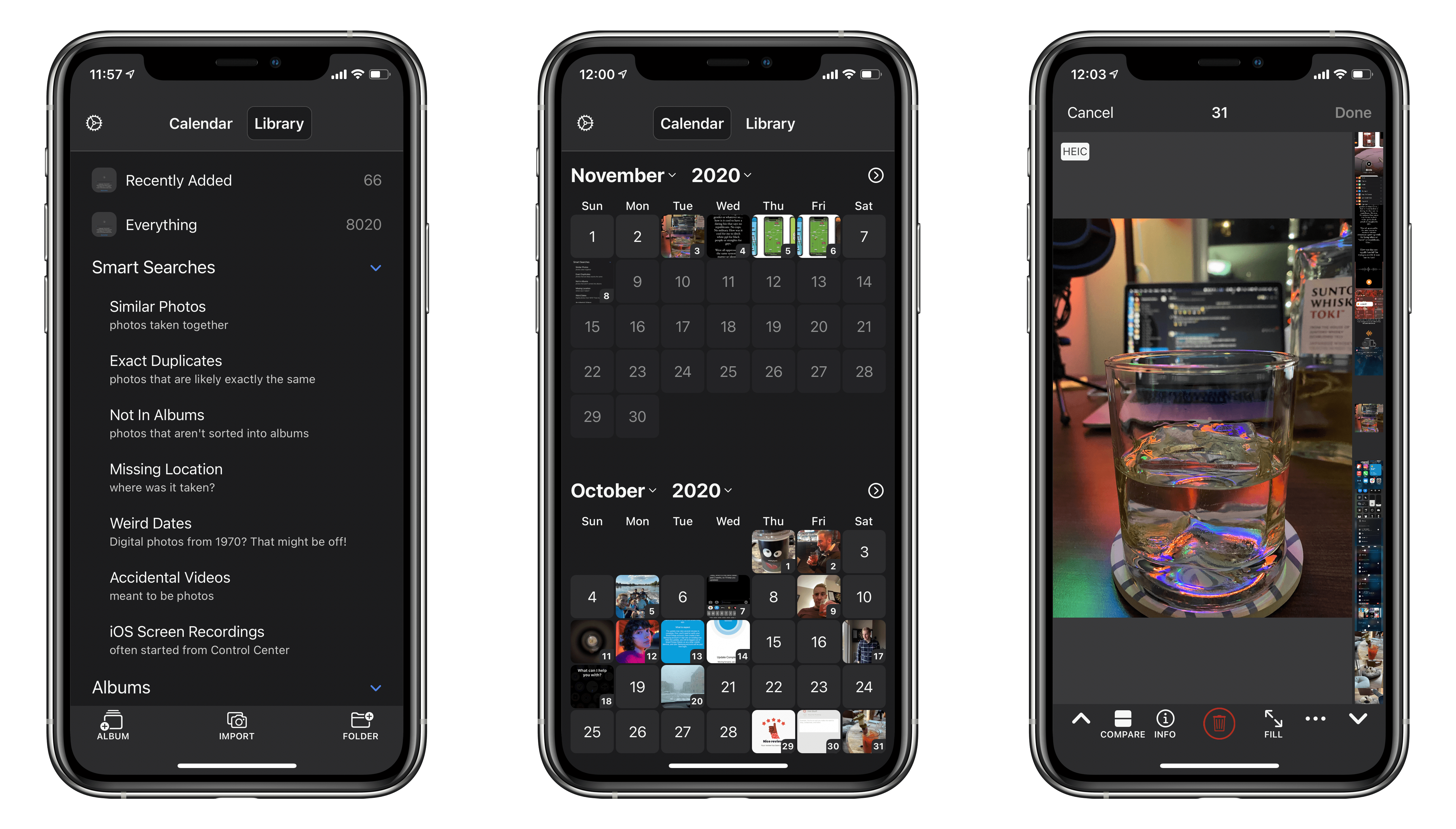During this morning’s Apple special event stream, SVP of Hardware Technologies Johny Srouji unveiled the first Apple silicon chip for Mac. The company teased this chip at WWDC in June, but we’ve had to wait until today for the full details. Chip transitions are never undertaken lightly, so expectations were high for how significant the advantages of Apple silicon would be. Thankfully, the M1 chip does not disappoint.
The M1 ushers in one of the largest single-generation leaps in performance and power efficiency for Apple hardware in recent history. It is a system on a chip (SoC), meaning it has pulled multiple different chip types from prior Macs together into one package. Assembled using a 5-nanometer process, the M1 is packed with 16 billion transistors. The result is a highly power-efficient chip which can deliver impressive performance while maintaining the longest battery life ever for Mac laptops.