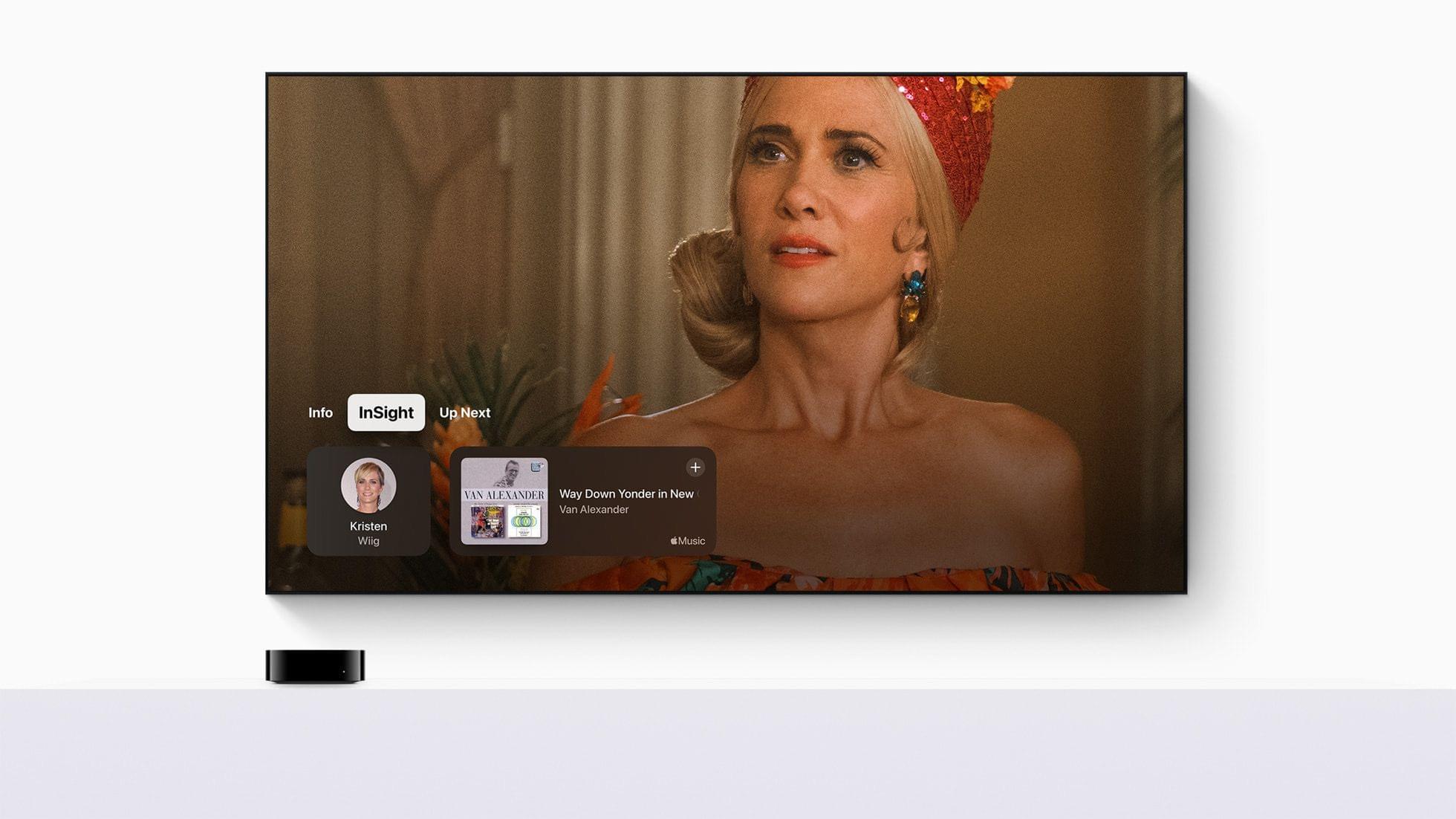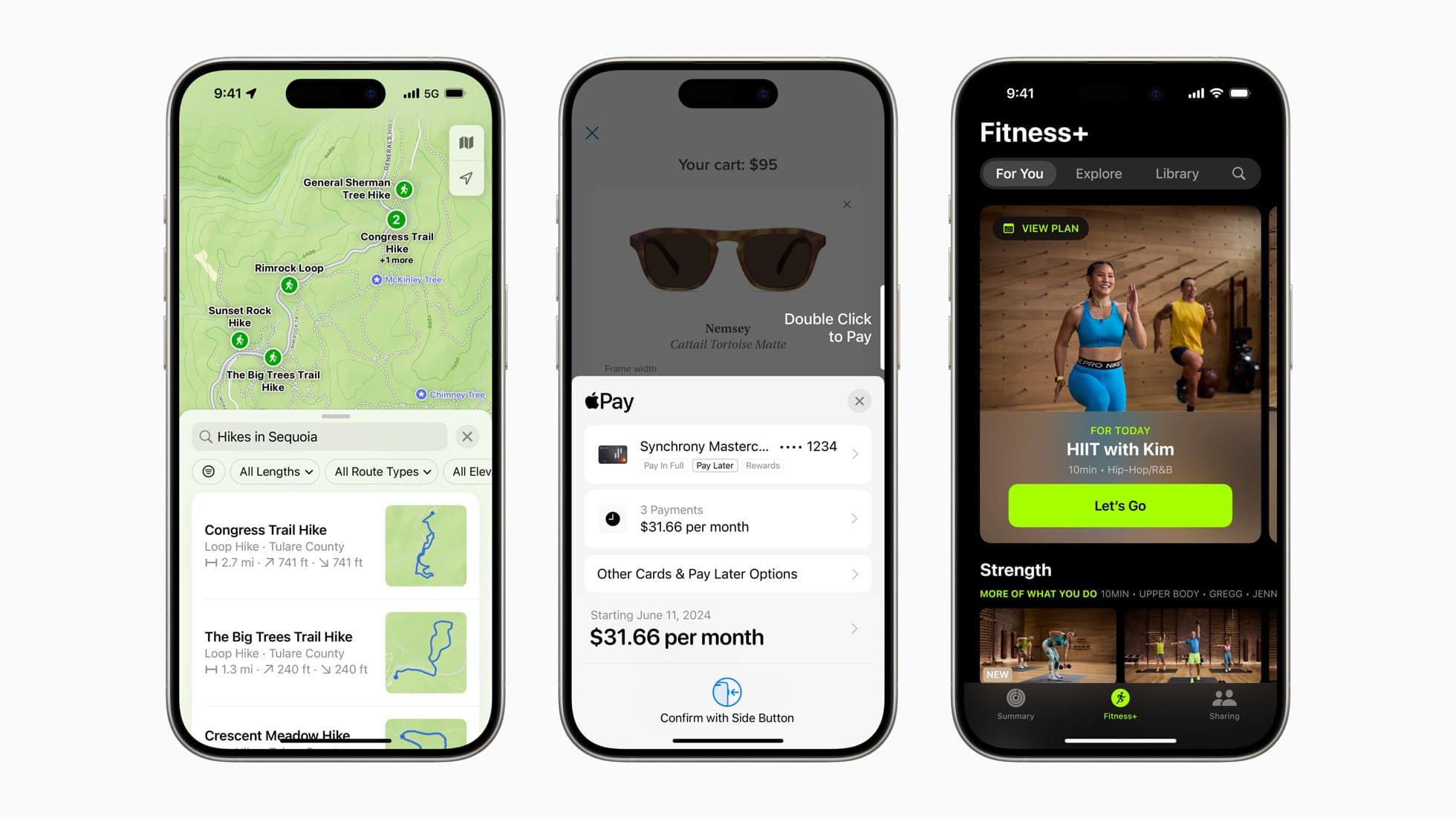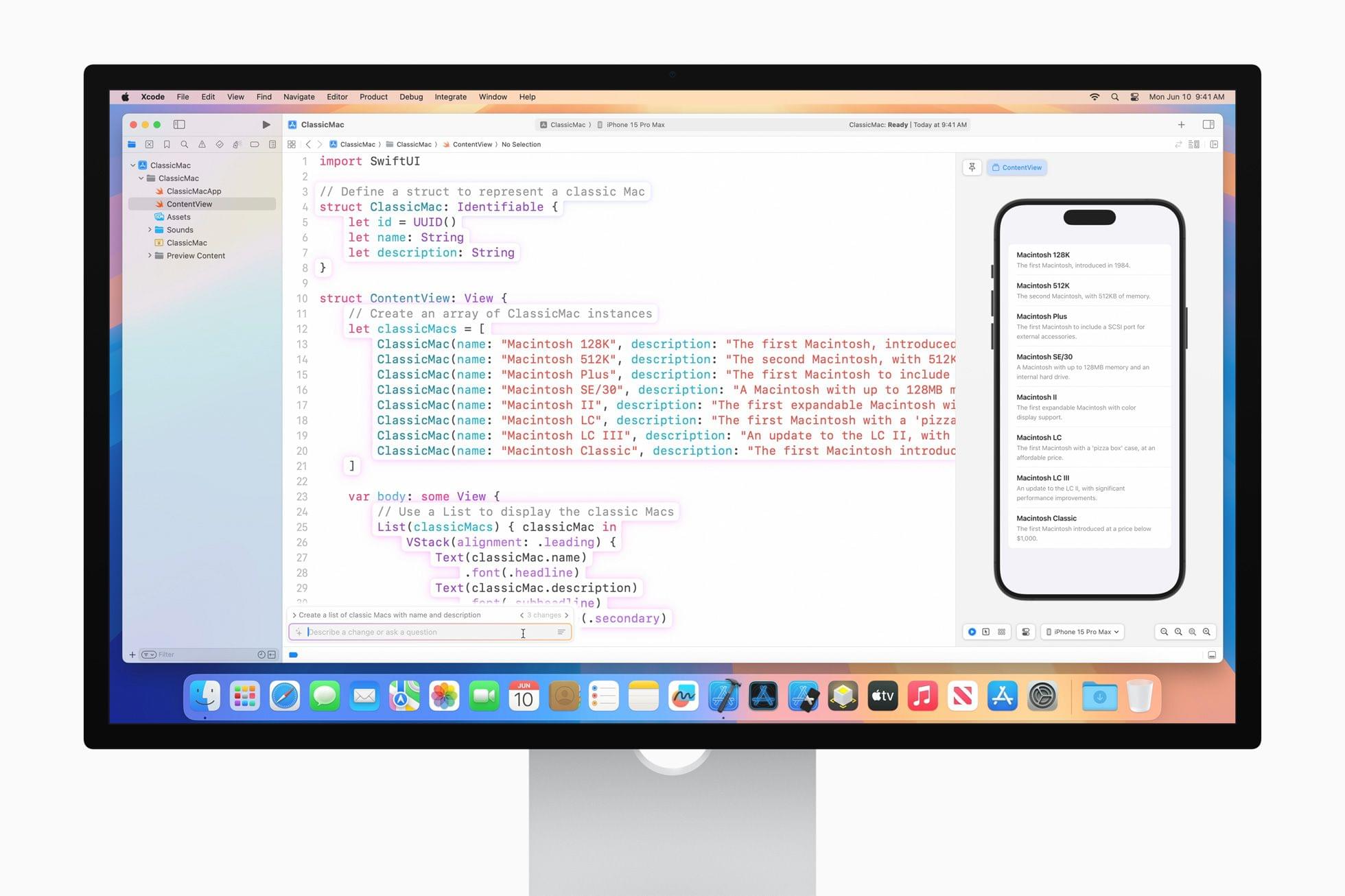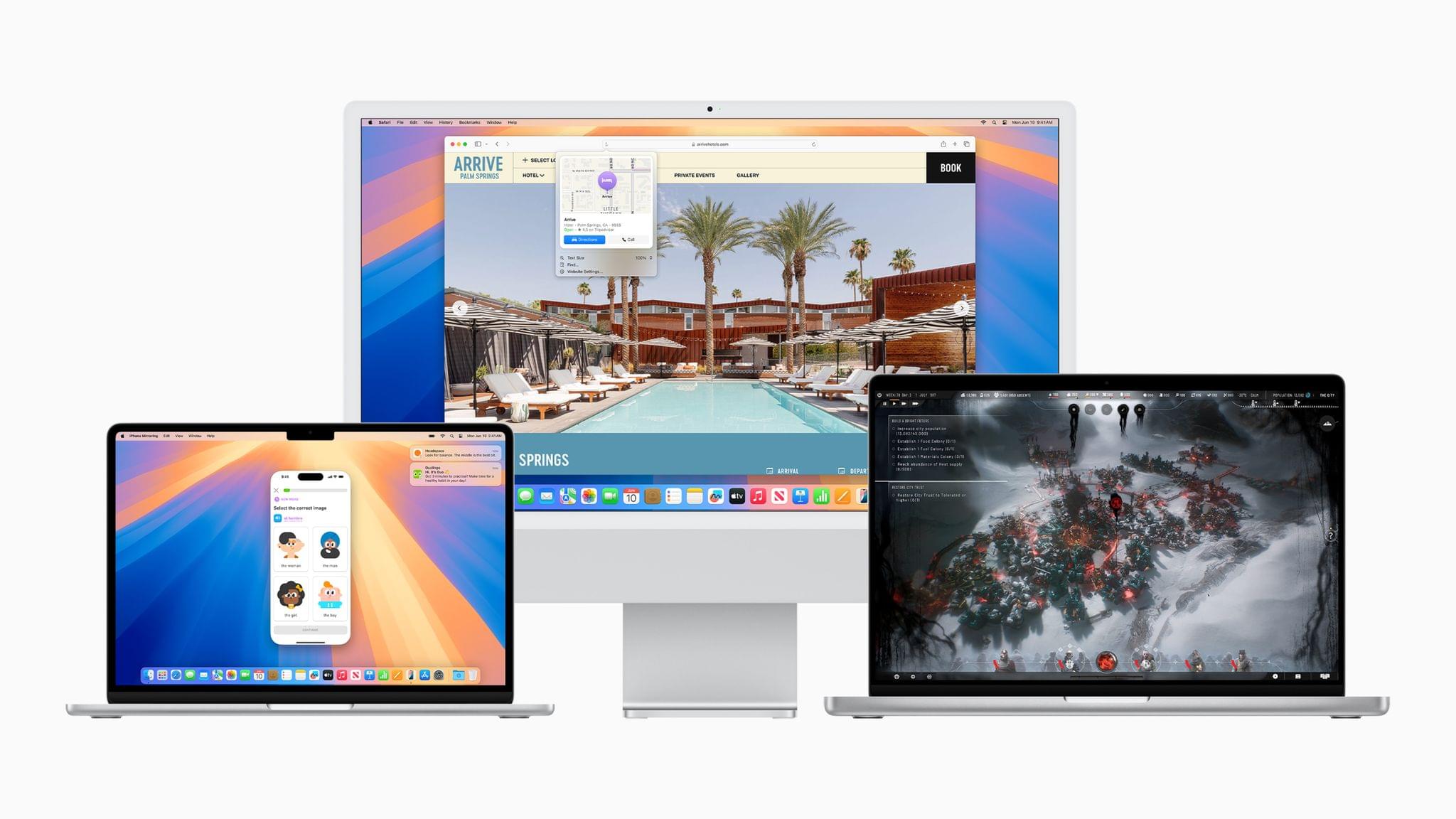At its WWDC 2024 keynote held earlier today online and with an in-person event at Apple Park in Cupertino, California, Apple officially announced the next versions of the operating systems for iPhone and iPad – iOS and iPadOS 18.
As widely speculated in the lead up to the event, Apple’s focus for both OSes largely revolves around artificial intelligence, or as the company likes to refer to the AI acronym now, “Apple Intelligence”. The new AI features in iOS and iPadOS promise to make both operating systems, well, more intelligent than before thanks to a completely revamped Siri and proactive functionalities that learn from users’ habits and apps. Presented as a fast, private, and personal set of features that draws from the user’s context and combines it with generative models, Apple Intelligence – which will debut in U.S. English only later this year, with a beta expected later this summer – will power a variety of new system features and experiences, starting from a revamped Siri and text analysis features to image creation, performing actions inside apps, and more.
But AI-related improvements aren’t the only new features Apple announced today. From a renewed focus on Home Screen customization and redesigned Control Center to a new design for tab bars on iPad and expanded Tapbacks in Messages, Apple has showed that, while they can follow the rest of the tech industry in rethinking how AI can enhance how we use our devices, they can continue shipping other functionalities for iPhone and iPad, too. Or, at the very least, they certainly can for the iPhone and iOS.
We’ll have in-depth overviews for both iOS and iPadOS 18 when the public betas for each OS come out next month, and, of course, we’ll continue diving into the announcements later this week on MacStories via our WWDC 2024 hub as well as AppStories. We’ll also have a dedicated story about Apple Intelligence coming later on MacStories with the highlights of all the AI-infused features announced by Apple today.
In the meantime, here’s a recap of everything else that Apple showed today for iOS and iPadOS 18.
Read more