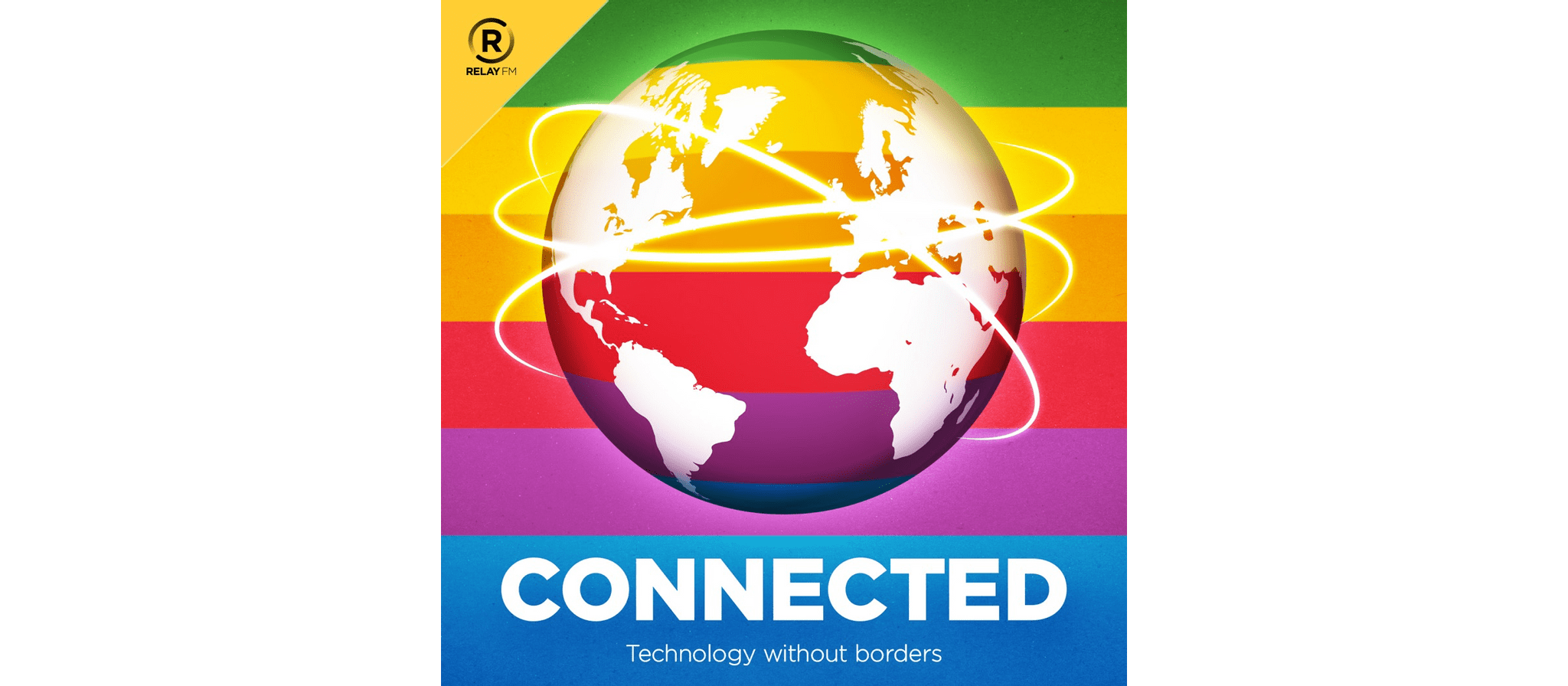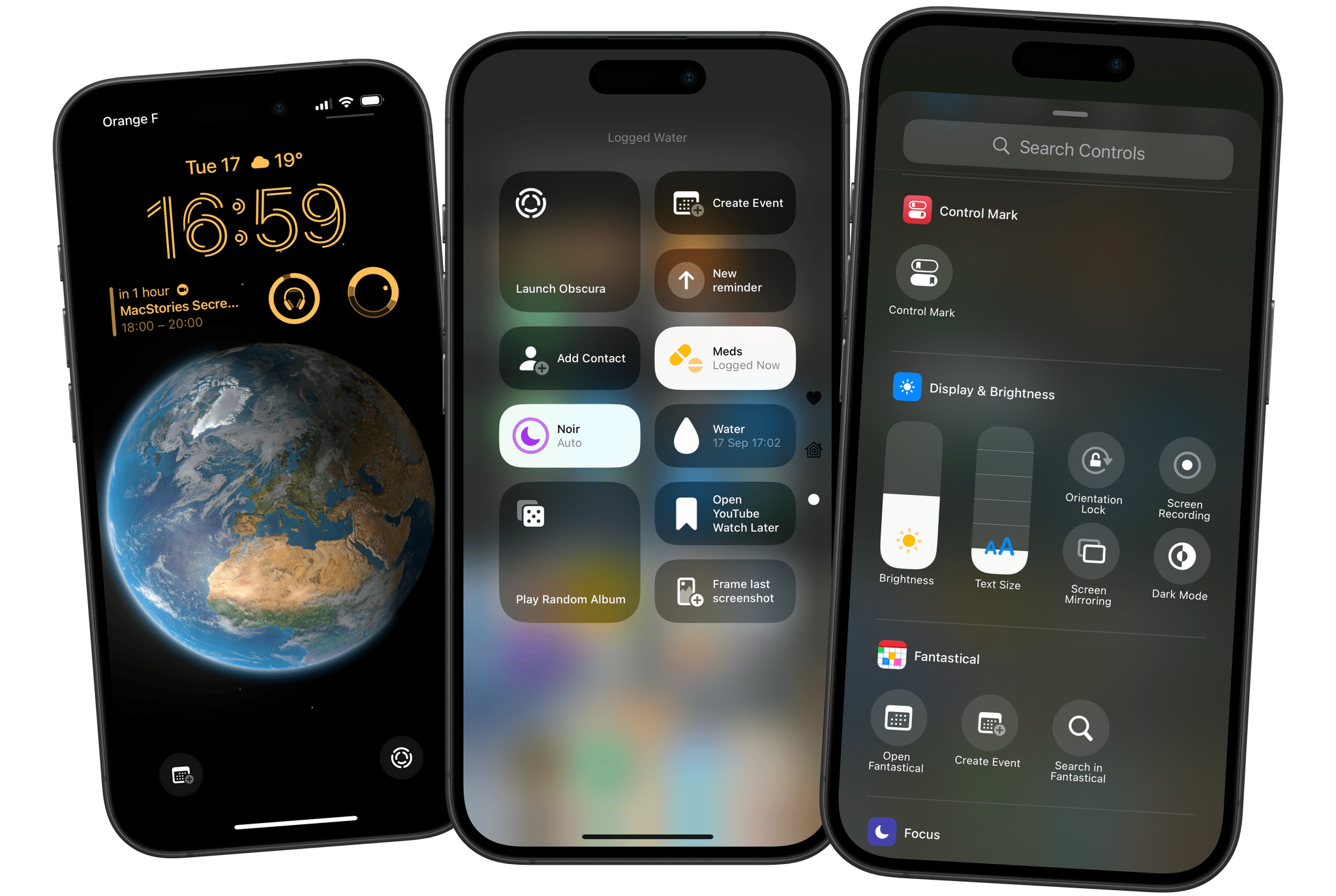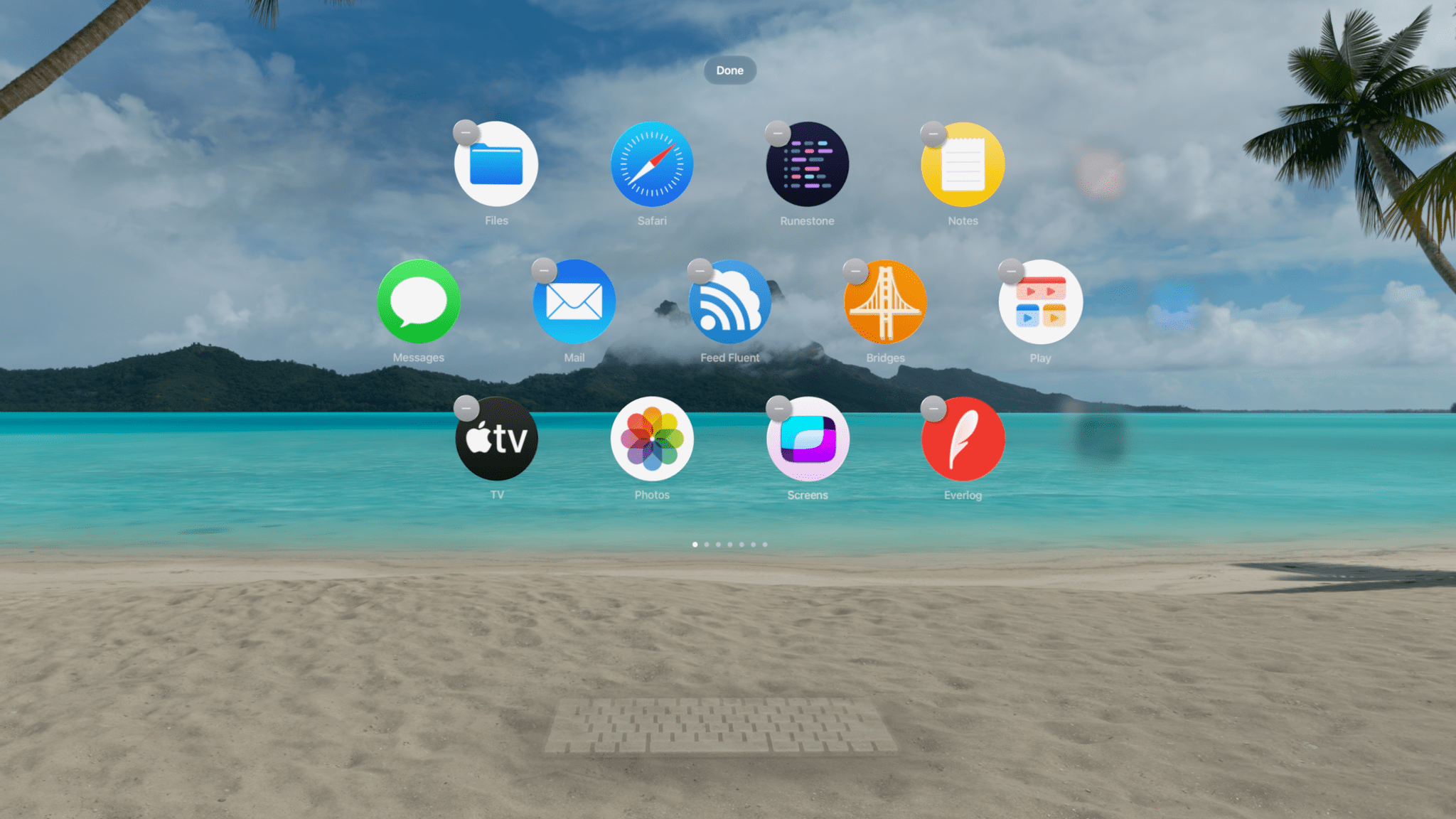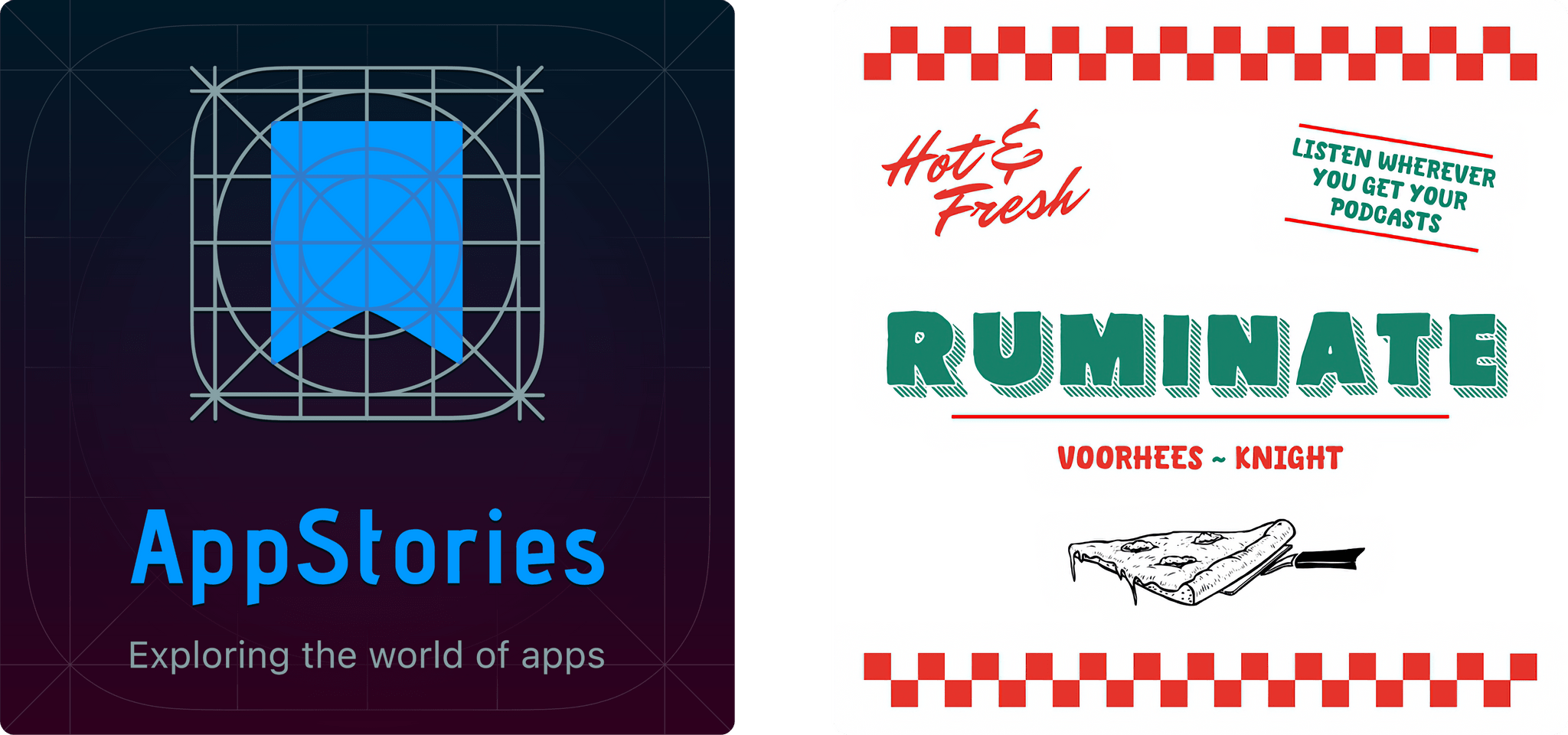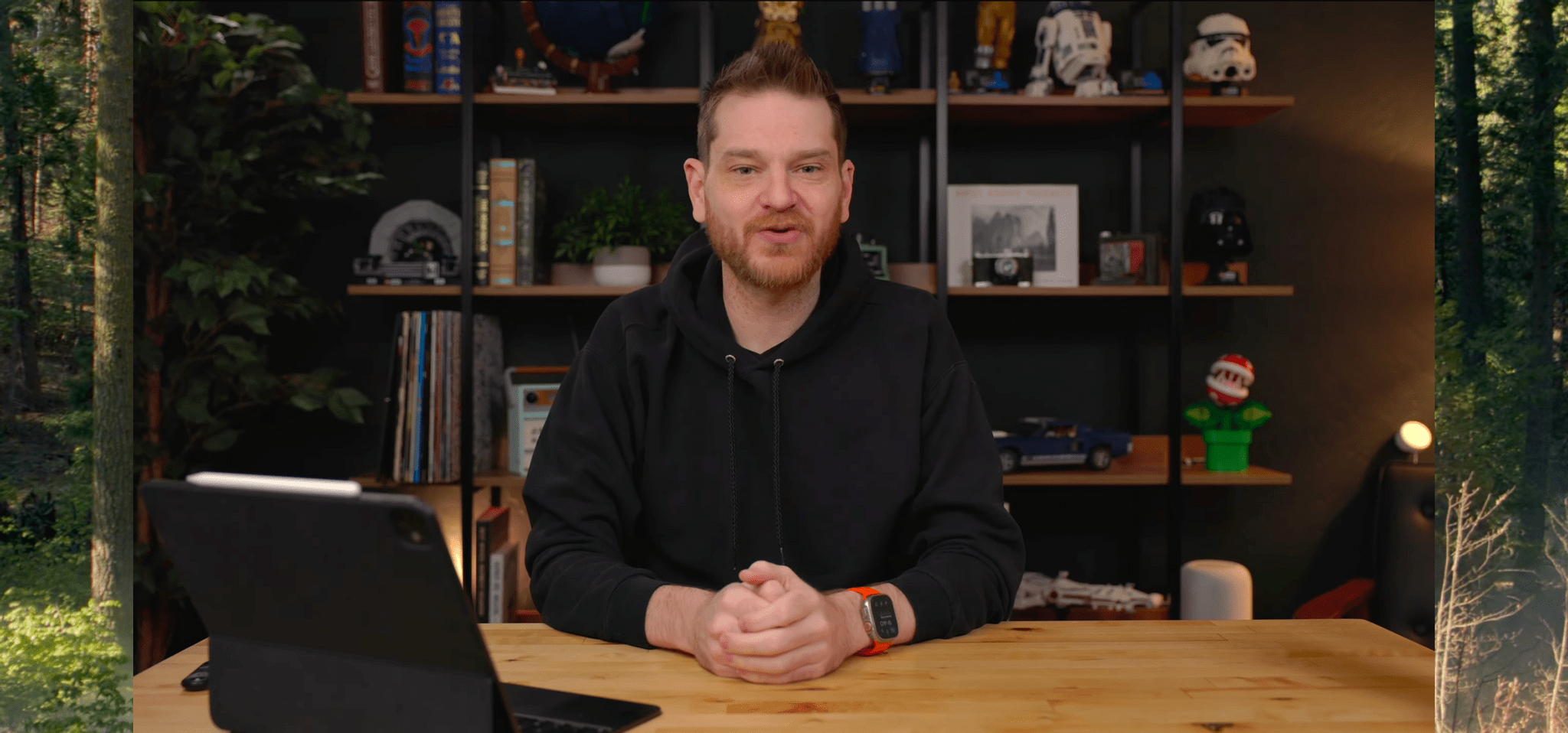The European Commission (EC) issued a press release today summarizing two specification proceedings that they have commenced against Apple:
The first proceeding focuses on several iOS connectivity features and functionalities, predominantly used for and by connected devices. Connected devices are a varied, large and commercially important group of products, including smartwatches, headphones and virtual reality headsets. Companies offering these products depend on effective interoperability with smartphones and their operating systems, such as iOS. The Commission intends to specify how Apple will provide effective interoperability with functionalities such as notifications, device pairing and connectivity.
The second proceeding focuses on the process Apple has set up to address interoperability requests submitted by developers and third parties for iOS and IPadOS. It is crucial that the request process is transparent, timely, and fair so that all developers have an effective and predictable path to interoperability and are enabled to innovate.
In a nutshell, the EC is unhappy with connectivity between iOS and third-party devices and plans to tell the company how to comply. The second part requires Apple to set up a process for third parties to request connectivity with iOS.
The EC has given Apple six months to comply with its latest proceedings, during which the commission will share its preliminary findings with Apple and publish a non-confidential summary of the findings publicly so third parties can offer comments.
Apple prides itself on its tight integration between hardware and software, and the EC is determined to open that up for the benefit of all hardware manufacturers. While I think that is a good goal, we’re getting very close to the EU editing APIs, which I find hard to imagine will lead to an optimal outcome for Apple, third-party manufacturers, or consumers. However, if you accept the goal as worthwhile, it’s just as hard to imagine accomplishing it any other way given Apple’s apparent unwillingness to open iOS up itself.