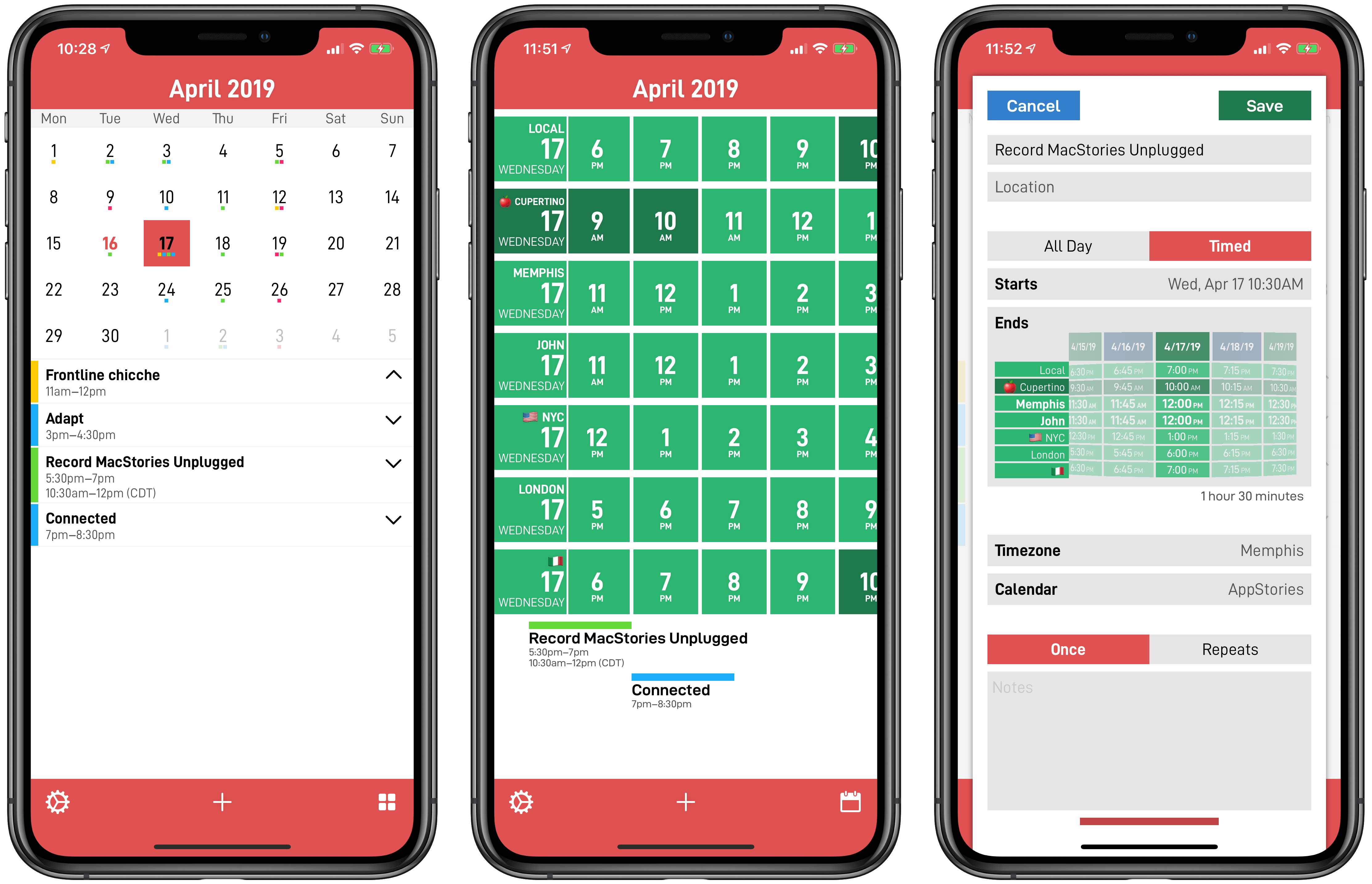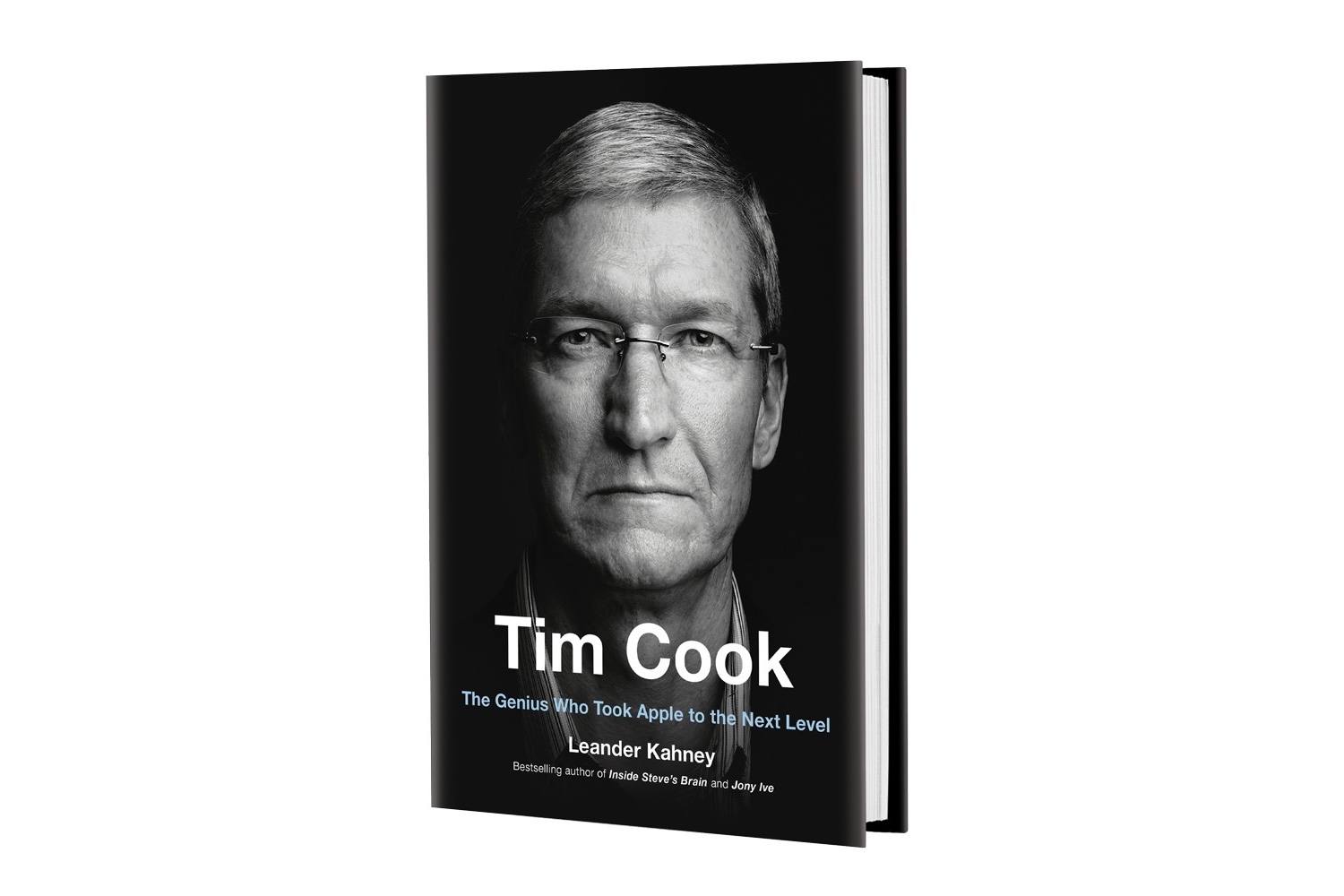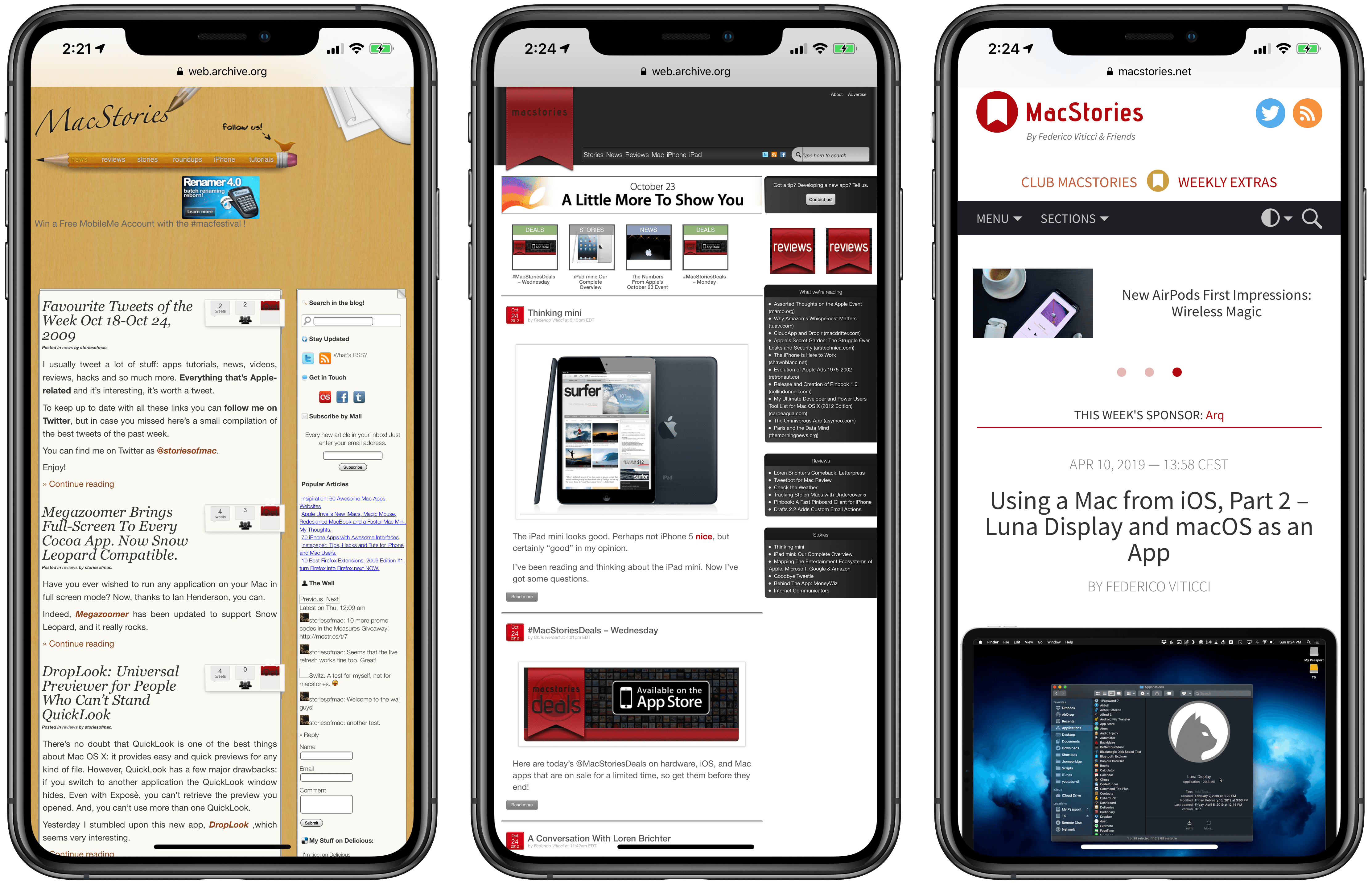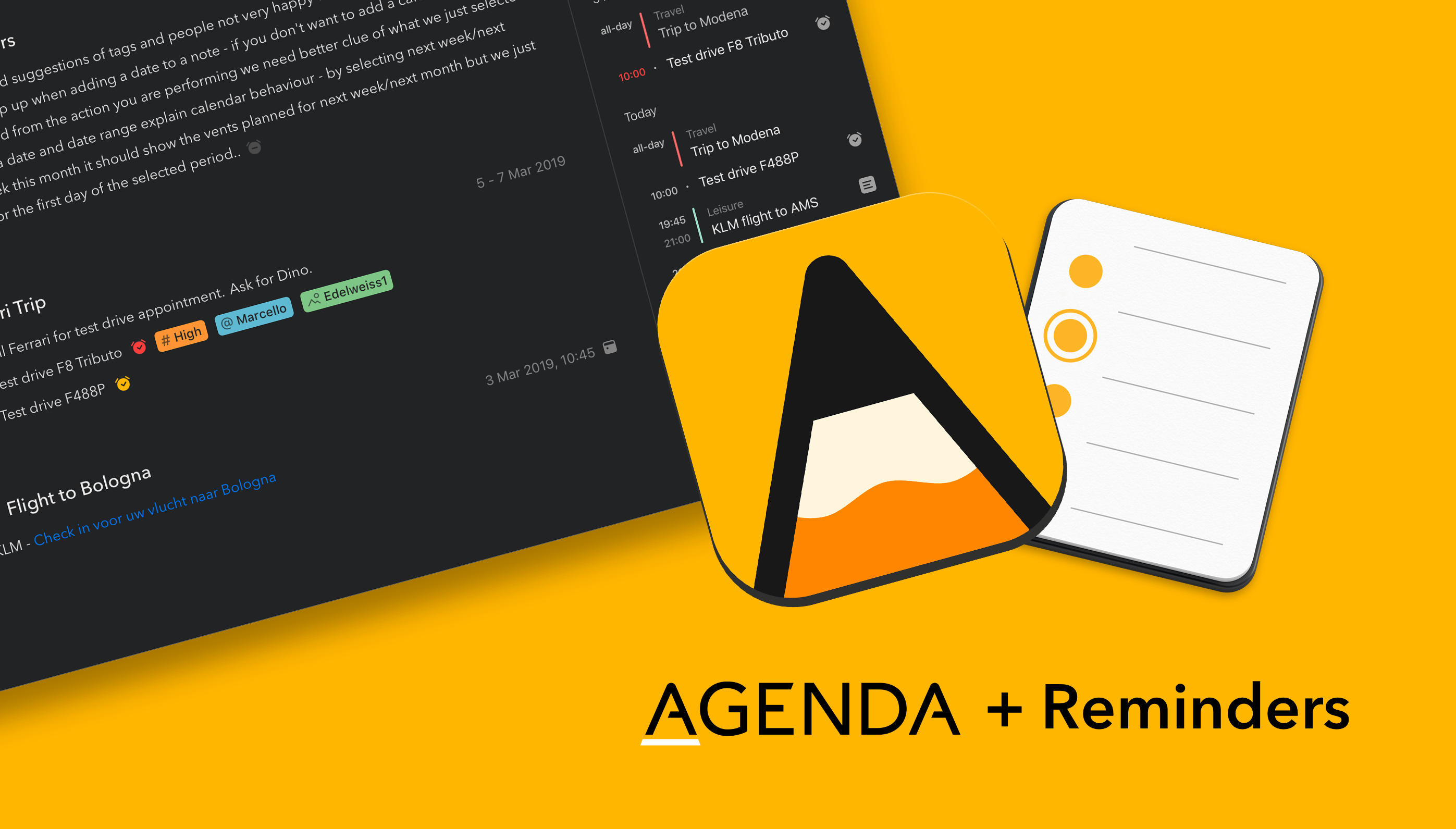I’ve always struggled to find apps that understand how people work across multiple time zones. In the 10 years I’ve been writing MacStories, I’ve come across dozens of time zone conversion utilities (and I even created my own with Shortcuts), but as someone who works remotely with people all over the globe, I know there’s more to time zone management than just performing a quick conversion. Perhaps you’re planning a Skype call with three more people, each living in a different time zone; maybe you have to coordinate a product launch and need to know at a glance what “3 PM GMT” means for your customers in New York, San Francisco, Rome, and Sydney. CalZones, the latest app by _David Smith, is the first iOS app I’ve ever used that fundamentally gets how people work and schedule events across multiple time zones. It’s almost like CalZones was made specifically for me, and it’s an app that speaks directly to my heart.
CalZones, available today on the App Store as a Universal app, is based on a simple, ingenious concept that, to the best of my knowledge, has never been done on the App Store before: the app combines a time zone viewer with a calendar client, enabling you to compare times across multiple cities as well as view and create calendar events that display start/end times in multiple formats. By fusing time zone comparisons and calendar events into one product, Smith was able to create an app that is greater than the sum of its parts because it solves a problem that neither traditional world clocks nor calendar clients could fix before.