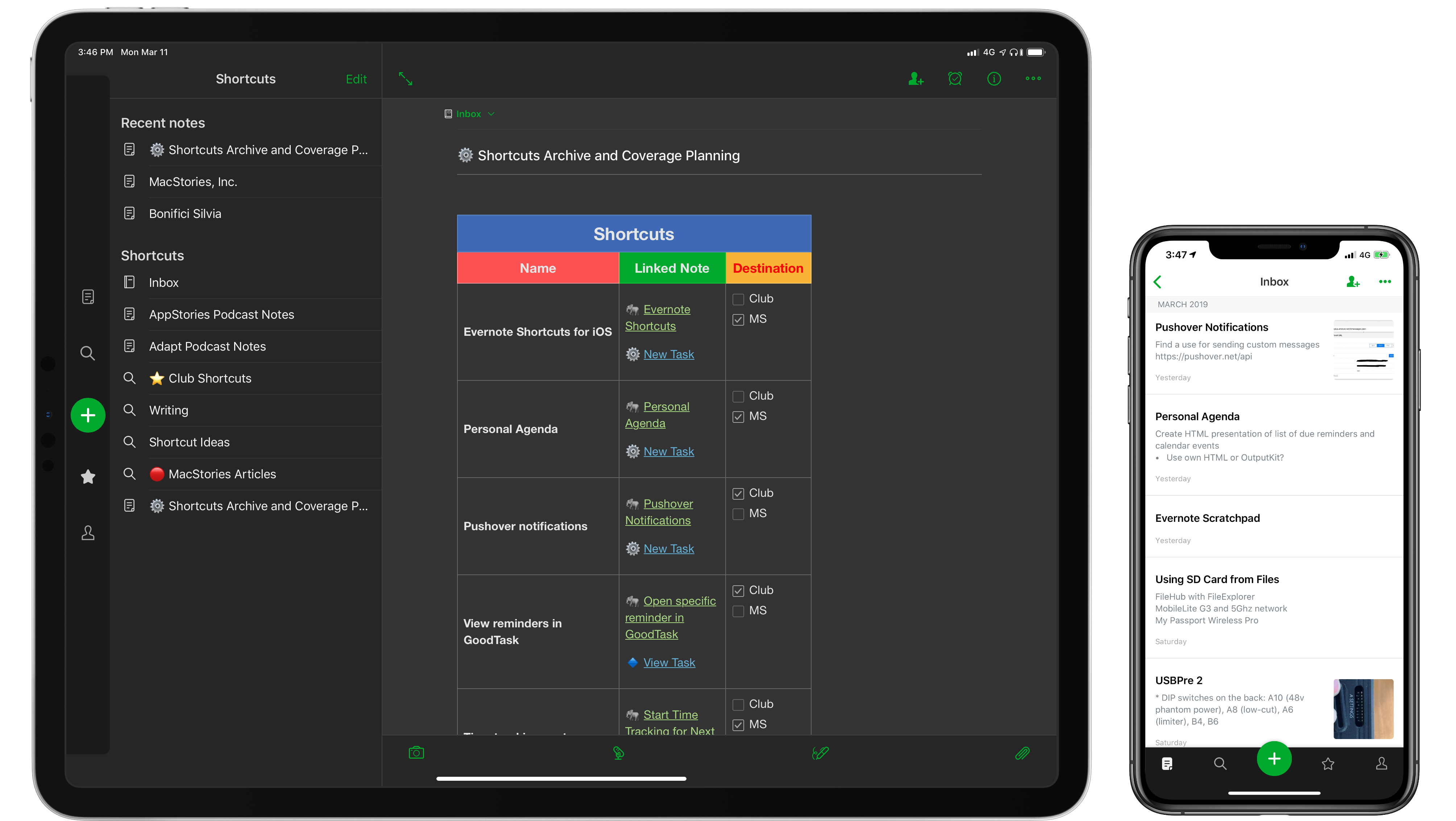Twitter today announced a change to its iOS app that will be rolling out over the next few days: the in-app camera has been redesigned, and it will now be only a left-swipe away from your timeline.
See it? Tweet it! Our updated camera is just a swipe away, so you get the shot fast. Rolling out to all of you over the next few days. pic.twitter.com/moOEFO2nQq
— Twitter (@Twitter) March 13, 2019
The new camera placement models that of Instagram, which has long enabled quick camera access via a horizontal swipe on your feed. Though this change for Twitter doesn’t come with an entirely new feature, such as Stories, it does condense a couple existing features into an easier-to-access location.
Upon opening the new camera screen, you can tap the Capture button to snap a quick shot for tweeting, or hold down that button to record video clips that can be strung together and shared as a single video – both of these features existed before in the tweet compose screen, but they’ll now be more prominent than ever. The new camera interface also grants quick access to Twitter’s live-streaming feature, which previously was also limited to the compose screen. The idea here is that sharing photos, video, or livestreams of current happenings should be as seamless as possible.
As demonstrated in the video above, photos and video captured by the new camera are formatted in a special way. Casey Newton of The Verge describes the new look: “Once you’ve snapped your image, a colorful chyron appears on top, ready to add an optional location and caption. You can change the chyron from the default blue to one of five other colors.”
Though Twitter’s new camera doesn’t bring with it big feature changes, it does serve as a key indicator of direction for the company. By providing a new, prominent method for accessing the camera, Twitter is signaling that it likely has more camera-focused moves up its sleeve for the future.